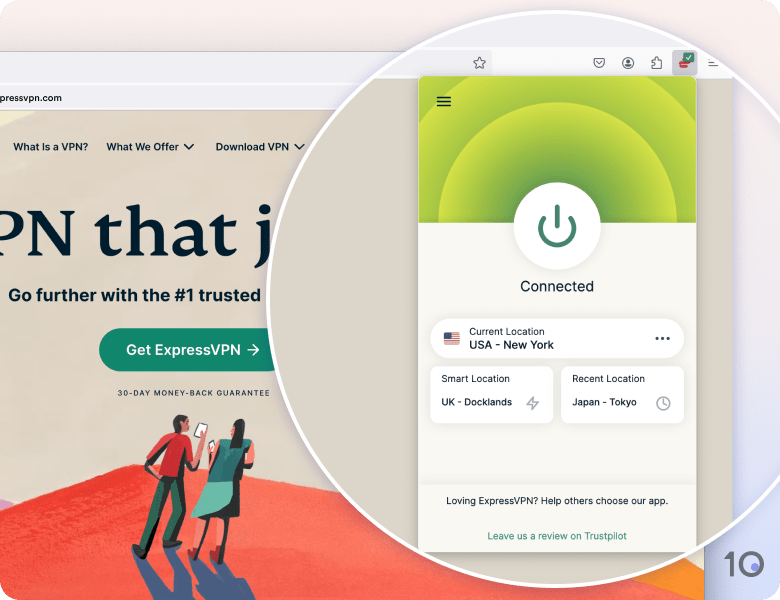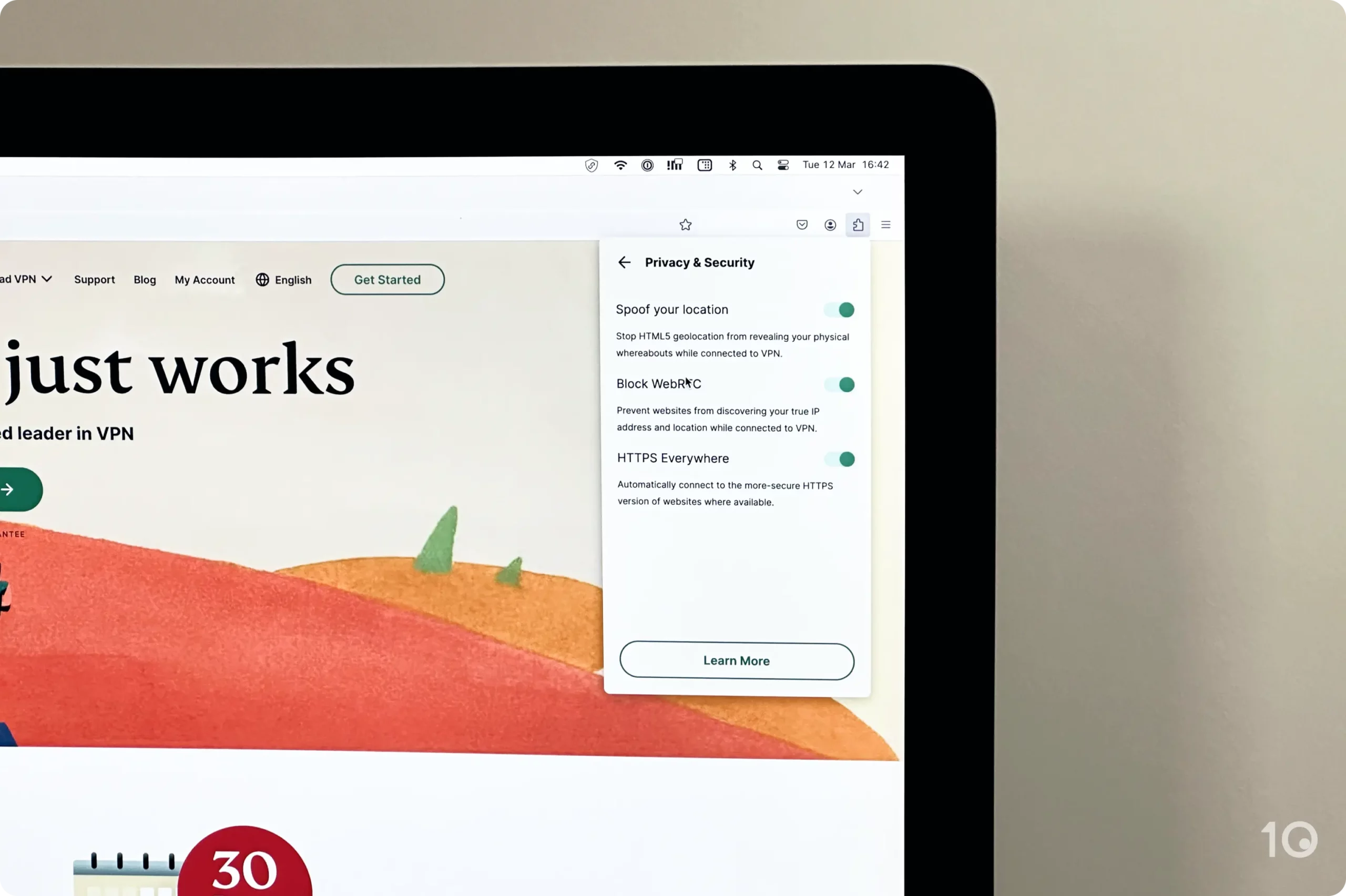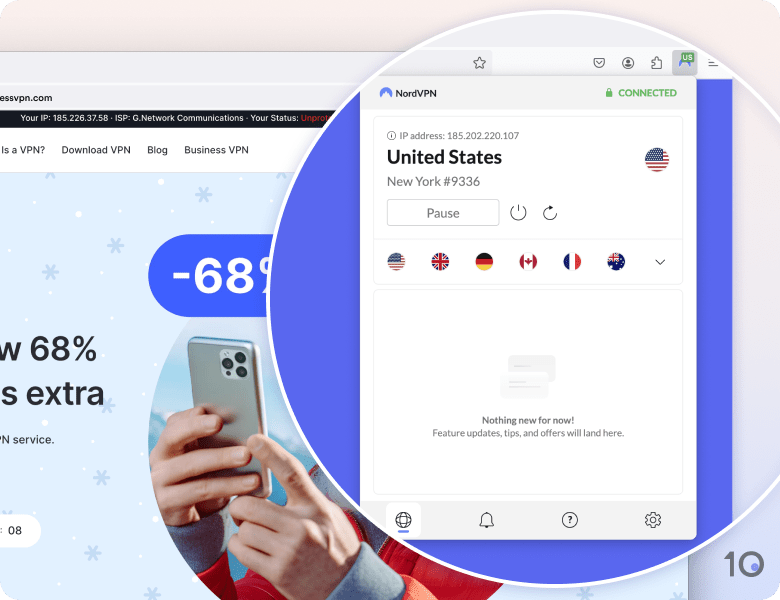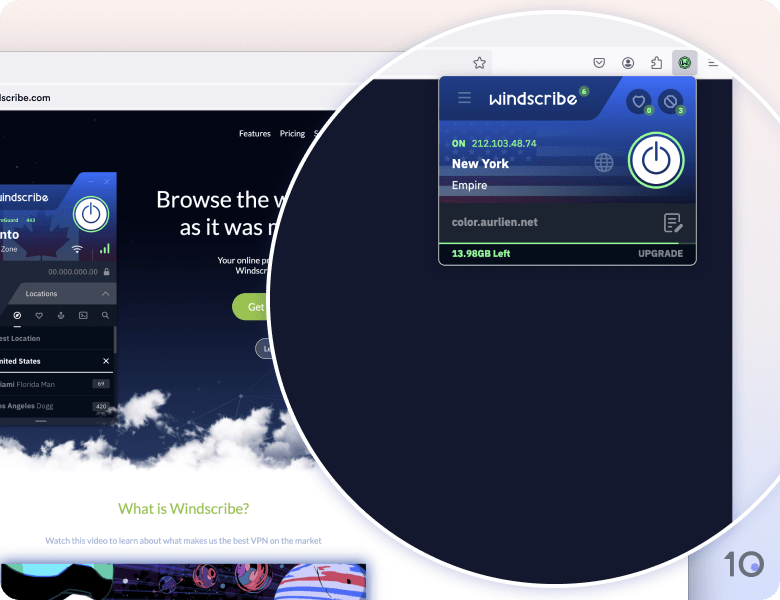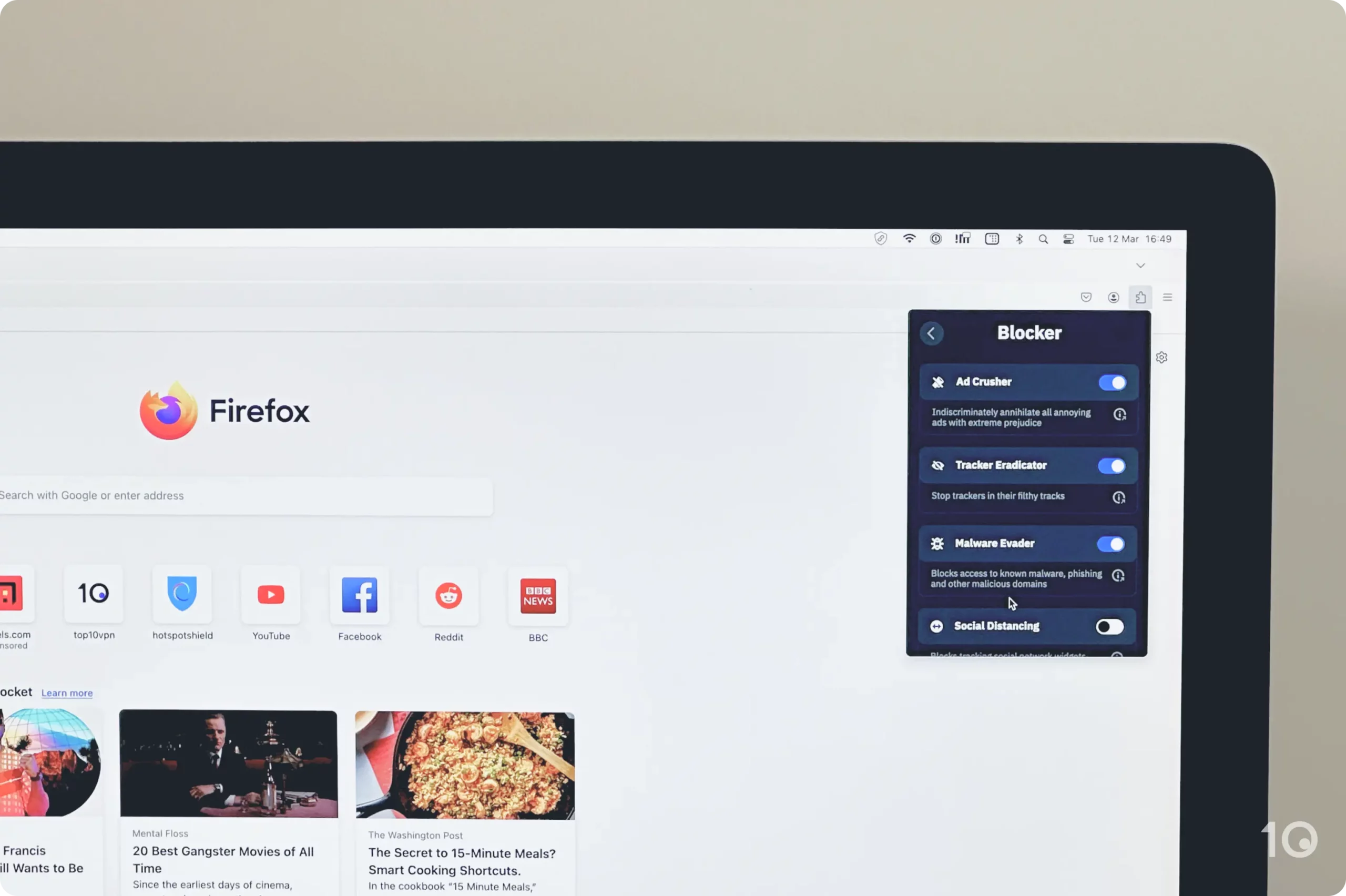Windscribe’s Firefox add-on isn’t a full VPN. Instead, it’s a proxy, just like NordVPN’s add-on.
It’s actually less secure than NordVPN’s add-on since it only offers TLS AES-128 encryption, whereas NordVPN’s proxy is one level above with TLS AES-256 encryption.
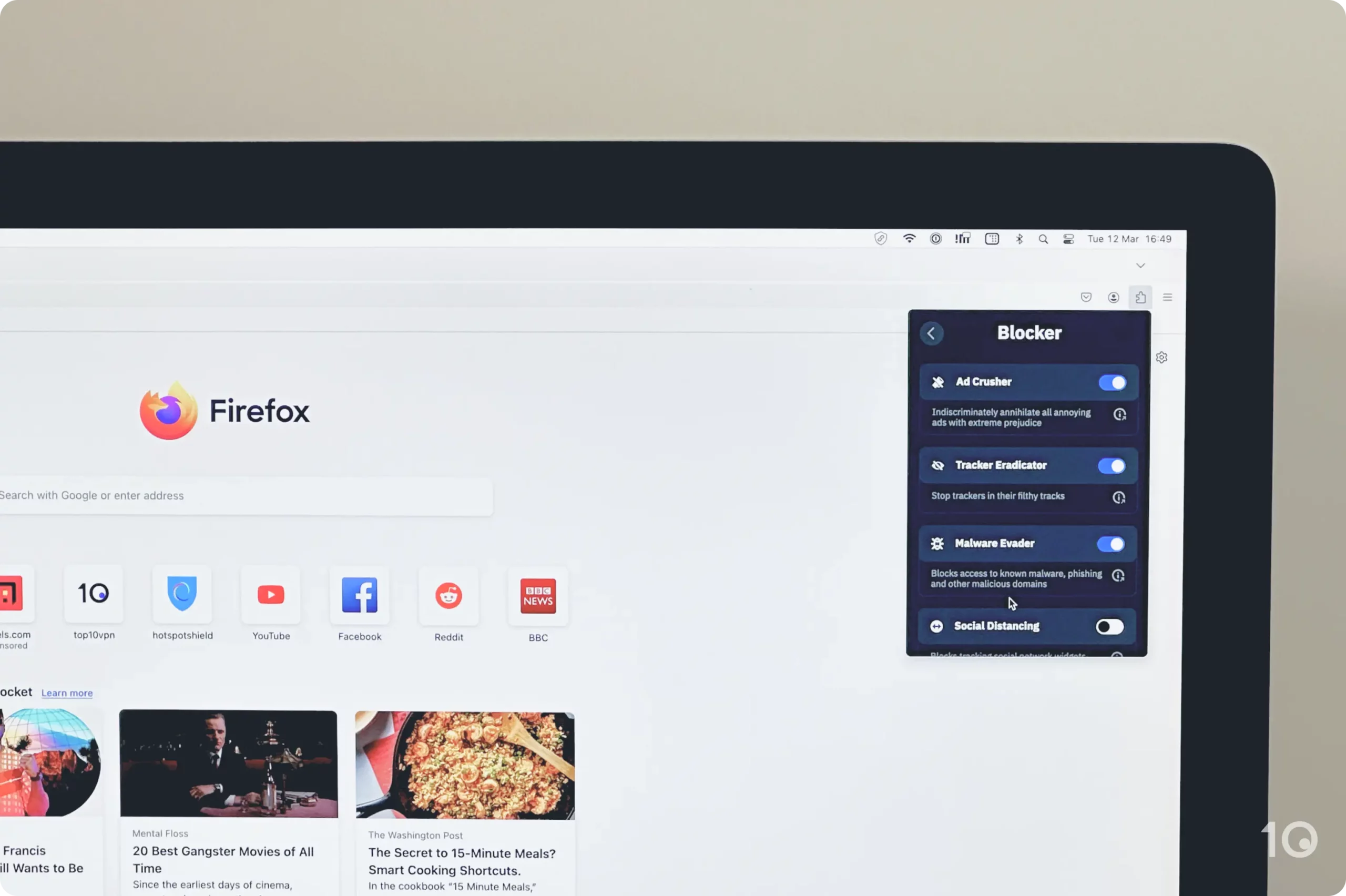
Windscribe’s Firefox browser extension comes with an ad, tracker, and malware blocker.
But, Windscribe’s Firefox add-on comes with a huge list of useful privacy and security features: auto-connect, browser kill switch, ad blocker, malware blocker, tracker blocker, cookie deleter, WebRTC, HTML5 geo-spoofing, browser-time spoofer, and more.
In fact, Windscribe’s extension is one of the best VPN ad blockers we’ve tested.
In combination, these Firefox features are a great way to bypass geo-restrictions on streaming services, which usually detect VPNs with these methods.
However, as much as these features are useful, many of them have cringy names that sound like they belong in a superhero movie: WebRTC Slayer, Location Warp, Smokewall, Cookie Monster, and Failover.
This can be confusing for a newcomer, especially if you haven’t used a VPN before. But each feature thankfully comes with a short description letting you know what it does.