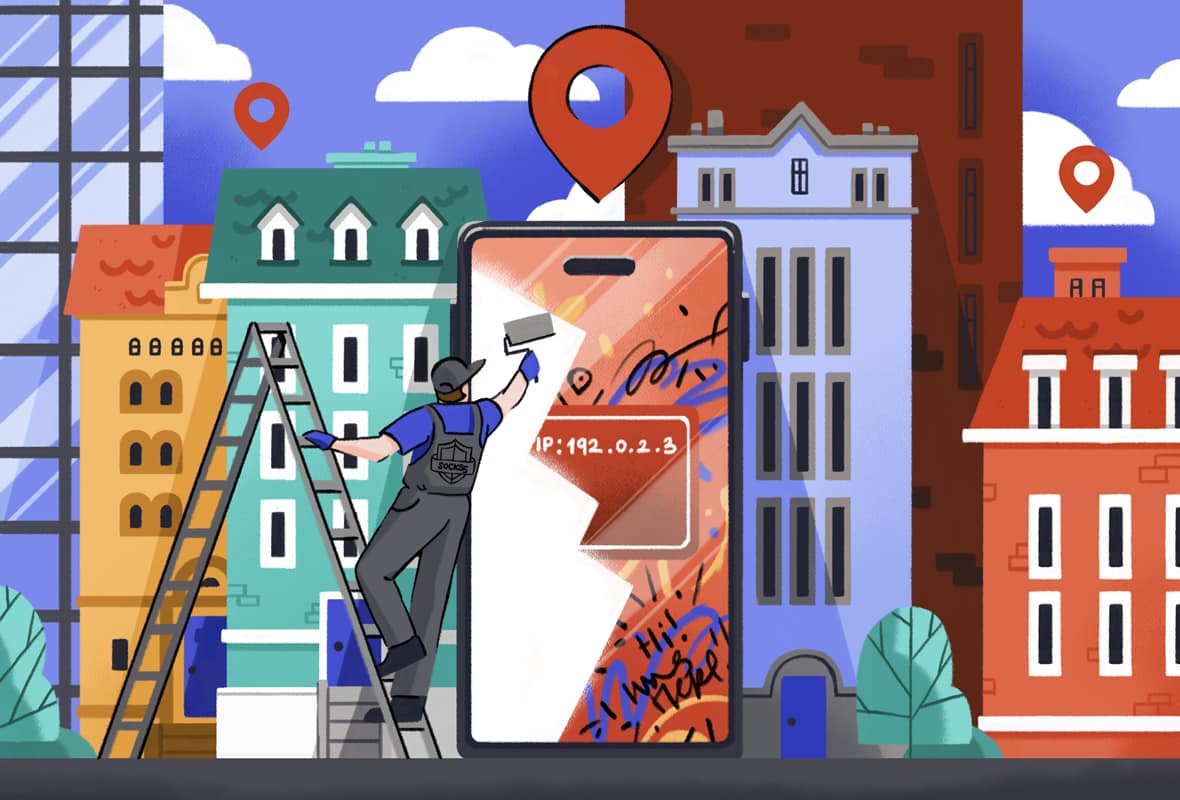If you’re deciding between using a VPN or a SOCKS5 proxy as a standalone solution, your choice should be based on your specific needs.
The main difference between SOCKS5 proxies and VPNs is that a VPN connection is encrypted, ensuring that no one can snoop on your web activity, whereas SOCKS5 proxies don’t provide any encryption.
As a result, VPNs protect you from a range of cyberattacks and also conceal your browsing activity from your ISP.
For this reason, we normally recommend using a VPN, but there are pros and cons to both VPNs and SOCKS5 proxies.
Below is a table comparing the key features of VPN and SOCKS5 proxies:
| Attribute |
VPN |
SOCKS5 Proxy |
| Hides Your IP Address |
Yes |
Yes |
| Spoofs Geo-Location |
Yes |
Yes |
| Encryption |
Yes |
No |
| Easy Setup |
Yes |
No |
| P2P |
Some Conflict |
No Conflict |
| Kill Switch |
Yes |
No |
| Speed |
Slower |
Faster |
1. Both VPN and SOCKS5 Proxies Hide Your IP Address
VPN services and SOCKS5 proxies are both effective tools for masking your true IP address.
Both tools make it appear as if you’re connecting to the internet from a different location or country. This helps to unblock geo-restricted websites and hide your identity while torrenting.
SOCKS5 proxies use TCP, one of the most popular protocols for internet traffic. As a result, they are less likely to be spotted and blocked than VPN connections, which are easy to identify.
Due to the use of the TCP protocol, SOCKS5 proxies tend to be more effective at bypassing censorship than VPNs.
2. SOCKS5 Proxies Don’t Encrypt Your Web Browsing Data
SOCKS5 is often faster than a VPN on average, which is particularly useful when transferring large amounts of data. It’s less likely to come into conflict with P2P connections too, which makes it very popular with torrenters.
The drawback is that SOCKS5 proxies are not encrypted, which means your ISP or government will still be able to see which websites you have visited. If your connection is not secured by HTTPS, they will be able to access all the data you have sent.
To test this, we ran a packet-inspection program whilst simultaneously torrenting a file via NordVPN’s SOCKS5 Proxy.
As you can see from the results below, our traffic was unencrypted the entire time, confirming that SOCKS5 proxies don’t encrypt your traffic like a VPN does.
A high-quality torrenting VPN will work well with P2P connections while also encrypting your data, which offers you a greater degree of security.
3. VPN Services Are Typically Easier to Configure
You can use a SOCKS5 proxy without downloading anything, but it’s not always easy to configure. While it might be more flexible and secure than other types of proxy server, it does take a lot more effort to set up.
Unless you’re a hardcore torrent user, you might find the time and hassle required to set up and use SOCKS is excessive compared to the simplicity of a VPN.
Most VPN services come with easy-to-use applications that update automatically and barely require any manual configuration. To hide your IP address and encrypt your data, you simply download the VPN client and connect to your chosen server.
The best VPNs also come with a must-have kill switch, which prevents data leaks if you disconnect from the server unexpectedly.
If you’re interested in using SOCKS5, we recommend using a VPN service that also offers access to a SOCKS5 proxy. This way, you can choose between trustworthy VPN servers and SOCKS5 proxy servers all with just one subscription.