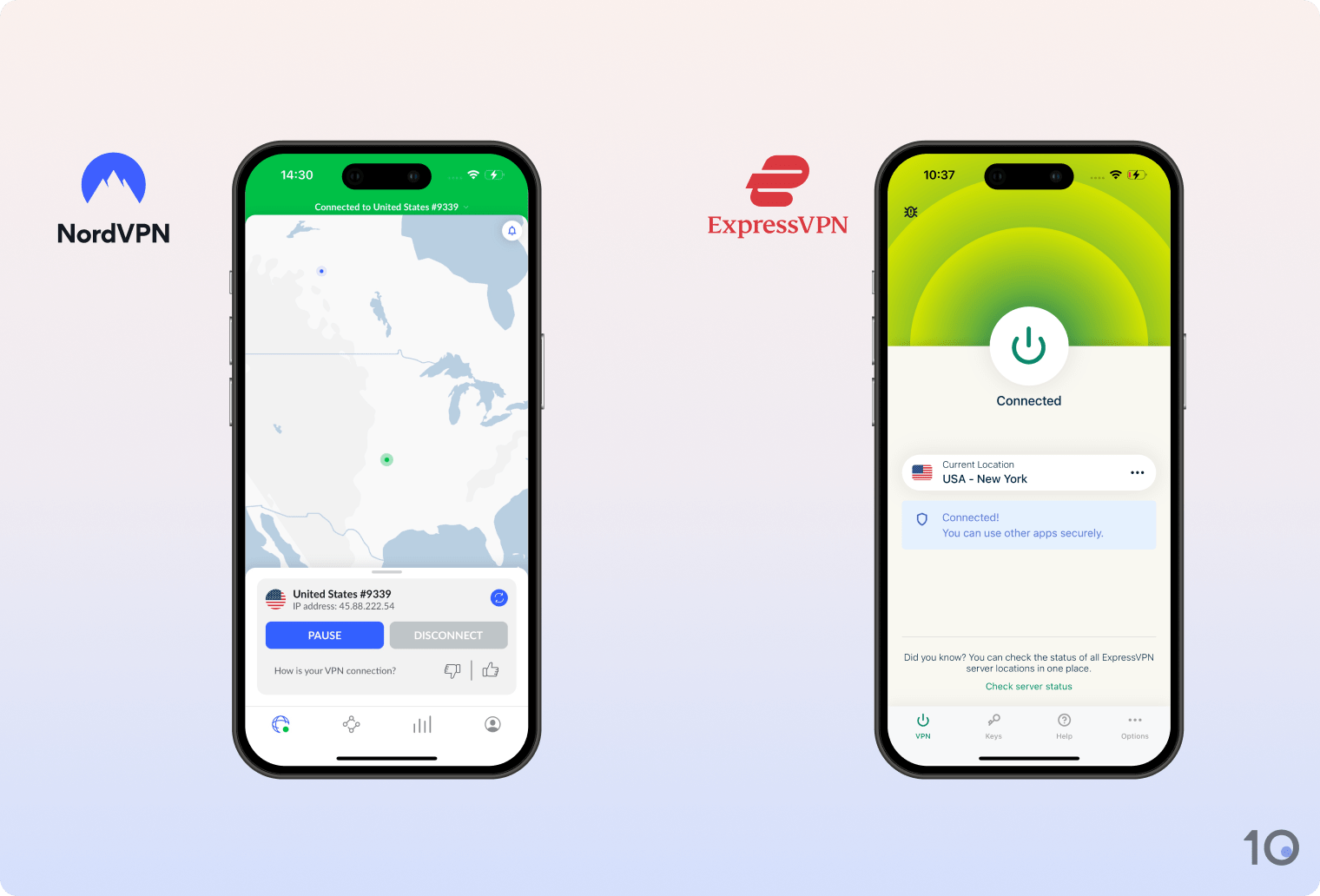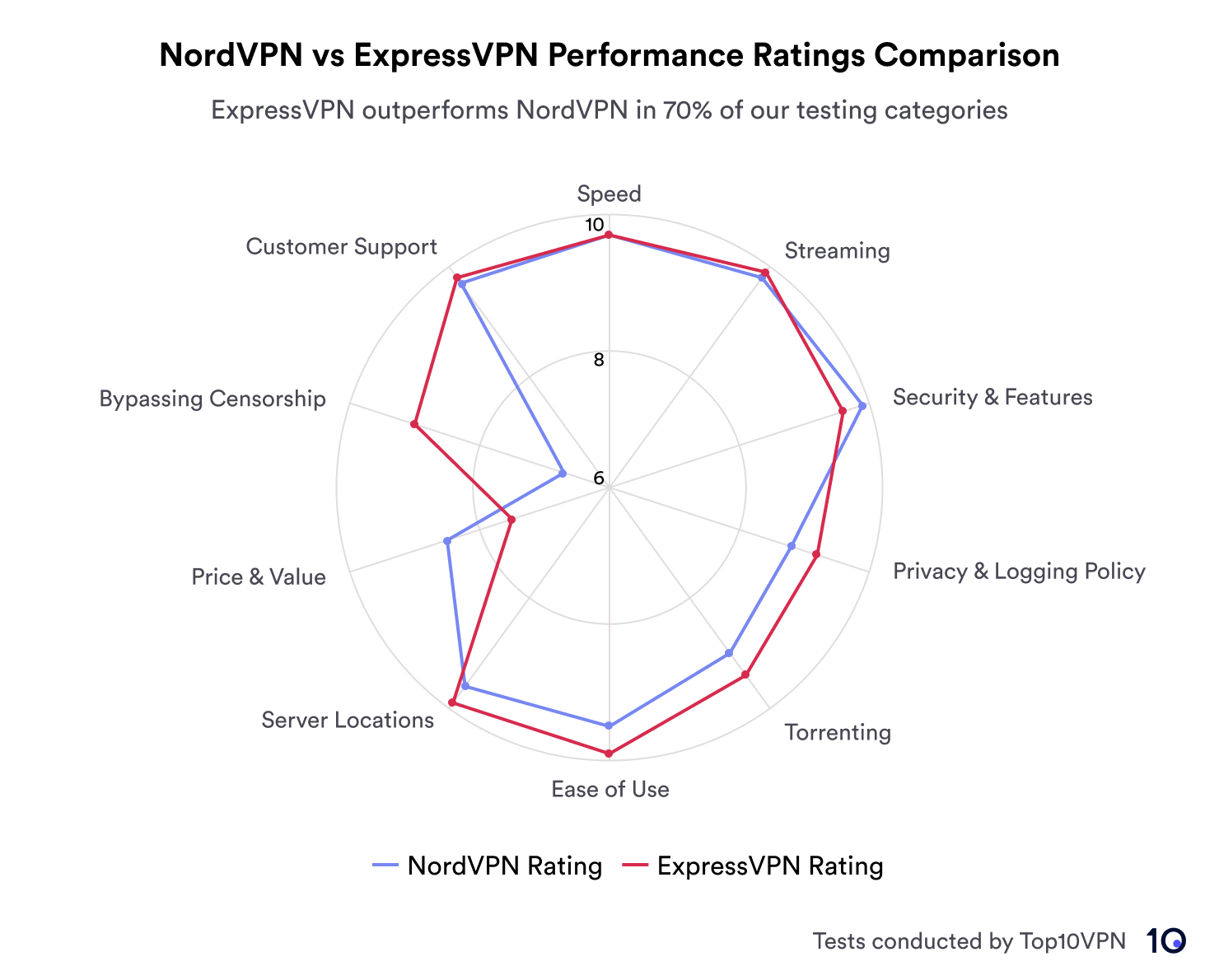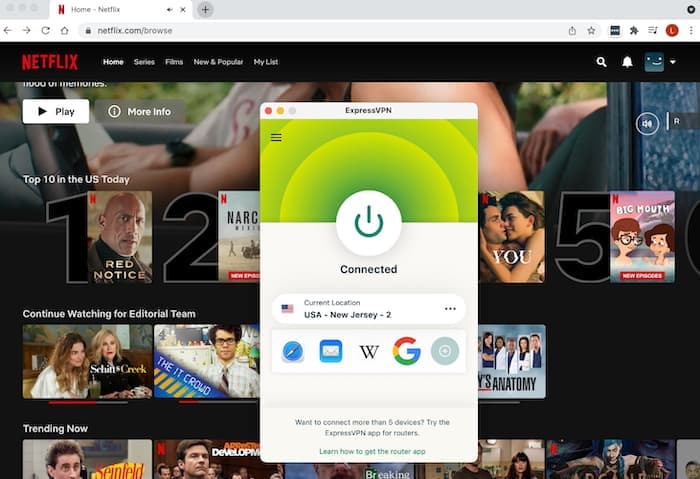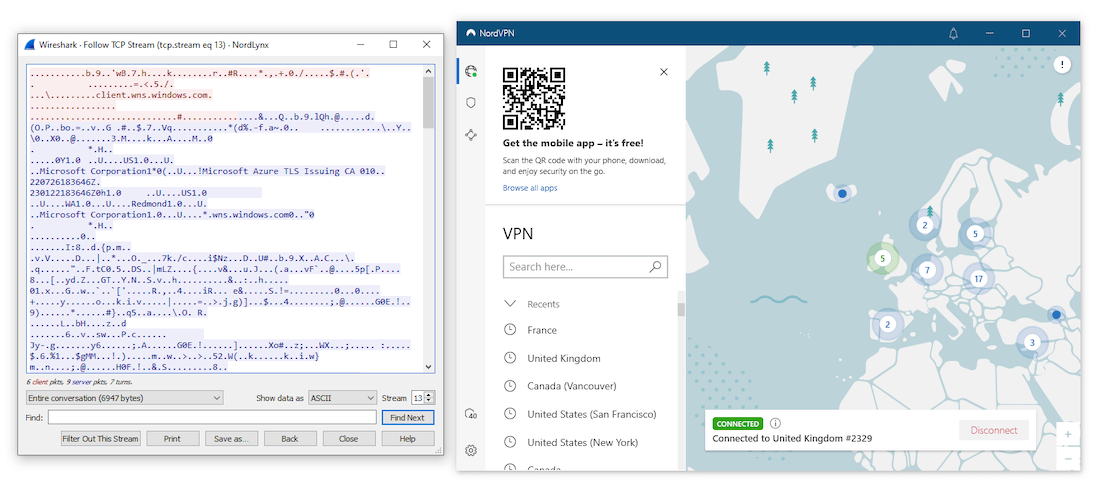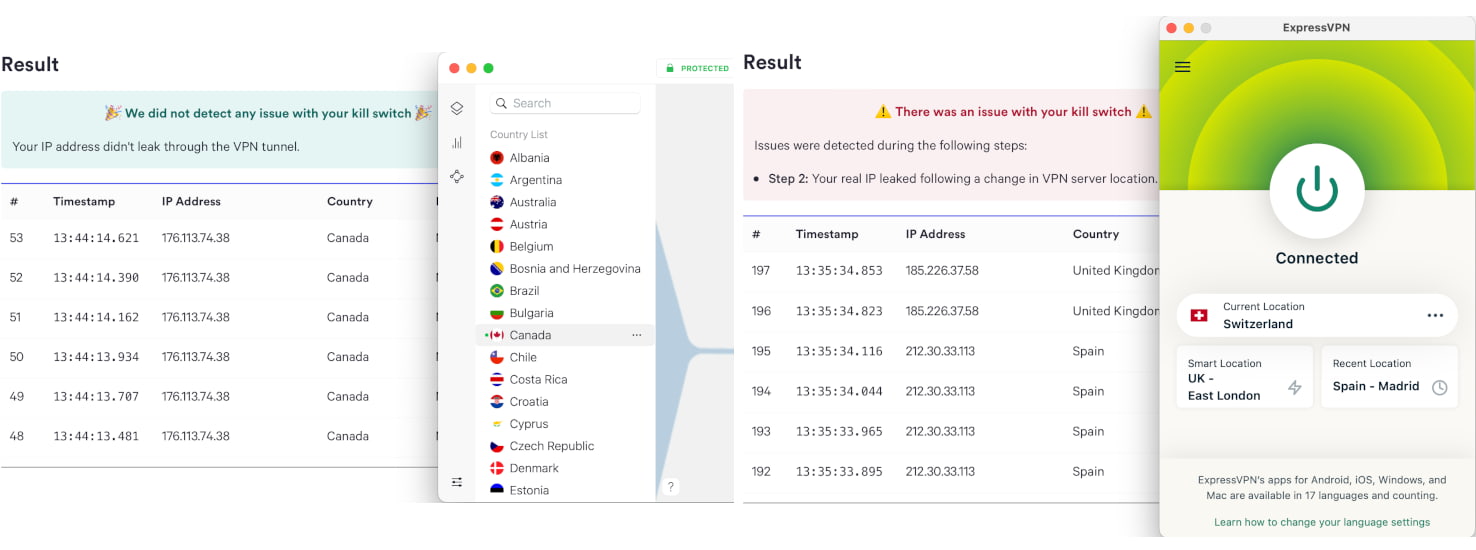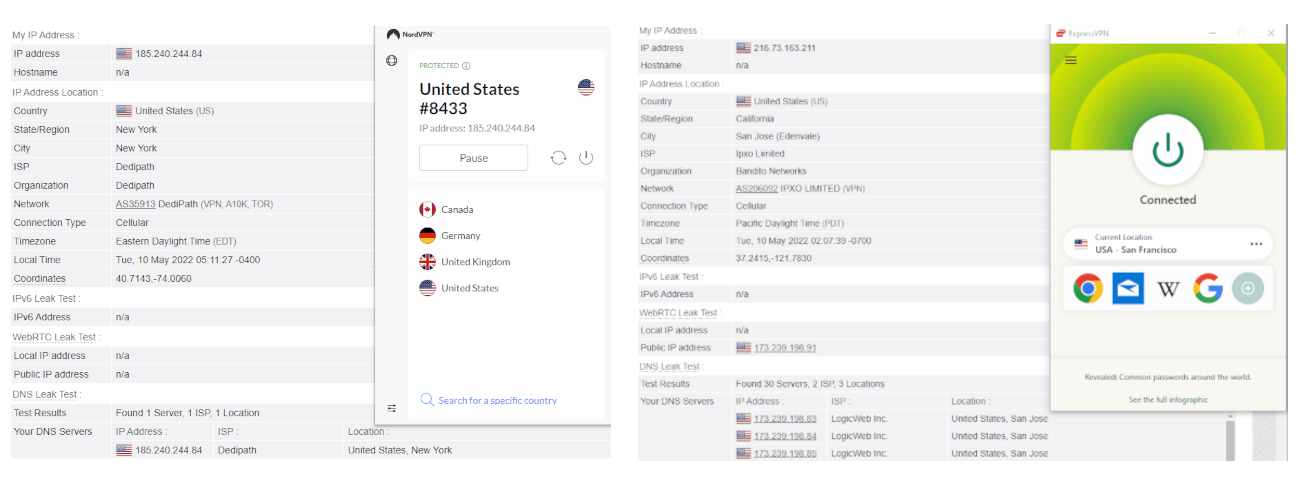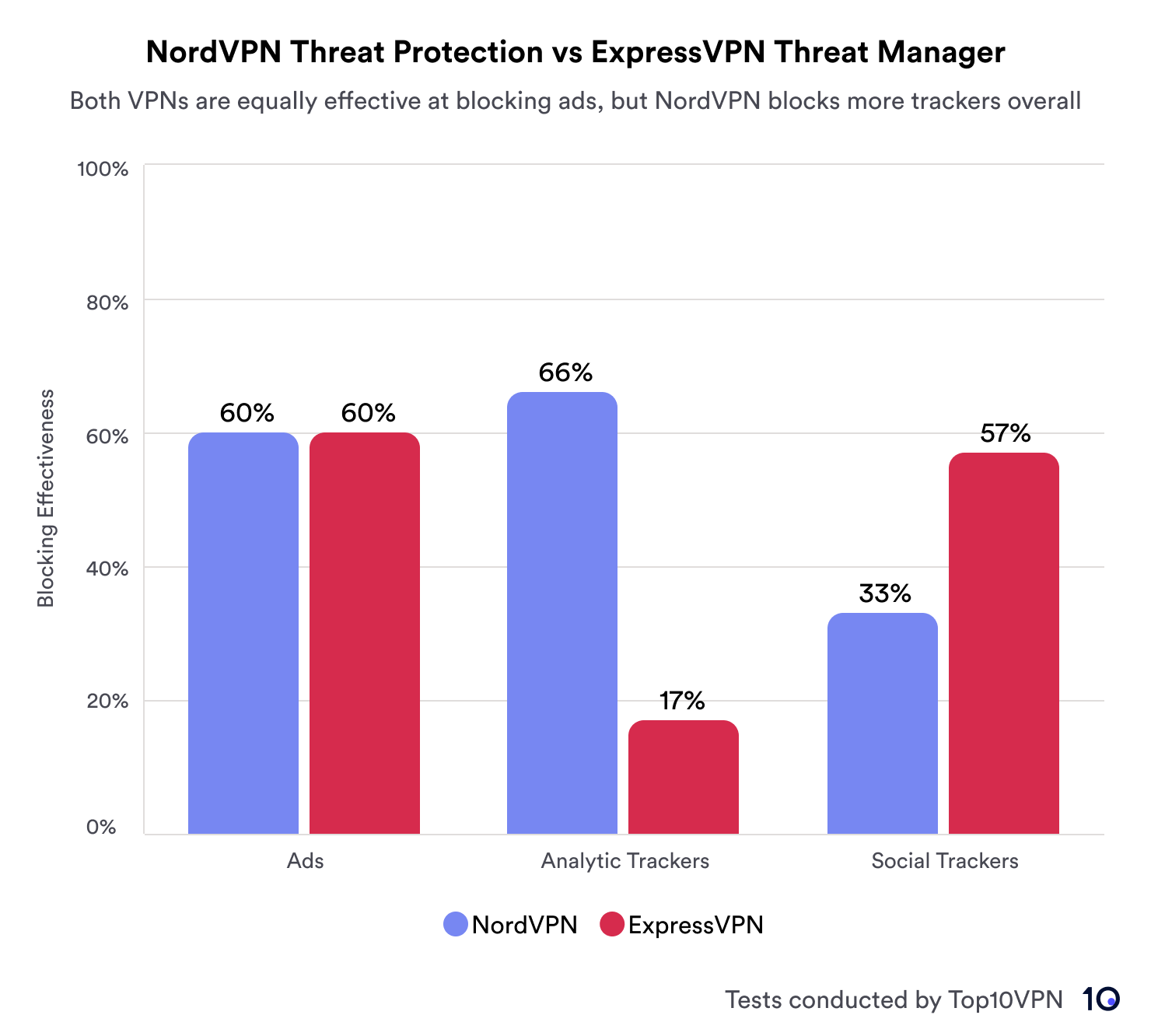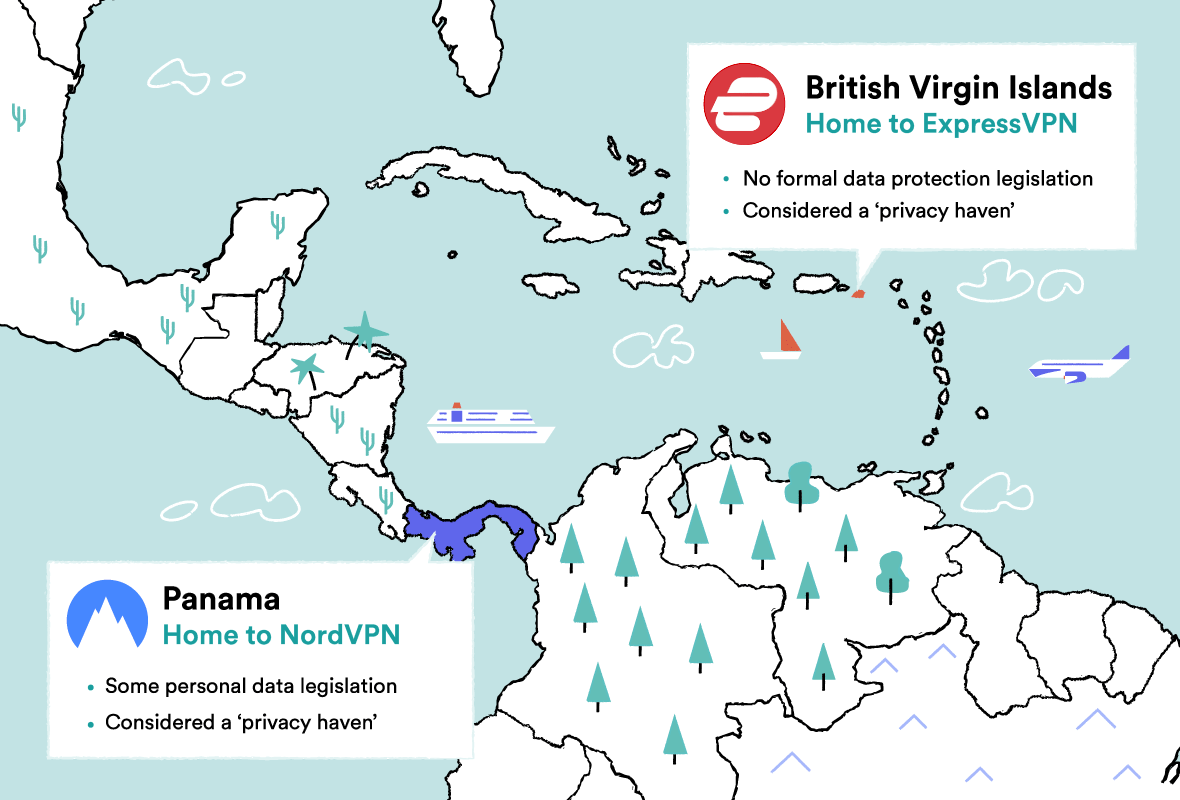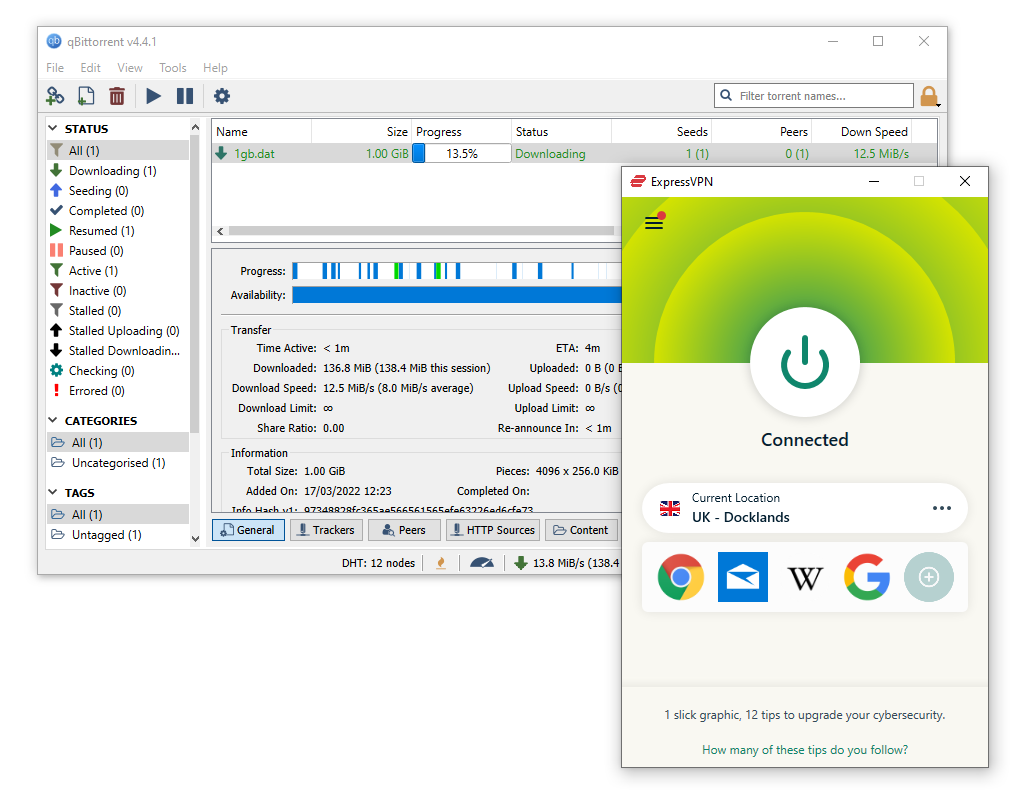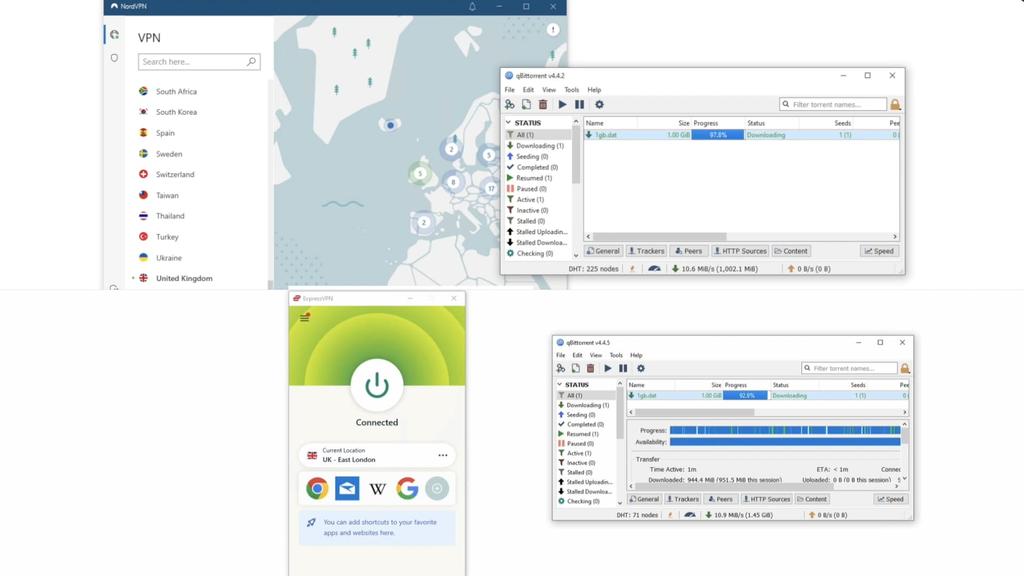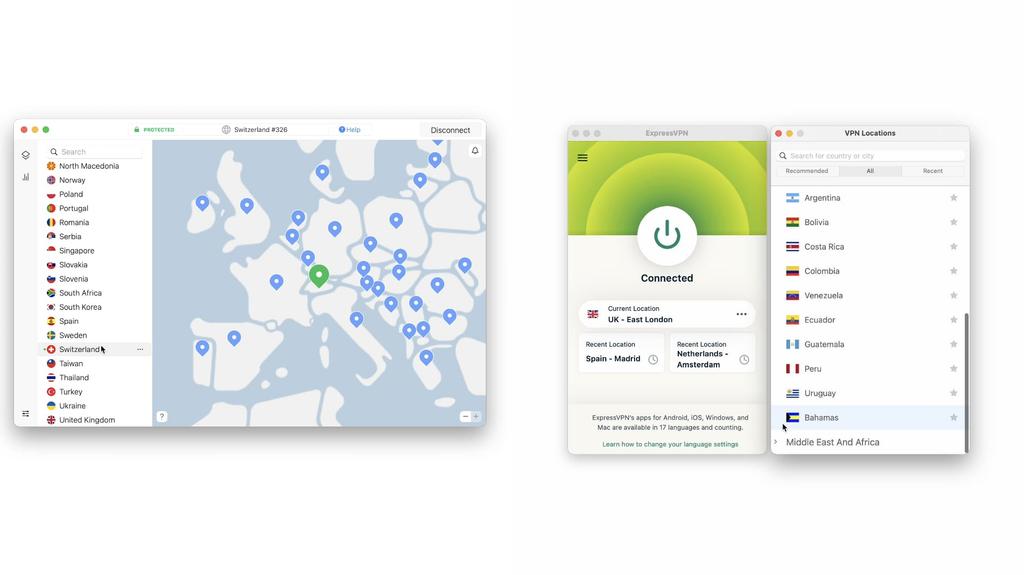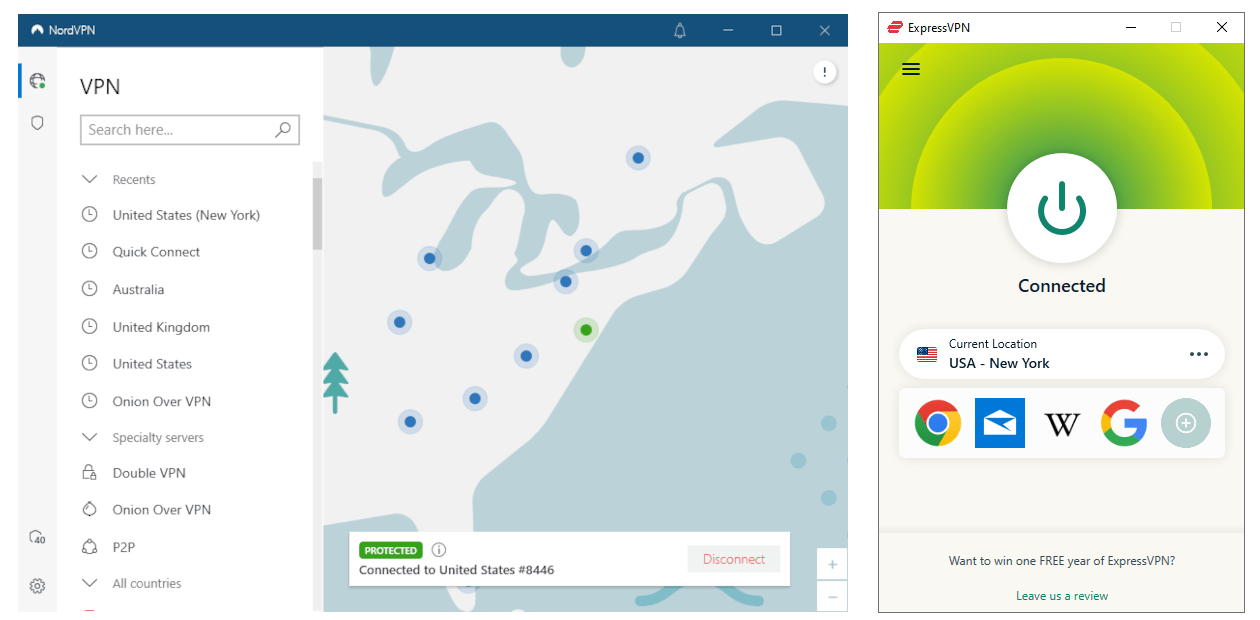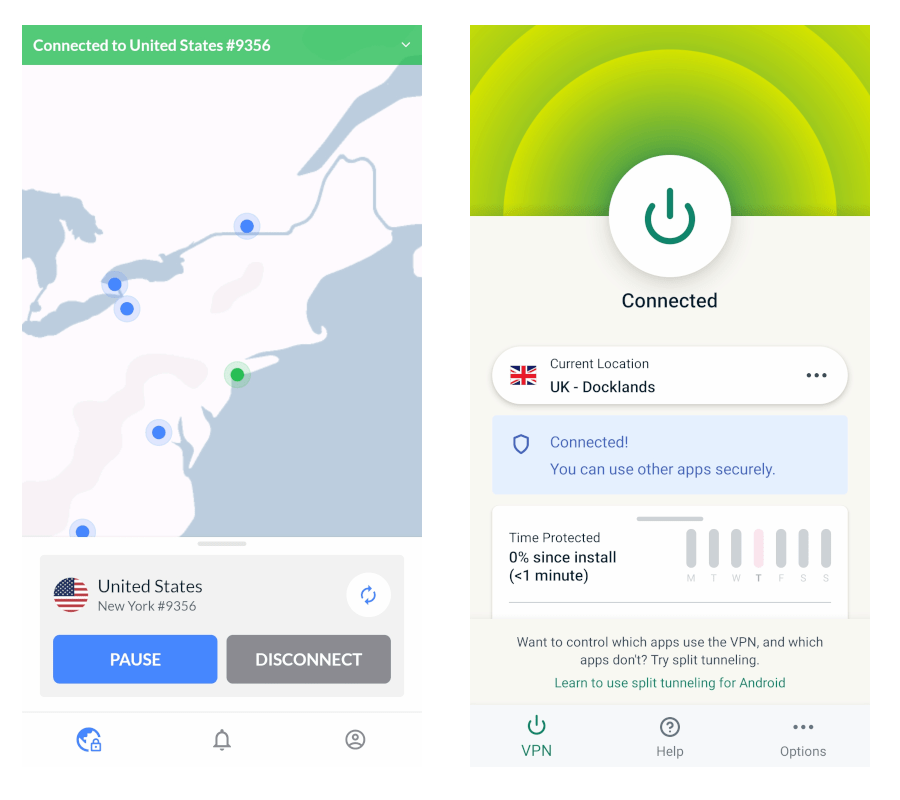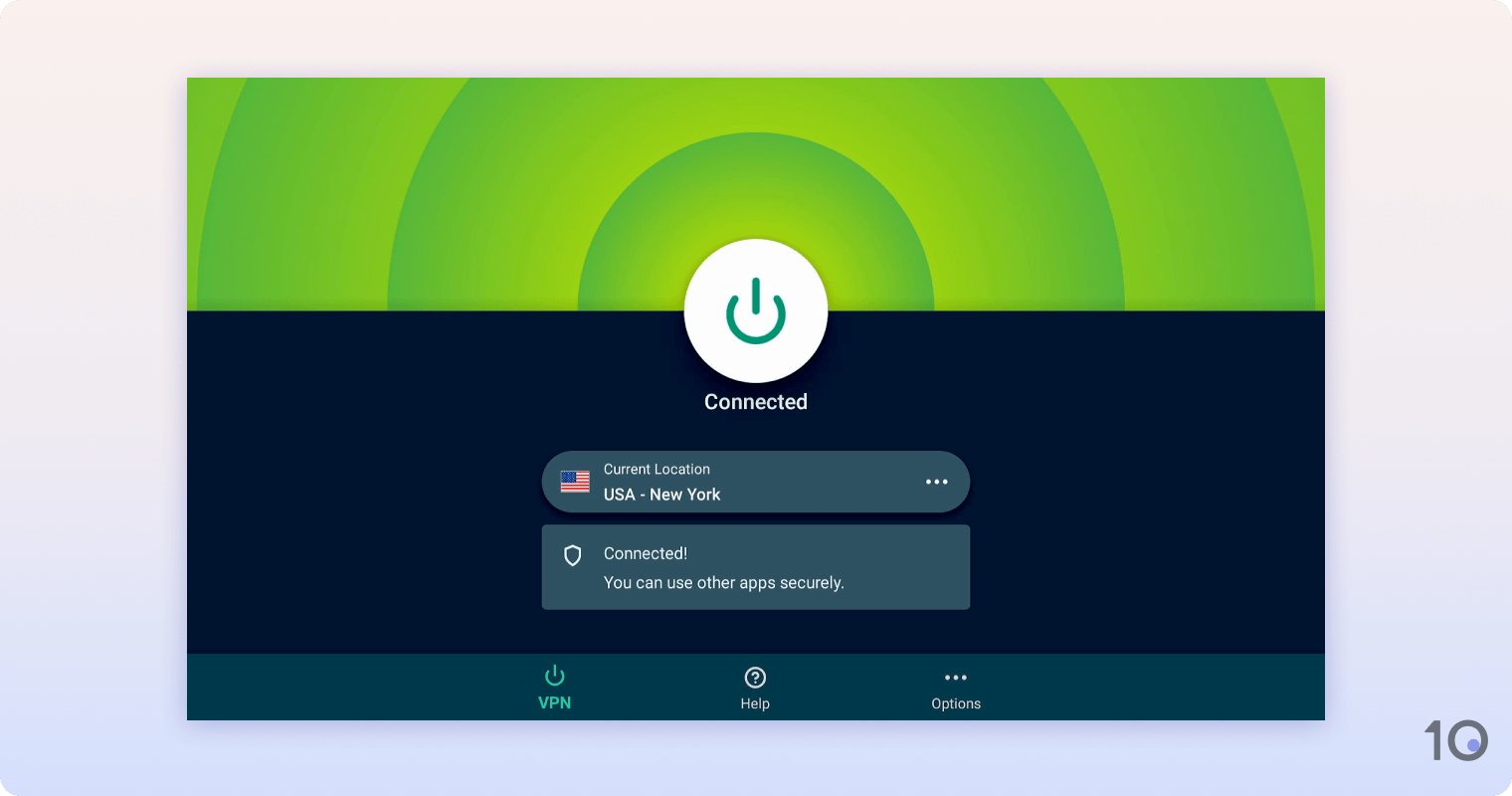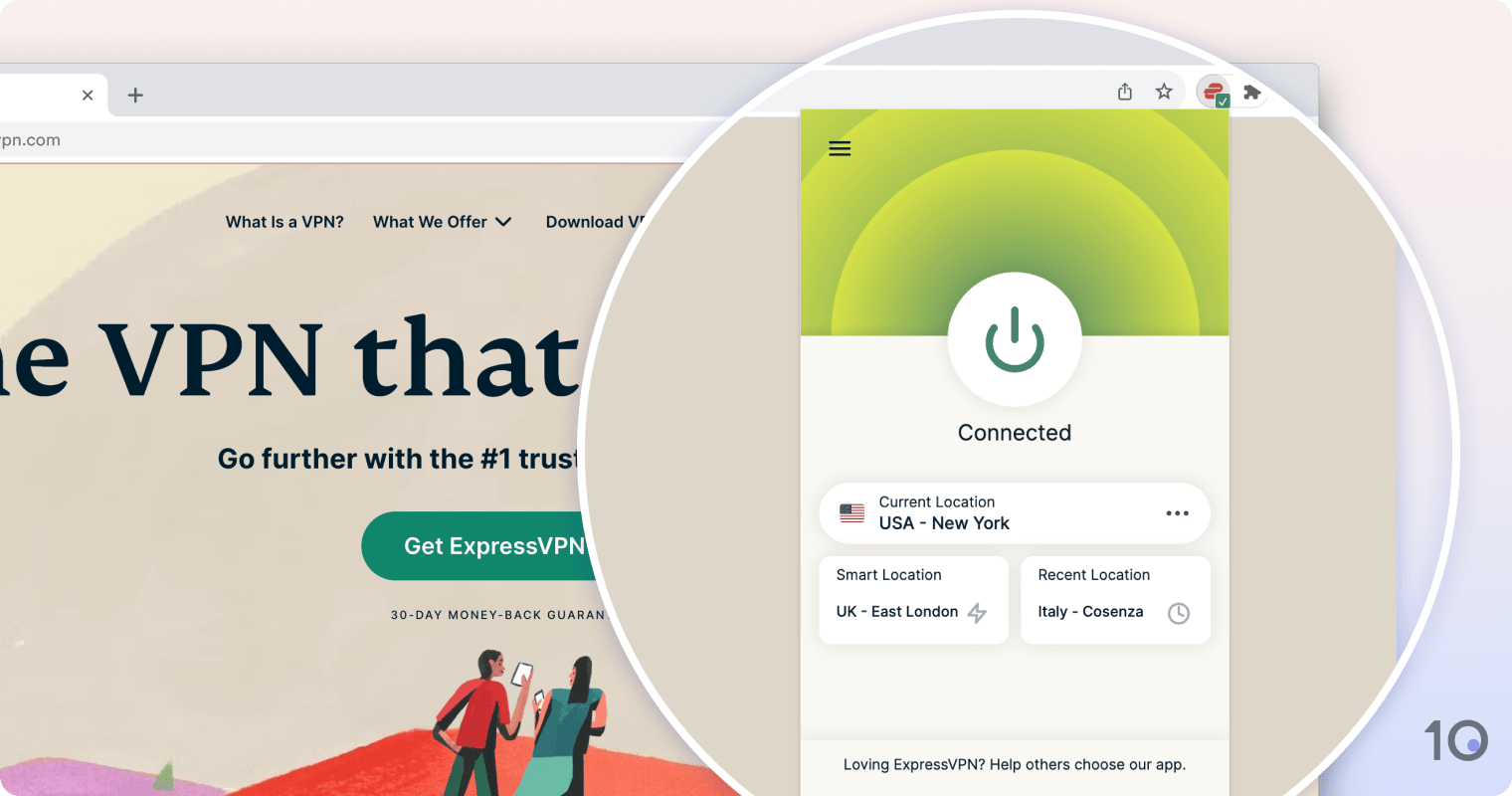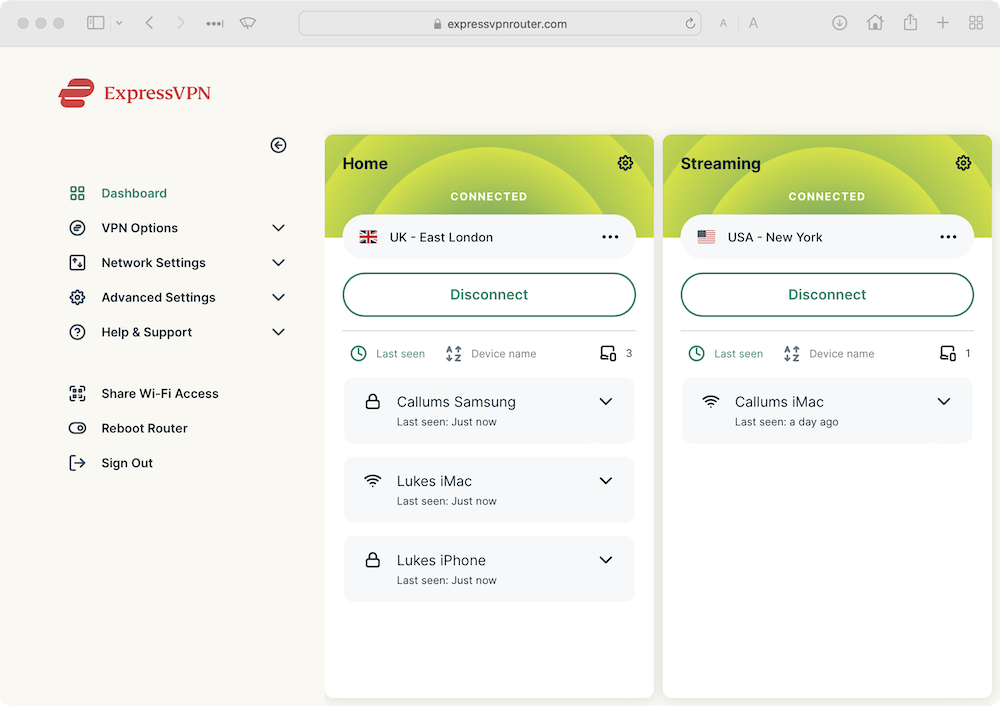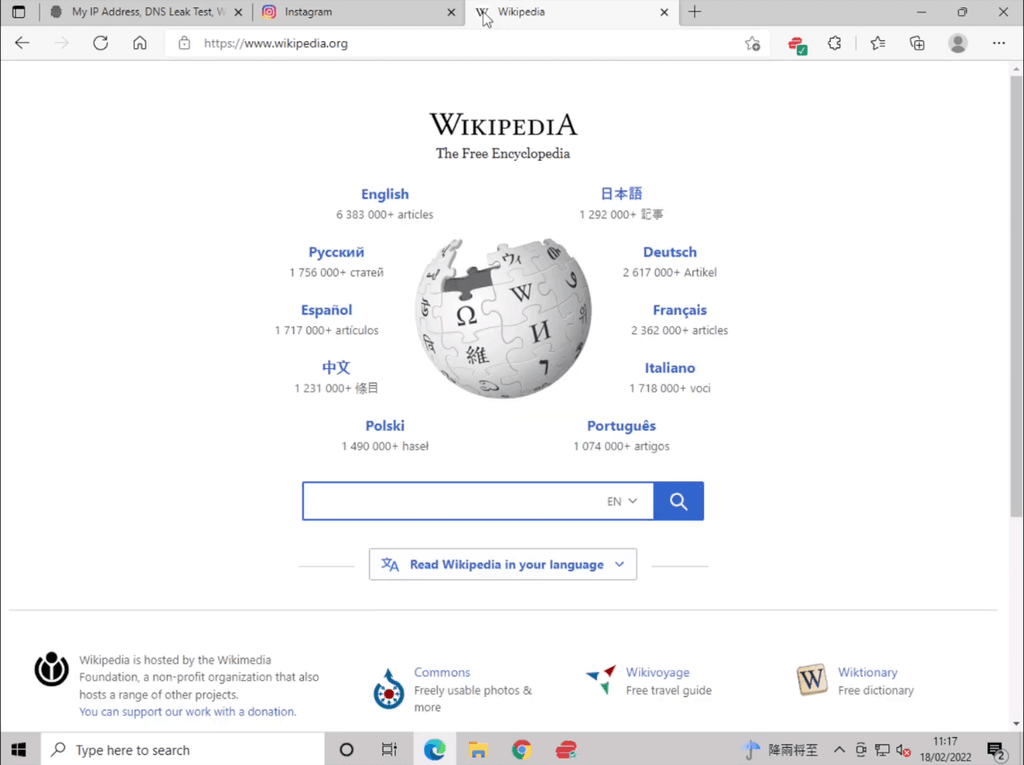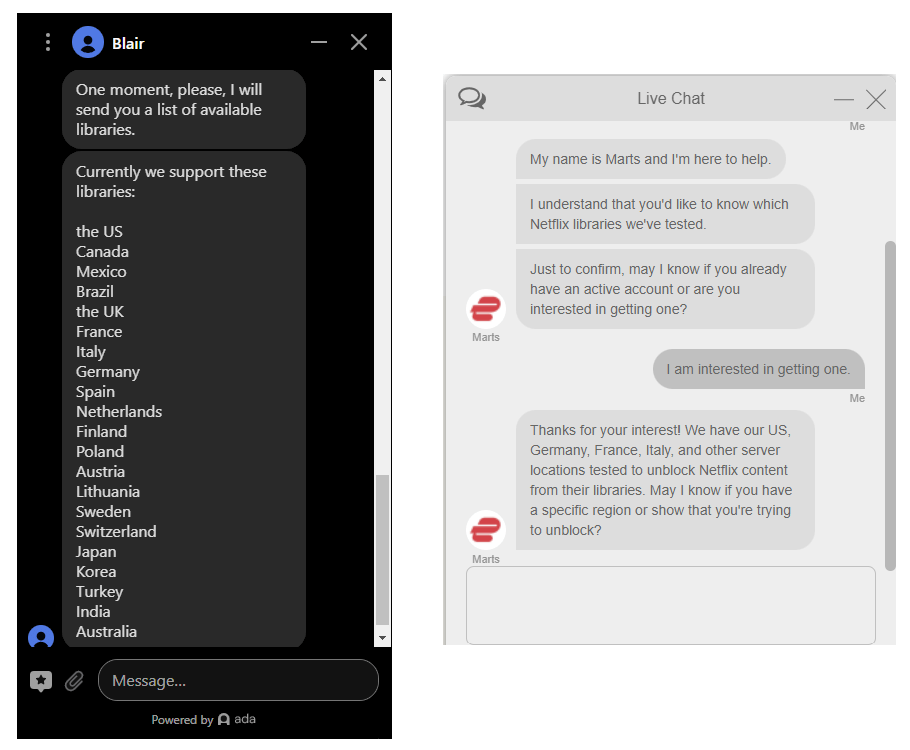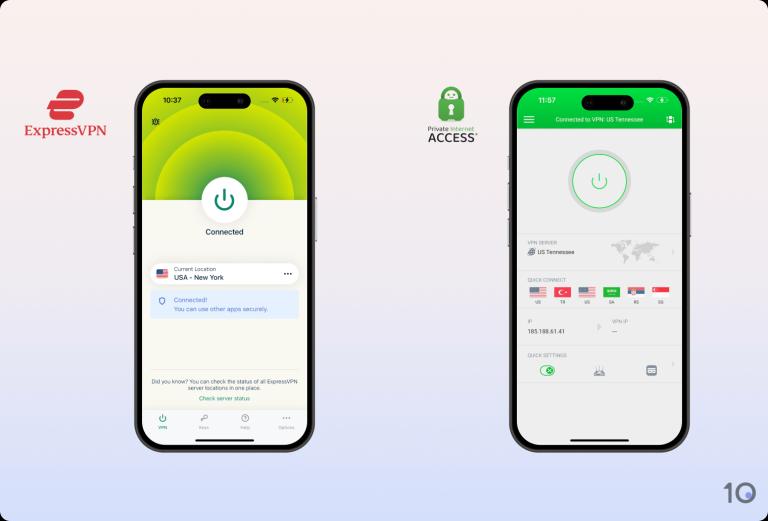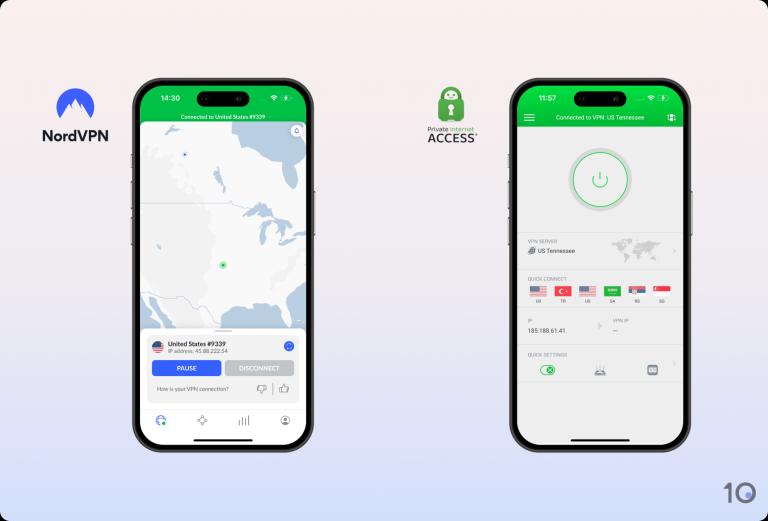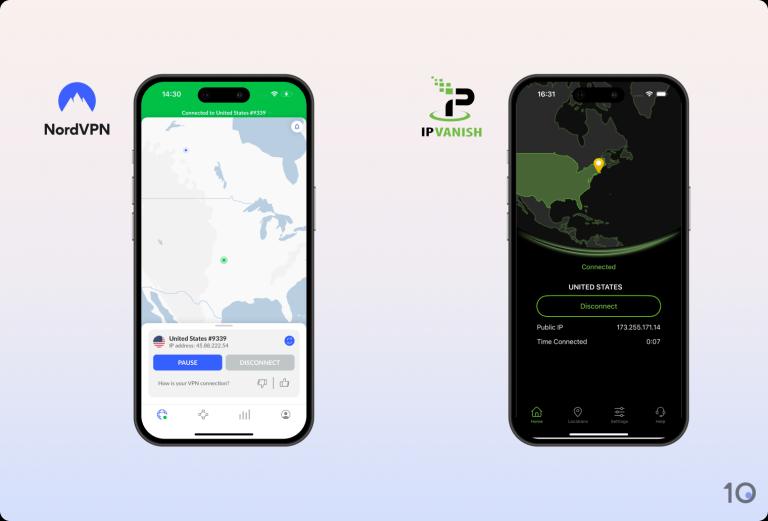NordVPN vs ExpressVPN: Speed
SUMMARY:
ExpressVPN is the faster VPN on nearby servers, but NordVPN is faster on far-away servers. The best option for you depends on why you need a VPN. For torrenting or encrypting general web activity, ExpressVPN will be quicker. For streaming geo-blocked content, then NordVPN’s speeds will be better.
Winner: NordVPN
Here’s a quick summary of how we calculated NordVPN’s and ExpressVPN’s speed performance:
- Speed categories tested: Download, upload, ping
- Frequency of speed tests: 27 per VPN service per week
- Number of VPN servers tested: 9 locations in 5 continents per VPN service
- Tested protocol: Default (NordLynx & Lightway)
- Platforms used: Windows, iOS, Xbox
The table below shows a comparison of NordVPN and ExpressVPN’s speed performance.
ExpressVPN is faster than NordVPN on nearby servers
To test NordVPN and ExpressVPN local speeds, we used the app’s automatic server selection feature. In NordVPN, this is called ‘Quick Connect’. In ExpressVPN, it’s named ‘Smart Location’.
We found that ExpressVPN’s speeds are slightly faster on local connections. When using it, our download speeds dropped by just 3% to 97Mbps. NordVPN caused our speeds to slow to 95Mbps, an 5% drop.

ExpressVPN is slightly faster than NordVPN.
Both VPNs will be more than fast enough for almost every web activity. However, if you want the fastest raw download speed, ExpressVPN will perform better on nearby servers.
Upload speeds are important for nearby connections. You’re more likely to be connecting locally when using the VPN for activities like torrenting and secure video conferencing.
NordVPN’s upload speeds are faster than ExpressVPN’s. In our tests, we recorded an upload speed reduction of 6% with NordVPN, compared to 9% with ExpressVPN.
NordVPN is faster for long-distance connections
To stream geo-blocked video content in HD and 4K, a VPN needs to have fast download speeds on international connections.
We recorded ExpressVPN and NordVPN’s download speeds while connected to servers in four different continents from our test location in the US. Here’s a table showing our results:
As you can see, NordVPN is faster than ExpressVPN on most international servers. Though the difference is not that stark, our content still loaded quicker and we didn’t experience any buffering.
Identical ping speed for gaming
ExpressVPN and NordVPN are two of the best gaming VPNs we’ve tested. Both services increased our ping time to just 8ms, which was unnoticeable in use.
We played a variety of fast-paced PC games, including CS:GO and PUBG. In every case, the added latency wasn’t noticeable. We didn’t experience any input lag and all games loaded quickly.
Xbox and PS5 don’t support VPN apps, so we had to install the VPNs on our router to use them there. ExpressVPN was much easier to configure, as it’s one of the only VPNs to have a router app.
This meant we could use an online interface to easily change between server locations, like Egypt, to get easier gaming lobbies. With NordVPN, we had to manually download and configure OpenVPN files, which was more difficult and time-consuming.

Online games were lag-free when using both VPN services.