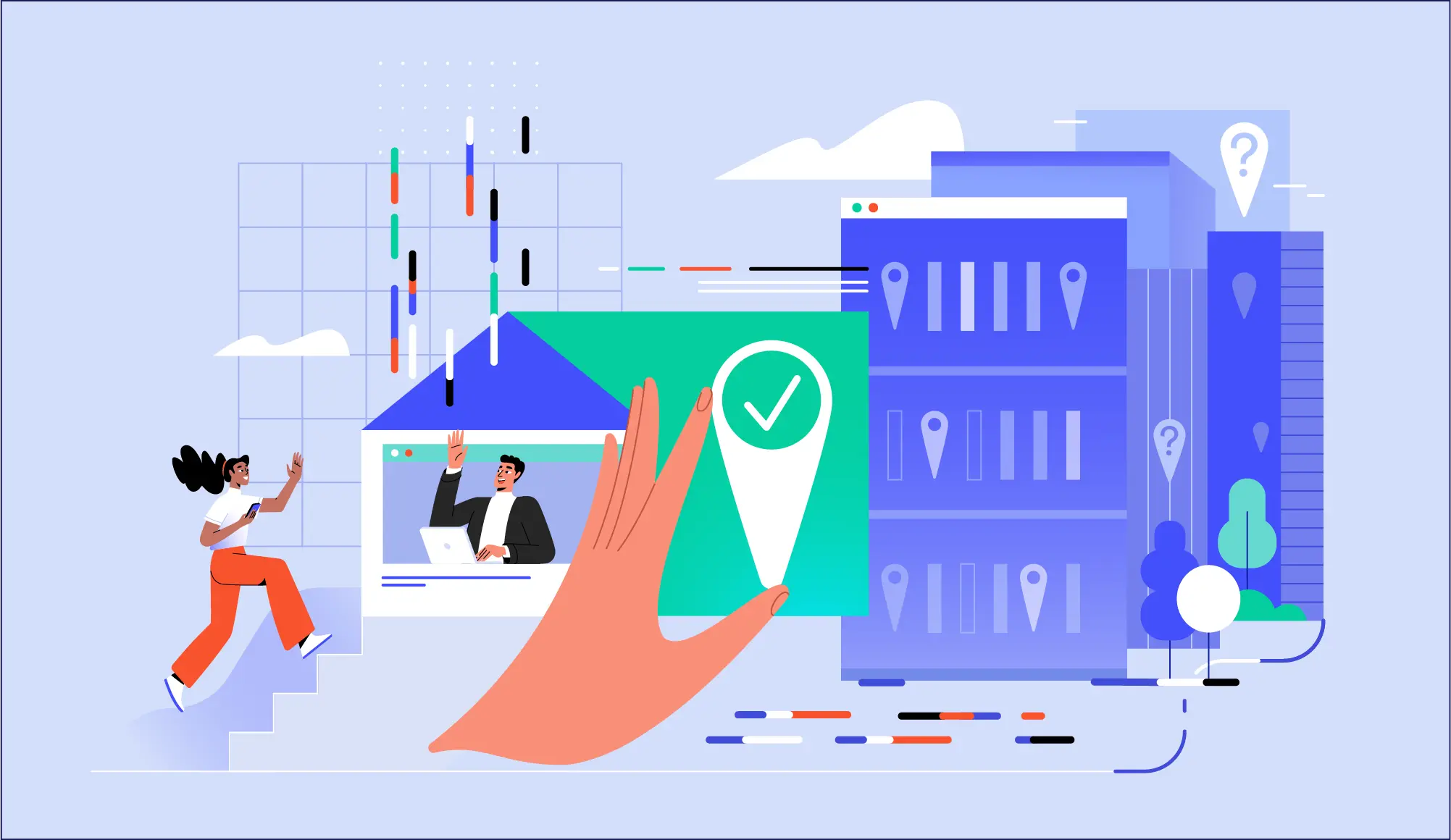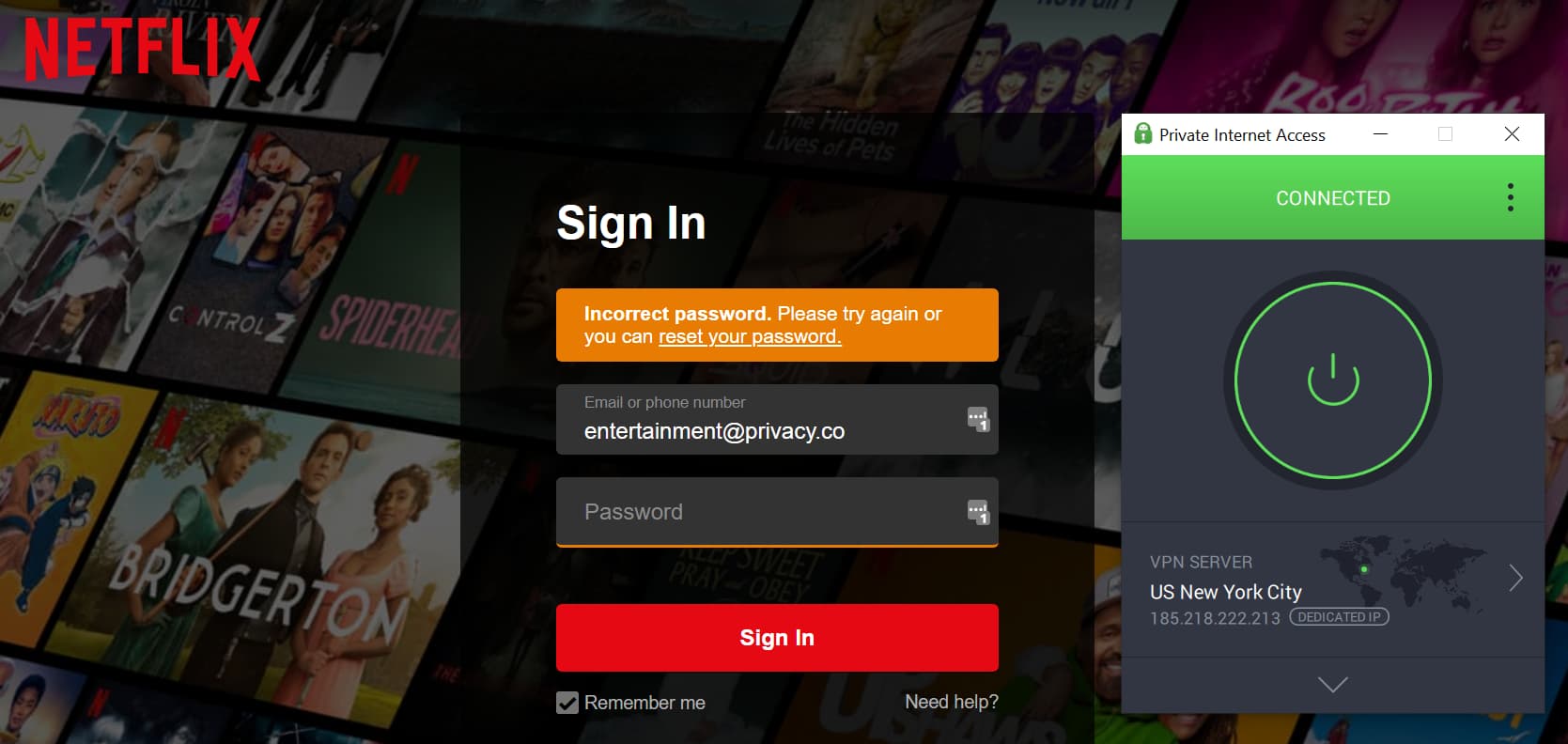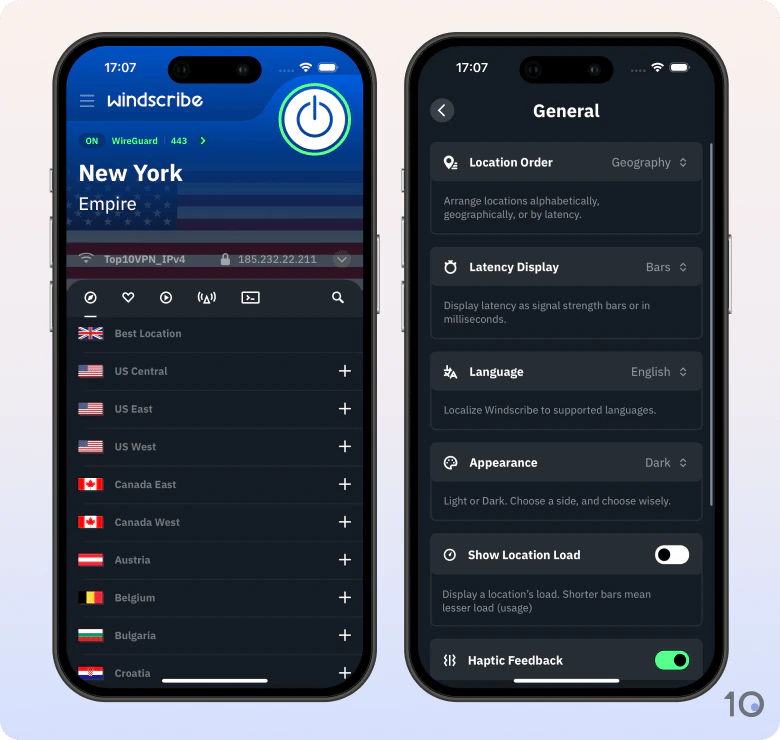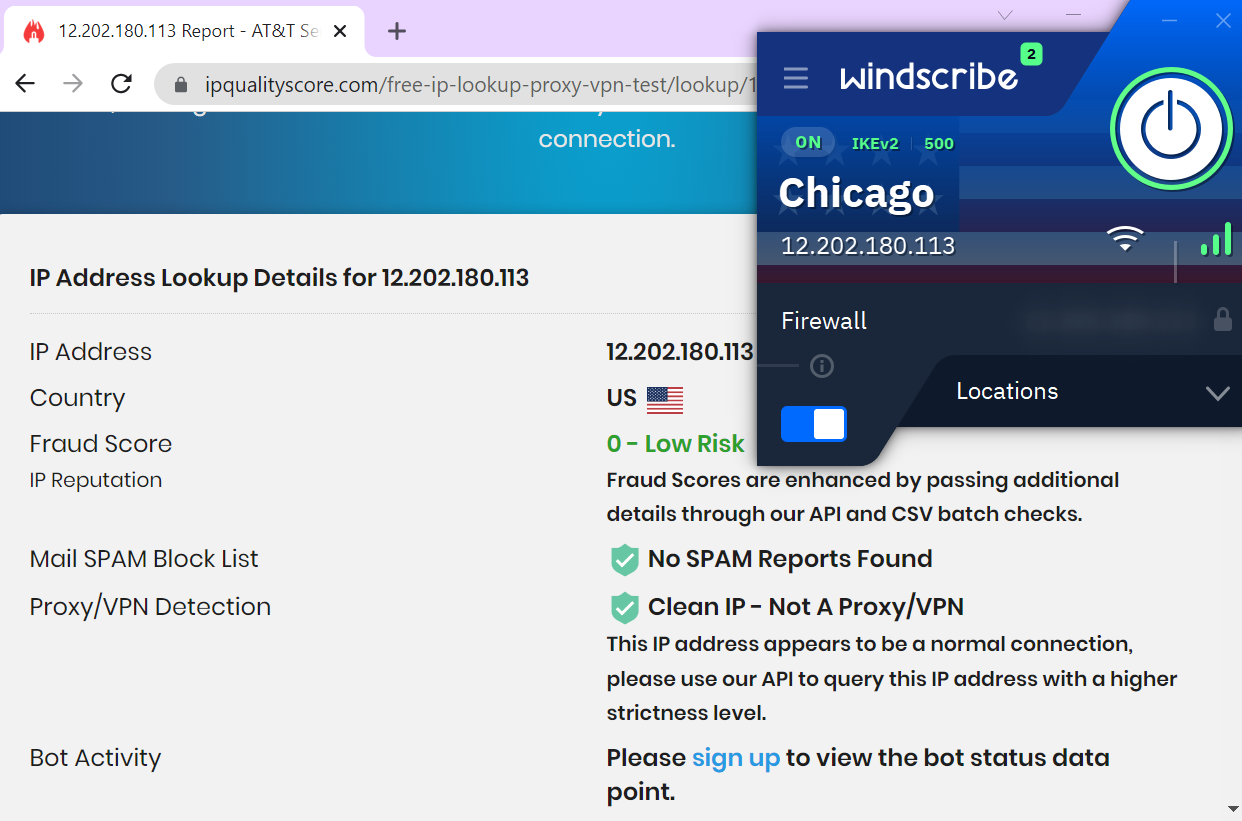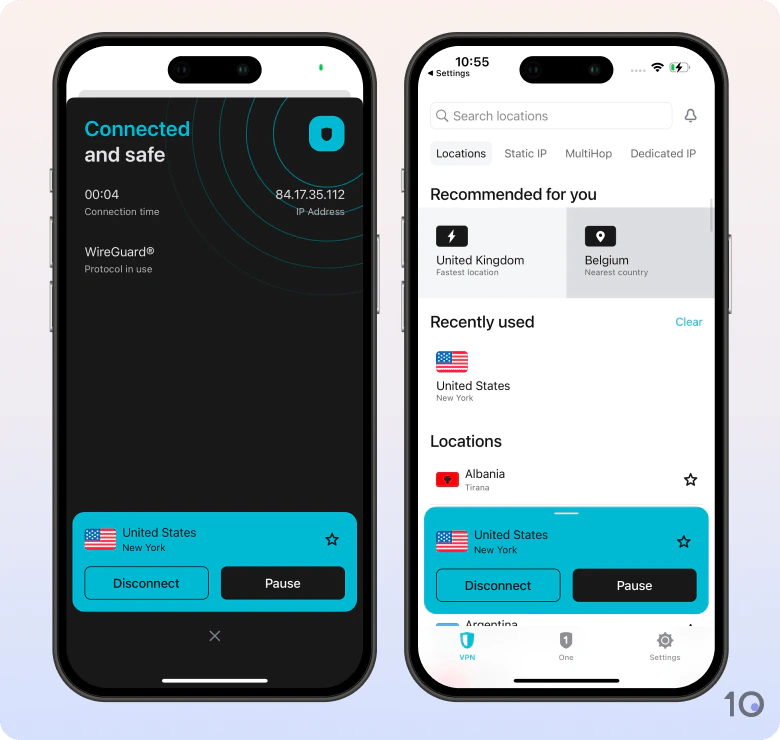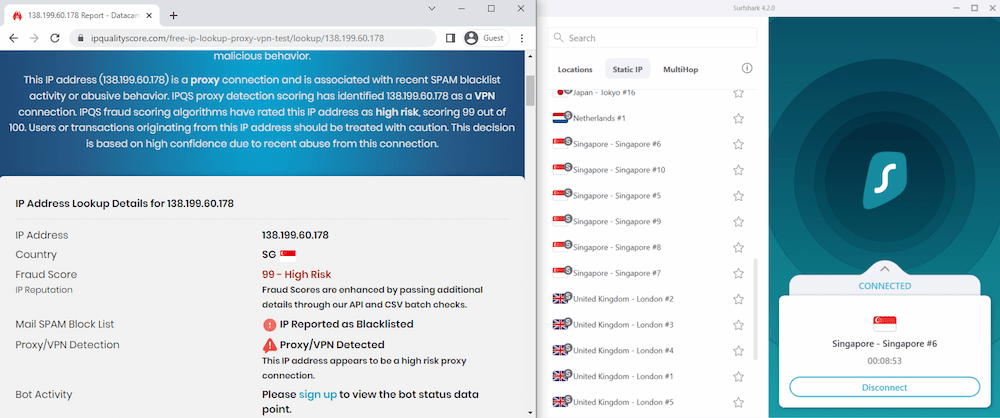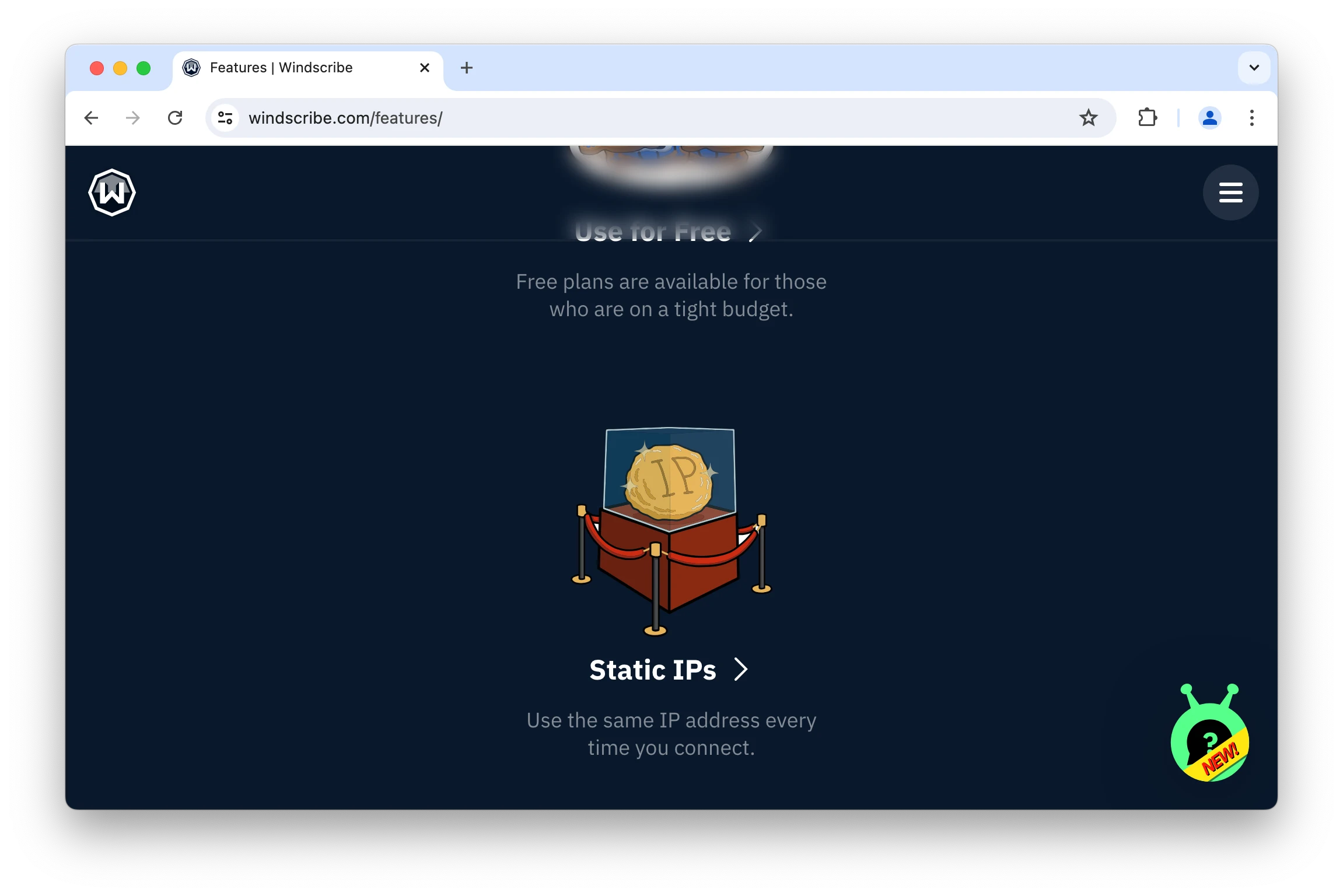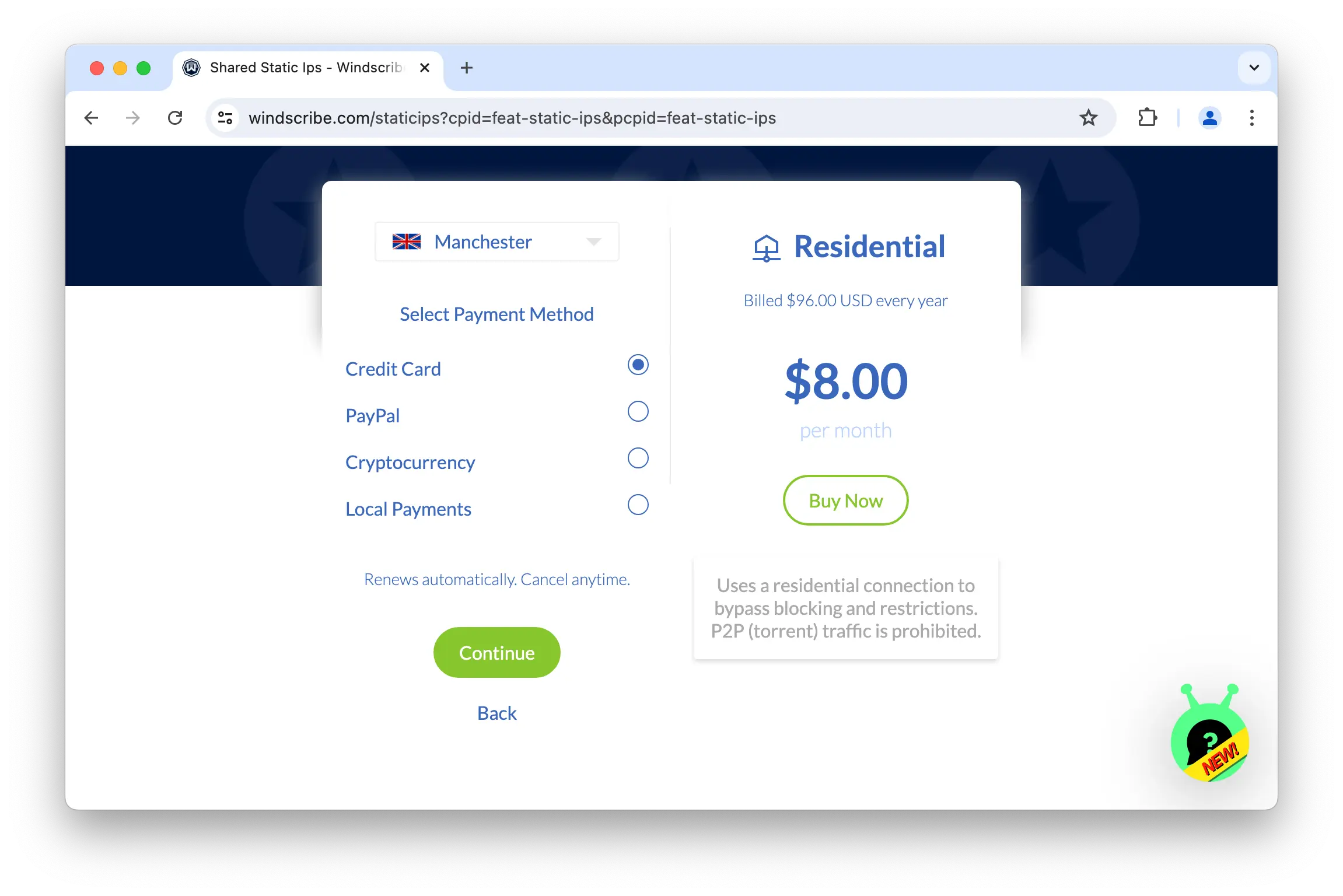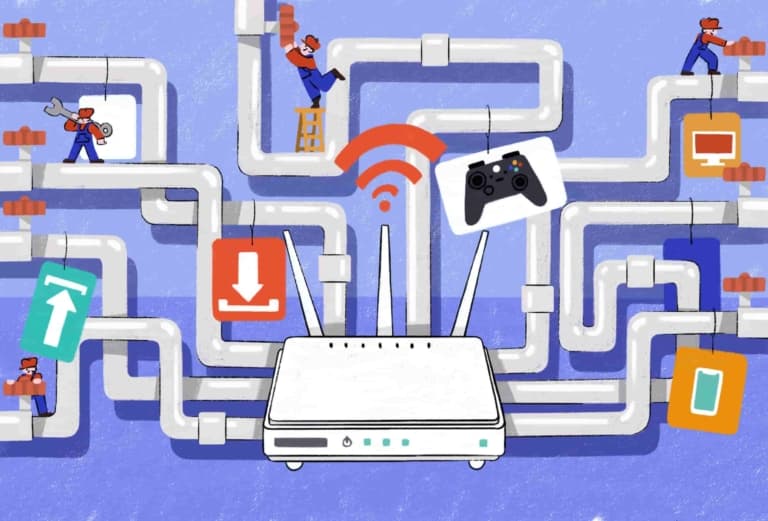Dynamic IP addresses are the default for both VPN and standard internet connections.
Most VPNs will assign you a dynamic VPN IP address on connection. It’s not fixed, and can change an indefinite number of times both during a session and whenever you reconnect to the same VPN server.
Every server location offered by your VPN can assign a dynamic IP address, whereas static IPs tend to be limited to a handful of popular regions. This makes dynamic VPN IPs ideal for accessing geo-restricted content, as you can easily cycle through different virtual locations.
Dynamic IP addresses are also shared with thousands of other VPN users all over the world, which is great for anonymity. However, it makes it much more likely they will be banned or blocked by web or streaming services.
Here’s a summary of how static and dynamic VPN IP addresses compare in eight key areas:
| Category |
Winner |
| Anonymity |
Dynamic IP
A static IP address is explicitly tied to your account whereas a dynamic IP is shared amongst many users. |
| Remote Access Security |
Static IP
A static VPN IP can be added to an IP whitelist to ensure secure remote connections. Dynamic IPs change too often and won’t be permitted. |
| Bypass Firewalls |
Static IP
Static VPN IPs never change so only ever require a one-time update to any applicable restricted firewall rules. |
| Streaming |
Dynamic IP
Dynamic IPs aren’t restricted to a single region in the same way static IPs are, and can unblock streaming libraries in a number of locations. |
| Gaming |
Static IP
Players can easily connect to your server if you host with a static IP. You also avoid bans from games where other users may have abused a shared IP. |
| Browsing Experience |
Static IP
You can avoid CAPTCHAs and other online verification checks by using a static VPN IP. |
| Price |
Dynamic IP
Dynamic IPs are automatically assigned and reused by the VPN service with no extra cost. Static VPN IPs require manual configuration and are paid extras. |
The most significant disadvantage of a static VPN IP address is that you have less anonymity than with a dynamic IP.
Static IP addresses are more vulnerable to traffic correlation attacks, which can result in your internet traffic becoming completely de-anonymized.
This kind of attack involves monitoring incoming and outgoing traffic from a VPN data center for patterns within the data. Naturally, it’s easier to isolate an individual’s activity from a single IP address than from a larger number.
The other areas where we prefer dynamic IP VPNs over static IP are a little less clear-cut.
A static IP VPN can sometimes be better for streaming if you are happy being restricted to a single region, as your traffic will more closely resemble normal internet traffic and is therefore less likely to be blocked by streaming services.
A top-tier dynamic IP VPN is better for streaming overall though, as it gives you vastly more flexibility in spoofing your geolocation.
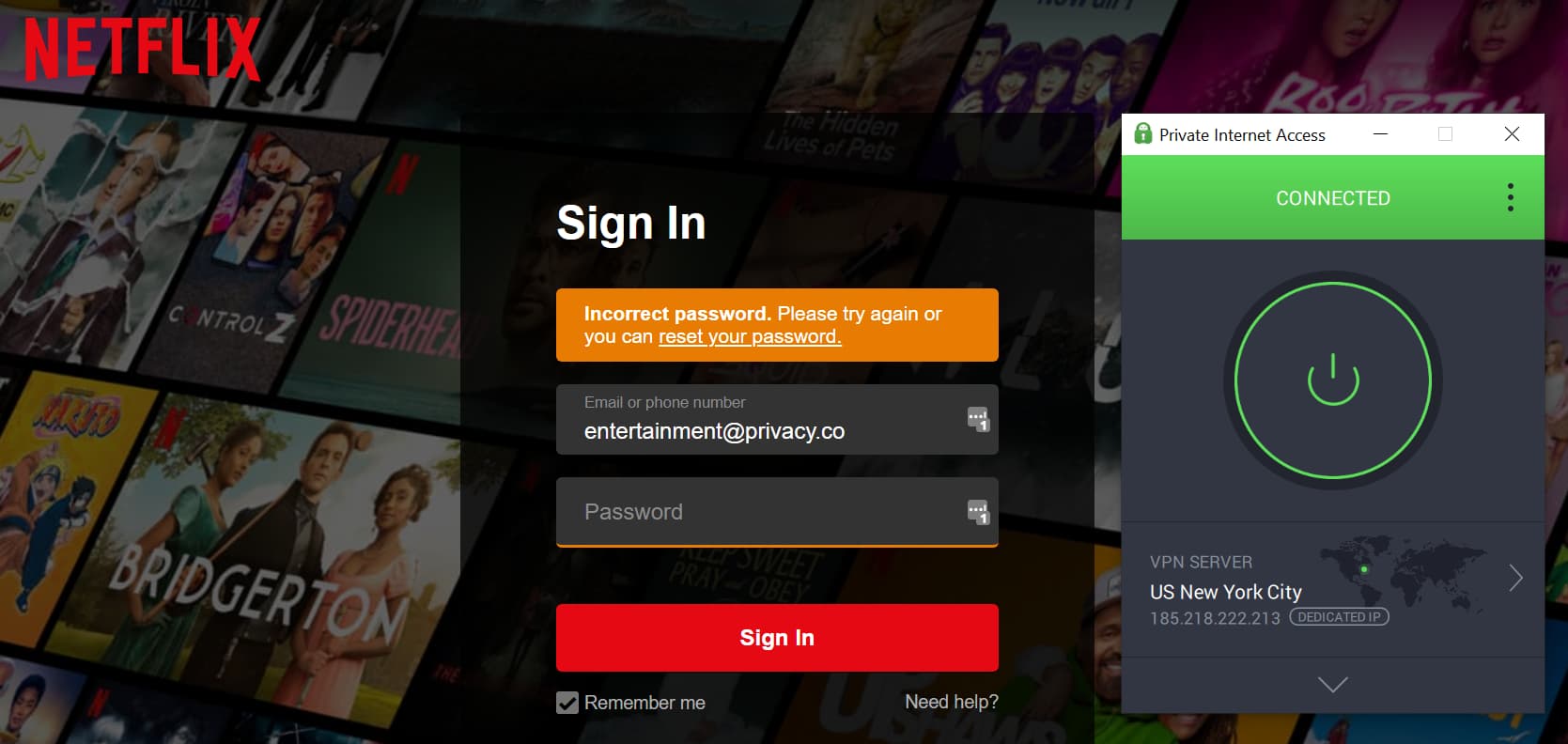
We couldn’t access US Netflix with PIA’s static IP.
You can also cycle through multiple dynamic IPs if needed, whereas if your static VPN IP gets blocked then there’s little you can do.
The two VPN use-cases where a static IP VPN is a must are remote access and hosting a gaming server.
If you need to use your VPN to access a remote network or device that’s protected with an IP whitelist then it simply won’t work without a static IP.
Similarly, it’s much easier to host a game server using a static VPN IP than a dynamic one. As your static IP never changes, other players can directly connect to your server by inputting your address.
In terms of price, a static IP VPN can be worth the extra money if it meets your needs. Otherwise, of course, it’s better to avoid unnecessary costs.