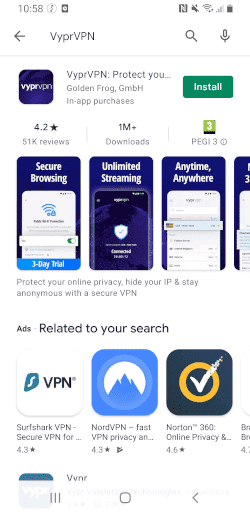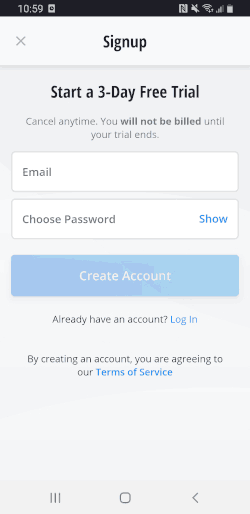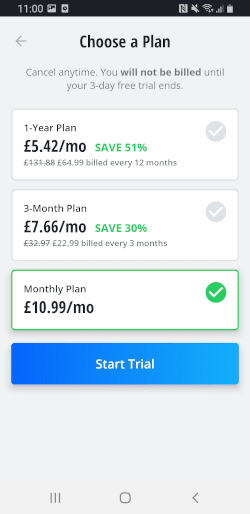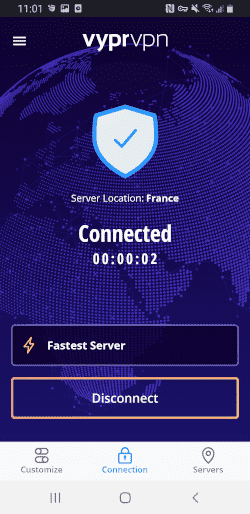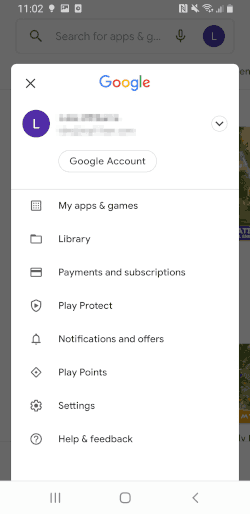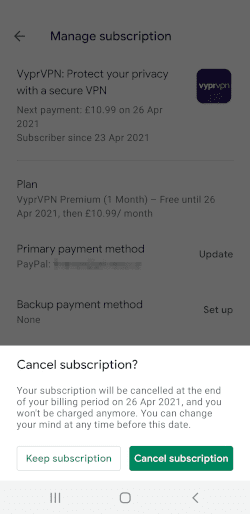How to Get a VyprVPN Free Trial on Mobile
The proper VyprVPN free trial lasts three days and is only available to iOS and Android users. It’s shorter than other VPN free trials, but it does give you a good idea of how VyprVPN works.
To claim the free trial, you need to download the VyprVPN app directly from the Google Play or App Store. You’ll then be automatically signed up for the free trial period.
Make sure to cancel the trial before the three days are up, though. Otherwise, you’ll be charged for the subscription.
Here are step-by-step instructions for how to get a VyprVPN free trial on:
To Get a Three-Day Free Trial on iPhone or iPad:
- Search for “VyprVPN” in the App Store. Tap Get and then Install.
- After the app has finished downloading, open it. Input your Apple ID information and complete the subscription process.
- Tap the Servers tab in the bottom right corner to see all the server locations offered by VyprVPN. You can also choose Fastest Server which will automatically connect you to the fastest VPN server, given your location and the server’s load.
-
Before you start using VyprVPN, it’s best to cancel your free trial so you don’t accidentally end up paying for the service at the end of the three days.
To do this, go back to the App Store and select your account profile logo in the top-right corner.
- Choose VyprVPN from the list of apps. Select Cancel Free Trial and then Confirm. You’ll still have access to the VPN until the trial period finishes, and you won’t be charged at all.
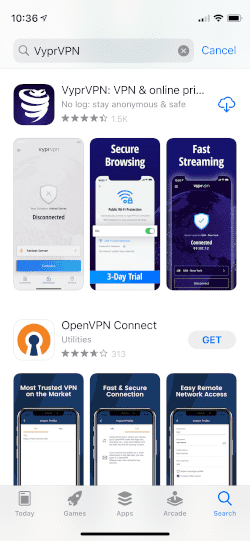
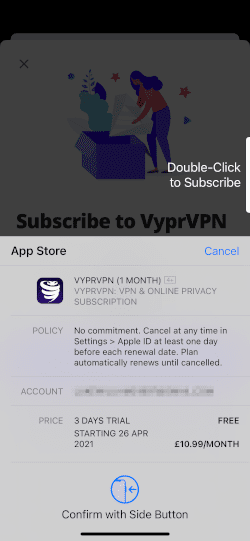
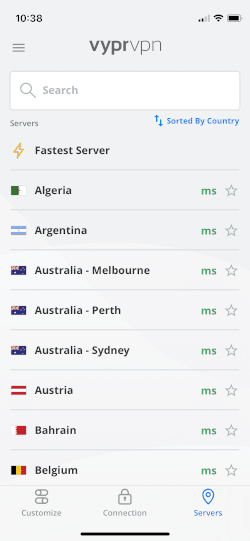
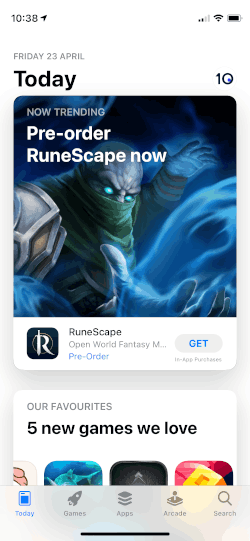
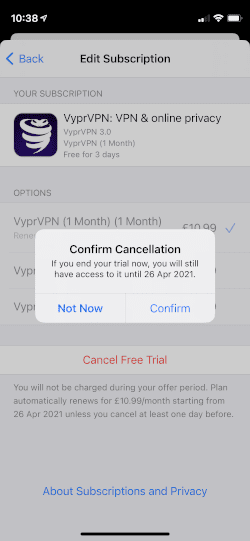
To Get a Three-Day Free Trial on Android:
- Search “VyprVPN” in the Google Play Store. Select Install.
- Wait for the app to install and then open it. Tap Sign Up, then enter an email address and password to create your account and start the 3-day free trial.
- Choose the Monthly Plan option and tap Start Trial.
- Select Subscribe on the billing information page. You’re now ready to start using VyprVPN.
-
To be safe, you should cancel the free trial straight away, so you don’t end up paying by mistake.
To do this, reopen the Google Play Store app and tap your account photo in the screen’s top-right corner. Select Payments and subscriptions then Subscriptions.
- Find VyprVPN in the list and tap it. Choose Cancel Subscription and then Cancel Subscription again. You’ll still have access to the VPN for the next three days, but you won’t be charged at the end of the free trial period.