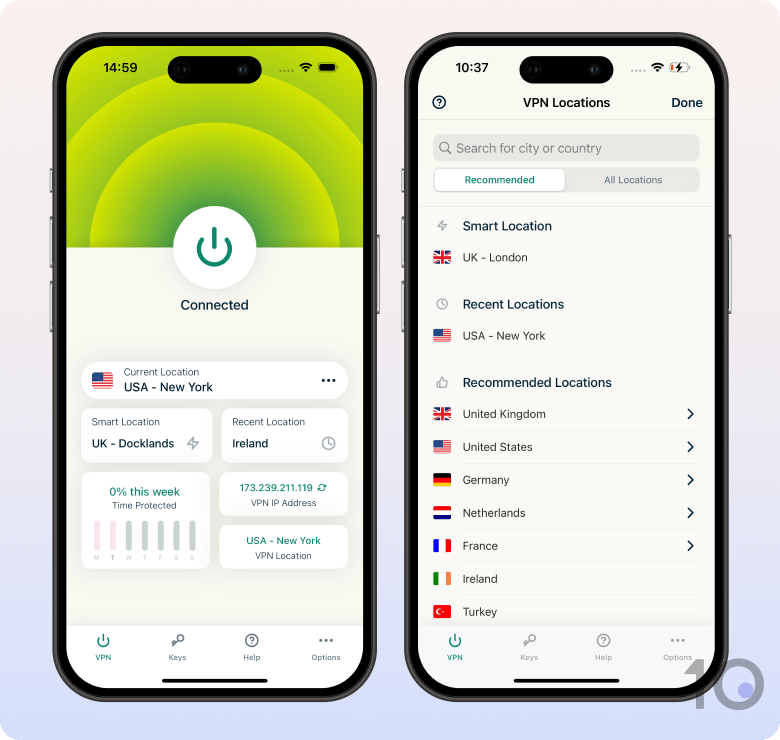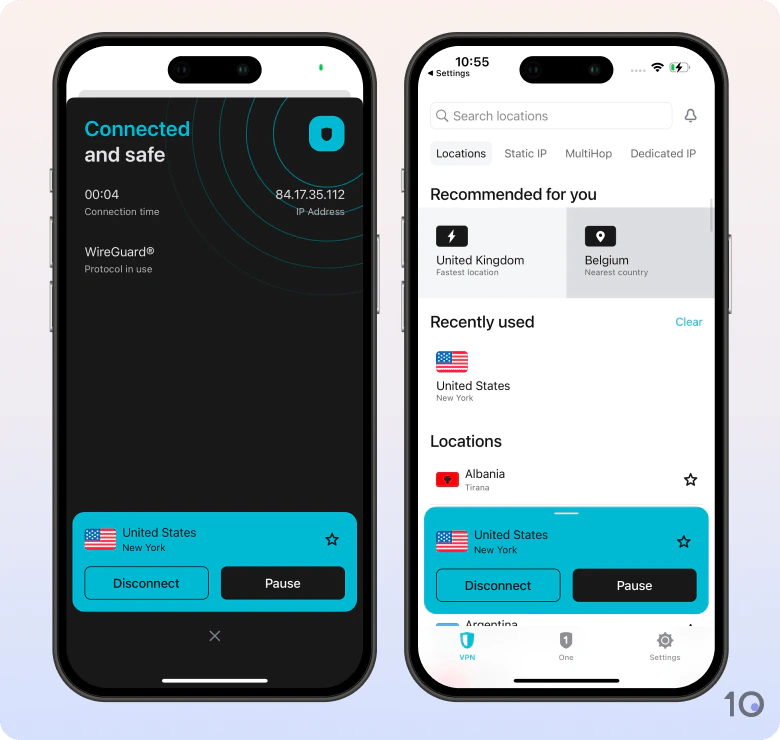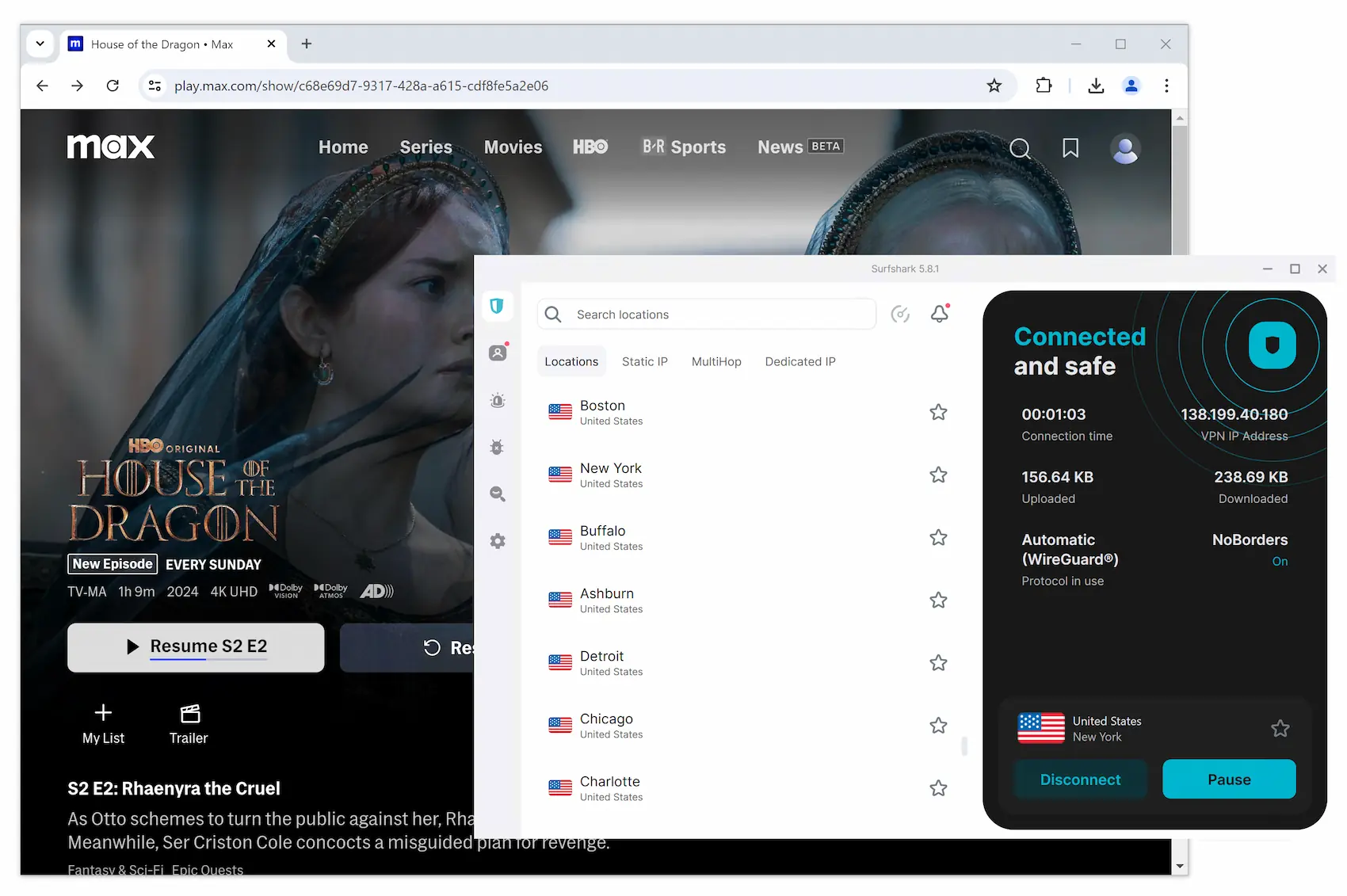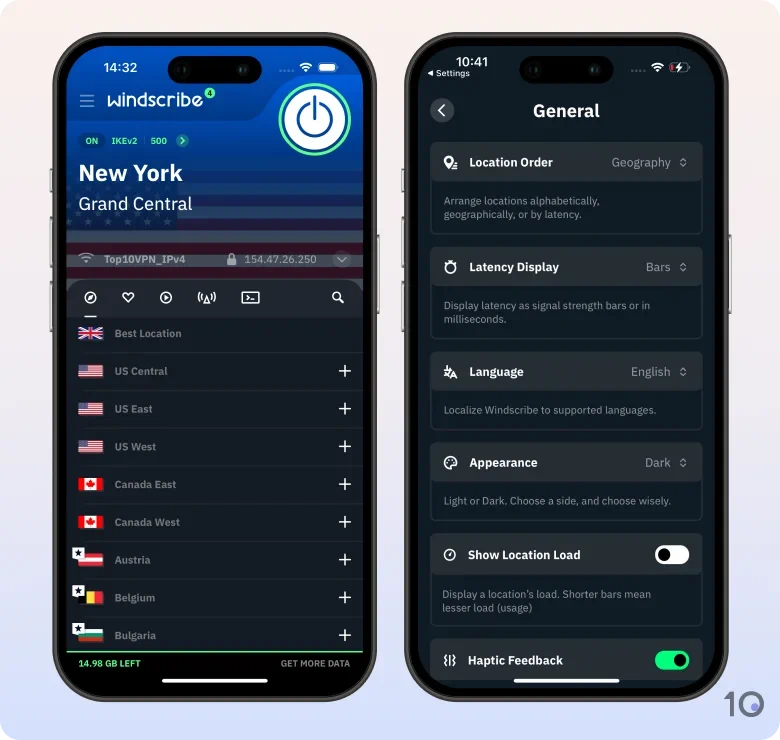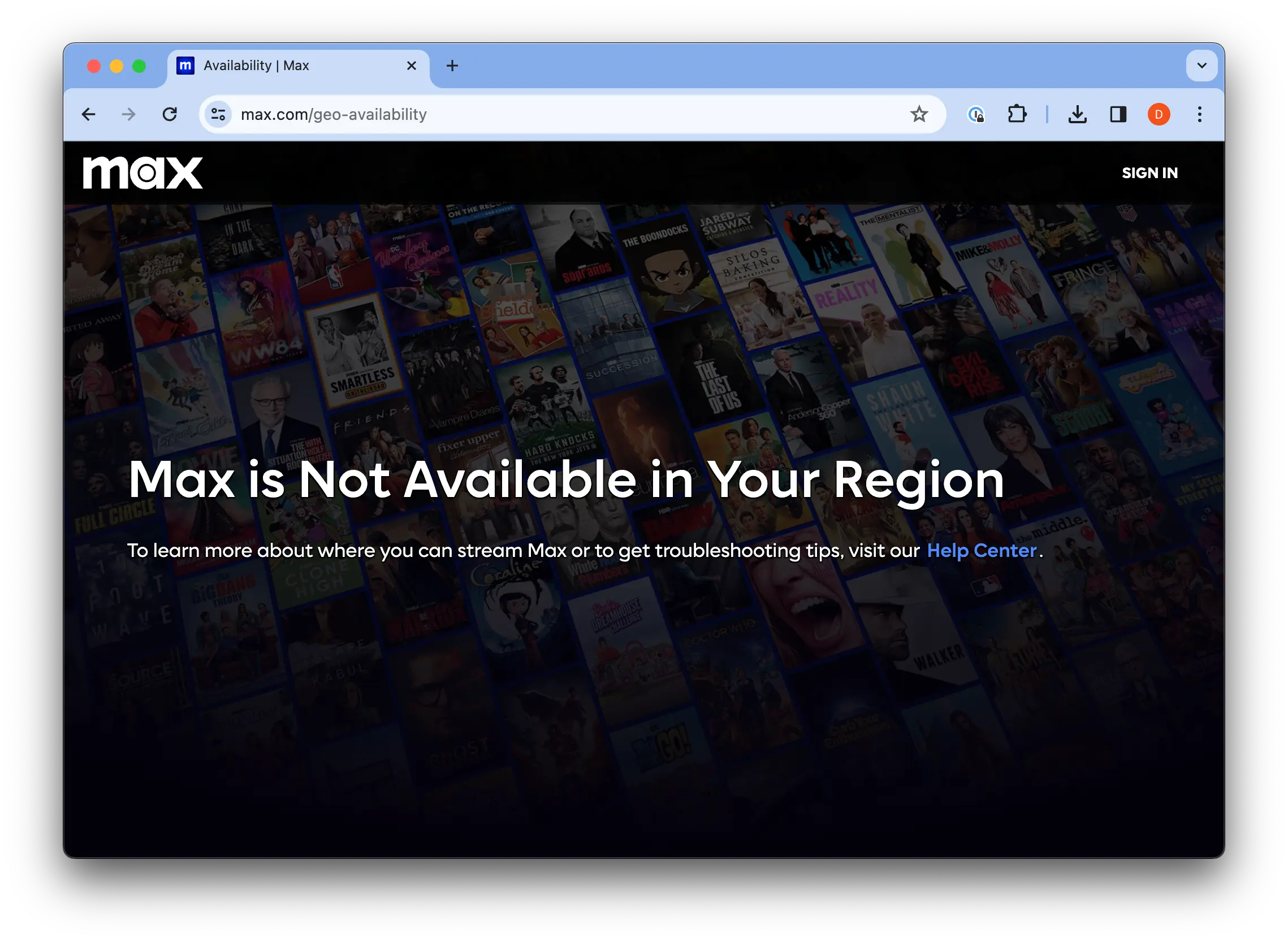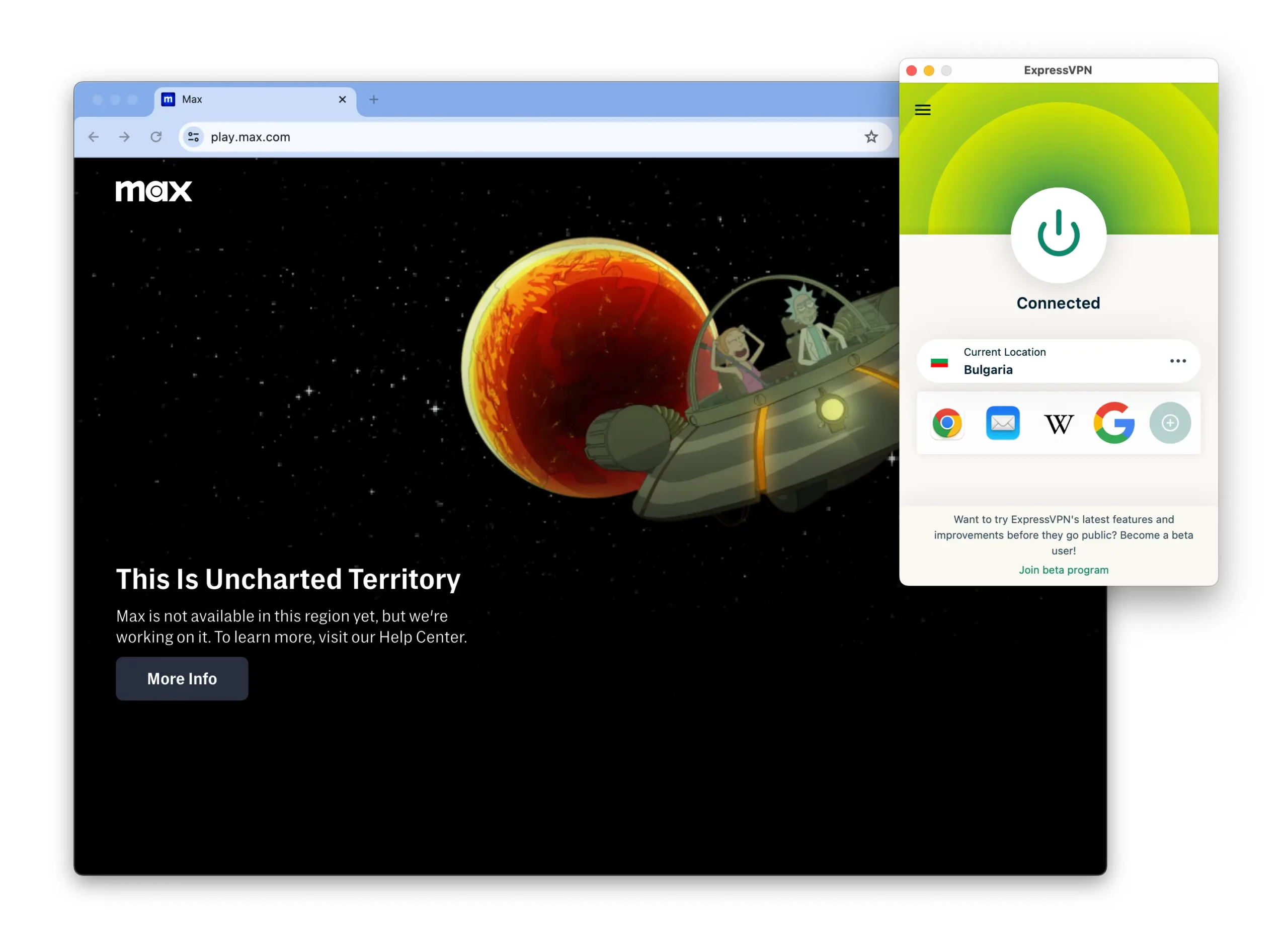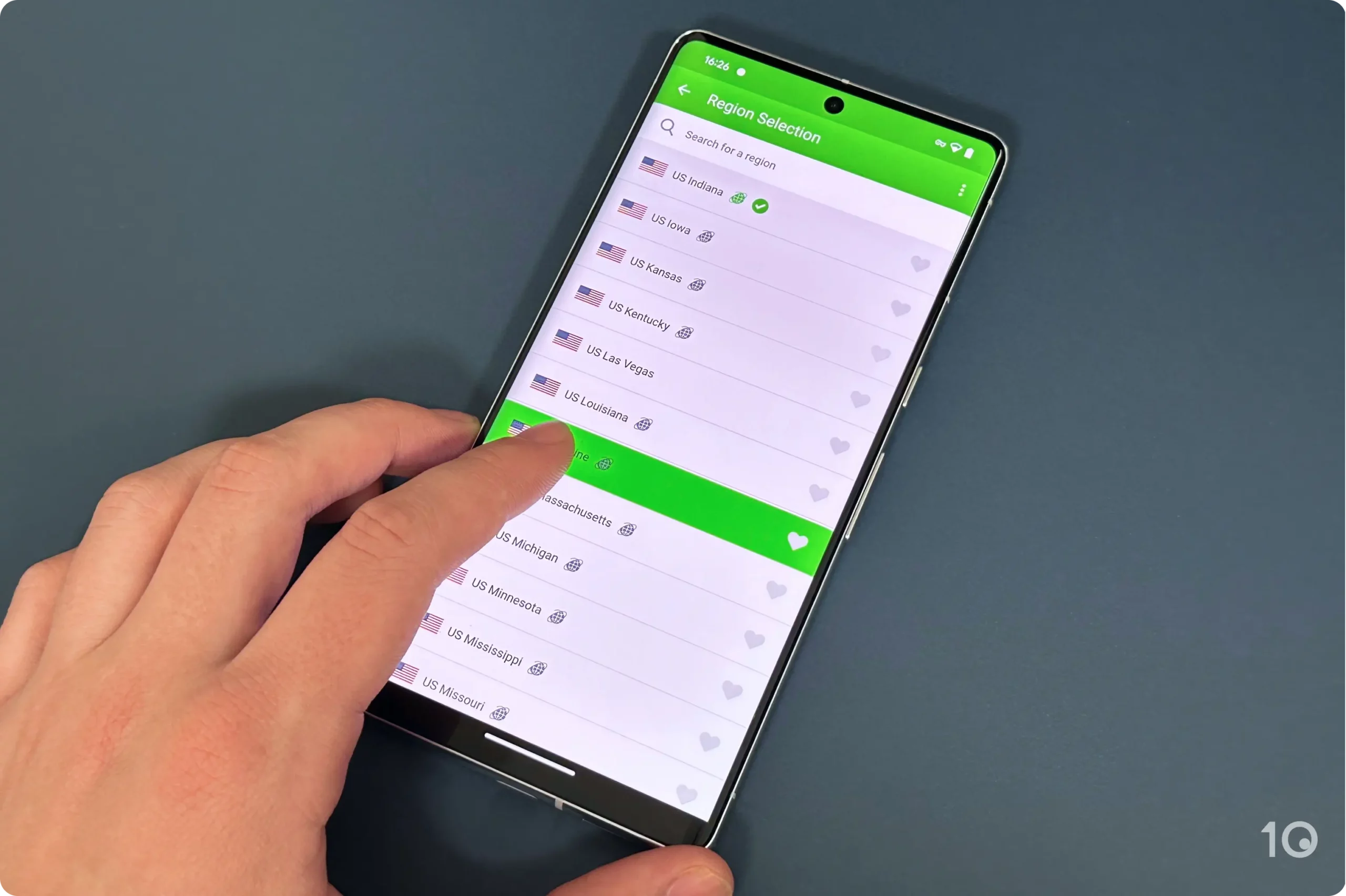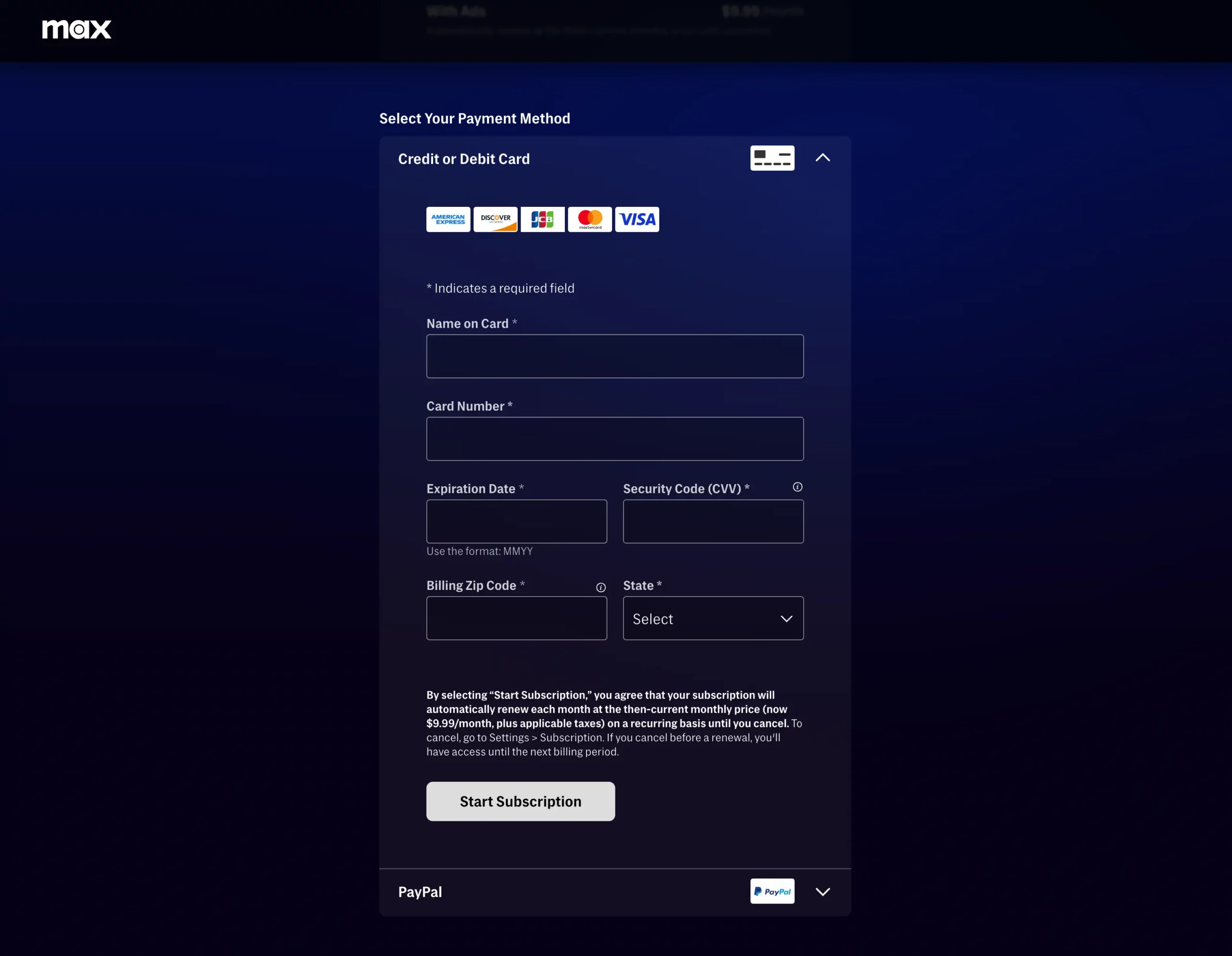Max tries to detect VPNs and block access outside permissible regions. You’ll know your VPN is not working if you get these error messages:
“Max is Not Available in Your Region”
or
“Not in Service Area”
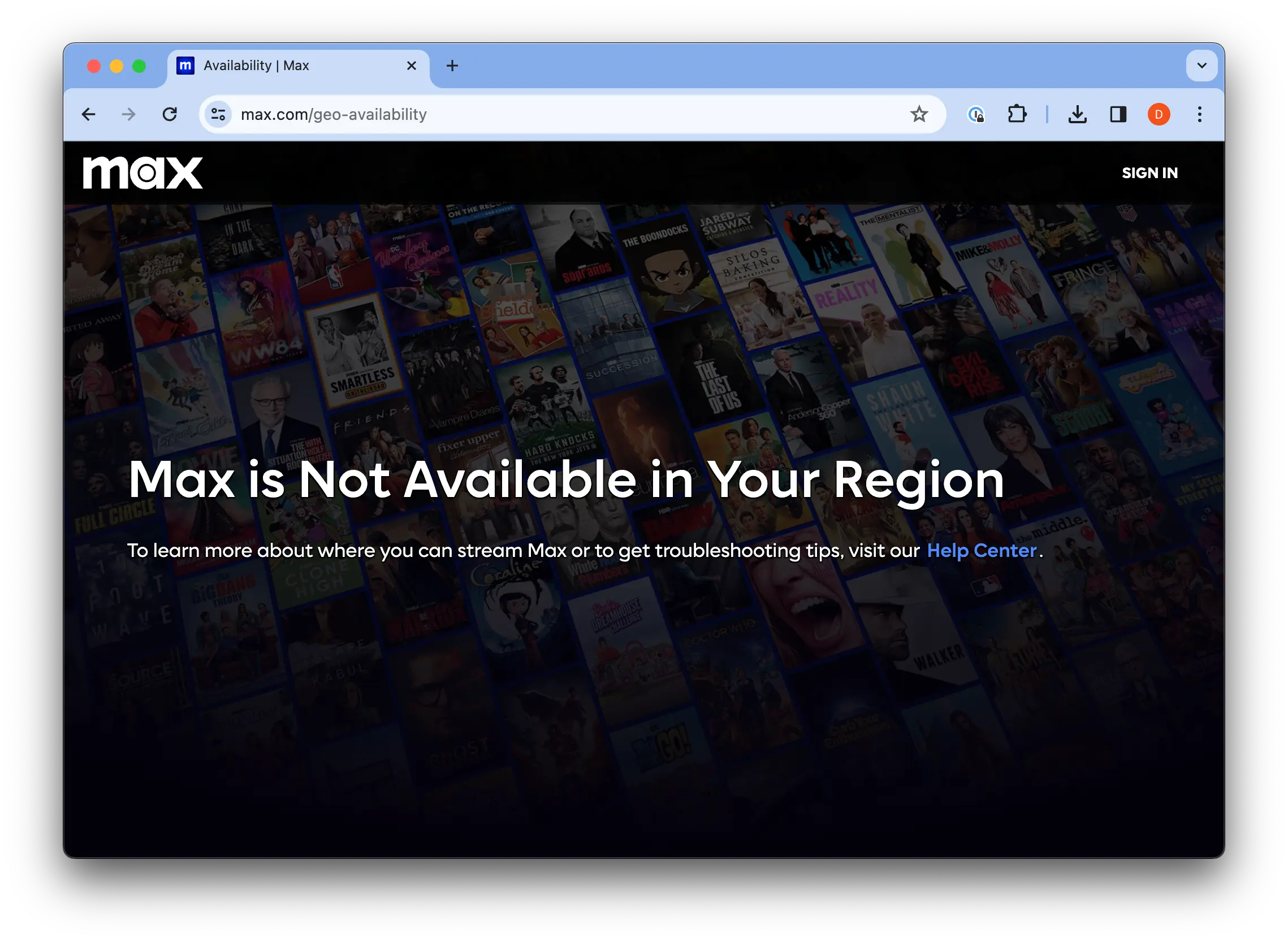
1. Upgrade Your VPN
If your VPN is not working with Max, your VPN has been detected and blocked. The best way to fix this is to upgrade to a VPN that reliably bypasses Max blocks.
Many VPN services lack the necessary technology and resources to unblock Max. This is why most free VPNs simply don’t work.
Our Max streaming tests confirm that ExpressVPN offers the most reliable way to bypass Max blocks and avoid error codes.
2. Subscribe to Max Using a Local Payment Method
You cannot watch Max if you do not subscribe using a payment method registered in a country that already has access to Max.
For example, we used a US-registered payment method to sign up after connecting to a US VPN server from the UK. That’s because Max does not accept UK payment methods, as the service is not available in the country yet.
If you don’t have a US payment method, you can sign up to Max by using a gift card or third party supplier.
3. Check the URL You Are Visiting
A number of countries still go by the old brand name, HBO Max. If you’re using a VPN to access Max and it’s not working, it’s possible the old URL is still being used for that country. Try accessing Max again with this URL: https://play.hbomax.com/.
For example, HBO Max has been available in Bulgaria and Sweden for a number of years, but neither country has yet rebranded to Max. When we tried to access both the Bulgarian and Swedish version of Max via the new URL, https://play.max.com/, we received this error message:
“This Is Uncharted Territory. Max is not available in this region yet”
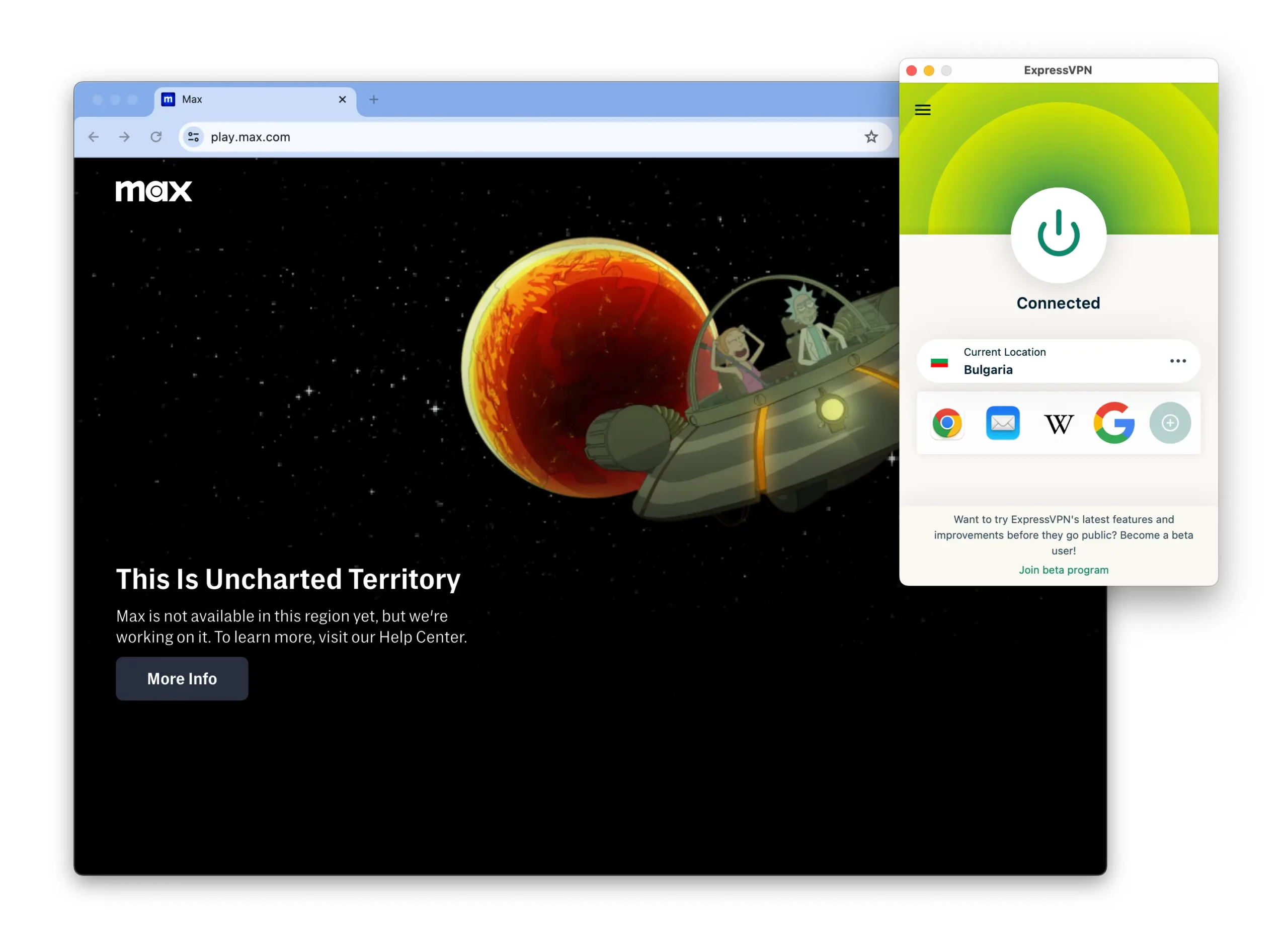
However, when we switched to the old URL Max became available again. The reverse is also the case: we could only access Argentinian Max via the new URL, https://play.hbomax.com/.
4. Change Your Account Password
After using a VPN with Max for some time, we experienced the service blocking us from logging in, saying that our username and password is incorrect even though it hadn’t been changed.
We suspect Max does this as a security measure when it detects a number of different IP addresses logging into your account. You can easily fix this by resetting your password via Max account settings.
5. Change VPN Server
Changing the VPN server you are connected to is the simplest way to fix your Max VPN.
It’s possible that Max has identified and blacklisted IP addresses associated with the server you are using, but has not yet blacklisted IP addresses used on a different server.
The more servers the VPN has, the better, as it offers more chance of finding a server unidentified by Max.
However, the best VPNs for Max work every time without you having to spend time server hunting.
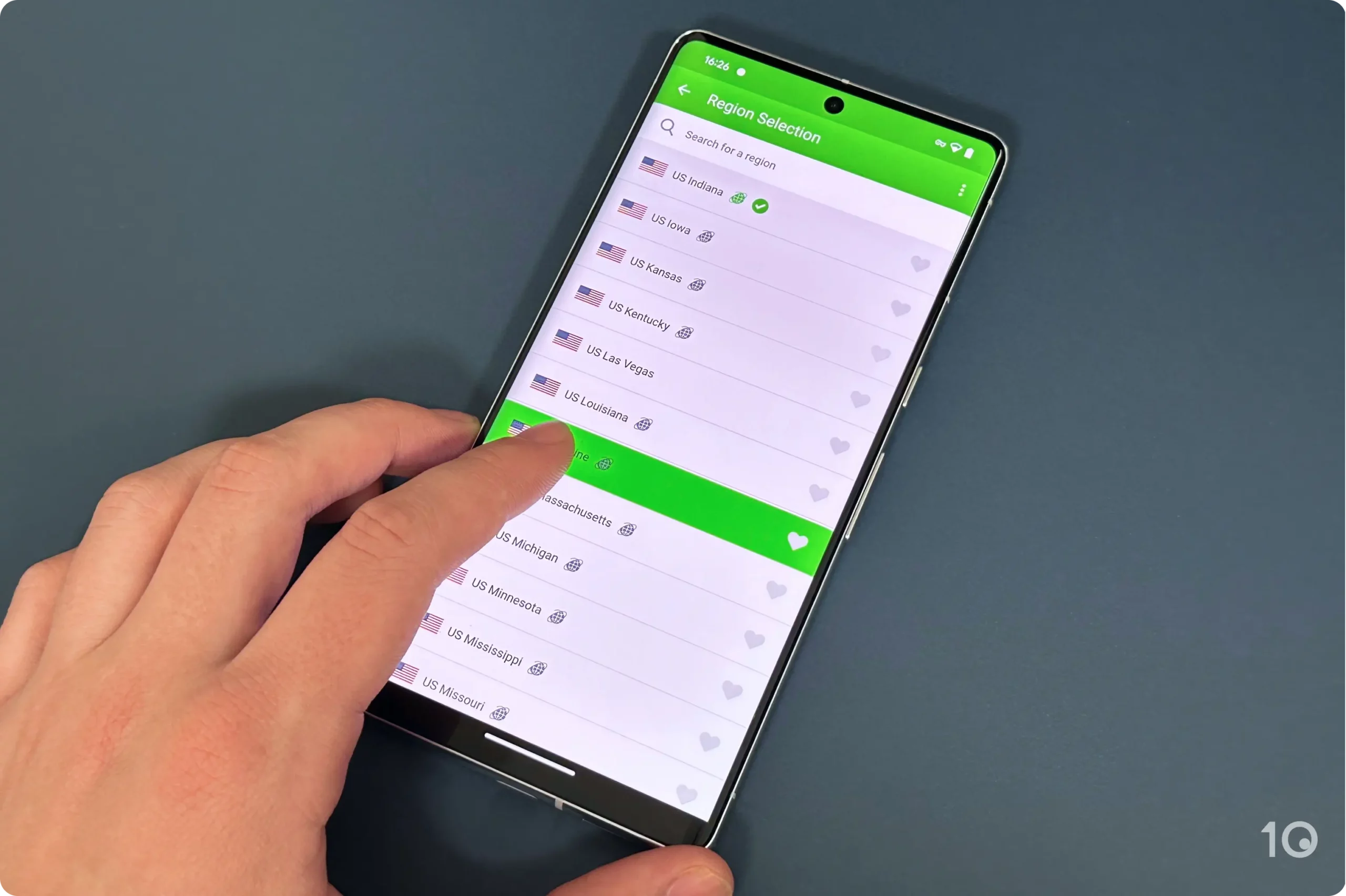
PIA’s US servers on iOS.
6. Switch VPN Protocols
If the current VPN protocol your VPN app is using isn’t working with Max, try using a different protocol. You can change this in the VPN’s settings menu.
In our streaming tests, we found that ExpressVPN’s Lightway protocol and NordVPN’s NordLynx are the best for bypassing Max VPN blocks.
7. Contact Your VPN’s Customer Support
You can always contact your VPN’s customer support team, asking for specific servers that unblock Max.
The best VPN services offer 24/7 live chat support, so you can get a prompt answer on which servers work best.
8. Check for IP or DNS Address Leaks
If your VPN leaks your real IP address, Max will detect it and block you from streaming its video content.
Use our VPN leak test tool to check that your VPN is secure and doesn’t leak your IP and DNS credentials.
If your VPN is leaking data, raise it with the service’s customer support or upgrade to a more secure VPN.