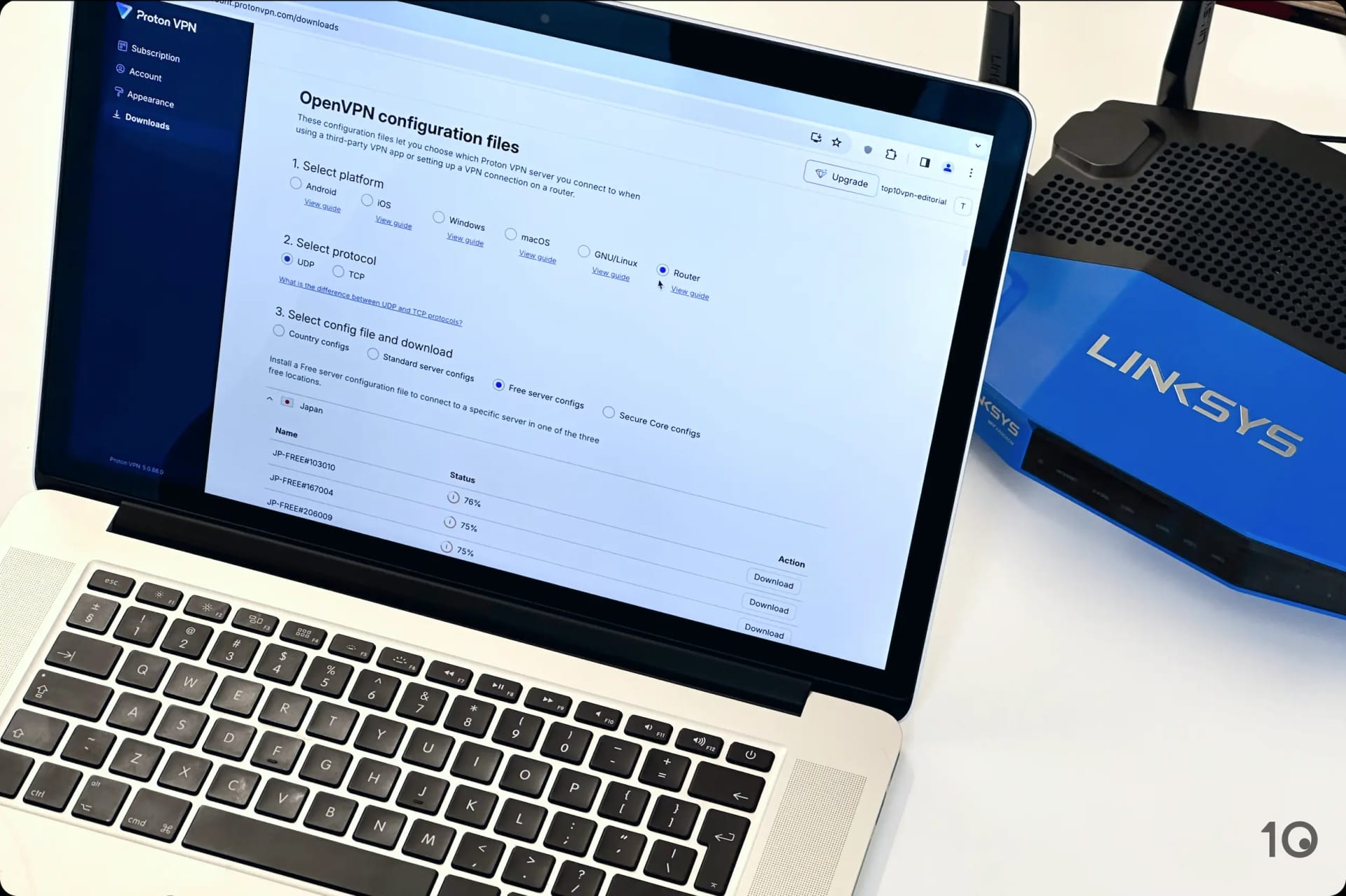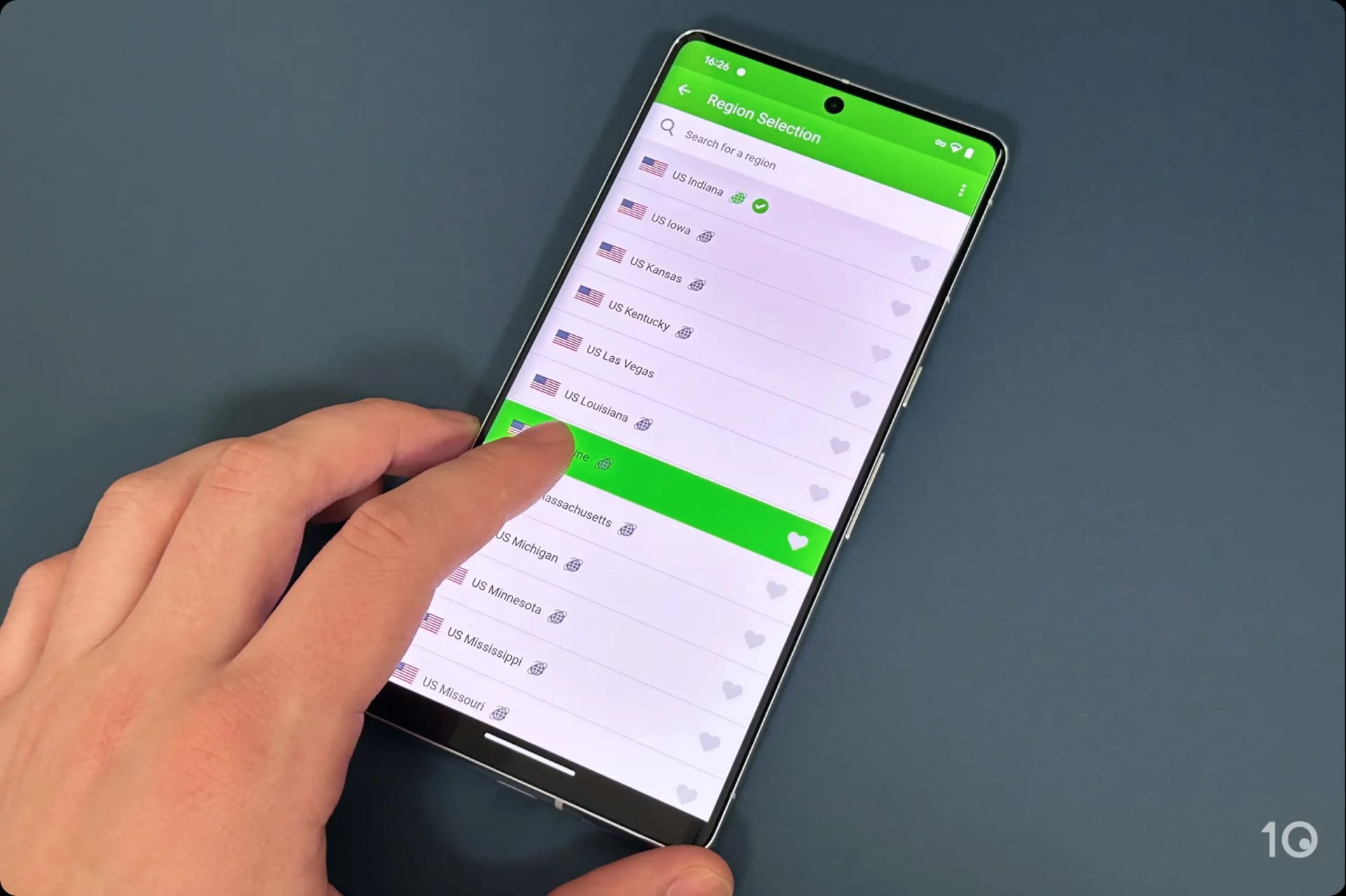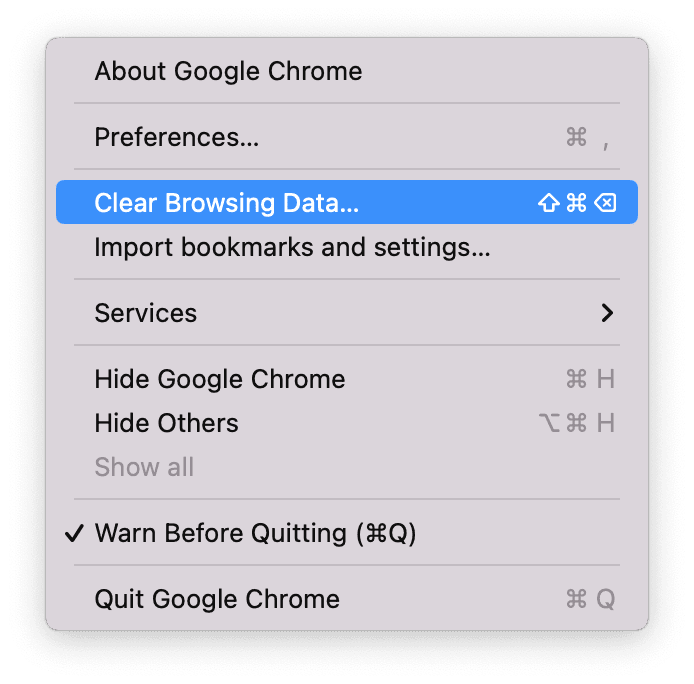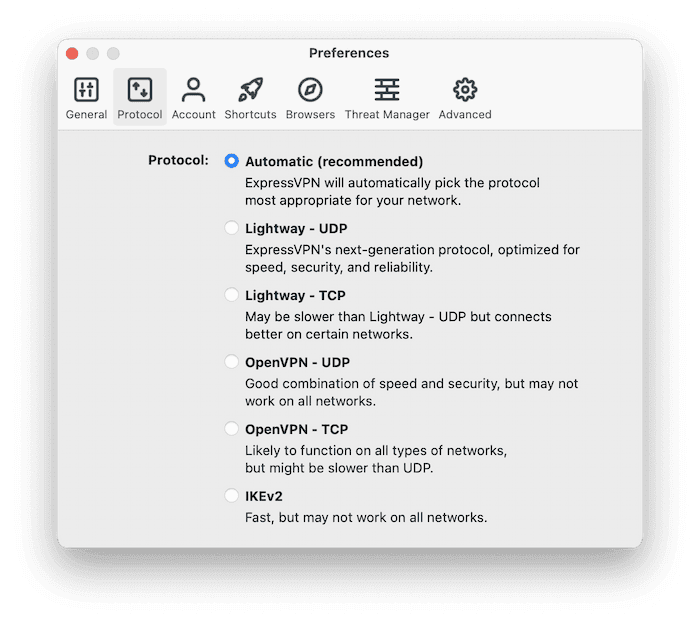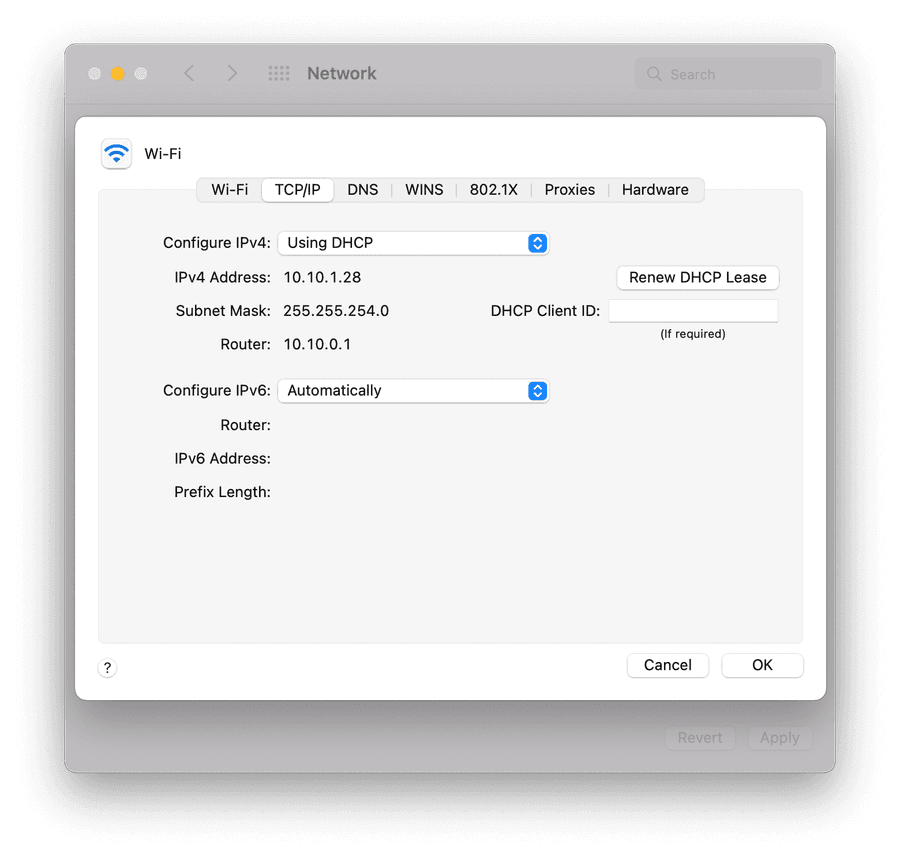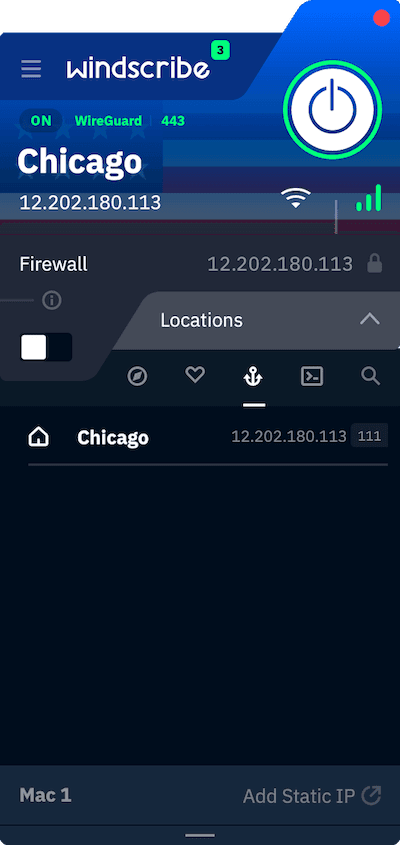Hulu doesn’t allow the use of anonymous proxy servers and VPN services. On top of that, many VPNs simply aren’t good enough to bypass Hulu’s VPN blocks.
If Hulu has detected your VPN or proxy, it will display error code P-EDU101:
“Hulu is not available in your region, or you may be using a VPN”
If this is what’s happening, try our methods below for bypassing Hulu’s VPN blocks:
1. Get a VPN That Works with Hulu
If your current VPN isn’t working with Hulu, it most likely means that your VPN’s US IP addresses have been blocked. If this is the case, you have no choice but to change VPN provider.
We advise getting a VPN that unblocks Hulu all of the time and has a proven track record getting around its streaming geo-restrictions.

ExpressVPN never fails to unblock Hulu.
Each VPN for Hulu we recommend won’t let you down as we’ve tested them extensively before selecting them.
2. Connect to a Different US VPN Server
If Hulu is blocking your VPN, it’s still possible the streaming platform hasn’t blacklisted all of your VPN’s US IP addresses and some may still work.
You can figure this out by simply changing US server locations in your VPN’s app. Depending on how many it has, this can be either a quick or long process.
The steps are: close your browser window or Hulu app > connect to a different US VPN server in your VPN app > open Hulu in a new browser window or relaunch the app.
This fix only works if your VPN operates hundreds, if not thousands, of servers in the United States.
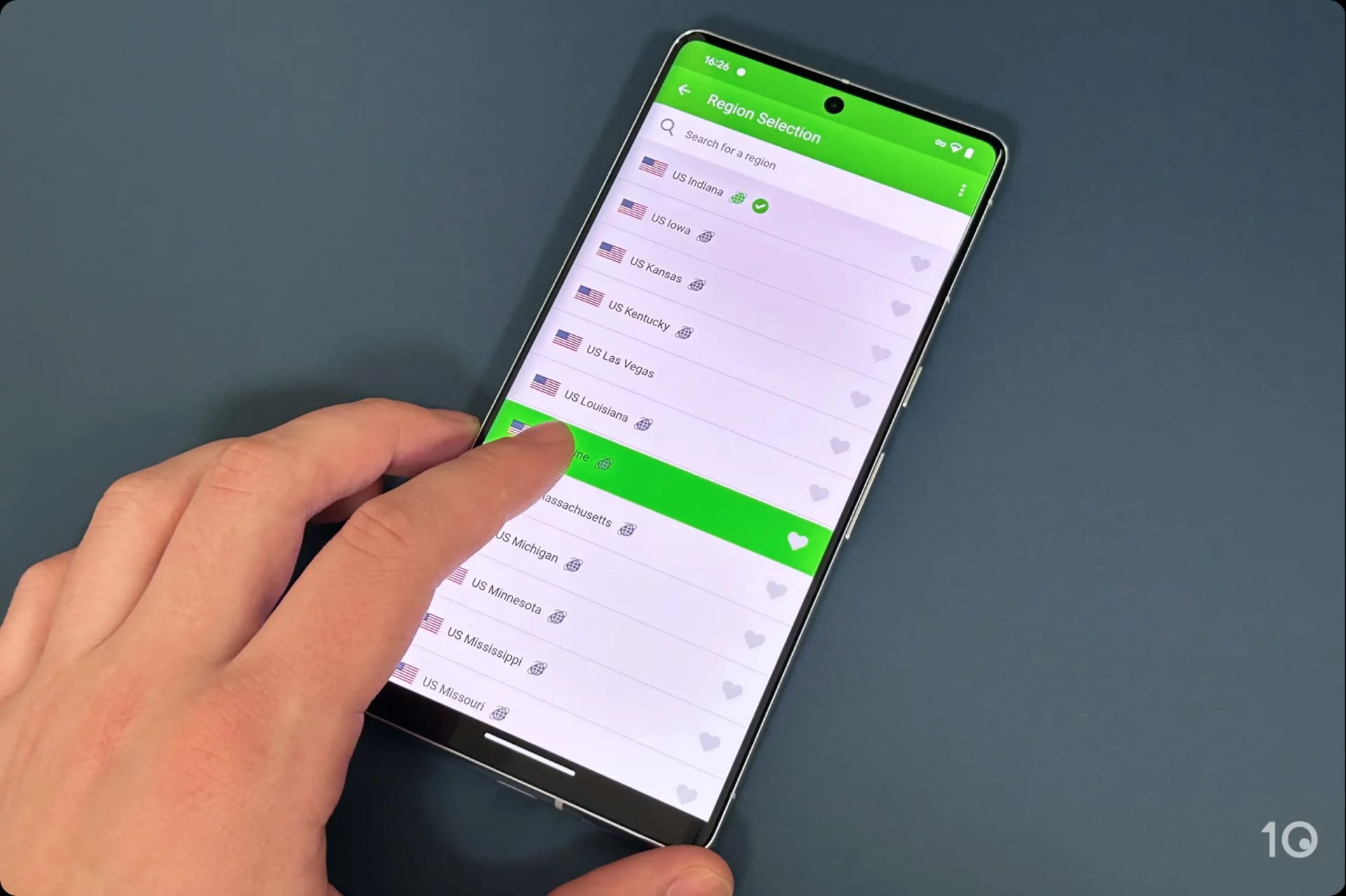
You can try switching between US servers to access Hulu.
VPNs like ExpressVPN and NordVPN have thousands of US servers that are updated frequently, successfully evading Hulu’s detection.
If your VPN still doesn’t work after testing more than five American city servers, it’s highly unlikely to work at all.
3. Contact Your VPN’s Support Team
If your VPN doesn’t work with Hulu after testing several US servers, contact your VPN’s customer support. Ask them if they have a server optimized for Hulu.
They may recommend an optimized server, or they may inform you the VPN service isn’t equipped to bypass Hulu’s VPN blocks.
Ideally, your VPN service has 24/7 live chat support available for faster responses. Alternatively, send them an email.
For instance, we contacted ExpressVPN’s live support team and they told us their New York and Los Angeles servers unblock Hulu.

ExpressVPN’s support team told us which servers work with Hulu.
4. Clear Your Cache & Cookies
Clearing your browser cookies and cache removes potential geo-location traces.
Cookies are web identifiers used by websites to track your internet movements. Deleting them can help evade Hulu’s geo-location techniques.
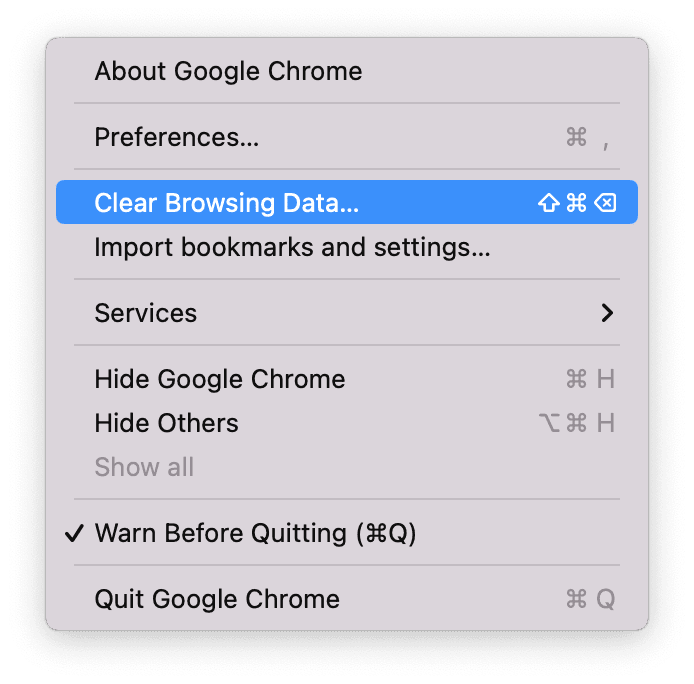
Clear Browsing Data option as seen on MacOS Chrome.
5. Check for IP and DNS Address Leaks
Hulu could be detecting your VPN because the software is leaking your real IP address.
Or, the VPN could be experiencing a DNS leak. This happens when DNS requests (website visit requests) fall outside of the VPN connection, revealing your true location.
Check your VPN is working properly by running an IP and DNS leak test while your VPN is running.
Free or low-quality VPNs are far more likely to suffer from IP and DNS leaks than the most secure VPNs.
The best VPNs have built-in DNS and IP address leak protection to stop these leaks from happening. For this reason, we caution against using free VPNs with Hulu.
6. Change VPN Protocol
Your VPN should come with a range of different VPN protocols to choose from.
If the current protocol you’re connecting with isn’t working with Hulu, try changing to a different one in your VPN’s settings.
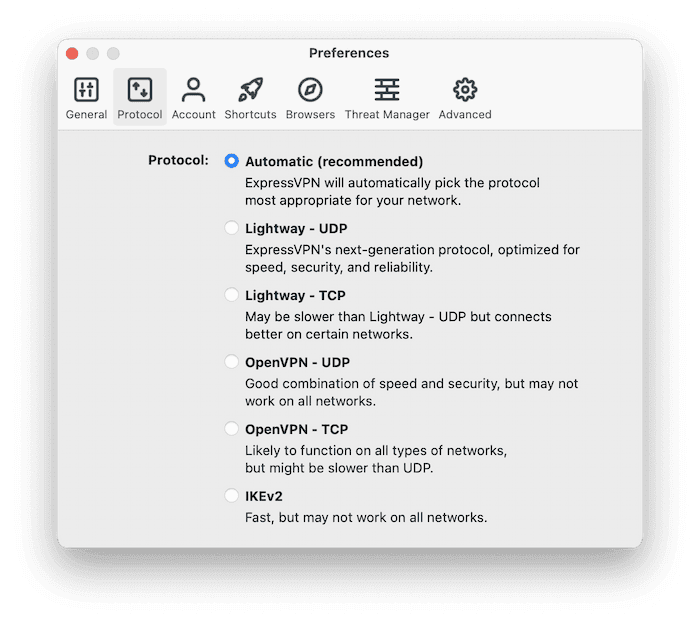
ExpressVPN protocol settings.
For instance, ExpressVPN’s Lightway protocol is the most efficient at unblocking streaming platforms. We found the same with NordVPN’s NordLynx.
7. Disable IPv6
Many VPNs still aren’t compatible with IPv6 traffic, and this can lead to IP address leaks.
If you have an IPv6 internet connection, and your VPN doesn’t support IPv6 traffic, your connection request will revert back to your ISP.
In other words, the connection will travel outside of the VPN connection, exposing your real IP address location to Hulu.
Highly-rated VPNs like ExpressVPN can block IPv6 traffic altogether. Some VPNs even offer full IPv6 support – such as Perfect Privacy – but they don’t work with Hulu.
If you suspect your VPN is leaking IPv6 traffic, choose an alternative VPN that comes with IPv6 leak protection.
Alternatively, you can disable IPv6 on your device.
To disable IPv6 on MacOS, go to System Preferences > Network > Advanced > TCP/IP > Configure IPv6 to Off.
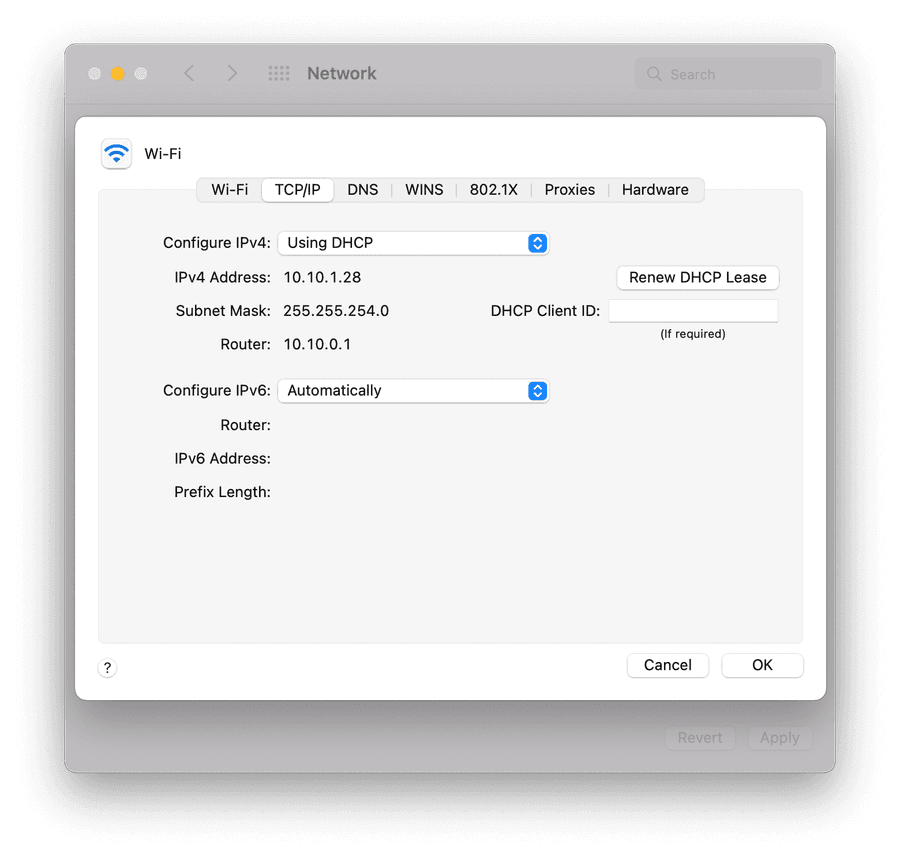
Configure IPv6 on MacOS via Network settings.
If the ‘off’ option is not available, you can also disable IPv6 via your Mac Terminal.
To do this: Open Terminal (⌘ + Space > Terminal) > Type in networksetup -listallnetworkservices > Type etworksetup -setv6off “Wi-Fi”
If you are on Ethernet, type networksetup -setv6off Ethernet
For Windows users, you can disable IPv6 this way: Network & Internet settings > Scroll down to Network & Sharing Center > Select your adapter/network > Properties > Uncheck Internet Protocol Version 6 (TCP/IPv6) > Close.
8. Purchase a Residential IP address
You can also avoid Hulu’s VPN blocks by using US residential IP. These are IP addresses that belong to household ISPs like AT&T and Verizon.
Unlike shared VPN IP addresses, which belong to data centers, residential IPs are indistinguishable from regular IP addresses. They’re also assigned to one user, typically.
Very few VPN services offer residential IPs, though. The most reliable one so far is Windscribe.
Windscribe is the best free VPN for Hulu, but residential IP addresses are only available to premium subscribers, and cost extra.
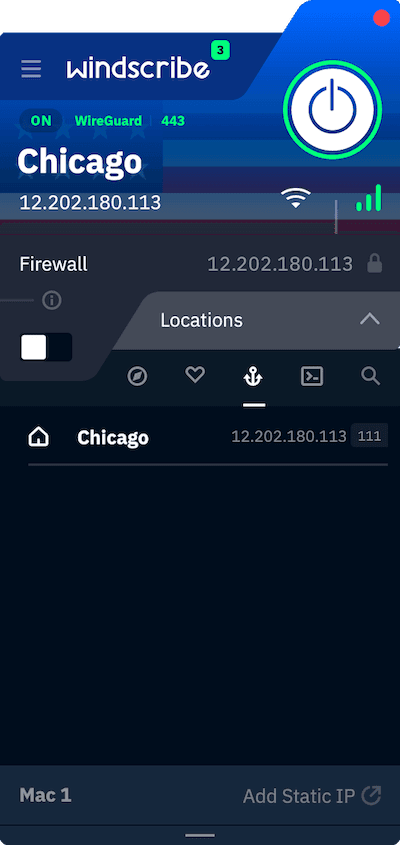
Windscribe’s residential IP addresses works with Hulu.
Using Windscribe’s US residential IP service works to unblock Hulu, but it’s not the most cost-effective solution.