Top10VPN is editorially independent. We may earn commissions if you buy a VPN via our links.
The Fastest VPN Services
Our Verdict
Based on our VPN speed tests, Hotspot Shield is still the fastest VPN in the world. It’s the only VPN that consistently maintained a download speed loss of below 2% across servers in six continents.

Although every VPN will slow down your internet speed, selecting the right one will significantly reduce this impact.
To identify and recommend the fastest VPNs, we conducted speed tests on 61 VPNs using our proprietary speed test tool.
Summary: The Fastest VPNs of 2024
The graph below shows how much faster Hotspot Shield’s download speeds are compared to other popular VPNs:
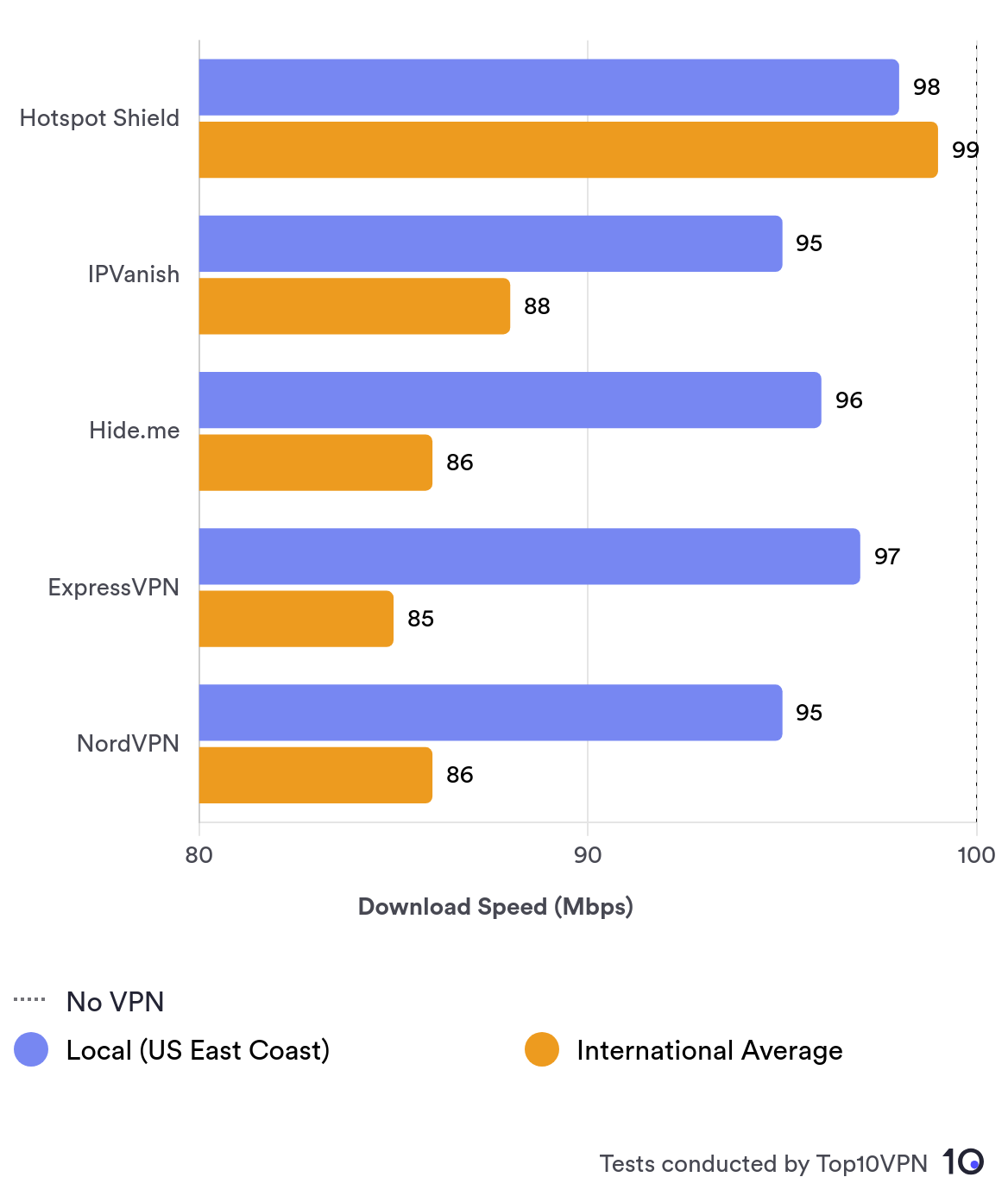
On our 100Mbps baseline internet connection, Hotspot Shield’s Hydra protocol registered a download speed of 99Mbps connected to international server locations.
IPVanish is the second-fastest VPN, with speeds of 95Mbps on nearby servers, and an average of 88Mbps on international servers.
In comparison, major VPNs like Surfshark and ExpressVPN, recorded an international download speed of 83Mbps and 85Mbps respectively.
Why Trust Us?
We’re fully independent and have been reviewing VPNs since 2016. Our ratings are based on our own testing results and are unaffected by financial incentives. Learn who we are and how we test VPNs.
The 3 Fastest VPNs Analyzed
1. Hotspot Shield: 1% Average Download Speed Loss
Ranked #1 out of 61 VPNs for Speed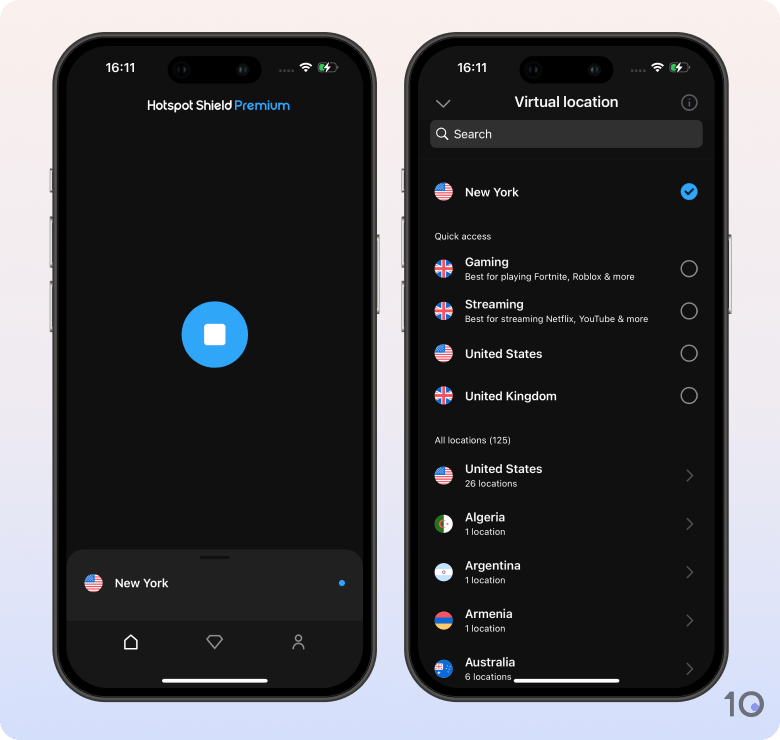
Pricing Plans - $12.99/mo
- $7.99/mo over 12 months
- $2.99/mo over 36 months
Local Download Speed 99Mbps (1% loss) Countries with Servers 80 Fastest VPN Protocol Hydra Compatible with Windows
Mac
iOS
Android
Linux
Amazon Fire TV
Android TV
Apple TV
Router
Chrome
Our extensive speed test results show that Hotspot Shield is by far the world’s fastest VPN. Even during peak hours, the VPN had virtually no impact on our download speeds, recording much faster results than every other VPN we tested.
The VPN offers unlimited bandwidth and doesn’t throttle or restrict any type of web traffic. This makes it a superb choice for streaming geo-blocked content in 4K, downloading torrent files quickly, or browsing the internet as fast as possible.
Hotspot Shield Speed Test Data
The Fastest Download Speeds in Every Server Location
We were particularly impressed by the consistent performance of Hotspot Shield’s speeds across all server locations. In all nine locations we tested, the VPN’s download speeds exceeded 98Mbps on our 100Mbps baseline connection, even in far-away countries like Japan and Australia.

Hotspot Shield’s download speeds were exceptionally fast in our tests.
Hotspot Shield can achieve these fast speeds because it uses Hydra, its proprietary protocol. However, as Hydra is a closed-source protocol, it can’t be externally checked for security vulnerabilities. All other VPNs on this list use WireGuard or Lightway, both of which are open-source and widely trusted protocols.
That said, no other VPN service comes close to competing with Hotspot Shield’s almost lossless download speed performance. It’s clear from our tests that if you want the very fastest speeds, you should get Hotspot Shield.
Slow International Upload Speed
Hotspot Shield’s upload speeds are slower than the other VPNs in this list. Although it remained relatively fast at 90Mbps on a nearby server, we recorded upload speeds as slow as 18Mbps on a South Africa server and 56Mbps on a UK server. ExpressVPN’s upload speeds were up to three times faster in these regions.
Fast Ping Locally but Slower Internationally
Hotspot Shield’s local latency speed of 4ms was faster than any other VPN on this page. Using it, we measured a high frame rate and didn’t experience any connection issues.
However, when connected to a UK server location, Hotspot Shield’s ping was 80ms, which was slightly slower than other VPNs, like IPVanish and ExpressVPN. We experienced noticeable lag and latency issues when accessing gaming lobbies from abroad.
2. IPVanish: 11% Average Download Speed Loss

Pricing Plans - $12.99/mo
- $2.79/mo over 12 months
- $2.19/mo over 24 months
Local Download Speed 88Mbps (12% loss) Countries with Servers 105 Fastest VPN Protocol WireGuard Compatible with Windows
Mac
iOS
Android
Linux
Amazon Fire TV
Android TV
Apple TV
Router
Chrome
Our testing found that IPVanish is the second-fastest VPN on the market. Its upload speed and ping times are especially fast, making it an excellent VPN for torrenting and gaming.
Unlike Hotspot Shield, IPVanish uses trusted VPN protocols, giving it the advantage for security.
IPVanish Speed Test Data
Improved Download Speeds Using WireGuard
Previously, IPVanish was one of the slowest premium VPN services as it used OpenVPN, a slower and older protocol. Now, using WireGuard, we recorded up to six times faster download speeds when connecting to distant server locations, like Japan and Australia.

From our location in the US, our speed remained at 86Mbps in Australia, 86Mbps in Japan, and 83Mbps in South Africa. Apart from Hotspot Shield, IPVanish is the only other VPN to achieve download speeds faster than 80Mbps in every location.
That said, IPVanish’s local download speeds are the joint-lowest in the top five recommendations. This is still just a 5% speed loss, though, which we felt was unnoticeable in regular use.
The Fastest Upload Speeds
IPVanish outperformed all other VPNs in terms of upload speeds. The results were especially impressive for international connections, where we recorded an average upload speed of 94Mbps. This is almost three times faster than NordVPN and over two times quicker than Hotspot Shield.
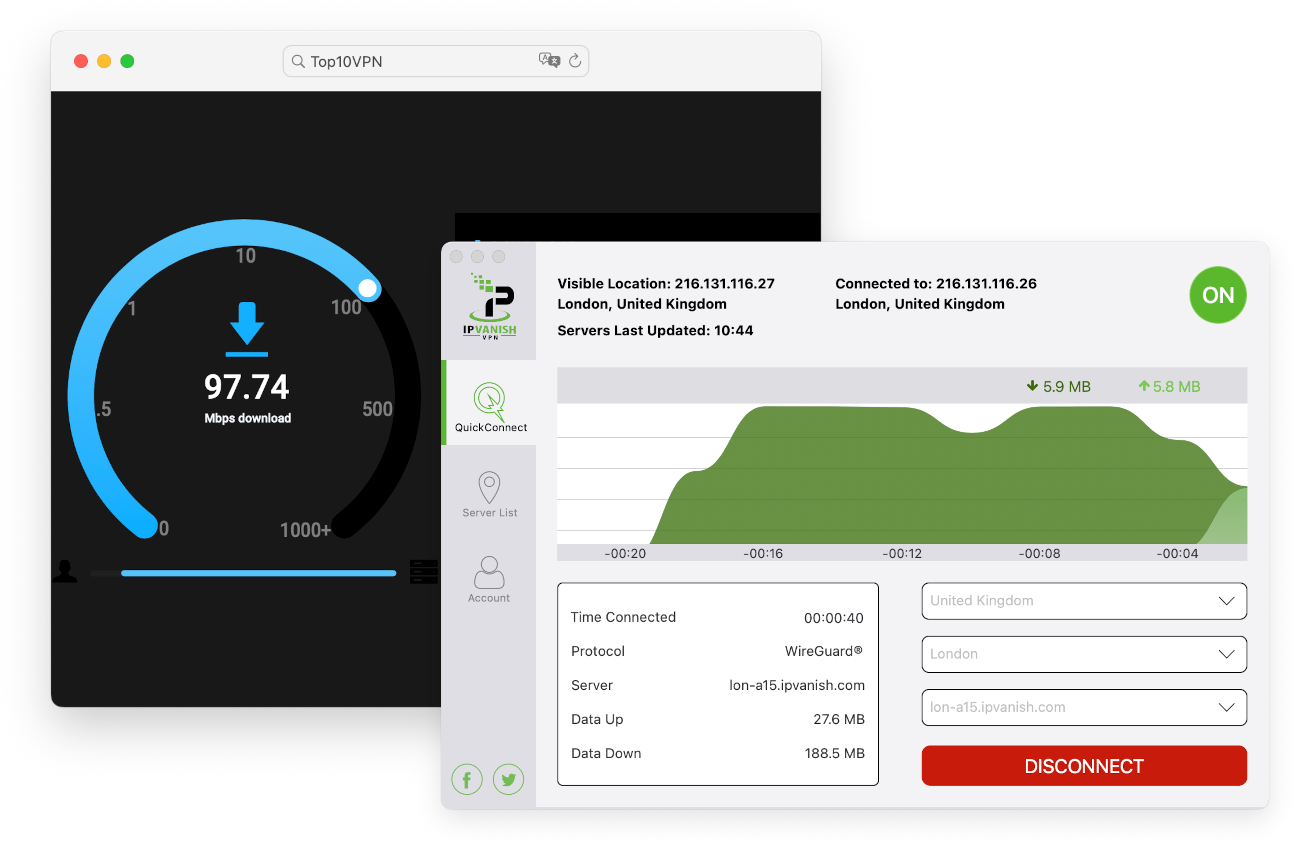
IPVanish has the fastest upload speeds of any VPN.
When torrenting, this fast upload speed allowed us to seed files to more peers. As a result,
IPVanish has the fastest P2P bitrate of any VPN, allowing us to download the file as quickly as without a VPN connection.Low International Ping for Gaming
Similarly, IPVanish’s ping speed is faster than any other VPN. While connected to a UK server to access a gaming lobby, we recorded a ping speed of just 72ms. This low latency allowed us to play fast-paced games, like CS:GO, without any noticeable lag.
3. Hide.me: 13% Average Download Speed Loss
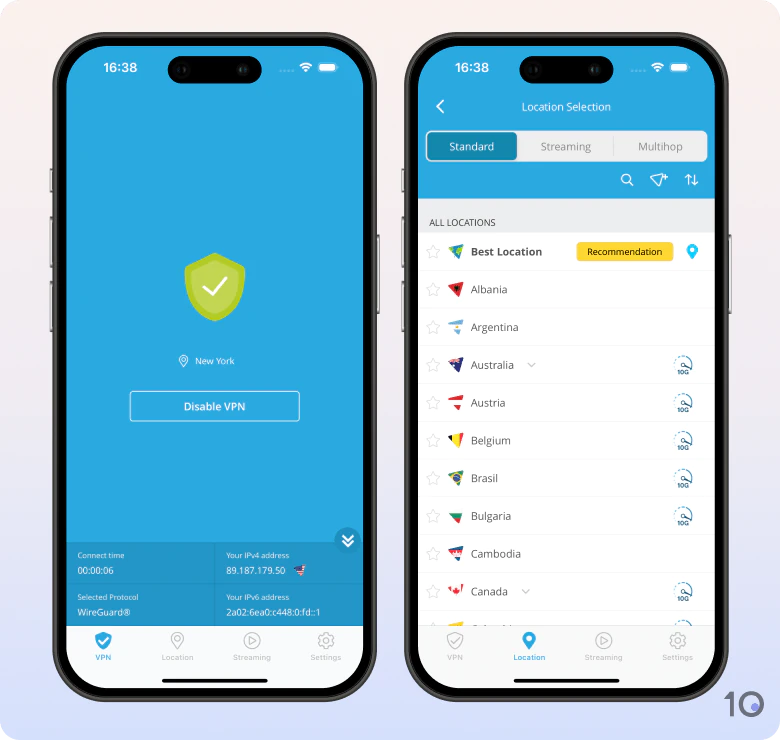
Pricing Plans - $9.95/mo
- $4.57/mo over 12 months
- $2.69/mo over 26 months
Local Download Speed 86Mbps (14% loss) Countries with Servers 55 Fastest VPN Protocol WireGuard Compatible with Windows
Mac
iOS
Android
Linux
Amazon Fire TV
Android TV
Apple TV
Router
Chrome
Hide.me is a new entrant to the list of fastest VPNs, having significantly improved its speed performance in recent months.
However, there are better overall options available. Its network performance is excellent but unexceptional, plus it has servers in fewer countries. When we tried connecting to some server locations, we often had to wait over 10 seconds to establish a connection.
Hide.me Speed Test Data
Significant Improvement in International Download Speeds
Since the last time we tested it, Hide.me’s international connection speeds have improved a lot, now ranking third-fastest in average download speeds.
Download speeds have more than doubled in Japan and Australia, and we measured a 59% improvement in the UK. This improvement is mainly due to Hide.me’s custom VPN Bolt feature, which includes several optimizations that increase the speeds and reliability of the VPN.
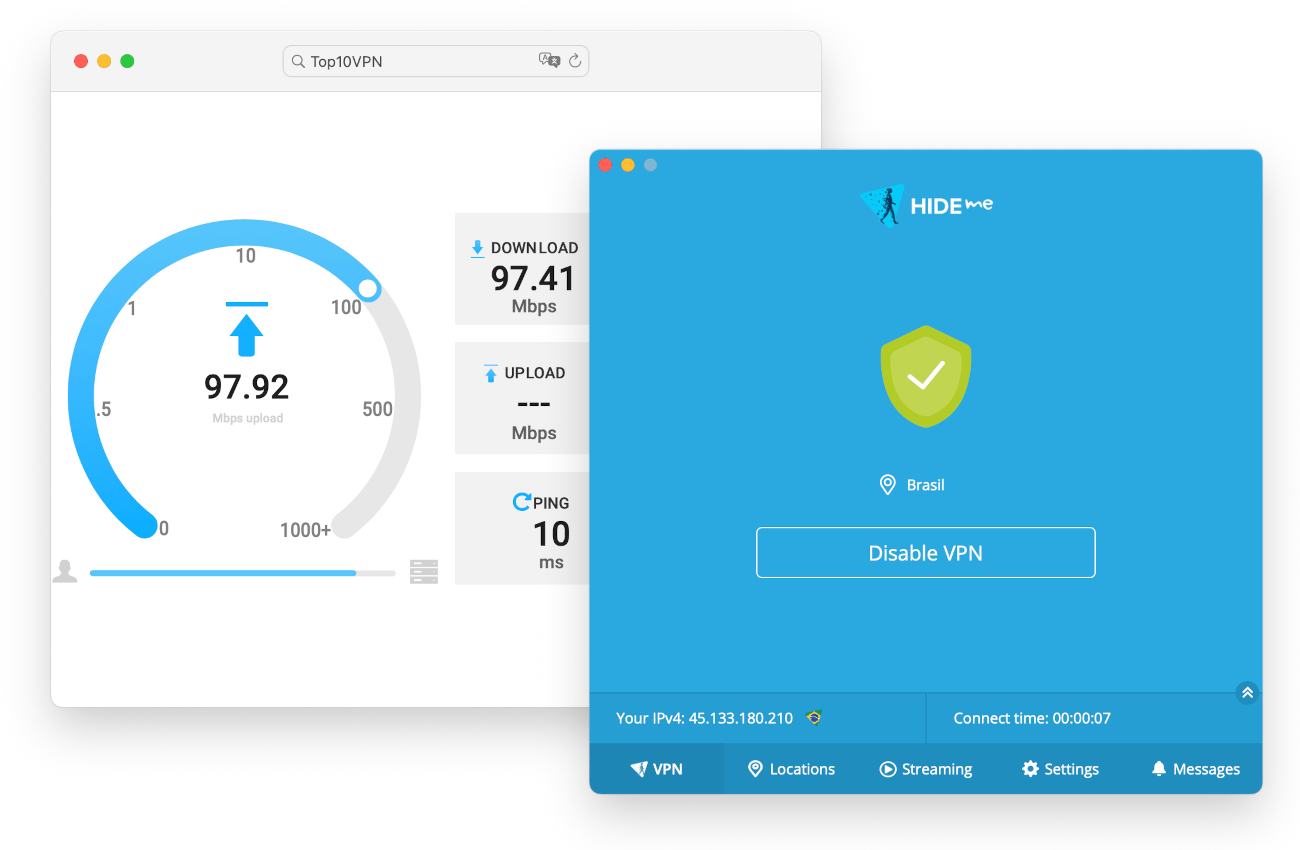
Hide.me delivered very fast connection speeds in our tests.
The improvements in local download speeds were marginal, just 8%, but Hide.me was already a fast VPN on nearby servers.
Quick Upload Speeds
Using Hide.me, we recorded the joint-fastest local upload speed of 94Mbps. This meant we were always able to quickly download torrent files, especially as Hide.me supports P2P traffic on all of its servers.
International upload speeds were not as fast, averaging 86Mbps, still easily outperforming NordVPN and Hotspot Shield. But IPVanish is still the better option if you want the very fastest upload speeds.
Not Suitable for Gaming
Hide.me’s poor latency and ping speed performance make it a poor choice for gamers. With the slowest local ping among the top five VPNs on our list, we experienced lag during gameplay, which made it difficult to play many types of games.
How We Tested & Chose the Fastest VPNs
To ensure our VPN speed tests are as accurate as possible, we follow a strict scientific process that’s been refined over 8 years.
Our testing process closely replicates a typical VPN connection and controls for all possible variable factors. Each VPN was tested on a Windows 10 PC connected to the internet via Ethernet, and all speeds were measured using our unique speed testing tool.
Our fastest VPN ratings are calculated using three primary metrics:
- Download speed (80% of overall rating)
- Upload speed (10% of overall rating)
- Ping (10% of overall rating)
Below is a summary table of the ten fastest VPNs, showing their ratings in each subcategory, along with their overall rating.
To remove the risk of bias or human error in our results, our methodology is designed to extract raw numeric data from real tests. By following our methodology and using our data, you can reproduce our findings yourself.
Here’s a more in-depth look at the measurements we take when finding the fastest VPNs, along with how much of our overall rating they make up:
1. Download Speed (80% of Overall Rating)
Download speed is a measurement of how quickly your device can retrieve data from the internet.
The vast majority of internet use relies on download speeds. Using a VPN with a fast download speed, you can stream video content in higher quality, download private files quicker, and browse geo-blocked web pages without waiting.
As a result, download speed constitutes 80% of our overall speed rating. We also break down the rating by server location, so you can see how well a VPN performs all across its server network.
Our server location weighting is as follows:
- Local (New York, US): 40%
- US (West Coast): 10%
- UK (London): 10%
- Canada (Toronto): 5%
- Brazil: (São Paulo): 5%
- Japan (Tokyo): 5%
- Australia (Sydney): 5%
We prioritize short-distance speeds as you’ll be connecting to a local VPN server most often. The UK and the US are weighted the second highest, as getting an IP address from these locations is useful for accessing geo-blocked streaming services and bypassing US sports blackouts, respectively.
All other locations have a 5% weighting because they are typically equally desirable. If you’ll be regularly connecting to one of these locations frequently, find the fastest VPN by using our VPN speed test comparison tool.
2. Upload Speed (10% of Overall Rating)
Upload speed is a measurement of how quickly your device can transmit data to the internet.
Upload speed is important for fewer web activities, so it’s weighted just 10% of our overall rating. A faster upload speed is beneficial for certain torrenting activities, video calling, and uploading files to the internet.
You’re unlikely to be performing these tasks while connected to VPN servers around the world, so we only factor in the results from the local VPN server.
3. Ping (10% of Overall Rating)
Ping is a measurement of the time it takes for a data packet to travel back and forth between your device and the speed test server.
For VPN users, lower ping is only useful for playing fast-paced online games without lag or any other performance issues. As such, it takes up just 10% of our overall speed rating.
We break down this into two server locations to account for the two use cases for using a VPN for online gaming.
Our server location weighting is as follows:
- Local (New York, US): 6%
- UK (London): 4%
The higher weighting for the local server is because users will most often use a VPN to hide their IP address or to change their NAT types. We also factor in one international location, the UK, for users who want to access easier gaming lobbies.
Control Variables
Here are the elements we kept constant to ensure our findings are as accurate as possible:
1. Proprietary Speed Test Tool
Every other VPN review website uses external speed test tools. However, there are potential biases in these as some popular VPN services are operated by the owner of Speedtest by Ookla and many VPNs also host speed test servers on these tools.
In response, we’ve developed our own internet speed testing tool, with all eight test servers controlled by us and running OpenSpeedTest — an open-source platform for network performance benchmarking.
Put simply, our proprietary speed testing tool allows us to generate more reliable and precise data than external tools.
You can see evidence of our rental invoice for a dedicated speed test server in New York City in the screenshot below.
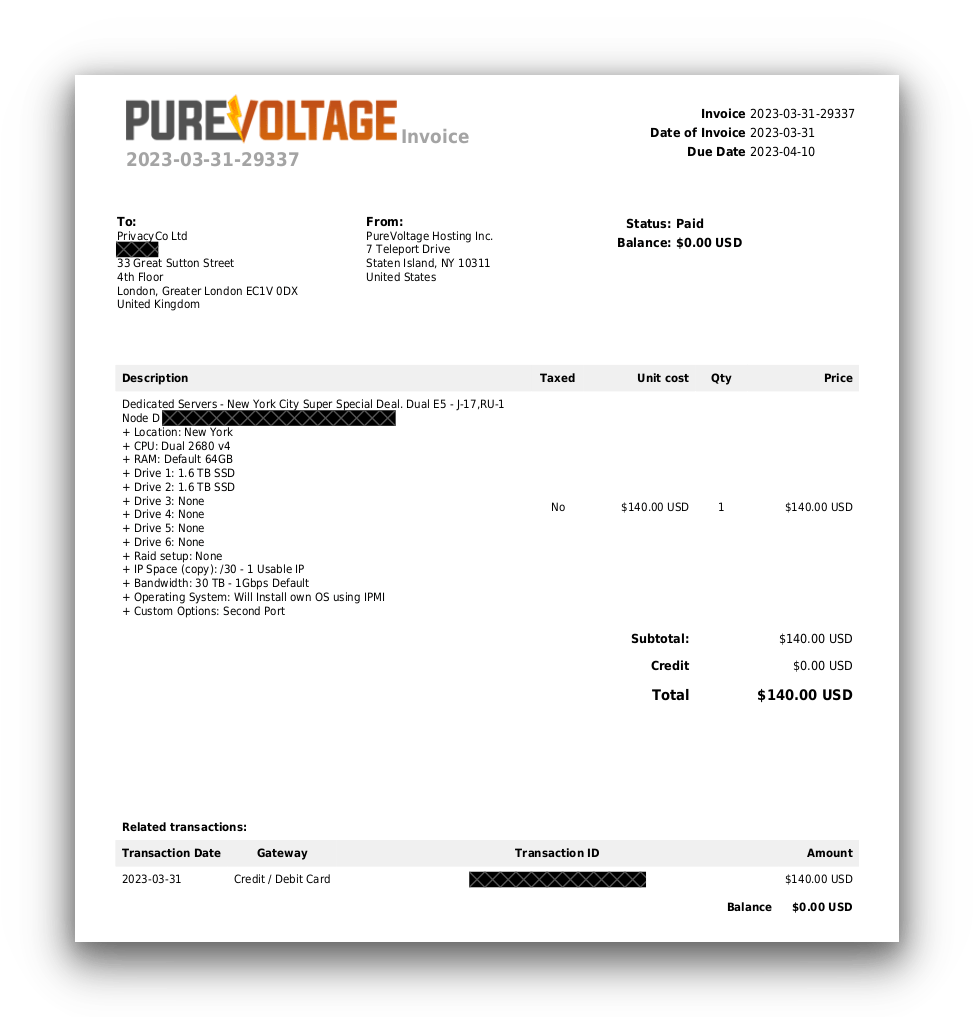
Our invoice to rent a speed test server in New York City.
2. One Speed Test At a Time
To ensure any slowdowns can only be attributed to the VPN service and not the speed test server, we conduct only one test on each server at a time.
This level of control would not be possible on a third party tool, like Speedtest by Ookla, that is used by thousands of people simultaneously.
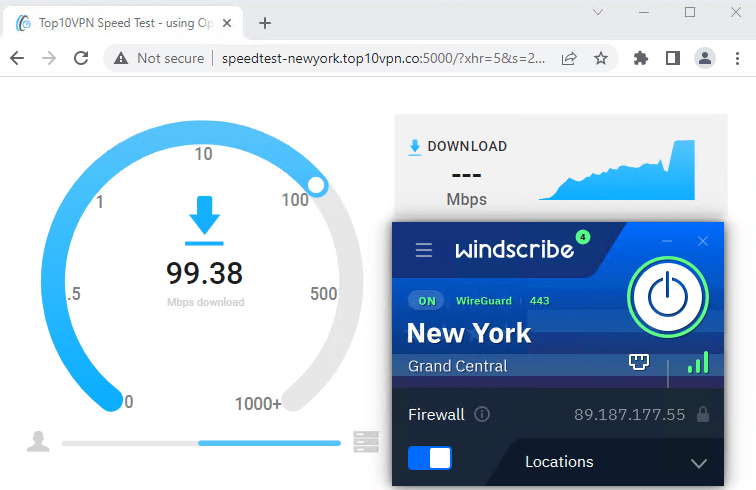
For accuracy, we do not test more than one VPN simultaneously.
3. Dedicated 100Mbps Broadband Line
We have a dedicated 100Mbps fiber-optic broadband line that is only used for conducting our VPN speed tests, ensuring that our baseline speed is unaffected by external network activities.
As a result, any observed speed variations can be attributed to the VPN in use.
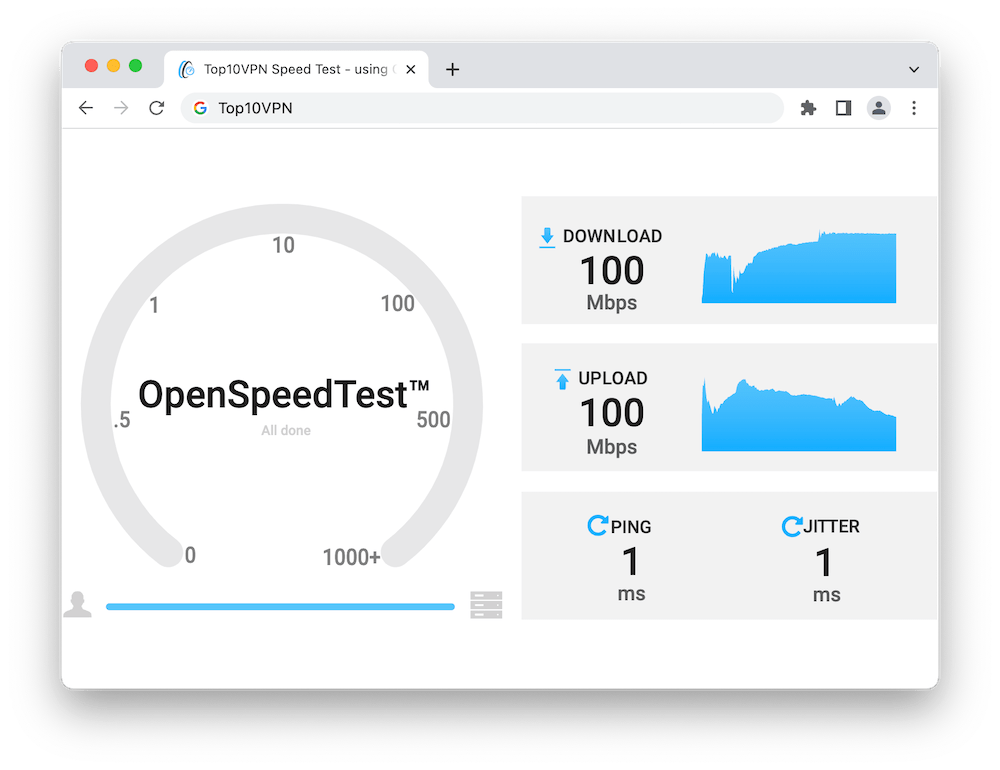
Our baseline internet speed is consistently 100Mbps.
4. Consistent Test Equipment
We use a standardized setup for all tests: a Lenovo ThinkPad laptop connected via a Cat7 ethernet cable, with each VPN installed on separate virtual machines.
This uniformity ensures that any speed fluctuations are due to the VPNs and not our test equipment.

We manually conduct every VPN speed test.
5. Time of Day
We tested each VPN’s connection speeds between 3-5pm Eastern Standard Time (EST) to avoid the extreme network conditions of peak and off-peak hours.
By doing this, any variances in network performance were consistent across tests and could be attributed to the VPN service rather than network fluctuations.
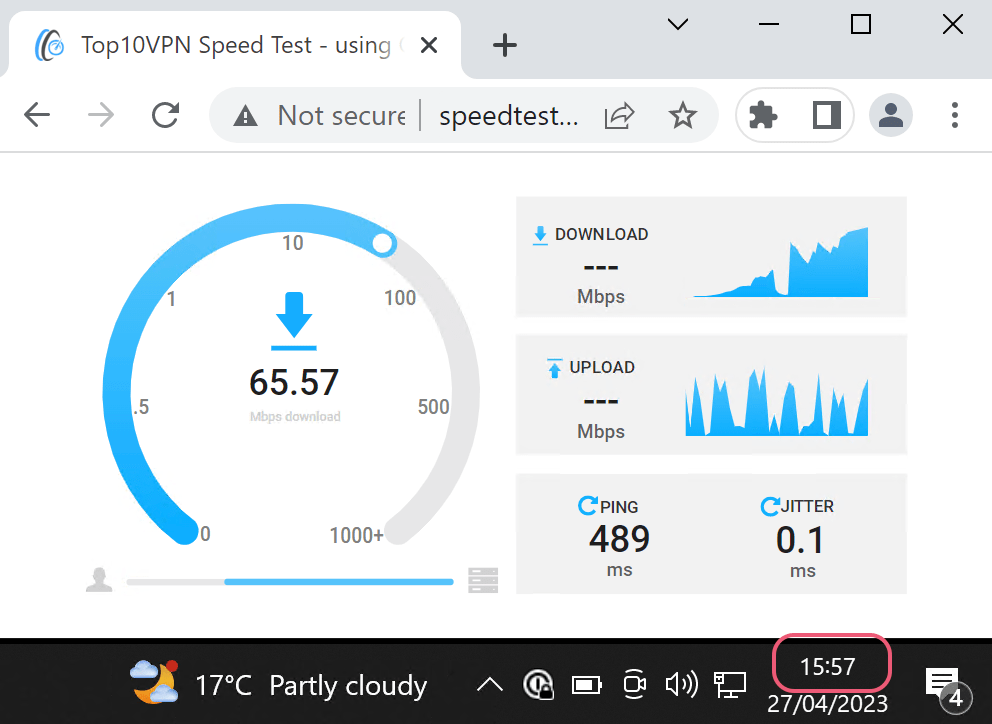
All speed tests were conducted between 3-5pm EST.
Research Limitations
Although we have taken steps at every stage to keep our speed results as accurate as possible, there are still some unavoidable limitations to our testing.
These limitations may result in a VPN performing differently when you test it yourself:
1. Network Fluctuations
Although we test each VPN at the same time each day, network demand is often different from one day to the next.
For instance, if there are many people simultaneously connecting to the internet on a particular day, the VPN being tested may experience slower speeds or connection issues.
2. Varying Device Performance
The speed test results of a VPN can vary widely depending on the device being used, as different devices have varying network cards, software, and performance capabilities. For example, desktop PCs often have larger and faster wireless cards than mobile devices.
Although we test VPN speeds on a commonly used computer running the most popular operating system, you may not always experience the same results as us on your device.
How to Speed Up Your VPN
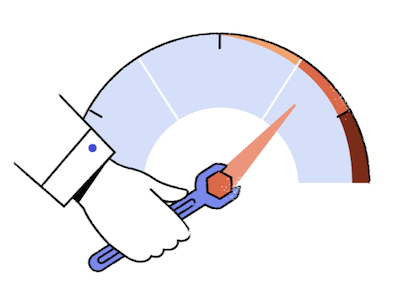
Although some loss in performance is inevitable when running a VPN, there are a few things you can do to make this unnoticeable.
Here are four ways to speed up your VPN:
1. Use one of the VPNs we recommend
All of the services on this page have been verified by our team of experts as the fastest VPNs on the market. If you instead choose a slow VPN service, there is nothing else you can do to boost speed performance.
2. Use WireGuard or the VPN’s proprietary protocol
Although secure, our tests have found that OpenVPN is noticeably slower than WireGuard and proprietary VPN protocols, like Catapult Hydra. If your VPN app allows you to choose, make sure to use WireGuard or the VPN’s custom protocol.
3. Connect to the server closest to you
In general, connecting to a closer VPN server to your location will give you faster speeds. This is because your traffic takes a shorter route, allowing the packets to be delivered at a much faster rate.
4. Connect using an ethernet cable
Due to channel interference, WiFi connections are less efficient than wired connections. Connecting your device directly to your router with an ethernet cable will give you faster and more reliable speeds.
EXPERT ADVICE: Your VPN’s speed is dependent on your regular internet connection. The best way to maximize speed is to make sure you’re getting the fastest connection from your ISP.





