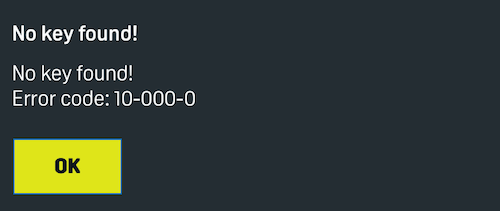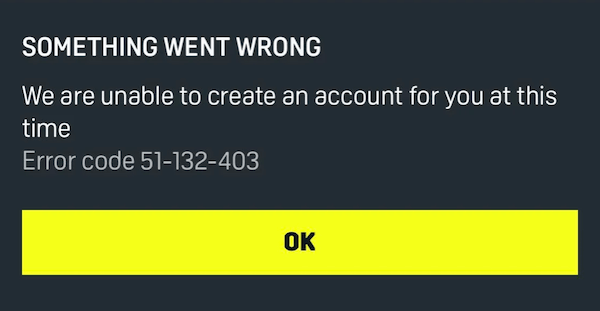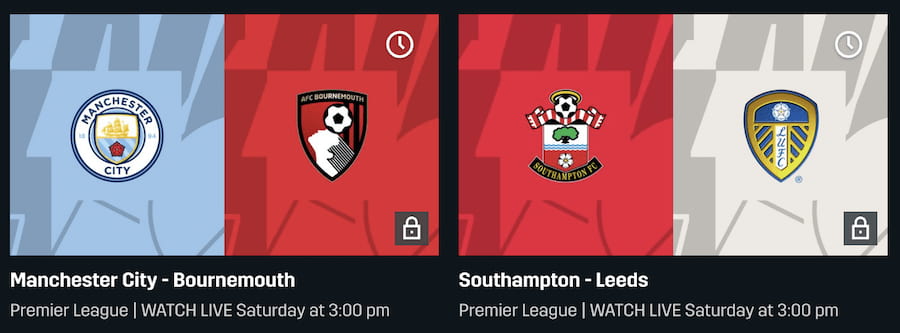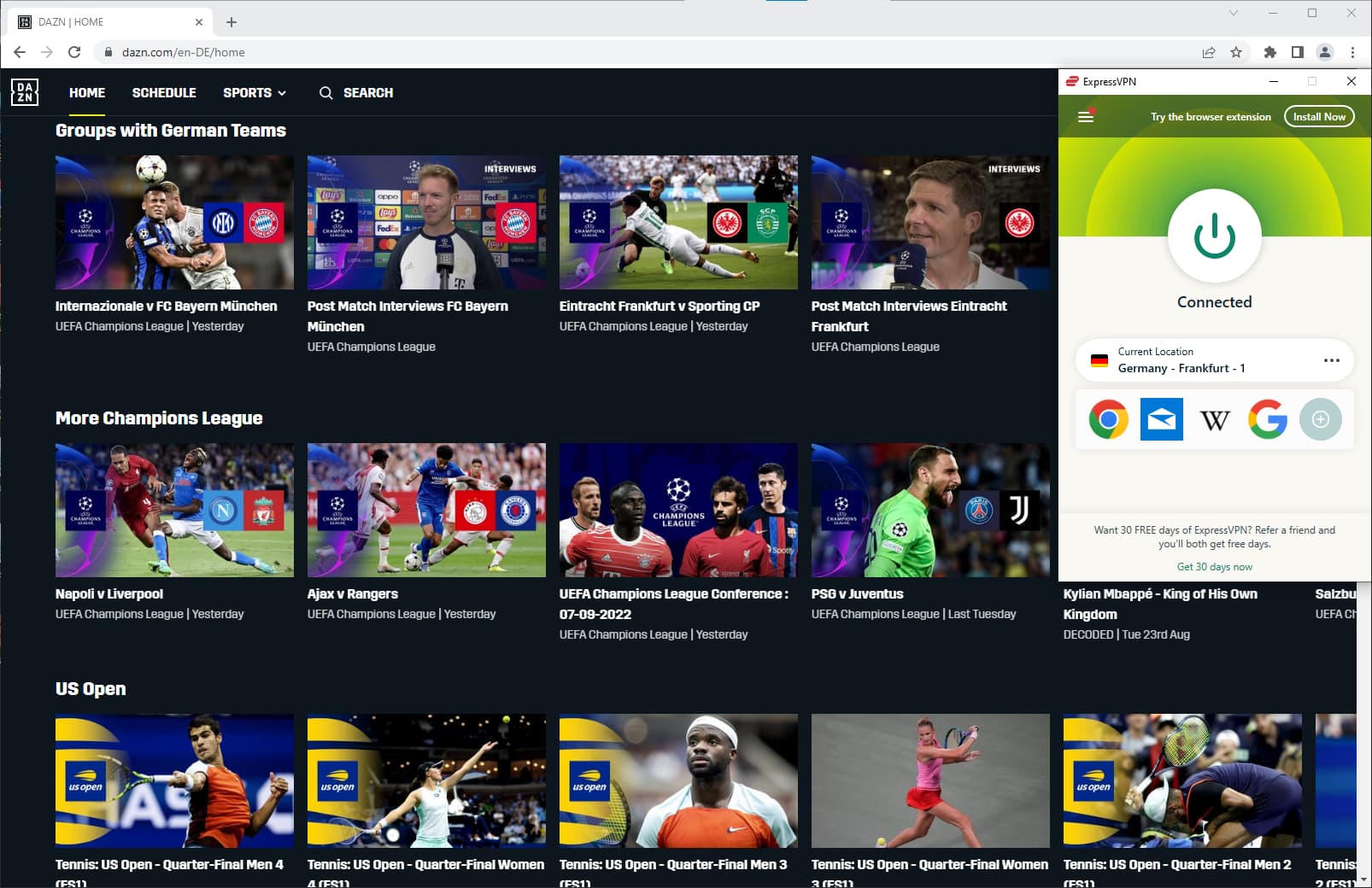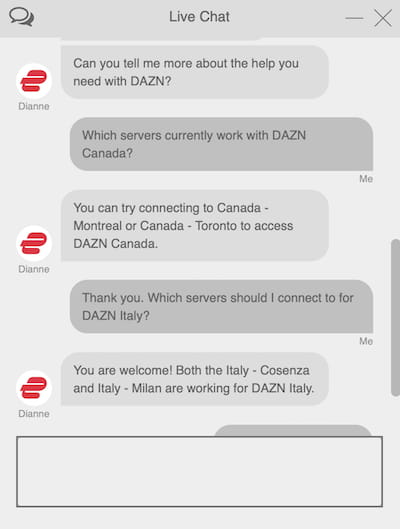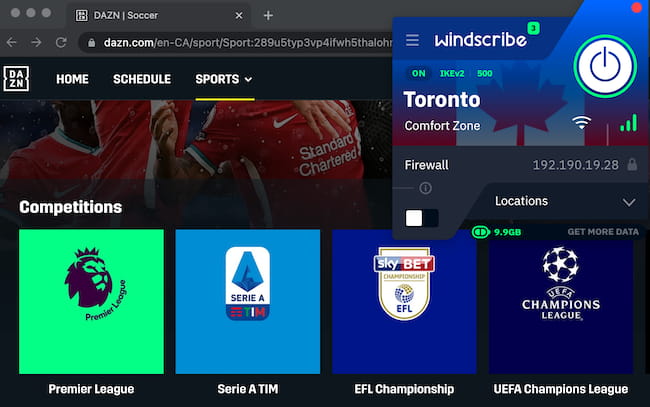How to Sign Up to DAZN with a VPN
To access multiple DAZN libraries with a VPN, your DAZN account must be registered in one of the following countries:
- Austria
- Canada
- Germany
- Italy
- Japan
- Spain
- Switzerland
- USA
If your account was created anywhere else, such as the UK or Australia, DAZN will block you from streaming content unavailable in your home region. As a result, no VPN will be able to unblock DAZN from your account.
This is why it’s essential to download a VPN before signing up to DAZN. With a VPN, you can hide your true location and create an account from any country.
That said, the way to sign up for DAZN varies depending on whether you reside in one of the eight countries listed above. If you don’t, the process is slightly trickier.
We’ve also separately outlined how to create a DAZN Spain account. You’ll need to use this method to watch the Premier League.
We’ve outlined the different ways to sign up to DAZN below:
Create a DAZN Account Outside of Your Region
Method 1 (Recommended): Sign up Through an App Store
- Subscribe to a VPN service: We recommend ExpressVPN for most users.
- Download the VPN app from Google Play or the App Store.
- Connect to a US VPN server.
- Depending on your device, create a new US Apple ID or Google Account: Then, log in to this account.
- Purchase a US App Store or Google Play Store gift card: These are available from the US Amazon store.
- Redeem the gift card to your new US-based Apple or Google account: Ensure this is credited to your account in US dollars.
- Download DAZN from the app store.
- Sign up for and subscribe to DAZN in the app: Make sure to use your US gift card as payment.
- You can now stream DAZN from anywhere: Connect to a VPN server in a different country to access its DAZN library.
Method 2: Sign up Through the DAZN Website
- Sign up for and download a VPN. We recommend Windscribe for this method.
- Open the VPN app and connect to a VPN server: We recommend the US as it has a cheap annual subscription. But don’t worry, you’ll still be able to access all DAZN regions other than Spain. If you’re using DAZN to watch the Premier League, create a Spanish DAZN account.
- Buy a gift card to use for payment: Use Amazon for the US, or view this DAZN article for stores in other regions.
- Go to the DAZN website and create an account: We suggest signing up for the annual subscription plan.
- For payment, enter the gift card code that you’ve received.
- Click ‘Add a payment method later’ when prompted to provide additional payment details.
- Click ‘Start Subscription’.
- You now have full access to DAZN: You’ll also get a 30-day free trial, unless you signed up via the US or Italy.
- To lengthen your subscription, repeat step (3) and enter the code in your account settings.
Sign Up to DAZN from Your Home Country
- Make sure you are currently located in, and have a payment method registered in, one of the eight countries listed above.
- Go to the DAZN website and create an account: We suggest signing up for the annual subscription plan.
- Enter your preferred payment details: You can choose between your credit and debit card, or PayPal account.
- Click ‘Start Subscription’.
- You now have full access to DAZN: Plus a 30-day free trial (if your account is not based in the US or Italy).
Sign Up for DAZN Spain to Stream the Premier League
To watch the Premier League on DAZN Spain, you will need a Spanish DAZN account.
This is different from DAZN’s other libraries, where you can change between them without restrictions.
- Subscribe to a VPN service that works with DAZN Spain: ExpressVPN worked best for us.
- Download the VPN app and connect to a Spanish server: ExpressVPN’s Barcelona server was the most effective in our tests.
- Purchase a gift card for DAZN Spain: These can be bought from Startselect.
- Open the DAZN website and create a new account.
- Choose your subscription plan: We recommend ‘ESENCIAL’ as it includes the Premier League and is 35% cheaper than the standard plan.
- Enter the gift card code you received earlier for payment: When requested, also select ‘Add a payment method later’.
- You now have access to every Premier League match on DAZN Spain: Simply connect to a server in a different region to access another library. For example, connect to Canada for the Champions League.
Note: If you sign up for an account from your home country of Austria, Italy, Germany, or Spain, you’ll be subject to the EU cross-border portability regulation.
This means you won’t be able to stream the DAZN library of any other EU country. This same restriction does not apply to accounts outside of the EU, or any created using gift card codes.


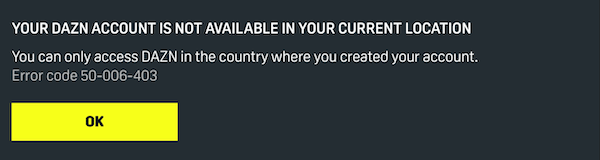
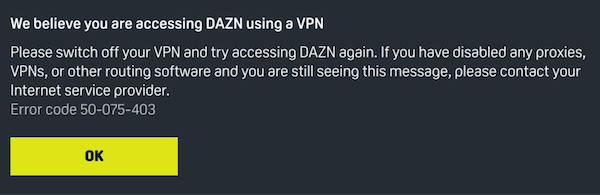 You will see this message if DAZN detects you are using a VPN when purchasing a subscription. This happens because, unlike other streaming services, DAZN uses additional VPN checks when you are making a payment.
You will see this message if DAZN detects you are using a VPN when purchasing a subscription. This happens because, unlike other streaming services, DAZN uses additional VPN checks when you are making a payment.