Top10VPN is editorially independent. We may earn commissions if you buy a VPN via our links.
How to Use Port Forwarding With Private Internet Access
In This Guide
Private Internet Access offers a port forwarding feature to all users, but it is limited to one randomly-assigned port number per connection. In this guide, we explain exactly how to use PIA’s port forwarding feature and what to do if it’s not working.
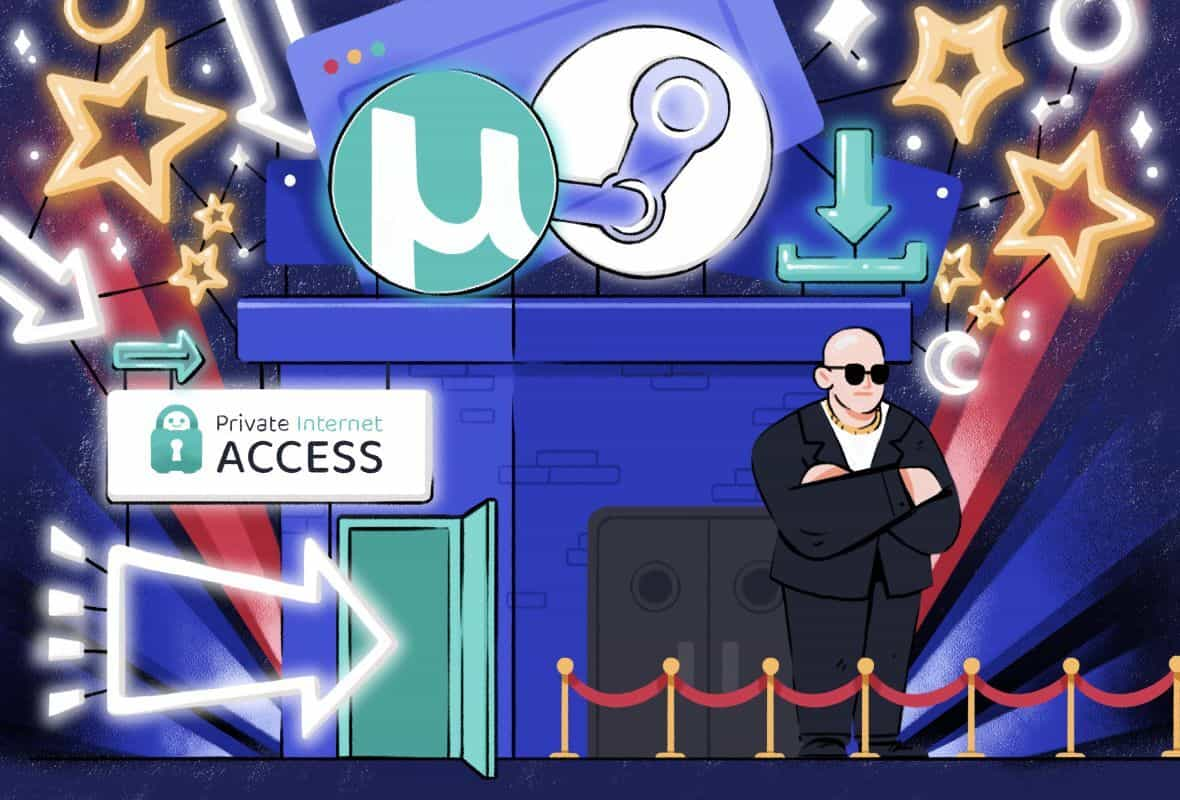
Private Internet Access (PIA) is one of the very few VPN services to allow port forwarding on its server network.
Port forwarding allows you to route inbound traffic through a specific port on your VPN server, bypassing the NAT firewall and improving the performance of bandwidth-intensive activities including gaming, torrenting, and other P2P file-sharing.
Unlike many VPNs, PIA offers a VPN port forwarding feature to all of its users. However, the feature is limited to one randomly-assigned port number per connection, which changes each time you connect.
As such, you can’t manually choose a port number and you can’t set up multiple port forwards simultaneously.
In this guide, we’ll explain exactly how to set up port forwarding with PIA and what to do if it’s not working. We’ll review PIA’s port forwarding capabilities, and suggest some alternative VPNs that take different approaches to port forwarding.
Why Trust Us?
We’re fully independent and have been reviewing VPNs since 2016. Our advice is based on our own testing results and is unaffected by financial incentives. Learn who we are and how we test VPNs.
Does PIA Support Port Forwarding?
Unlike most VPN services, Private Internet Access includes a port forwarding feature on all devices. Port forwarding is allowed on the vast majority of its 18,651 servers — apart from its US servers — all of which are secured with AES-256 encryption.
Although it’s easy to enable in PIA’s app settings, this feature isn’t without restrictions. For example, PIA only permits one open port per server to protect your security. To help maintain anonymity, the port number is randomly selected and changes following every connection.
As a result, you can’t manually select a port number to forward. Despite this, you can still use PIA to port forward BitTorrent and it remains the best torrenting VPN available.

PIA port forwarding can be set up with one click from within the app’s settings menu.
PIA also offers port forward scripts for automating your connection and port forwarding setup, but they require some knowledge of coding.
Since these scripts aren’t the most accessible and PIA doesn’t provide any walkthroughs, we don’t recommend using them.
Which PIA Servers Support Port Forwarding?
You can port forward on any PIA server – with one exception: none of its 20 US server locations allow port forwarding.
Servers that don’t allow port forwarding are marked with a crossed-out backwards arrow, and they’re also grayed out on the server selection menu port-forwarding is enabled.

PIA servers that do not permit port forwarding are grayed out.
If you’re in the US, you can still use PIA’s port forwarding feature, but only when connected to countries that allow port forwarding (e.g. Canada or Mexico).
How To Use Port Forwarding with Private Internet Access
It’s very simple to set up port forwarding with PIA – it can even be toggled on or off with one button.
The process is the same for most devices and operating systems, too. In fact, the following instructions will work with Windows, Android, iOS and macOS devices.
Here’s a video demonstrating how to set up port forwarding with PIA:

How to port forward with Private Internet Access.
If you prefer written instructions, we’ve outlined how to set up port forwarding with PIA below:
- Subscribe to Private Internet Access and download the VPN app.
- Open the PIA app on your device.
- Navigate to Settings > Network and turn on “Request Port Forwarding”.

- Choose a VPN server to connect to: Servers that don’t allow port forwarding are marked with a crossed-out backwards arrow.
- Make a note of the open port number: It will be displayed in the VPN app below the VPN IP address.

- Configure the application you want to port forward with the port number: This could be your torrenting client or gaming server, for example.
PIA Port Forwarding Not Working? Here’s How to Fix It
Port forwarding can be intimidating and overly complicated. While PIA’s interface is user-friendly, things can still go wrong.
If you’re unable to port forward with PIA, try these general fixes first:
- Connect to a different server location.
- Ensure you have copied the correct port number from the PIA app.
- Disconnect and reconnect to generate a new port number.
- Check your computer’s antivirus or firewall isn’t interfering with PIA.
- Reset your computer’s TAP adapters (go to Control Panel > Network and Internet > Network Connections).
- Visit PIA’s 24/7 live chat support for additional guidance.
Here are some common issues with PIA port forwarding and how to fix them:
“PIA port forwarding not available in this region”
Port forwarding is not supported on PIA’s US servers. If you want to port forward from the US, you’ll need to connect to a server in a different country that’s as close as possible to your physical location, such as in Canada or Mexico.
“Incoming port is closed. Check your Firewall settings.”
When port forwarding is enabled, PIA opens one randomly assigned port. This port will be displayed in the VPN app when you connect to a server.
You must use this port number in the application you are forwarding. If you use any other port number, you will see the error message above.
Firewall Blocking Connection
Firewall programs can cause conflict with VPN connections, particularly the Windows Defender Firewall. If you’re having this issue, you need to create an exemption rule for the PIA app in your firewall. This only applies to your computer firewall, though, since your VPN will bypass your router firewall.
Unable to Connect to the VPN
If you can’t connect to the VPN server at all, port forwarding is unlikely to be the issue. We suggest connecting to a different PIA server first, and if that doesn’t work, switching to either the WireGuard or OpenVPN protocol.
If your VPN still can’t connect, we recommend reinstalling the PIA client and trying again.
Issues with the Script or Port Forward API
If you’re using PIA’s scripts for port forwarding, it’s essential you use the latest version of these scripts. Otherwise, your scripts will be incompatible with PIA’s VPN servers.
Is PIA a Good VPN for Port Forwarding?

| Pros | Cons |
|---|---|
| Very easy to set up | Only one open port available per connection |
| Secure port forward configuration | Port number randomly assigned |
| Randomized port numbers for increased anonymity | No port forward enabled US servers |
| Private logging policy & trusted service |
PIA is an excellent choice for port forwarding over OpenVPN or WireGuard VPN protocols, but it does come with some limitations. Most notably, it only allows for one random open port per connection.
You cannot manually select or keep a specific port number on the service either, which can cause some compatibility issues.
Simple & Intuitive setup
Our review of PIA found it easy to use in general, and it’s just as simple to set up port forwarding on PIA too. Once toggled from the settings menu, port forwarding will automatically be active whenever you connect to a compatible server.
It’s easy to use once enabled, too. You only need to copy the port number into the application that you want forwarded.

PIA’s menu shows you the VPN IP address and port number you’re connected to.
The VPN servers are port forward enabled by default. The few that aren’t compatible (primarily in the US) are marked clearly and grayed out once you request port forwarding.
Private Logging Policy & Robust Security
PIA allows port forwarding on both of its available protocols, OpenVPN and WireGuard. These are open-source, industry standard protocols that offer the highest levels of security and functionality.
It also maintains a no-logs policy, which guarantees that your browsing activity and identifying information, like your IP address, will not be stored on PIA’s servers.
PIA comes with a reliable VPN kill switch, which has never leaked our IP or DNS information in our testing. Alongside its port forwarding, these factors combine to make PIA a great choice for torrenting in general.
Randomized Port Numbers
PIA randomizes port numbers to reduce the security and anonymity risks associated with port forwarding. This makes it significantly harder for bad actors to identify you or take advantage of the gap in your VPN firewall.
The main drawback is that the port forward configuration on your device may break when you disconnect. Since you are assigned a new port number every time you connect, it may not be the same as the last time you connected.
If your port number has changed, you will need to find your new port number from PIA’s app and re-add it to the application you want to port forward.
Is Port Forwarding on PIA Safe?
EXPERT TIP: For port forwarding torrents, the safest torrenting client is qBittorrent, which also comes with advanced port forward configuration options. We suggest only using apps that you trust when port forwarding.
Port forwarding can make it difficult to torrent safely, due to risks to your online anonymity.
If you have the same port location every time you connect to the VPN, you become individually identifiable. PIA overcomes this issue by only allowing you to access one randomized port which changes every time you connect.
Though privacy-friendly, this makes port forwarding with PIA less user-friendly. Most importantly, you cannot manually choose a port number or have more than one port forward active at once.
There are also security risks associated with port forwarding as it bypasses your VPN’s firewall. As such, any active port forward exposes your computer to security threats from the wider internet.
For instance, if an attacker were to discover your server IP and open port, they could exploit it to seize control of your computer or steal important personal data like bank details. Due to this, it is essential you never post your never publicly disclose your port forward information, and only use it with trusted applications.
If you aren’t actively using PIA’s port forwarding feature, we recommend you turn it off in the VPN’s settings to avoid any security risks.
Alternative VPNs for Port Forwarding
There are very few good VPNs that offer a port forwarding feature. We’ve identified two alternatives to PIA which provide a different type of port forward configuration.
You can see how PIA compares to its alternatives for port forwarding in the table below:
| PIA | AirVPN | Windscribe | |
|---|---|---|---|
| No. of Simultaneous Port Forwards | 1 | 10 | 1 |
| Dynamic Port Forward | Yes | Yes | No |
| Manual Port Selection | No | Yes | Yes |
| Port Forwarding Server Locations | 90 | 22 | 69 |
| Torrenting Rating | 9.7 | 8.8 | 8.5 |
| Average Bitrate | 9.6MiB/s | 9.7MiB/s | 7.2MiB/s |
We’ve covered each alternative in greater depth, below:
1. AirVPN
AirVPN offers the widest range of port forwarding options and customisation of any VPN we’ve reviewed. Compared to PIA it isn’t very easy to use or set up, though.

AirVPN’s port forwarding setup menu.
The VPN allows up to 10 simultaneous port forwards, which can be set up on any of its servers. AirVPN also allows users to set up a dynamic port forward through its service.
Unlike PIA, AirVPN also allows users to select which port they want to open (any port over 2048).
There are benefits and drawbacks to this approach. If you don’t change your port regularly you could undermine your anonymity or, worse, expose yourself to security threats. AirVPN leaves this up to you.
In general, AirVPN offers a more flexible port forwarding feature than PIA, but it also asks more from you. It’s harder to use and comes with more risks, especially if you’re new to port forwarding.
Visit AirVPN or read our full review of AirVPN.
2. Windscribe VPN
Other than PIA, Windscribe is the highest-rated VPN that also allows port forwarding. However, in order to make use of it, users will have to pay an additional cost for a static IP address.

Windscribe’s port forwarding menu.
Windscribe only offers port forwarding on static IPs. This means free users and even most paying subscribers cannot access it. Users that pay extra for a static VPN IP address can access one port forward, and they can only use it on their static connection.
Since Windscribe’s port forwarding configuration can only be used on a static IP, it is also less secure than other VPNs that offer port forwarding. The combination of a fixed IP address and a fixed open port mean you could be individually identifiable while using the service.
On the other hand, Windscribe’s static configuration is less likely to break when disconnecting or reconnecting. If you change your open port number regularly, Windscribe can be a good choice for port forwarding.
Visit Windscribe or read our full review of Windscribe VPN.

