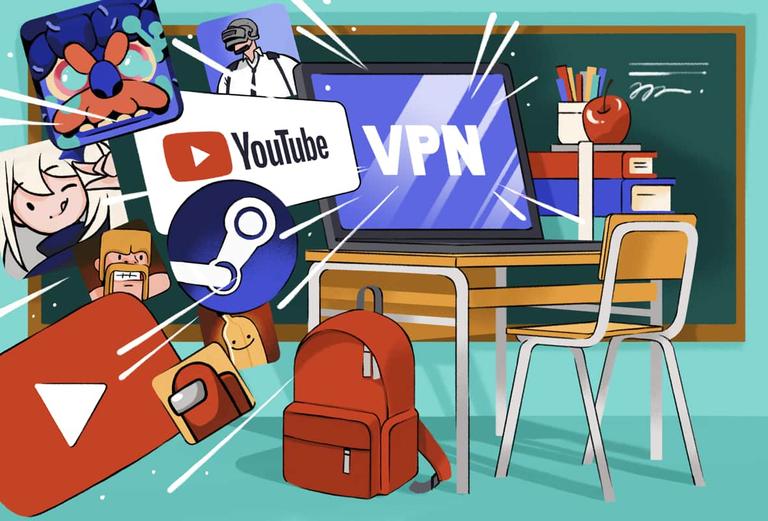Top10VPN is editorially independent. We may earn commissions if you buy a VPN via our links.
The 6 Best Free Proxy Sites
Our Verdict
Based on our recent testing, the best and safest free proxy site is Hide.me due to its easy-to-use interface and reliable access to blocked websites. Our browsing activity and IP address were concealed with HTTPS encryption, alongside a private logging policy.

As part of our VPN testing, we’ve evaluated many online privacy and geo-spoofing tools, including proxy software. In fact, we regularly receive messages from readers of our VPN reviews asking us to recommend safe proxy sites.
Summary: 6 Best Free Proxy Sites
- Hide.me Proxy: Best Free Proxy Site Overall
- Proxyium: Most User-Friendly Proxy Site
- CroxyProxy: Fastest Proxy Site
- ProxySite.com: Best for Unblocking US Content
- 4everproxy: Covers the Most Countries
- KProxy: Best for Alternative Browsers
These are browser-based tools that act as an intermediary between your device and the web page you want to access, allowing you to browse anonymously and unblock websites.
However, we’re concerned about the increasing misinformation surrounding web proxies, with some publications falsely claiming they’re as secure as VPNs and others suggesting they can unblock Netflix.
In our own testing, we’ve come across numerous proxy sites that are too dangerous to use due to intrusive logging policies, weak encryption, and malicious software.
To address all of this, we’ve compiled a list of the best free proxy sites, alongside a comprehensive evaluation of their privacy and security limitations.
The Best Free Proxy Sites (Safe & Legitimate)
To find the best free web proxies, we’ve personally tested over 30 proxy sites using our bespoke methodology. All of the sites we recommend are free, safe, and easy-to-use.
As part of the testing process, we’ve also verified that every proxy site is legitimate and legal to use in the US.
However, free web proxies are not without their limitations. We’ve also highlighted the shortcomings of each proxy site, including inadequate encryption and usability issues.
You can see an overview of our findings in the table below, which compares each proxy by its unblocking capabilities, security, servers, and more:
| Proxy Site | Best For | Starting Price | Ads | URL Encryption | Remove Script & Objects | Server Locations | Logging Policy |
|---|---|---|---|---|---|---|---|
| Hide.me Proxy | Browsing Anonymously | Free | No | Yes | Yes | 3 | Virtually no-logs |
| Proxyium | User experience | Free | Yes | Yes | No | 8 | Deletes after 30 days |
| CroxyProxy | Fast browsing speeds | Free | Yes | Yes | No | Unspecified | Logs IP addresses |
| ProxySite.com | Unblocking US websites | Free | Yes | Yes | Yes | 2 | Deletes after 24 days |
| 4everproxy | Server Locations | Free | Yes | Yes | Yes | 9 | Logs IP addresses |
| Kproxy | Alternative browsers | Free | No | Yes | No | Unspecified | Logs IP addresses |
1. Hide.me Proxy
The best free proxy site, developed by a trusted VPN service.
| Pros | Cons |
|---|---|
| Well-designed & intuitive interface | Search bar can’t be minimized |
| HTTPS support | Only three server locations, all in Europe |
| Free to use & no ads | Slower speeds when enabling advanced features |
| Doesn’t keep any logs | Sometimes struggled to unblock YouTube |
| Customizable web page rendering | |
| Helpful customer support |

Hide.me Proxy is easy-to-use with a clearly labelled interface.
Our tests confirm that Hide.me Proxy is the best free proxy site. Although it’s developed by Hide.me VPN, it’s free to use and doesn’t require a VPN subscription.
The proxy uses HTTPS to encrypt your web traffic and unblock sites like Facebook, Instagram, and Google. While this isn’t as robust as VPN encryption, it can spoof your IP address and make your browser traffic harder to intercept.
We found Hide.me Proxy easy to use. It’s simply a case of entering the URL you want to access and clicking Go. Websites loaded instantly without any annoying popup ads or missing text.
You can also customize how Hide.me renders the web page, including removing the javascript and HTML elements. However, we found that this increased the loading time and sometimes stopped the page from rendering entirely.
Unlike its competitors, Hide.me Proxy doesn’t log your real IP address, making it harder to trace your browsing activity to you.
The main drawback is that Hide.me Proxy only offers three server locations, all in Europe. This is poor compared to 4everproxy which allows you to connect to IPs in 18 different countries.
2. Proxyium
Beginner-friendly web proxy with a private logging policy.
| Pros | Cons |
|---|---|
| User data & activity logs deleted after 30 days | Logs your IP address & URLs accessed for a month |
| Accessible design | Regular popup ads |
| HTTPS support | No extra features |
| Proxy servers in eight countries | |
| Free | |
| Search bar can be minimized |
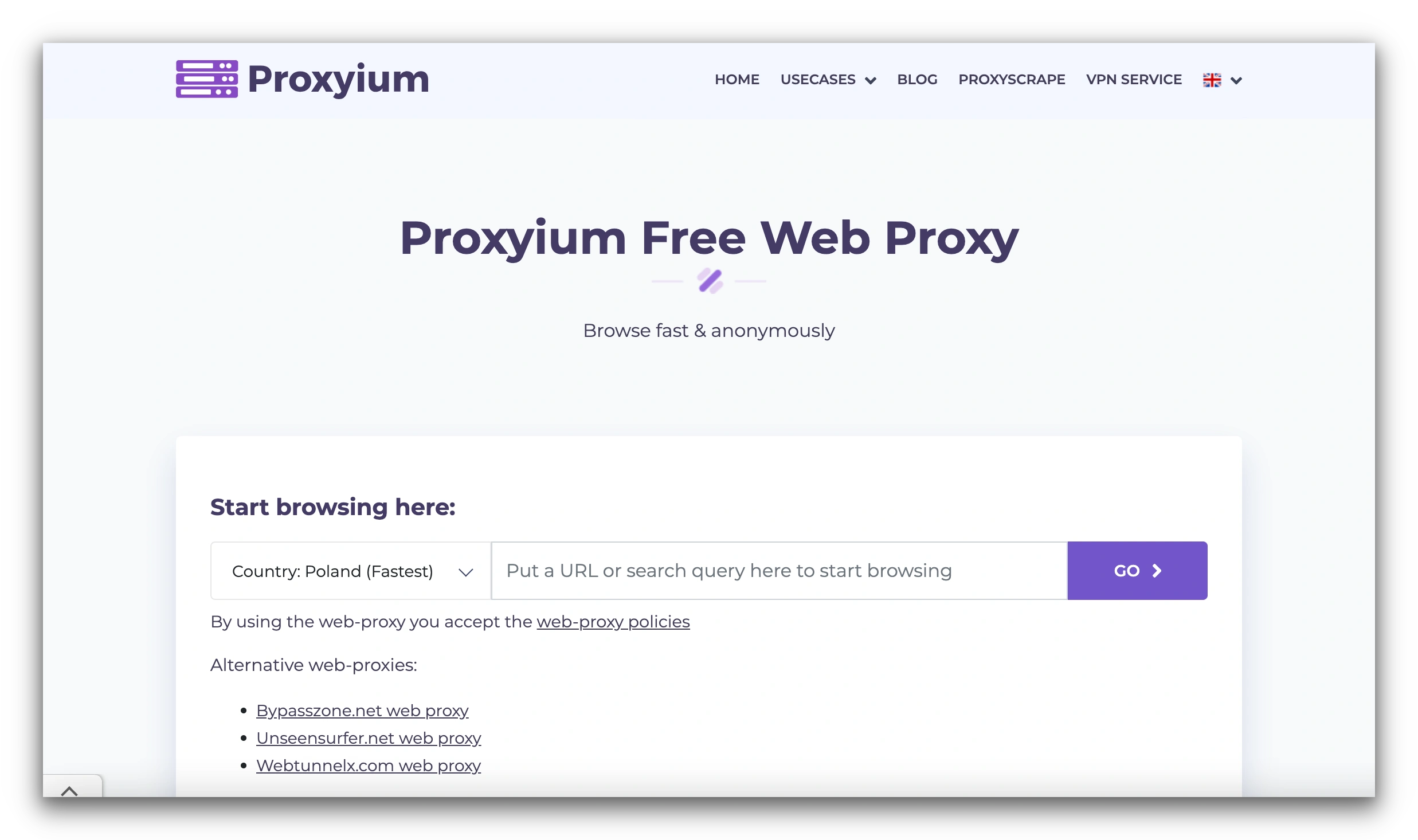
Proxyium automatically connects you to the nearest server to optimize your browsing speeds.
Proxyium is the most user-friendly proxy site we’ve tested, due to its minimalist and intuitive design.
Besides Hide.me, it’s the only proxy on this list that’s hosted on a modern website, equipped with accessibility options, contact details, and a copyright in the footer. It’s easy to start using, too. You only need to enter a URL and press GO.
We were especially impressed by Proxyium’s generous server coverage, allowing us to connect to eight different countries. This included the US, UK, Singapore, and Australia.
Proxyium uses HTTPS to encrypt your web traffic and it automatically deletes your browsing activity after 30 days. While we’d prefer a no-logs privacy policy, this is still less intrusive than most proxies we’ve tested.
Though user-friendly, we were disappointed by Proxyium’s lack of advanced features. Other proxy sites, like Hide.me Proxy and 4everproxy, allow you to customize how the web page renders and toggle HTTPS encryption.
3. CroxyProxy
Popular freemium proxy site with fast connection speeds
| Pros | Cons |
|---|---|
| HTTPS support | Logs IP address, ISP, timestamps, and web pages accessed |
| Free | Intrusive ads |
| Fast loading times | Outdated web design |
| Search bar can be minimized | Unspecified number of servers |
| Available as a Chrome extension | Paywalls key features |
| Useful feedback feature |
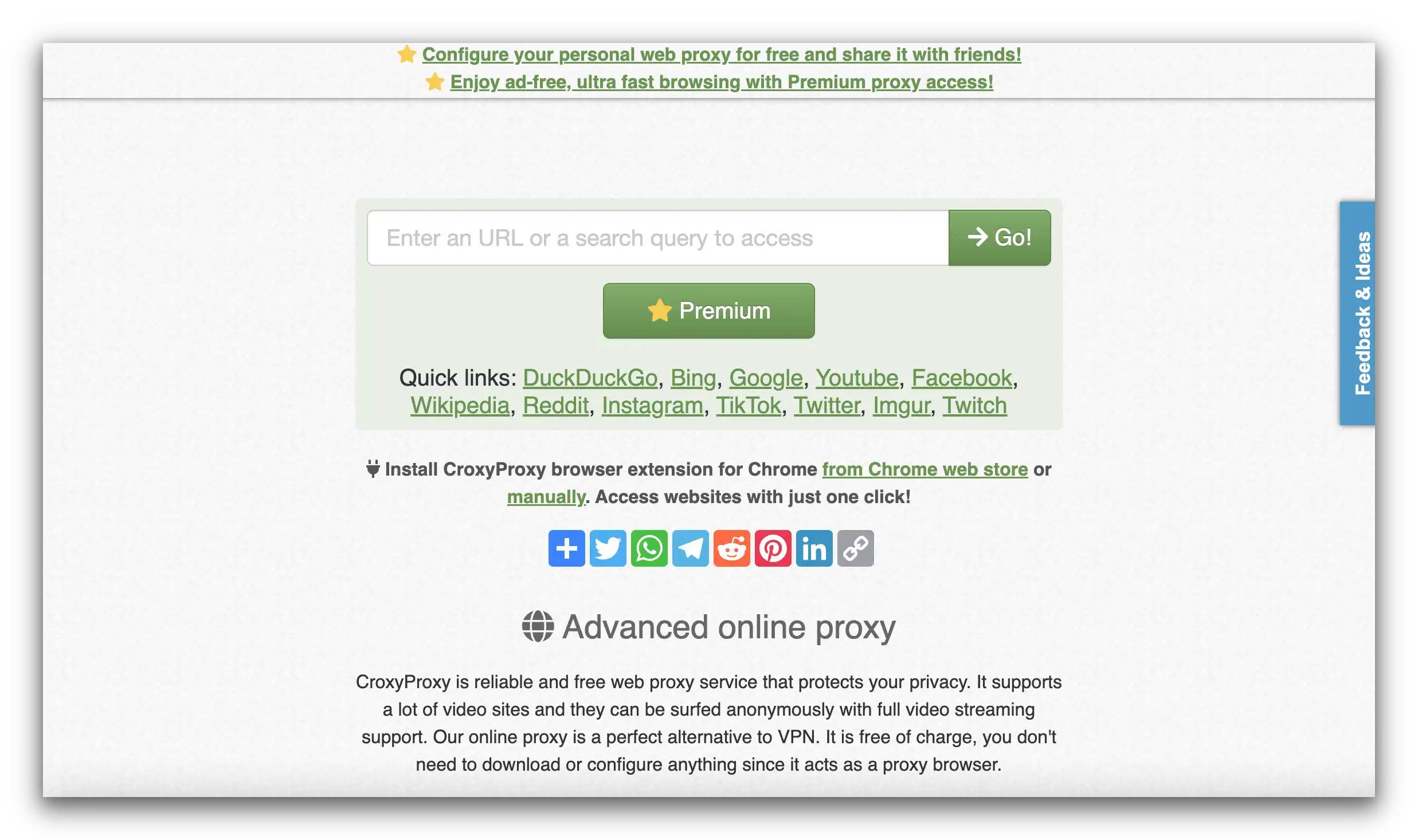
CroxyProxy worked with every site we tested.
CroxyProxy is a popular web proxy available on free and paid plans.
Although its web design is outdated and amateurish, we found CroxyProxy easy to use. We were especially impressed by the “Quick links” feature which quickly redirects you to popular websites such as Google, Reddit, and Wikipedia.
We also appreciated its “Feedback & Ideas” section for suggesting improvements and voicing concerns.
CroxyProxy’s primary drawbacks are its intrusive privacy policy and lack of free features. The proxy logs your IP address, ISP, timestamps, and the web pages you access using the tool which is more than enough to de-anonymise you.
Its free plan is riddled with ads, imposes a file size limit on downloads, and prevents you from selecting your proxy server location. We were always assigned a Polish IP in our testing but we can’t guarantee you’ll be given the same.
4. ProxySite.com
Best proxy site for US server locations
| Pros | Cons |
|---|---|
| 20 US server locations | Annoying popup ads |
| Search bar can be minimized | Limited information about its servers |
| Customizable web page rendering | Slow loading times |
| Browsing activity deleted after 14 days | Logs your IP address temporarily |
| Free |

ProxySite.com provides links for quick access to YouTube, Facebook, and more.
ProxySite.com is the best web proxy for getting a US IP address. You can connect to 20 US servers, more than any proxy site we’ve tested.
However, the servers are labeled 1 to 20 with no indication of the city you’re connecting to. As a result, we were often assigned distant servers and experienced slow browsing speeds.
Aside from slow speeds, we found ProxySite.com easy to use and browse with. Its search bar can be easily minimized once you’ve unblocked a page and there’s options to customize page rendering.
Compared to its competitors, ProxySite.com has a private logging policy. It logs some data, including your IP address, but deletes it automatically after 14 days.
5. 4everproxy
Free proxy site with servers in nine countries
| Pros | Cons |
|---|---|
| Free | Logs your IP address |
| HTTPS support | Search bar can’t be minimized |
| Customizable web page rendering | Intrusive & persistent ads |
| 12 proxy servers covering nine countries | Doesn’t work well with an ad blocker |
| Detailed knowledge base | Takes multiple steps to unblock YouTube |
| Provides a warrant canary | Error codes interrupted our testing |
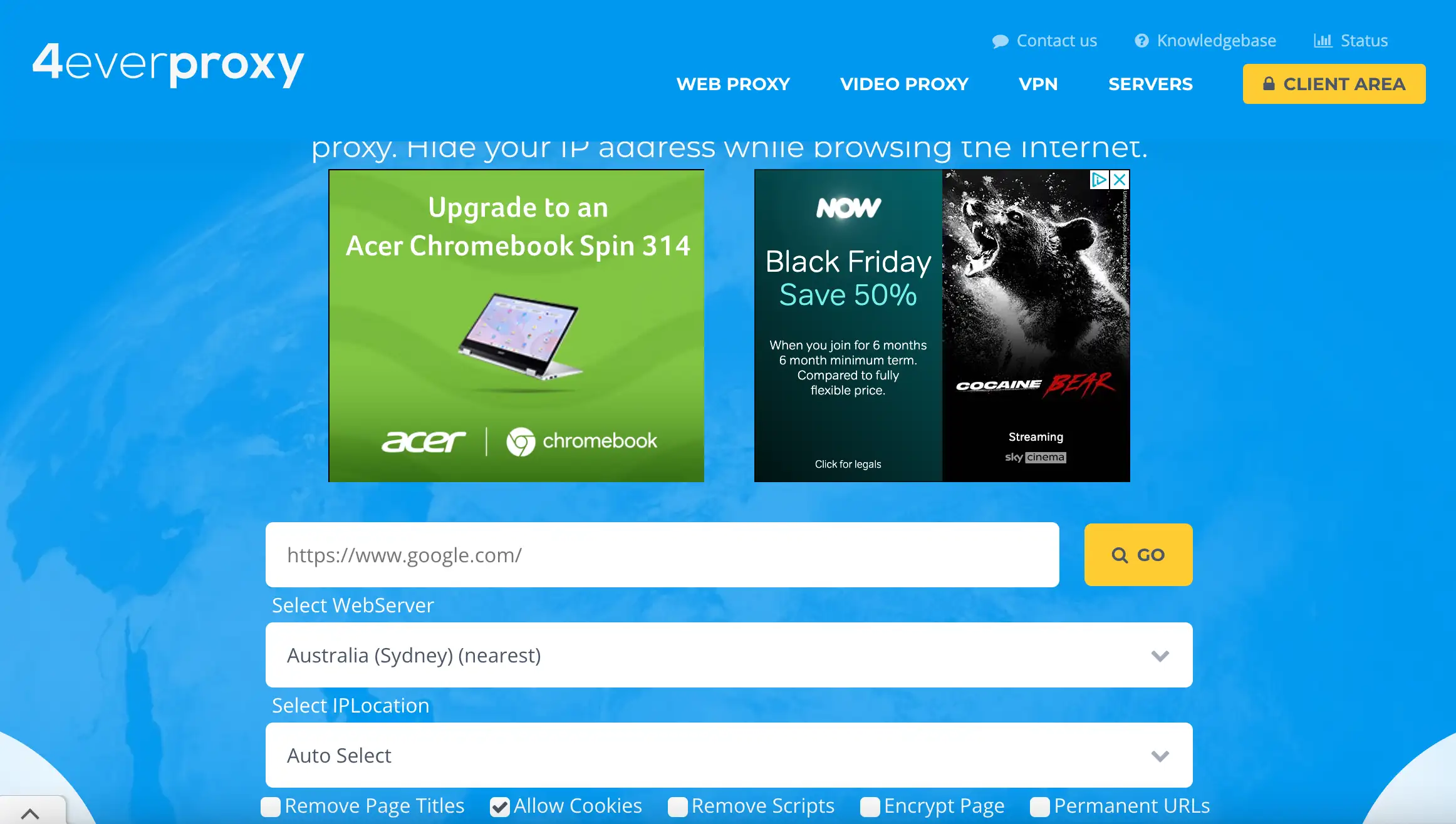
4everproxy lets you customize your proxy server and your IP location separately.
4everproxy has the most server locations of any proxy we’ve tested. You can connect to nine different countries, including the US, Canada, Singapore, and the UK.
It also provides city-level options for the US with servers in New York, Virginia, and Las Vegas.
However, we found 4everproxy frustrating to use in our testing. If you try to unblock a YouTube URL it redirects you to Invidious, an open-source alternative. From here, you have to re-enter the YouTube URL which is an annoying and unnecessary extra step.
We also discovered that 4everproxy doesn’t work well with ad blockers. During our testing, we used uBlock Origin to block ads on 4everproxy’s interface and it caused a third of the screen to be obscured by an opaque banner.
Lastly, 4everproxy frequently displayed error codes which disrupted our testing and worsened our experience using it.
6. KProxy
Ad-free proxy site optimized for all browsers.
| Pros | Cons |
|---|---|
| Free | Logs IP addresses |
| No ads | Limited information about each server |
| HTTPS support | Takes multiple attempts to connect |
| Browser extensions for Chrome, Microsoft Edge & Firefox | Blocked from accessing some websites |
| Useful configuration guides | Experiences regular server overloads |
| Search bar can be minimized |
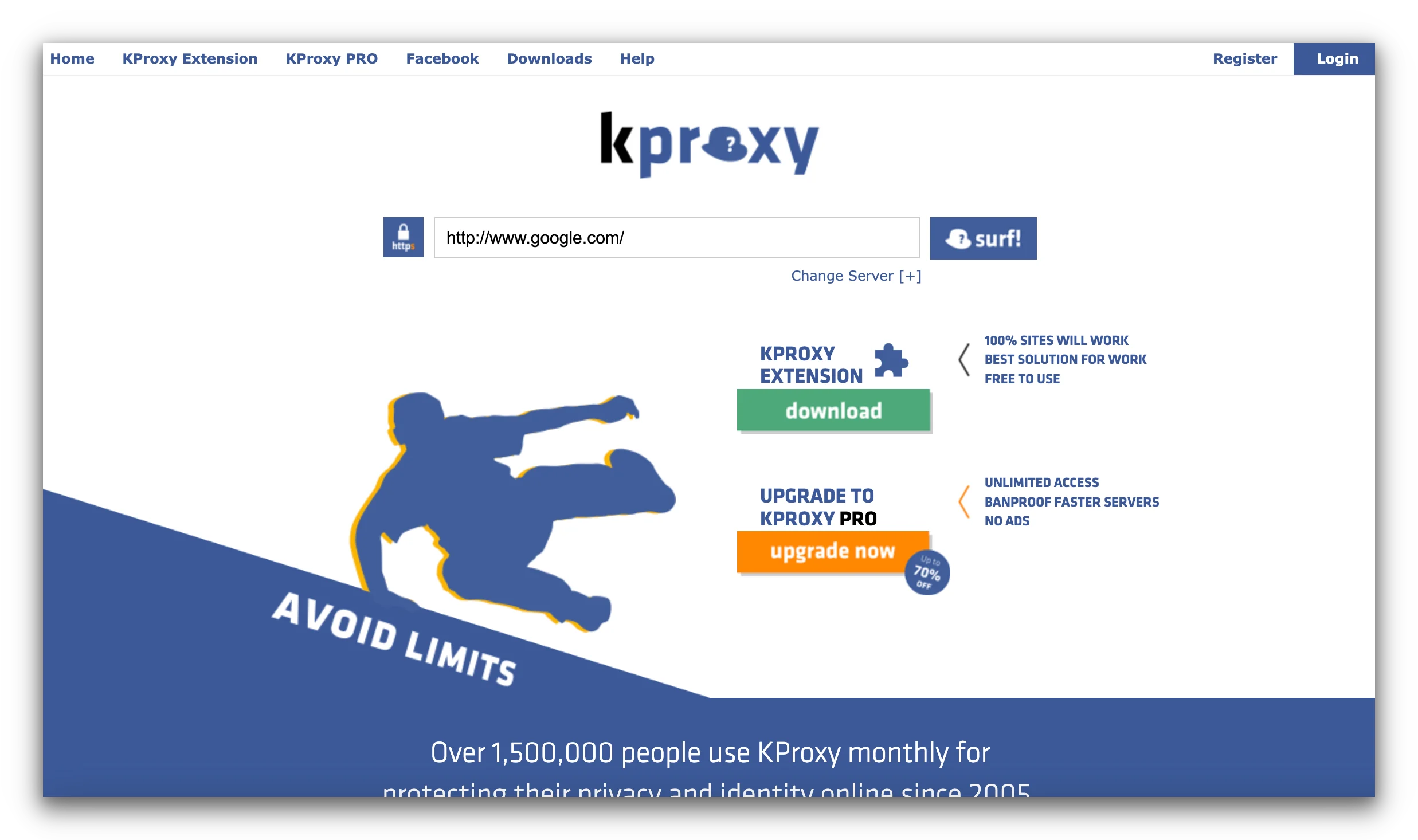
KProxy doesn’t display ads on its free plan.
Launched in 2005, KProxy is a free proxy site with browser extensions for multiple devices.
You can reroute your web traffic by entering the URL you want to access and clicking “surf!”.
Alternatively, you can install KProxy as a browser extension on Chrome, Microsoft Edge, and Firefox. It also supports extensions for the Kiwi browser, a chromium-based browser on Android.
During our testing, we encountered several usability issues with KProxy. We regularly experienced server overloads following our connection requests and we were often unable to access geo-restricted URLs.
We were also frustrated by the lack of information surrounding KProxy’s server network. Its proxy servers are labeled “KProxy Public Server” with no indication of their geo-location.
Consequently, you may experience slow speeds with KProxy if assigned a distant server. That said, we didn’t detect any speed loss while using KProxy and pages loaded almost instantly.
Proxy Sites You Should Avoid
During our testing, we came across unsafe proxy sites that are too dangerous to use. These sites log your real IP address and often require the installation of untrustworthy third-party software.
This section also encompasses proxy sites that don’t work properly. This includes proxies incapable of unblocking popular URLs such as YouTube, Facebook, and Google.
You can find a full list of proxy sites to avoid below, along with our reasons for doing so:
VPNBook
What we don’t like about VPNBook Proxy:
- Logs your real IP address.
- Developed by an untrustworthy VPN service.
- Can’t unblock YouTube.
- Annoying ads.
- Intrusive search bar on unblocked pages.
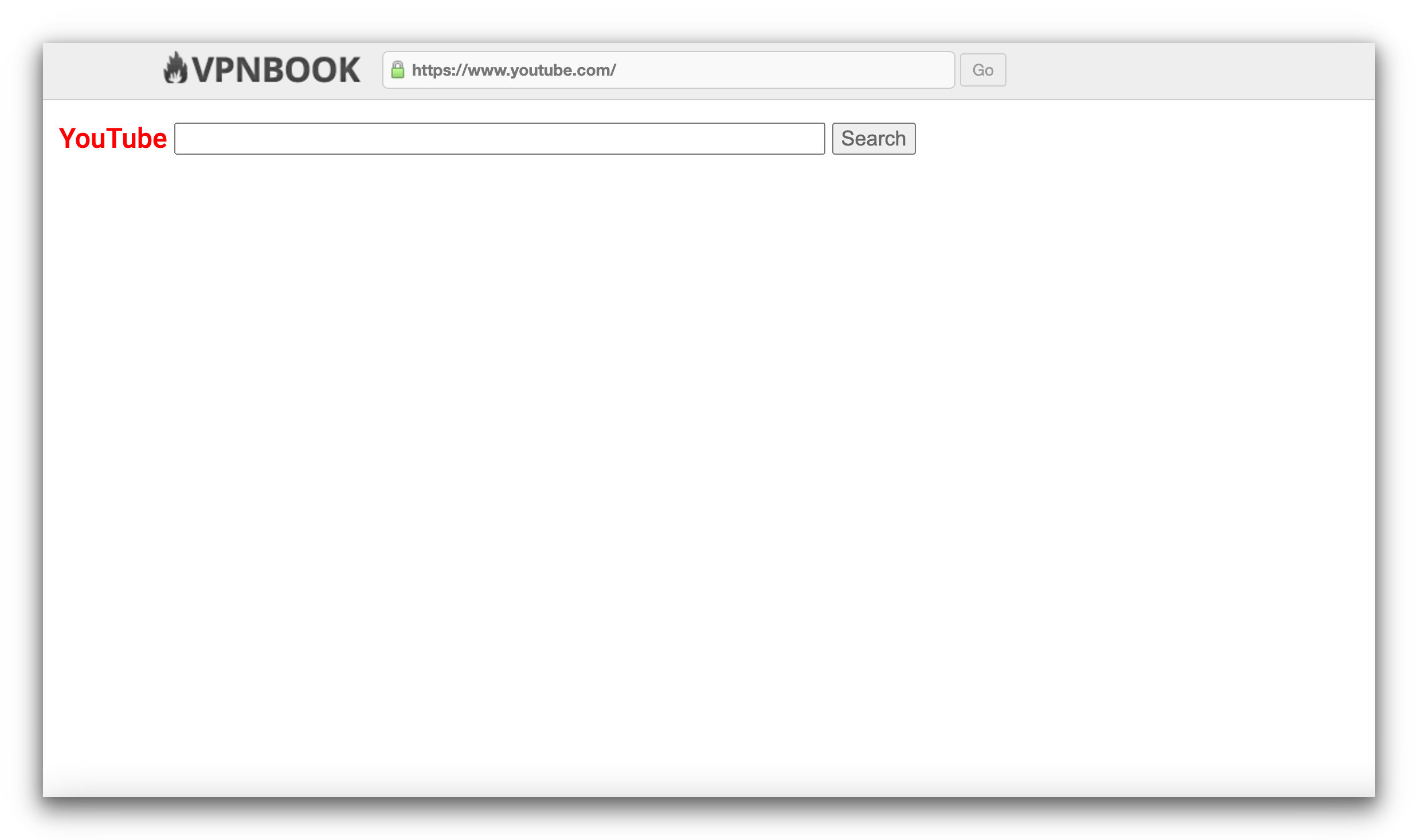
Our VPN experts tried multiple URLs with none working.
Similar to its VPN counterpart, VPNBook is one of the worst proxy sites we’ve tested. Its website is riddled with intrusive ads and its poorly-written privacy policy confirms that it logs IP addresses.
Using the proxy, we were unable to unblock YouTube. If you try to enter a YouTube URL, you’re redirected to an empty web page with YouTube written in red letters alongside a search bar. Bizarrely, this search bar isn’t functional and serves no purpose whatsoever.
In our VPNBook review, we were concerned by the absence of information surrounding the VPN’s ownership or corporate structure. The same goes for its proxy site. We strongly advise against entrusting your personal data with VPNBook proxy.
PlainProxies
What we don’t like about PlainProxies:
- Logs your IP address.
- Can’t choose your proxy location.
- Limited information about proxy server network.
- Confusing privacy policy.
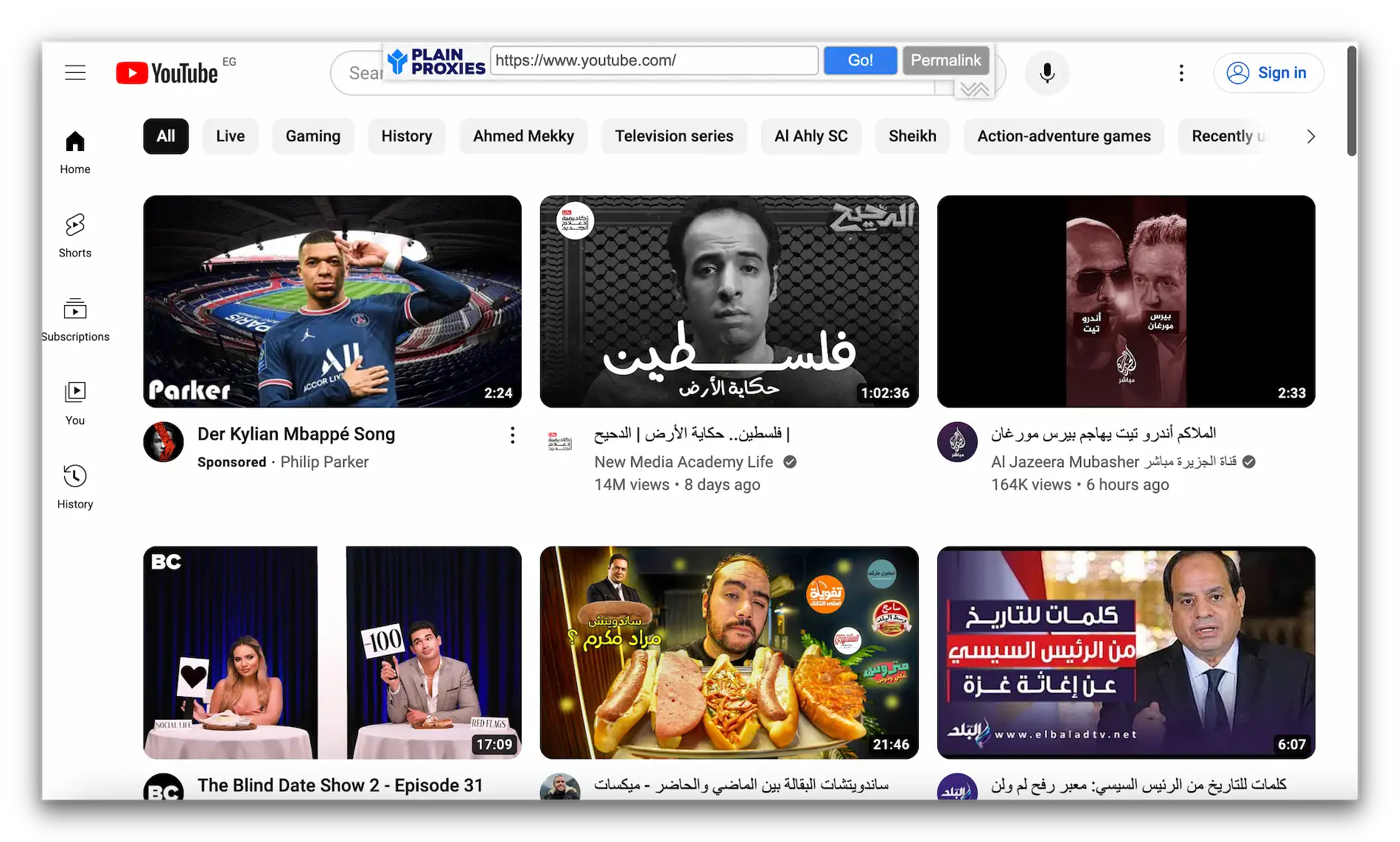
PlainProxies continually redirected us to Egyptian YouTube.
PlainProxies fails to disclose any information about its server network. As such, you’re unable to maximize your internet speeds by connecting to a nearby server.
Throughout our testing, we were continually redirected to Egyptian URLs despite our New York location. This significantly slowed our browsing speeds and caused our YouTube videos to buffer.
Additionally, PlainProxies’ opaque server network made it impossible to unblock geo-restricted web pages.
Better free proxy sites, such as Proxyium, let you choose between multiple proxy servers and view your location.
Megaproxy
What we don’t like about Megaproxy:
- Outdated and hard-to-read website.
- Logs your real IP address.
- Paywalls features.
- Imposes a web page limit.
- Failed to work in our testing.
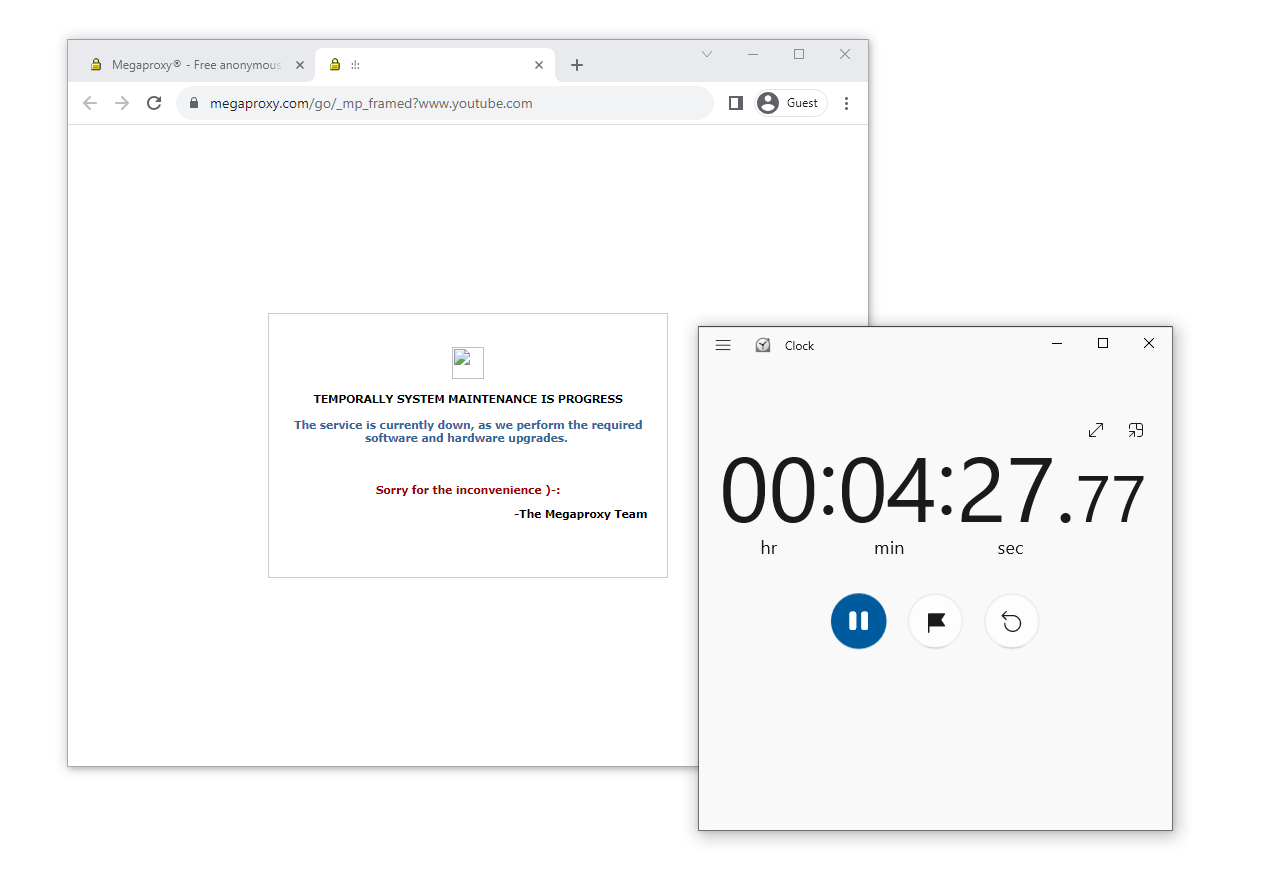
Megaproxy loads for four minutes before displaying an error message.
Megaproxy is the least user-friendly free proxy site we’ve tested. Its website uses an outdated design and is in urgent need of a cosmetic overhaul. Moreover, its text is poorly-sized making it difficult to read and navigate the site.
The web proxy itself failed to work with any URL in our testing. We were left on a loading screen for over four minutes before receiving a popup message about ongoing maintenance.
Our testing team was also left frustrated by Megaproxy’s arbitrary web page limit. You’re restricted to unblocking 60 URLs within a five hour period. This is unusual and wasn’t the case with any other proxy site we tested.
Proxy Sites That Aren't Online Anymore
HMA Proxy
Despite some publications shortlisting it as a leading proxy site, HMA Proxy has been offline since July 2023.
Filterbypass.me
As of August 2023, Filterbypas.me is no longer online.
It can now only be accessed as a browser extension on the Google Chrome Store.
Hidester Proxy
Hidester proxy was discontinued, along with its VPN service, in April 2022.
What Can You Use a Proxy Site for?
Proxy sites are primarily used as a tool for spoofing your online location and unblocking geo-restricted websites.
Unlike other proxy types, web proxies are only able to encrypt your connection with HTTPS, which isn’t secure enough to keep you anonymous online. As such, we don’t recommend using proxy sites on their own as a security or privacy tool.
Proxy sites lack the sophistication to bypass VPN and proxy detection methods used by streaming platforms. Similarly, we couldn’t sign into steaming services when using a proxy as it removed the web cookies necessary for user authentication.
Crucially, this means proxy sites can’t be used to access streamed content such as Netflix or Max (HBO). However, this doesn’t apply to most YouTube videos as you don’t need to sign in with an account.
In the table below, we’ve outlined some of the most commonly-cited uses for web proxies and whether or not they’re true:
| Use Case | Can You Use a Proxy Site? | Recommended Alternative |
|---|---|---|
| Geo-spoofing your browser traffic | Yes | VPN browser extension |
| Securely encrypting your connection | No | VPN app |
| Guaranteed anonymity while browsing | No | Tor browser with a compatible VPN |
| Unblocking websites at School | Yes | VPN app |
| Unblocking geo-restricted streaming services | No | VPN app |
| Protecting your connection while gaming | No | Premium gaming VPN |
| Optimizing your torrenting speeds | No | SOCKS5 proxy or VPN |
What's the Difference Between a VPN & a Web Proxy?
Although VPNs and web proxies share some similarities, they differ greatly in their function.
To illustrate this, we’ve compared how VPNs and proxies differ in six key areas in the table below:
| Feature | Web Proxy | VPN Service |
|---|---|---|
| Encryption | HTTPS or no encryption | AES-256/ChaCha20 |
| Coverage | Reroutes the traffic from your browser window | Reroutes all of your device traffic |
| Logging Policy | Almost always logs your IP address | Varies by service |
| Streaming | Unable to stream content | Works with streaming services |
| Price | Usually free | Usually paid |
| Customer Support | Rare | Live chat or email support |
| Speed | Fast but can vary | Varies |
| Ease of Use | No installation required | Requires software installation |
VPNs are safer and more secure than web proxies. By connecting to a VPN server, all of the traffic leaving your device is encrypted, whereas proxies only encrypt the traffic from your web browser.
Moreover, VPN encryption is much more robust than HTTPS, making it harder for malicious third-parties to monitor your web traffic or compromise your anonymity.
Web proxies tend to be faster than VPNs but this is due to the lack of encryption.
Another commonly cited advantage of proxies is that they’re free, however you can also use a trusted free VPN that won’t log your IP address or poorly encrypt your connection.
How to Unblock a Website with a Web Proxy
All of our shortlisted proxies can unblock websites that are otherwise restricted by online censorship and geo-restrictions.
We demonstrate this process, step-by-step, in the video below:

It takes less than a minute to unblock a web page with a proxy site.
You can also refer to our written instructions below.
How to Unblock a Website with a Proxy Site:
- Go to your preferred free proxy site.
- Customize your page rendering preferences. We strongly recommend enabling Encrypt URL.
- Enter the URL you want to unblock into the search bar.
- Click GO. This sometimes may be labeled as Surf or Enter.
- Browse freely.
Alternatives to Proxy Sites
Proxy sites are a great choice if you just want to spoof your IP address and unblock websites in your browser.
However, if you want to prioritize your online security and privacy, unblock streaming services, or bypass sophisticated censorship, then consider the options below.
- Tor Browser: An open-source web browser focused on anonymity. It routes your traffic through three nodes with a layer of encryption added at each one. However, it requires additional software to be installed and it can significantly slow down your browsing speeds.
- VPN Service: A type of software that creates an encrypted tunnel between your device and a remote, secure server. It can be used to spoof your connection and unblock geo-restricted streaming services, such as Netflix and Hulu. VPNs need to be installed on your device and usually require a subscription fee.
- SOCKS5 Proxy: A popular proxy that can be configured to work with specific software, such as torrent clients. SOCKS5 proxies can also be customized to work with encryption protocols and VPN software.
How We Chose the Best Free Proxy Sites
To identify the best proxy sites, we’ve created a new methodology tailored to proxy software.
Our methodology is composed of two parts: quantitative testing data and qualitative analysis of the proxy’s usability and design.
As part of our criteria, we also take into account the proxy site’s privacy policy (or lack thereof).
We’ve detailed each aspect of our methodology in the sections below.
1. Proxy Encryption Tests
To test proxy encryption, we always use:
- Wireshark network analyzer
- Custom test domain
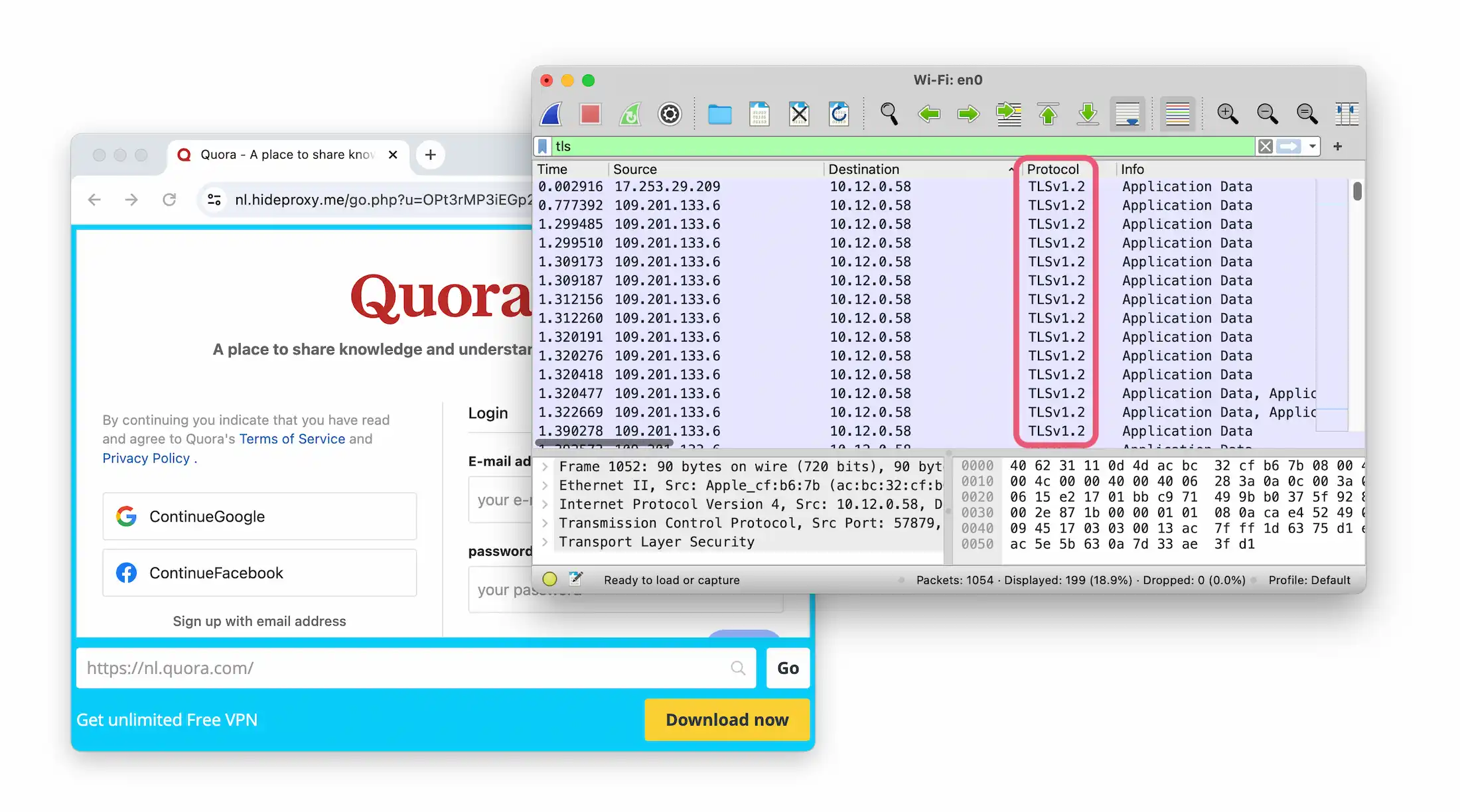
We used Wireshark to verify that Hide.me Proxy encrypts HTTP with TLS.
We test every proxy site for URL encryption, specifically HTTPS. To conduct these tests, we route our browser traffic through Wireshark, an open-sourced packet analyser.
Although HTTPS doesn’t guarantee online security, it makes it much harder for third-parties to intercept or tamper with your data.
While Wireshark monitors our traffic, we use the proxy site to connect to an in-house HTTP-only site.
This allows us to observe, in real-time, whether the web proxy successfully encrypts our data requests.
2. Proxy Efficacy Tests
To test proxy efficacy, we always use:
- The same target URL
- Chrome’s “Inspect Network” DevTool
- Windows 10 virtual machine
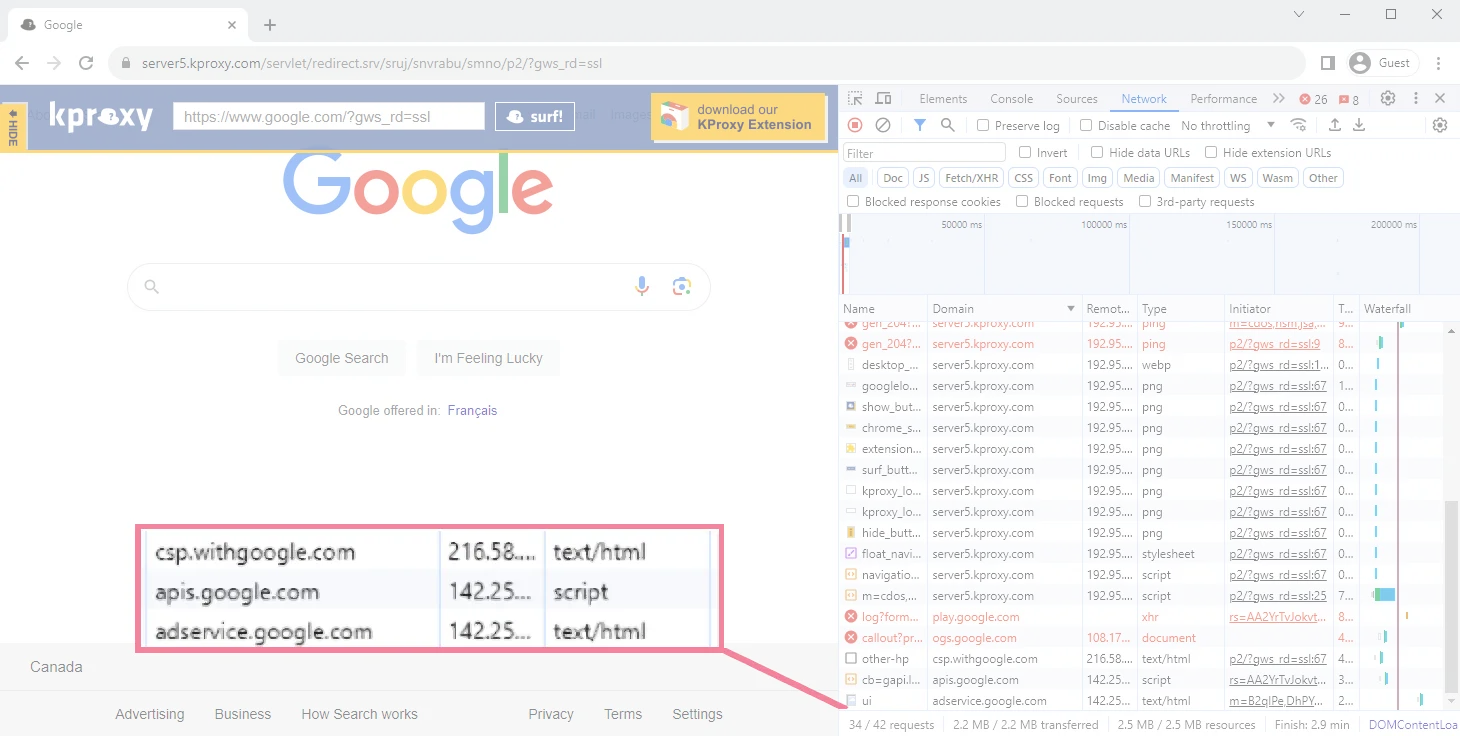
Multiple elements of the Google homepage weren’t routed through KProxy’s server.
To assess the effectiveness of each web proxy, we use Google Chrome’s DevTool to record our browser’s network activity.
We use this to monitor which specific elements of a web page are routed through the proxy server, including images, scripts, and text.
Any elements that aren’t routed, communicate directly with your real IP address. This creates unnecessary suspicion as the domain you’re connecting to would receive requests from multiple IP addresses.
This testing process also has the added benefit of detecting any invasive trackers implemented by the web proxy.
All of our shortlisted proxies route at least 85% of a web page, and the very best proxies cover the entire page.
3. Proxy Speed Tests
To test proxy speed, we always use:
- Fixed 100Mbps connection
- Windows 10 virtual machine
- Proprietary speed test tool

We test every proxy site using our proprietary speed test tool.
For an optimal browsing experience, it’s important you choose a proxy site with fast speeds.
Moreover, slow proxy speeds can cause video content, like YouTube, to buffer and depreciate in video quality.
To test this, we connect to our proprietary speed test tool through the web proxy and run several tests. We then record each result and aggregate them to calculate the average speed of the proxy.
To ensure a controlled testing environment, every speed test is conducted using the same metered connection and Windows 10 virtual machine.
4. Web page Unblocking Tests
To test a proxy’s web page unblocking, we always use:
- A URL geo-restricted to the UK.
- A URL geo-restricted to the US.
- A URL geo-restricted to China.
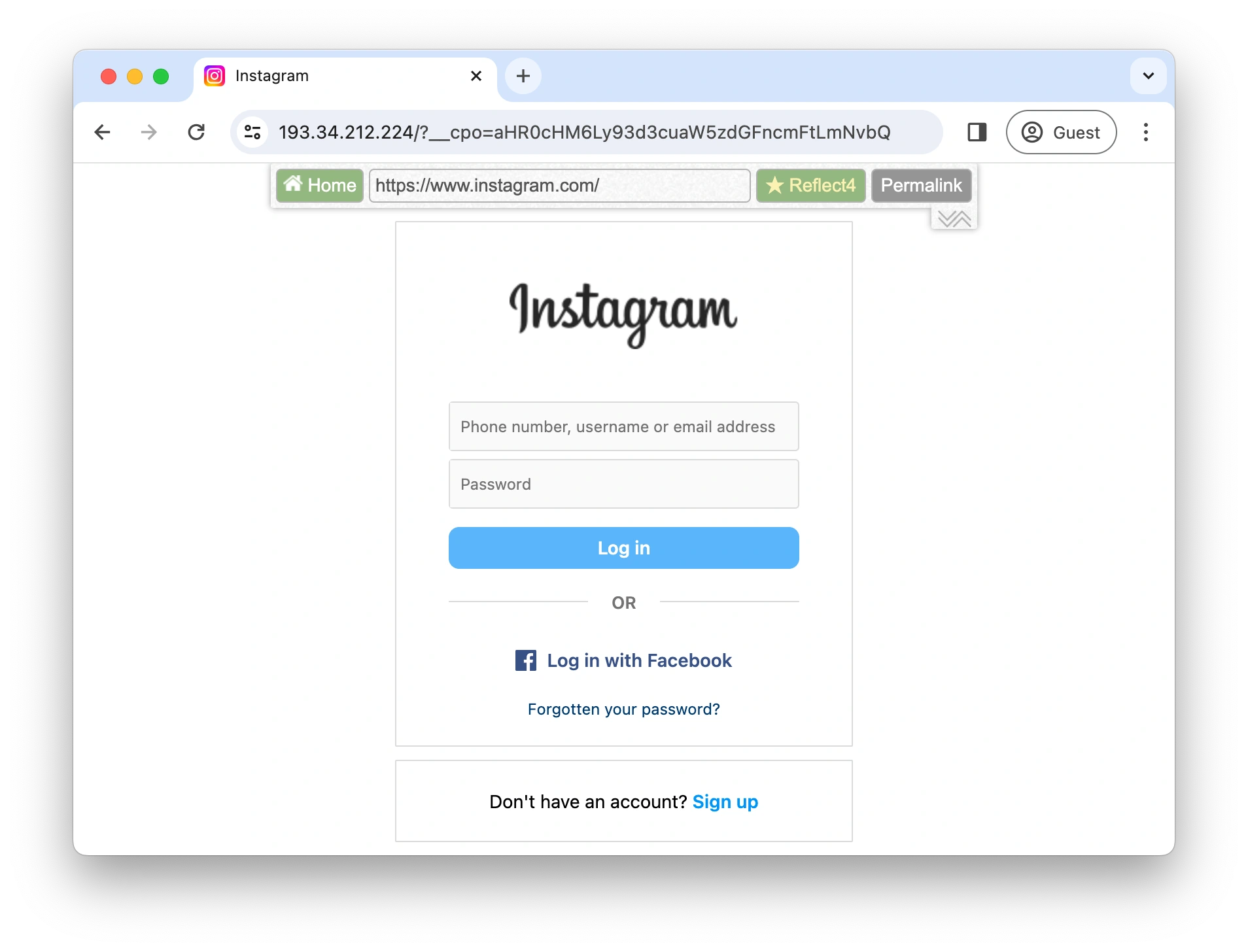
Proxy sites spoof your IP address allowing you to bypass internet censorship and unblock geo-restricted content.
To assess the unblocking ability of each proxy site, we enter several geo-restricted URLs and record each result.
Proxies that unblock multiple locations are ranked higher, with the best performing proxy sites working with China.
5. Proxy Site Ease of Use
The best performing proxy sites are easy to understand and use.
We penalize sites that force you to enter a URL multiple times to unblock it or redirect you to a different service.
Furthermore, we immediately exclude proxies that require you to install additional software to function.
We also take into account the level of ad intrusion on each proxy site and how well the proxy software functions alongside an adblocker.
Lastly, we also favor proxy sites that let you easily change proxy server locations and customize page rendering.
6. Proxy Sites Privacy Policy
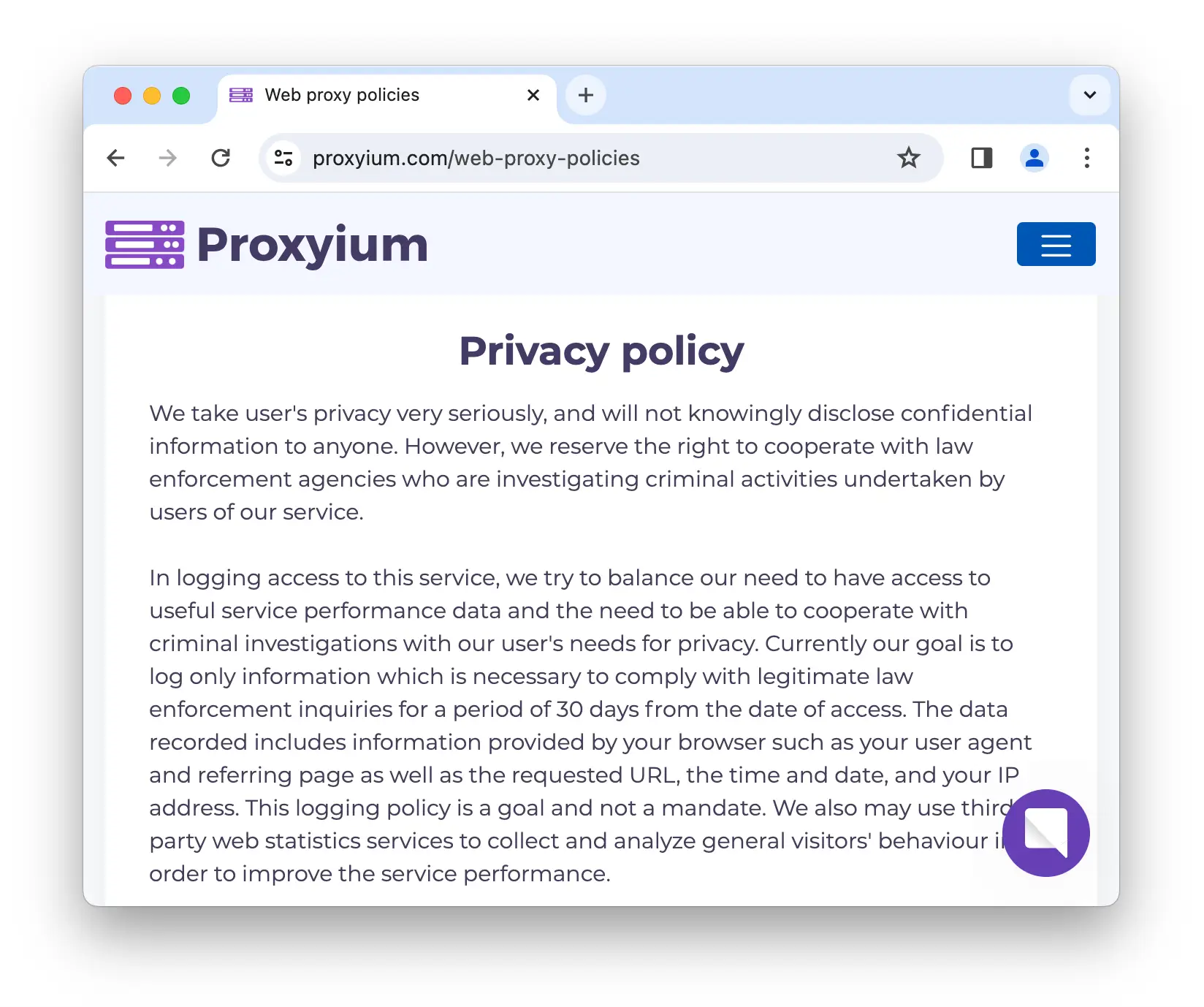
We assess both the content and the written quality of every privacy policy.
It’s important to choose a proxy site with a private logging policy, otherwise your browsing activity can be easily traced back to you.
We analyze the privacy policy of every proxy site we test and record the amount of data it stores.
Unlike with VPN logging policies, we do not immediately disqualify a proxy site for logging IP addresses as most free proxy sites do so. However, the handful of proxy sites that don’t log IP addresses are ranked the highest in our shortlist.
We also take into consideration the written quality of each privacy policy as an indicator of trustworthiness. Poorly written privacy policies tend to indicate that a site is logging more data than stated.