Top10VPN is editorially independent. We may earn commissions if you buy a VPN via our links.
How to Get an IPVanish Free Trial
Our Verdict
IPVanish offers a seven-day 100% free trial if you sign up via an iOS or Android device. You can then use your account details to use IPVanish’s desktop apps during the trial period. Alternatively, you can use IPVanish VPN risk-free for 30 days on all devices by taking advantage of its 100% refund promise.
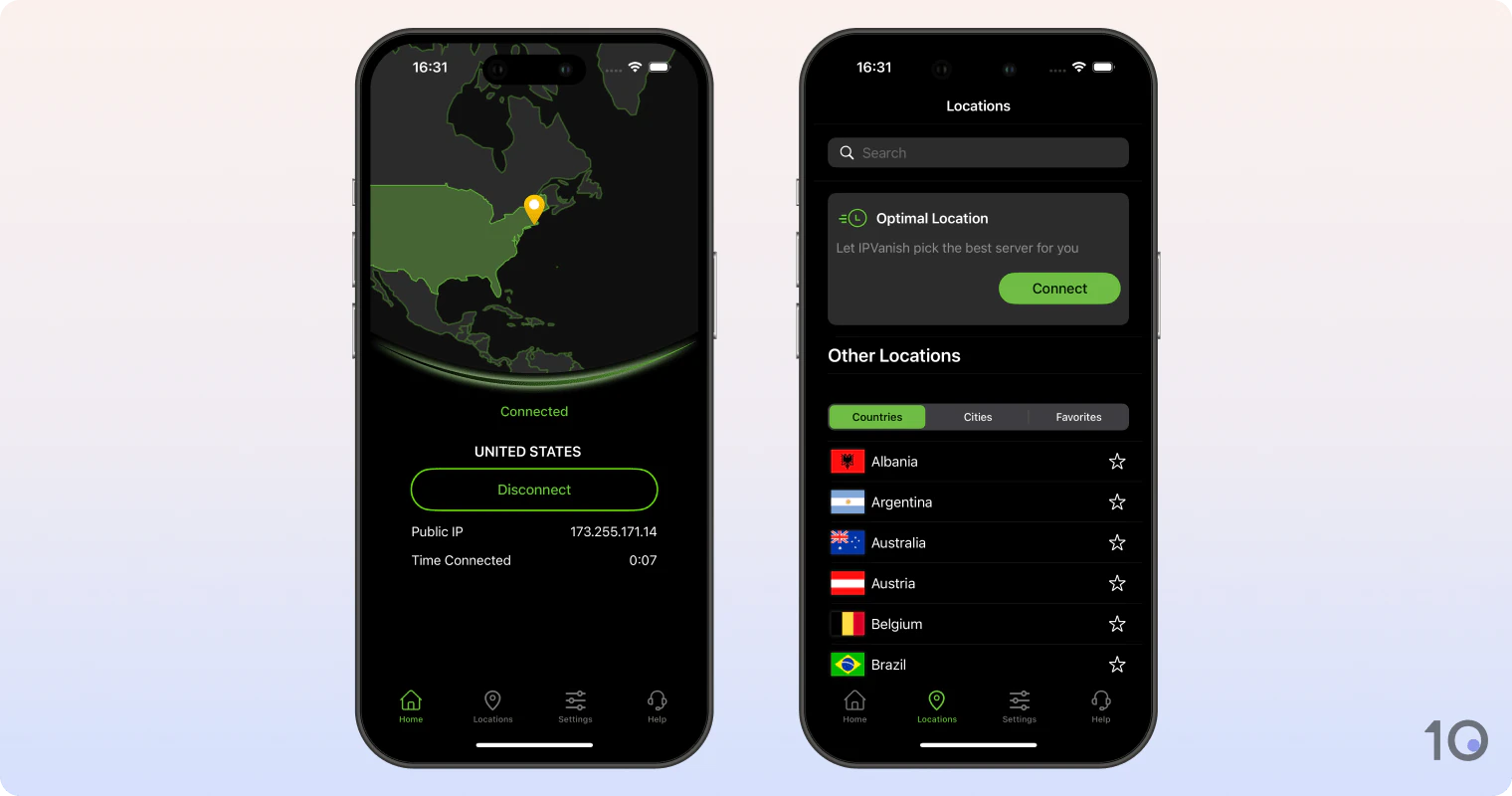
IPVanish offers a seven-day free trial to new iOS and Android subscribers, who sign up to an annual plan. For a limited amount of time, you’ll get a free IPVanish account that can be used on all devices.
The only way to get IPVanish VPN for free for more than seven days, and on all your devices, is to take advantage of its 30-day money-back guarantee.
IPVanish’s refund promise allows you to trial the VPN service on all your devices for up to 30 days. While you’ll be charged on signup, you can get all your money back by canceling your subscription before the refund period ends.
Why Trust Us?
We’re fully independent and have been reviewing VPNs since 2016. Our advice is based on our own testing results and is unaffected by financial incentives. Learn who we are and how we test VPNs.
How to Get an IPVanish Free Trial on All Devices
You can use IPVanish for free on all your devices by using its risk-free 30-day refund guarantee.
This method works across all devices, since IPVanish allows unlimited simultaneous connections with one subscription.
In other words, you can use IPVanish for free on Windows, Mac, iOS, Android, and Fire TV devices.
Be aware that the 30-day refund guarantee is not available on pay monthly plans.
To claim 30 days of IPVanish for free follow the steps below:
- Visit IPVanish.com and choose a pricing plan. All come with the same 30-day guarantee.
- Choose a payment method, enter your details and create an account. You’ll receive an activation email to confirm your email address.
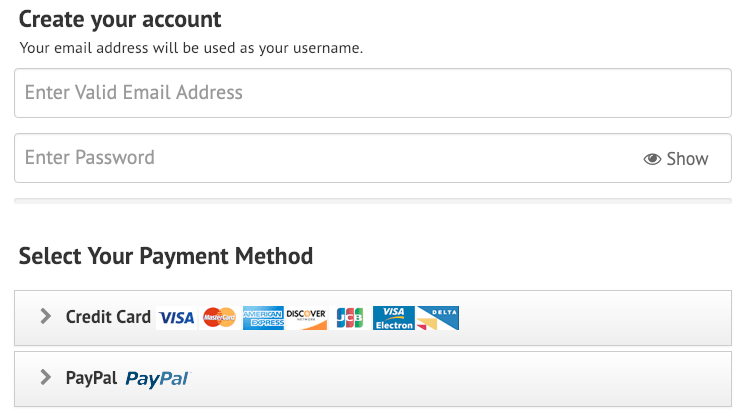
- Download your device’s app from the Apps area of the website.

- Install the software, log in, and test it for 30 days risk-free.
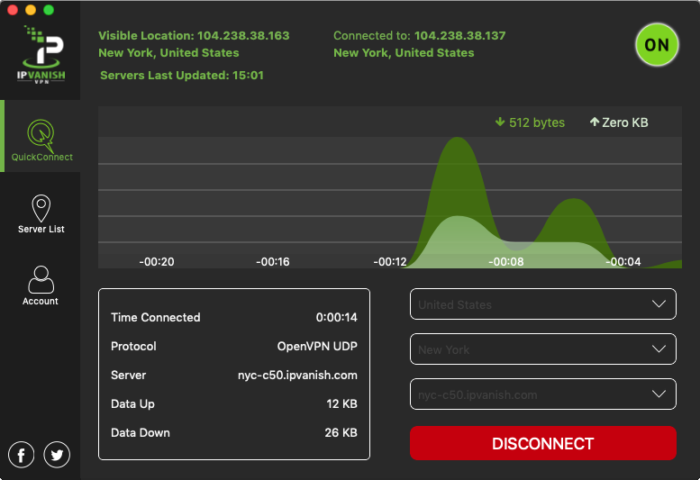
- If you wish to stop using IPVanish, cancel your subscription before the 30 days are over. To cancel your subscription, log into the My Account area, click on ‘Subscription’, and then ‘I wish to cancel my subscription’.
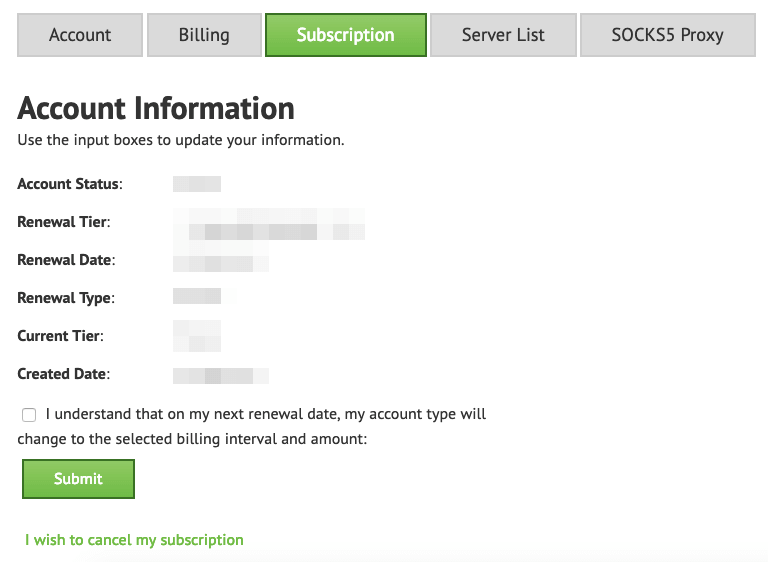
- Confirm the cancellation on the next page by scrolling to the bottom of the page, and clicking ‘I Still Want to Cancel’.
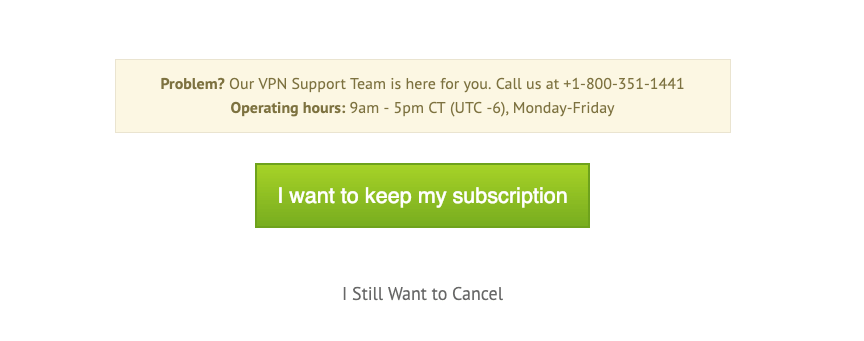 IPVanish automatically processes refunds within 10 business days. There’s no need to email or talk to a support agent. There’s also no need to give a reason for canceling.
IPVanish automatically processes refunds within 10 business days. There’s no need to email or talk to a support agent. There’s also no need to give a reason for canceling.
EXPERT ADVICE: Do not sign up to IPVanish via iTunes. New iOS accounts aren’t eligible for IPVanish’s 30-day refund guarantee, and Apple won’t issue refunds on full subscriptions.
How to Get an IPVanish Free Trial on iOS and Android

For Android and iOS, you can also get a seven-day IPVanish free trial by signing up via Apple’s App Store or Google’s Play Store.
The steps below walk you through how to get an IPVanish free trial via the App Store. The process on the Play Store is very similar.
EXPERT ADVICE: You can trial IPVanish for 30 days on all devices through its money-back guarantee. We’ve always received a full refund within a few days.
- Head to the IPVanish website. Or, open the Apple App Store on your iOS device and search for ‘IPVanish’.
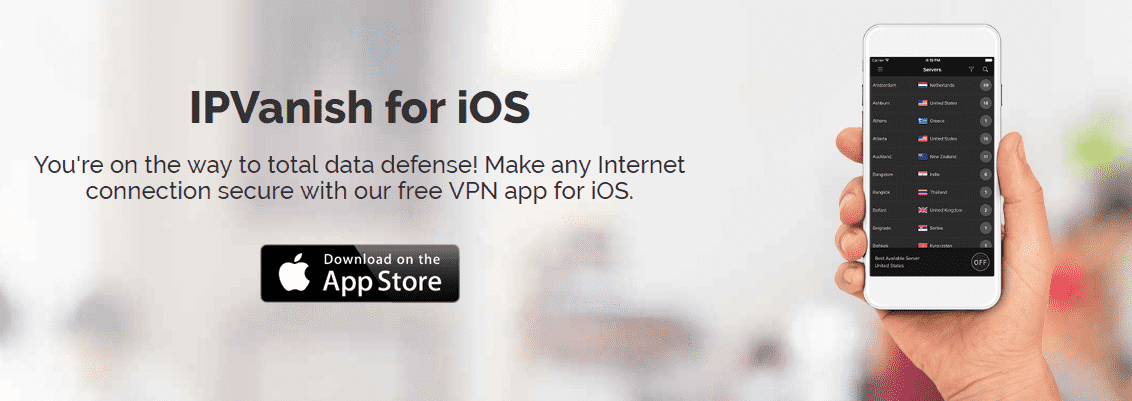
- Download the IPVanish iOS app and, once installation is complete, open the app and tap Sign Up to create an account. All you need is an email address and a password.

- You now have full access to IPVanish’s iOS app for seven days. Remember to cancel the subscription in your iTunes account before the trial expires or you’ll be charged for a paid plan.
Remember, this free trial only lasts seven days. To use IPVanish risk-free for longer, follow the instructions further up this guide.
How to Cancel IPVanish and Get a Refund
As explained above, to try IPVanish risk-free for 30 days you first have to subscribe to the VPN service, and then cancel your subscription within 30 days.
Below is a recap of how to cancel your IPVanish subscription and get a refund.
- To cancel your IPVanish subscription, log into the My Account area, go to the ‘Subscription’ section, and then press the ‘I wish to cancel my subscription’ link.
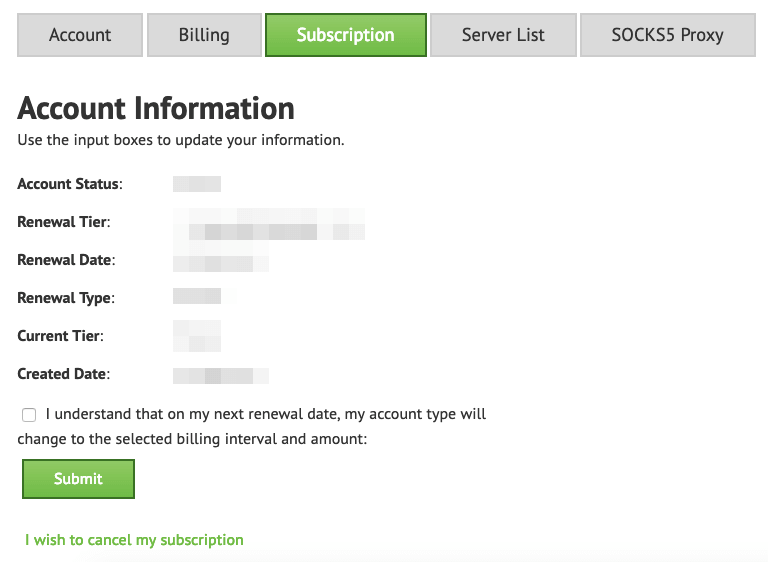
- On the next page, confirm the cancellation by scrolling to the bottom of the page, and clicking ‘I Still Want to Cancel’.
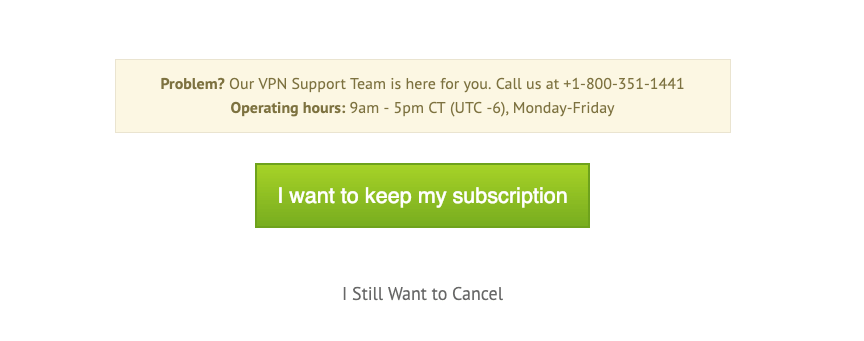
- That’s it. If you canceled within 30 days of purchase, IPVanish’s automated refund process will reimburse your subscription fee within 10 business days.
Why Choose IPVanish?
Our IPVanish tests confirm the VPN service is still one of the best VPNs available.
All of the service’s applications are extremely safe to use, employing AES-256 encryption, OpenVPN and Wireguard protocols, and a strict zero-logs policy.
IPVanish is very fast, too. The VPN consistently registers quick download speeds in our VPN speed tests. The VPN’s download speed loss is only 5% on short-distance connections.
IPVanish is particularly popular with Fire TV Stick, Android and Kodi users. The VPN’s Firestick app is ideal for anonymous streaming, and currently tops our overall Firestick VPN rankings.

The IPVanish homescreen on Amazon Fire TV Stick.
Additionally, every IPVanish server allows P2P traffic. Combined with fast download speeds, this makes IPVanish a good VPN for torrenting, too.
What IPVanish can’t do well is beat strict internet filters, like those of the Great Firewall of China.
The VPN also hasn’t been a very reliable streaming VPN in the past. This has changed recently and IPVanish has improved considerably on this front.
The VPN service currently works with popular platforms such as American Netflix, Max, Disney+, and Hulu. It still struggles to unblock Prime Video.
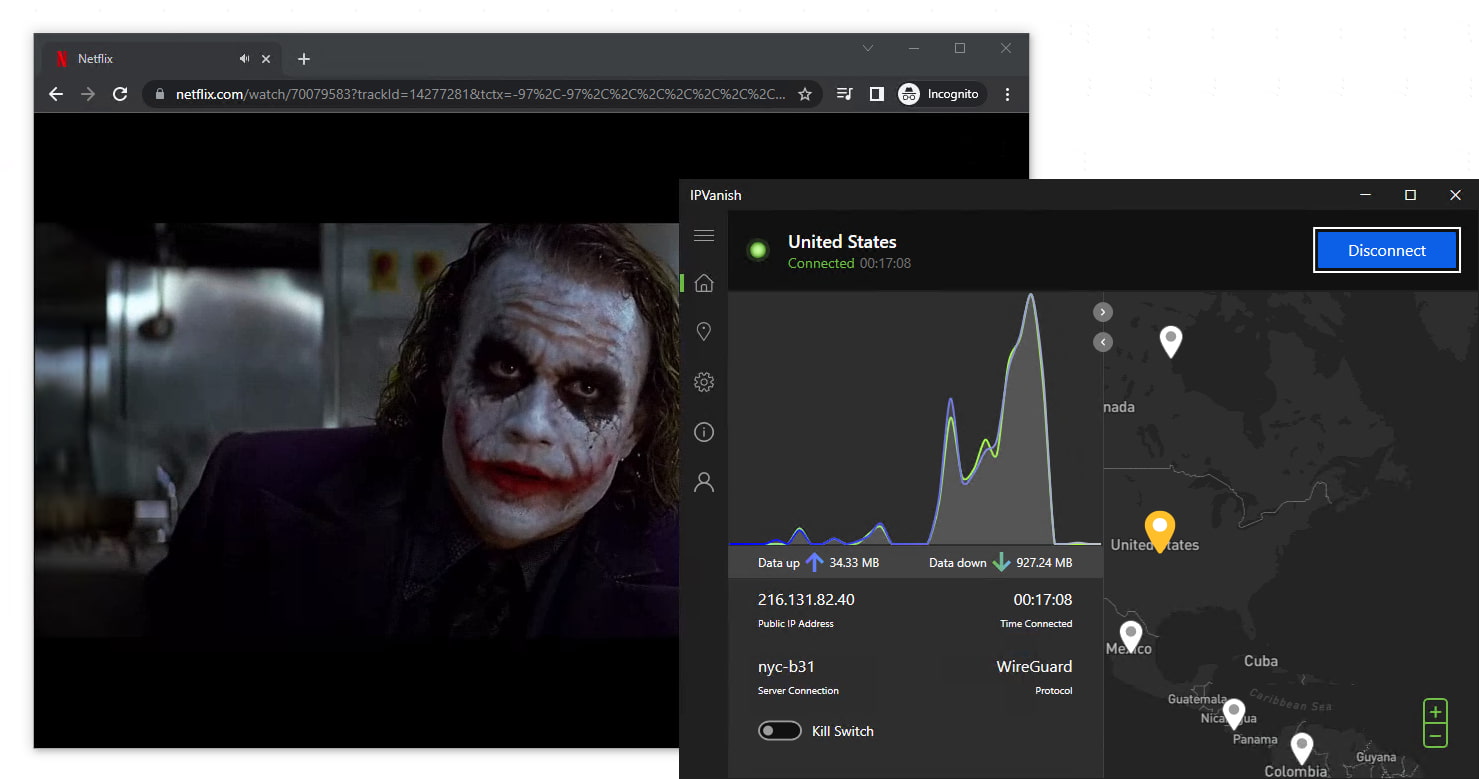
We were able to unblock US Netflix with IPVanish.
If you want to unblock streaming services without spending a dime (or even submitting payment details), try CyberGhost for free, instead.
IPVanish is nevertheless a very good VPN to trial. It will satisfy most privacy and security-conscious users.


