We review VPNs independently, but we may earn commissions if you buy a VPN via our links.
Does Norton Secure VPN Work with Netflix?
Our Verdict
Norton Secure VPN works with Netflix USA, but not with other regions. The VPN service has a very limited server network, and unblocking Netflix is not a priority for the VPN company. In short, there are far better VPNs for Netflix than Norton Secure.

Depending on your location, Netflix will show you a specific country’s content library. For example, if you access the streaming service from the US, you’ll get the American library, whereas those based in the UK see the British library.
If you want to watch movies or shows from other content libraries, VPNs are an easy way to bypass Netflix’s geo-restrictions. The best VPNs can spoof your IP address and geolocation, so you can change your Netflix region.
We regularly test 61 VPNs with international Netflix libraries, and we’ve found that only a few can consistently bypass Netflix restrictions.
In this guide, we’ll explain why we don’t recommend using Norton VPN Secure for Netflix, even if you already have access to it via a cybersecurity bundle.
Key Findings:
- Based on our latest tests, Norton Secure works with US Netflix.
- Norton Secure VPN doesn’t unblock any other Netflix regions.
- The VPN service delivers fast connection speeds for HD streaming, but there are faster VPNs for the same price.
Why Trust Us?
We’re fully independent and have been reviewing VPNs since 2016. Our advice is based on our own testing results and is unaffected by financial incentives. Learn who we are and how we test VPNs.
Is Norton Secure VPN Good for Netflix?
Norton VPN Secure is not a good VPN for Netflix. If you already have access to Norton VPN Secure via a Norton 360 subscription, you might find it can sometimes unblock US Netflix.
But beyond that, it doesn’t work with any other Netflix libraries, has a very small server network, offers slower speeds than competitors, collects excessive amounts of data (like your real IP address and device information), and doesn’t make contacting support easy.
There are other streaming services that Norton Secure VPN works with, including: Prime Video, BBC iPlayer, Hulu, and Max. But it doesn’t reliably work with Disney+, Hotstar, ITVX, or Channel 4.

Netflix detects a Norton VPN Secure connection and doesn’t let us log in.
Here are some of the limitations of Norton Secure VPN that we came across when testing it for Netflix:
Fails to Unblock International Netflix Libraries
Norton VPN Secure simply doesn’t work with many Netflix libraries. There are far better VPNs for Netflix like NordVPN, Windscribe, and ExpressVPN, which offer lightning-fast speeds and work with dozens of libraries.
Here’s a quick comparison of the top-rated VPNs for Netflix versus Norton Secure VPN:
| Netflix Libraries | US Netflix | UK Netflix | International Speed (100Mbps baseline) | |
|---|---|---|---|---|
| ExpressVPN | 18 | Yes | Yes | 85Mbps |
| Windscribe | 32 | Yes | Yes | 86Mbps |
| NordVPN | 17 | Yes | Yes | 86Mbps |
| Norton Secure VPN | 1 | Yes | No | 88Mbps |
In contrast to other VPNs, unblocking streaming services isn’t a priority for Norton because its main business is providing antivirus software and cybersecurity bundles.
Most cybersecurity companies that offer VPNs don’t actually create the VPN themselves, and instead offer a white-label version of another VPN. For example, both Kaspersky VPN and Bitdefender VPN are rebranded versions of Hotspot Shield, even containing the same proprietary protocol (Hydra) and app design.
In researching Norton Secure VPN, we found that it doesn’t seem to be a white-label version of another VPN. However, it suffers from the same drop in quality, as it doesn’t focus solely on its VPN software.
Small Server Network
To reliably unblock Netflix, you need a VPN with a large server network. Norton Secure VPN has servers in only 29 countries, which is much less than competitors like NordVPN (111 countries) and ExpressVPN (106 countries).
You can see how Norton VPN stacks up against some leading competitors in the table below:
| Countries | Server Count | City Servers | |
|---|---|---|---|
| ExpressVPN | 106 | 3,000 | Some |
| Windscribe | 69 | 120+ | Many |
| NordVPN | 111 | 6,328 | Many |
| Norton Secure VPN | 29 | 2,000+ | None |
This greatly reduces the number of Netflix libraries you can access, just due to the fact that there aren’t servers in that location. Currently, the VPN has servers across North America and Europe, but provides very few options in Asia, South America, Africa, and Oceania.
Norton Secure VPN also doesn’t offer any city-level servers, which are great back-up options if a country server isn’t working with Netflix.
Norton desperately needs to increase the size of its VPN server network to become a more reliable option for Netflix. But this seems unlikely to happen given that Norton’s main product is not its VPN service, but its antivirus software.
Device Compatibility Issues
Norton Secure VPN offers custom apps for all the major desktop and mobile platforms, including: Windows, macOS, iOS, and Android. However, that’s where its device compatibility ends.
Norton Secure VPN doesn’t have native apps for the following devices:
- Linux app
- Amazon Firestick app
- Fire TV app
- Smart DNS feature
- Router compatibility
- Chrome extension
- Firefox extension
- Edge extension
On its cheapest plan, you can use Norton Secure VPN on up to 5 devices, which is less than average.
Both NordVPN and ExpressVPN have higher device allowances, apps for smart TVs, smart DNS, and router compatibility.
Subpar Customer Support
For most VPNs, contacting customer support is a great way of finding which VPN servers will actually work with Netflix.
However, we found Norton’s customer support to be subpar. The website is needlessly difficult to navigate, making it hard to access the 24/7 live chat, and you’re required to fill in a long form before chatting with an agent.
Once you’ve overcome this hurdle, Norton’s customer support agents are polite but can misunderstand your query, which is frustrating when you just want to quickly watch something.
Overall, we find disappointing customer support to be a common thread among major cybersecurity companies — Kaspersky VPN and Bitdefender VPN have the same issues.
Other VPN services that focus solely on their VPN service offer much more accessible, quick, and specialized VPN support.
How to Watch Netflix with Norton Secure VPN
In our latest tests, Norton Secure VPN only works to unblock US Netflix, but this might change in the future. If you already have a subscription via the Norton 360 package, you can test whether Norton VPN Secure unblocks international Netflix libraries for yourself.

Follow these steps to watch US Netflix using Norton Secure VPN:
- Sign up for a Norton Secure VPN subscription (or Norton 360 subscription).
- Install the app for your device from your Norton account page. Follow the installation process, and login to your account.
- Connect to a VPN server. On mobile, tap the location tab, select a server, and tap Turn On VPN. On desktop computers, click Change Location, select a country, and toggle on the VPN.
- Open the Netflix app or website and login to your account. We recommend using a private window to open Netflix.
If you encounter any issues, such as the Netflix error m7111-5059 or Netflix refusing login, try our troubleshooting tips below.
Norton VPN Not Working with Netflix? Troubleshooting Tips
Norton Secure VPN is not the most reliable for watching Netflix. If you’re facing issues, try these quick fixes below:
Turn Off the Auto-Connect Feature
If you’ve recently subscribed to Norton 360, and suddenly find you can’t log in to Netflix or access your normal Netflix library, this might be because of Norton Secure VPN.
Norton VPN automatically connects to a VPN server when you access the internet. Streaming services like Netflix, Hulu, and Max detect and block VPN connections to dissuade users from accessing other country libraries.

Norton Secure VPN has an auto-connect feature.
If you want to access your normal Netflix library, try these steps:
- Open the Norton Secure VPN app.
- Toggle Off the VPN.
- Go to VPN Preferences.
- Under Automatically turn on VPN, make sure it’s set to Custom, not Always.
Delete Your Cache & Open a Private Window
In our streaming tests, we often find Netflix is able to detect VPNs when accessing the website in a normal browser window. So if you want to watch a different Netflix library, we recommend deleting your browser history and cache, as well as opening a new private window.
This does mean you’ll have to log in to your Netflix account again, which can take an extra minute or two, but we find this is the most effective way to bypass Netflix’s geo-restrictions.
Check your browser below to find the name of private mode:
- Google Chrome: Incognito Window
- Safari: Private Window
- Firefox: Private Window
Connect to a Different Server
Netflix is constantly identifying IP addresses that belong to VPN servers and blacklisting them. VPNs with large server networks can overcome this by providing new IP addresses in a location and continue to avoid detection.

Disconnect and reconnect to the same country to get a new IP address.
If you’ve connected to a server in the US, and you’re still not able to watch Netflix, try disconnecting from the VPN and reconnecting. This should give you a new IP address that hopefully hasn’t been blacklisted by Netflix.
This is much easier with VPNs with streaming-optimized servers or city-level servers. However, Norton VPN Secure doesn’t offer these streaming features.
Try a Different Country Library
If you’re looking for a specific movie or TV show, it’s possible that it’s featured in another country’s library. Try searching for your chosen movie or show on uNoGs and check whether you can view it in another country’s catalog.
If it is featured in another country’s library, try connecting to that country server and reopen Netflix in a private window. This comes with the caveat that Norton VPN Secure isn’t the most reliable VPN for unblocking international Netflix libraries.
This method of unblocking content is much more effective with ExpressVPN or Windscribe — VPNs that have servers in many more countries and actively try to bypass Netflix’s restrictions.
Switch to a Better VPN Service
Norton VPN Secure is ranked #38 out of 61 VPNs. So if you can’t access the Netflix library you want with Norton Secure VPN, we suggest switching to a better VPN service.
There are many more effective options like ExpressVPN, NordVPN, and Windscribe, each able to unblock dozens of Netflix libraries. Switching to a more reliable Netflix VPN is genuinely the best way to stream more Netflix libraries, since Norton VPN Secure is that unreliable.
How Does Norton VPN Compare to Other Netflix VPNs?
Norton Secure VPN did work with US Netflix when we tested it, but it’s unreliable and certainly isn’t the best VPN you can use for streaming.
The VPN’s server network is small long-distance connection speeds are slow, its server network is small, and there is a lack of device compatibility.
Moreover, Norton has shown a clear disinterest in unblocking Netflix. Essentially, there are much better options available.
Here are some alternative VPN services that are much better for streaming Netflix than Norton Secure VPN:
| VPN Service | Cheapest Monthly Cost | Unblock US Netflix? | No. Of Netflix Libraries | Average International Speed Loss |
|---|---|---|---|---|
| Windscribe Pro | $5.75 | Yes | 32 | 14% |
| ExpressVPN | $4.99 | Yes | 18 | 15% |
| Surfshark | $1.99 | Yes | 9 | 17% |
| Norton Secure VPN | $3.33 | Yes | 1 | 12% |
ExpressVPN: The Best VPN for Netflix
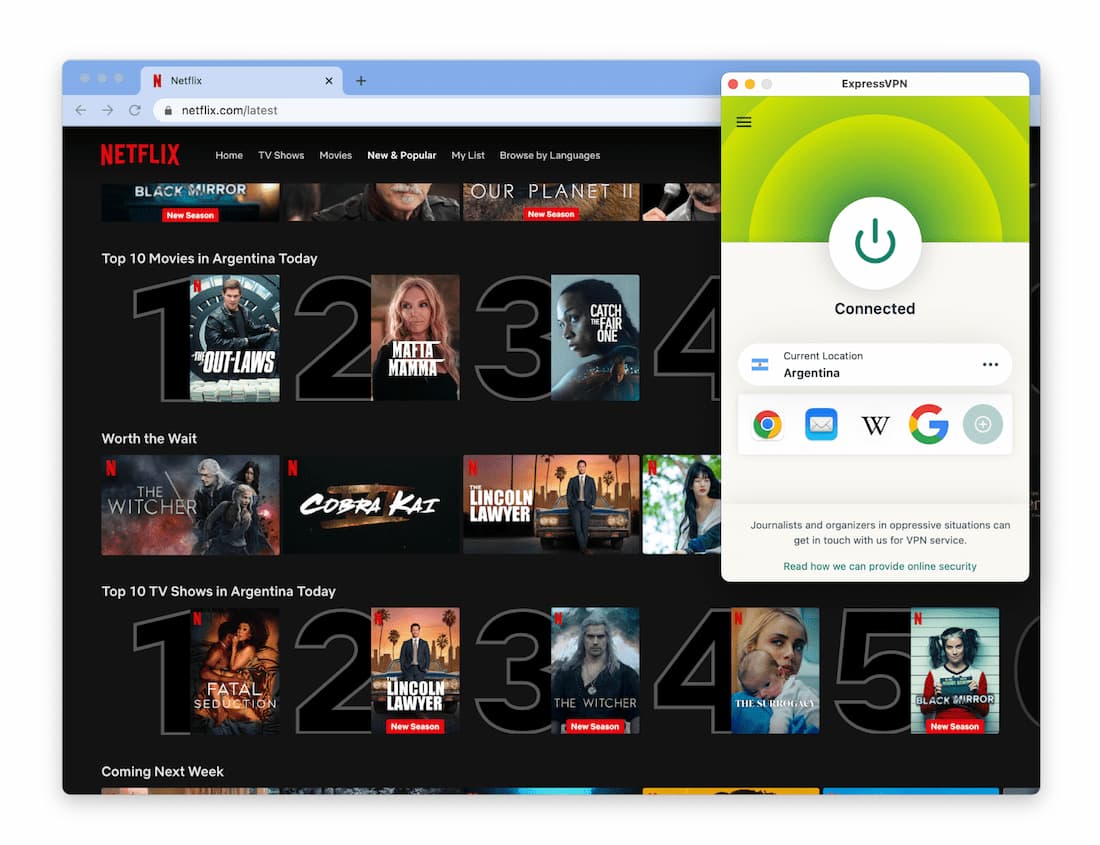
ExpressVPN is not only the best VPN for Netflix, it’s our favorite VPN to use overall.
The VPN delivers very high speeds and provides excellent AES-256 and OpenVPN security. It’s also compatible with all devices, including games consoles and streaming boxes.
ExpressVPN unblocks Netflix in 18 different countries, including Netflix US, Netflix UK, and Netflix Japan.
Over many years of regularly testing ExpressVPN, we’ve never had a problem accessing streaming services and watching videos in high-quality with little-to-no buffering.
Where Norton Secure VPN lacks security features, ExpressVPN excels. The VPN comes with an effective kill switch and uses obfuscation technology to hide VPN traffic among regular HTTPS traffic.
Furthermore, its proprietary ‘Trusted Server’ technology ensures users information is never stored on the server’s hard disk.
Although ExpressVPN is more expensive than Norton Secure VPN, we believe it is well worth the money. It works superbly well with Netflix, is significantly faster, and more secure.
Visit ExpressVPN or read our updated ExpressVPN review.
Windscribe: Unblocks the Most Netflix Libraries
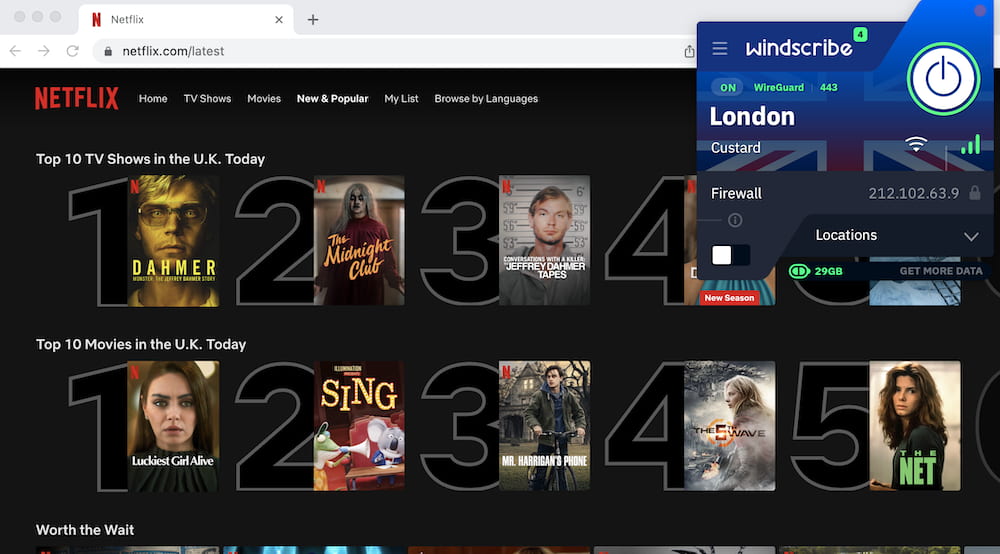
Even the free version of Windscribe works with UK Netflix.
Windscribe is an excellent choice for streaming. You can use it to unblock 32 Netflix libraries around the world – the most we’ve seen among VPN providers.
Windscribe offers good speeds for streaming and, unlike Norton Secure VPN, there are native apps available for smart TVs and Amazon Fire TV Stick.
Also, the free version of Windscribe is one of the very few free Netflix VPNs that still work. Currently, it unblocks 5 Netflix libraries, although it no longer unblocks the American library.
However, be aware of the 10GB data cap, which will limit your video streaming to around four hours each month.
Head over to our complete guide on how to stream Netflix with Windscribe.
Surfshark: The Best Budget VPN for Netflix
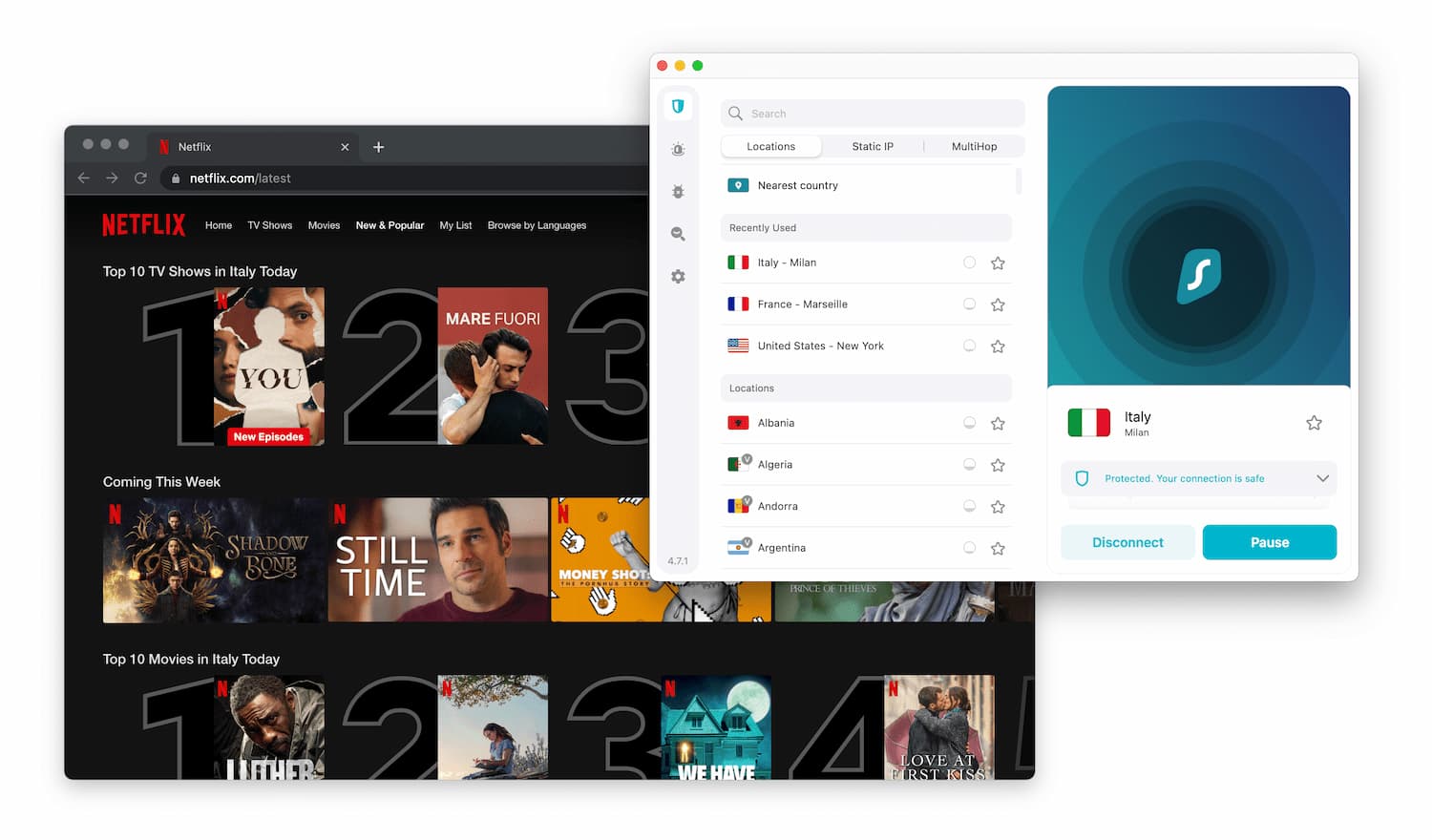
Surfshark is much better for streaming overall than Norton SecureVPN, not just Netflix.
Surfshark is a very affordable VPN that works well with Netflix.
The VPN unblocks 9 libraries, and has no bandwidth limitations or data caps, and delivers speeds that are on par with other leading VPN providers.
Although Surfshark’s network is of similar size to Norton Secure VPN, it has servers in twice the number of countries.
While none of the VPN servers are specifically optimized for streaming, almost all of them worked with Netflix, as well as other streaming platforms like Disney+, Amazon Prime Video, and BBC iPlayer.
Read our in-depth guide on using Surfshark for Netflix.


