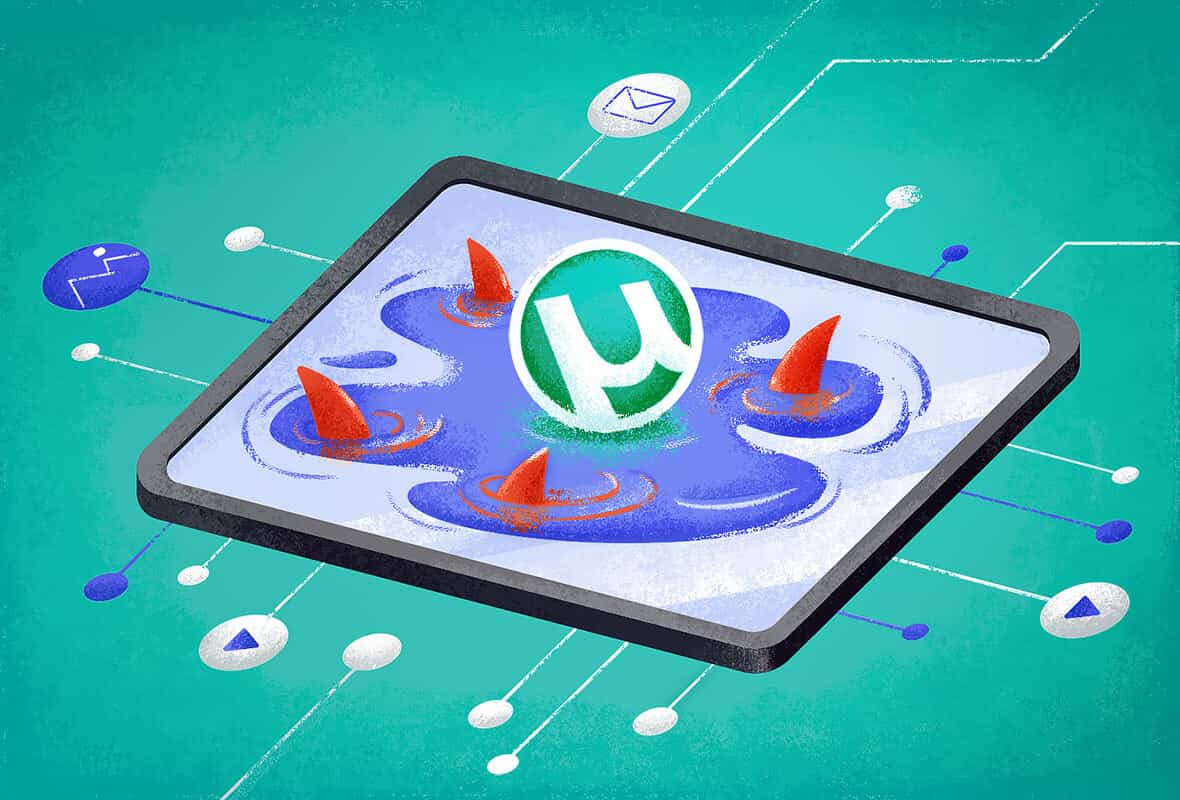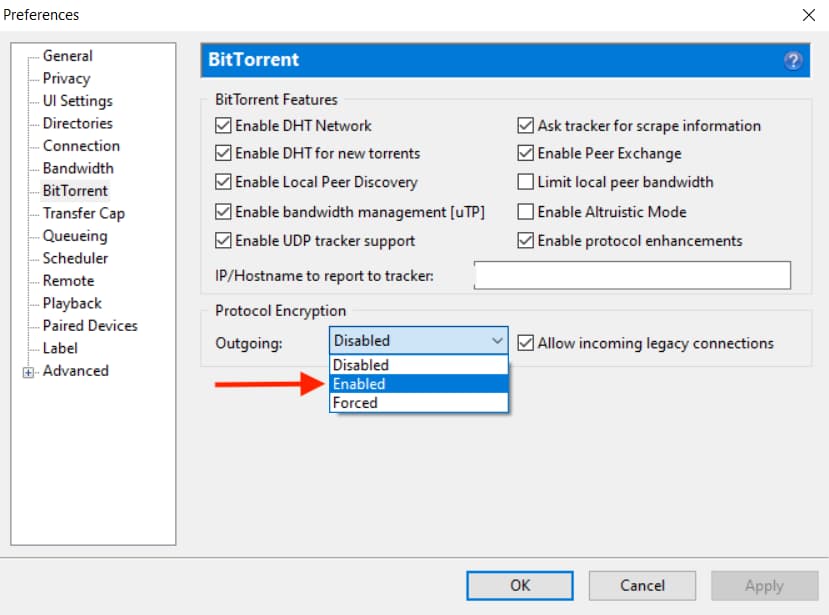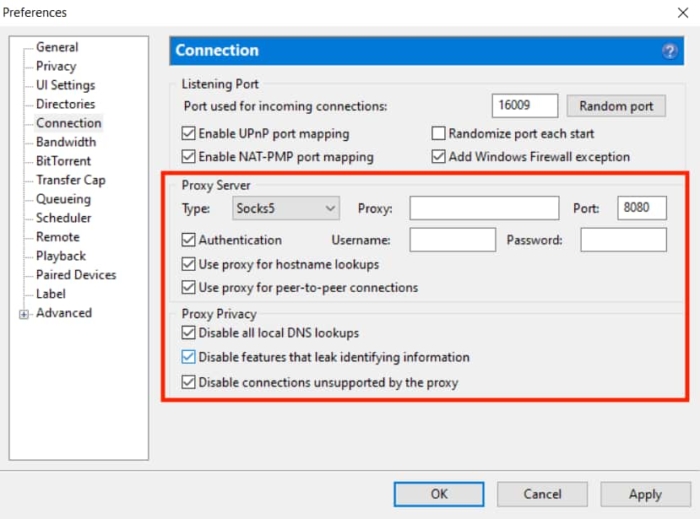Is the uTorrent App Safe to Use? (Full Tests & Results)
Torrenting always presents some risks to your safety, whichever client you use. However, you can offset these risks with caution.
uTorrent is hugely popular, and it’s technically not unsafe. The application doesn’t currently contain malware, and it effectively downloads and distributes torrent files.
However, uTorrent isn’t the safest torrenting client available on the market.
There are two versions of uTorrent for your computer:
- uTorrent Classic: This is the desktop client, available for Windows, Mac, and Linux. It’s designed for bulk downloads, with a feature to turn off the app or your PC when it’s finished downloading, and a scheduler for downloads. It supports simultaneous torrent downloads.
- uTorrent Web: This enables you to download torrents and play films in your browser while they’re still downloading. It includes a safe torrent scanner to help you find safe torrents when searching the web. If you’re using macOS with Catalina 10.5 or later, you have to use uTorrent Web. There’s no desktop application.
We put both versions of uTorrent through a series of safety tests. We found that both versions are safe to download.
However, compared to qBittorrent, uTorrent presents a higher risk to your privacy and security.
We found unwanted software bundled in uTorrent, along with invasive adverts. The torrent client isn’t open-source either, which means it can’t be independently inspected for security.
The table below summarizes uTorrent’s strengths and weaknesses:
| Pros | Cons |
|---|---|
| The premium subscription includes malware blocking, antivirus, and CyberGhost VPN | Installation includes unwanted software |
| Supports IP binding to stop your public IP address from leaking | Free version includes adverts |
| Integrated support for SOCKS5 proxy | Advert was used to distribute malware in 2018 |
| Not open-source | |
| Users must pay for the safest software version |
Below is a more detailed overview of what makes uTorrent potentially unsafe to use:
uTorrent installs unwanted software (bloatware)
Several different applications have been bundled with uTorrent since 2009.
In 2010, uTorrent bundled the Conduit Engine adware. Users reported it was installed without permission and was hard to remove.
In 2015, uTorrent came bundled with software called “SearchProtect” which was similarly hard to remove or opt out.
While the bundled software has changed over the years, the policy hasn’t. When you install uTorrent, you must be careful to avoid unwanted bloatware.
During the installation process, we were offered McAfee WebAdvisor and Adaware Web Companion. If you accept to install these programs, they will change your homepage, default search engine, and new tabs to Bing.
While these web security applications are legitimate, they’re unnecessarily bundled with uTorrent. Also, some antivirus programs flag them as potentially unwanted programs (PUPs).
uTorrent makes it deliberately difficult to opt out of these additional downloads:
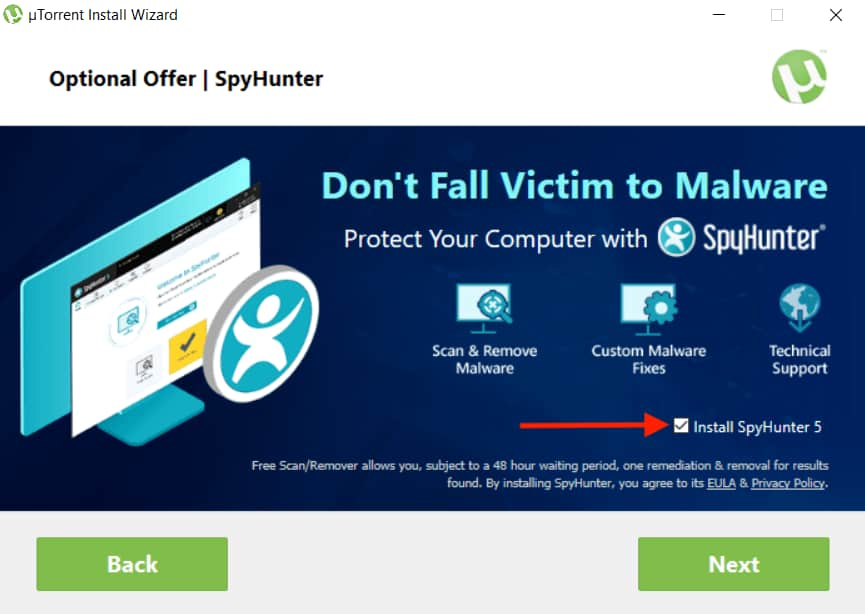
uTorrent makes it difficult to opt out of additional downloads.
Consent forms are disguised to look like part of the uTorrent installation process, which is deliberately misleading.
Moreover, there is bloatware you can’t avoid. uTorrent silently installs the DLive and TronTV streaming features.
Additional programs have their own privacy policies and mechanisms. In other words, they can potentially monitor and record your downloads and behavior within the application.
uTorrent includes adverts and shares your personal data
uTorrent includes ads in the free versions of its classic software.
To remove ads from the desktop client, you’ll have to buy a subscription. Or, you can manually turn them off in the settings. If you’re using uTorrent Web you cannot disable ads at all.
Ads are risky because they can be used to distribute malware. In 2017, an advert in uTorrent was compromised and used to distribute malware called Meadgive, which attempted to use a vulnerability in Flash to install ransomware.
Including ads in the software also raises questions about who is tracking your behavior. uTorrent’s privacy policy says that Rainberry, Inc shares your personal data with its advertising partners for personalized advertising.
Additionally, the ads make the client slower than it used to be.
Here’s an overview of uTorrent’s four subscription levels and their advertising policies:
| Subscription Tier | Price per Year (USD) | uTorrent Classic | uTorrent Web |
|---|---|---|---|
| Free | $0.00 |
|
|
| Ad-Free | $4.95 |
|
|
| Pro | $19.95 |
|
|
| Pro + VPN | $69.95 |
|
|
There is also a uTorrent Android app that supports bulk downloads, music and video playback, and a WiFi-only mode to save your mobile data.
You can use the Android app to remotely add torrents to uTorrent Classic on Windows. The app is free, but you can pay $2.99 to remove ads and access power-saving features.
uTorrent’s previous security vulnerabilities
In 2018, Google security researcher Tavis Ormandy found a vulnerability in uTorrent that enabled a hacker to plant malware on a user’s computer.
uTorrent created a fix, but it didn’t fully address the security vulnerability. Instead of fixing the client’s flaw, they blocked Ormandy’s exploit.
Vulnerabilities and patches are a fact of life in software development. Software is complex, and errors slip in.
Sadly, uTorrent didn’t handle this vulnerability well (or quickly), which raises doubts about their commitment to user security.
Is uTorrent a virus or malware?
uTorrent itself is not a virus, but third-party security software often flag it. This is most likely due to complaints that uTorrent tricks users into installing unwanted software.
We ran the uTorrent client through popular antivirus software, and 28 out of 66 flagged uTorrent as malicious.
Moreover, the installer for the web client was also flagged as malicious by 11 out of 58 virus scanners.
EXPERT ADVICE: Although uTorrent is not a virus, there may be illegal copies of the software that contain viruses or malware. To be safe, always download from the official uTorrent website.
Does uTorrent include a cryptominer?
A cryptominer is an application that uses your computer’s processors to mine cryptocurrency.
Cryptominers use your computer’s resources, which means they can slow your device down significantly.
In 2015, uTorrent bundled the Epic Scale cryptominer in version 3.4.2. It mined Litecoin and sent the currency to an unknown owner.
Some users claimed Epic Scale was installed in the background, without permission. Others stated there was a prompt during the uTorrent setup process.
From the number of user complaints, the process was clearly not transparent enough. uTorrent later cancelled its deal with Epic Scale, and it no longer bundles the cryptominer.
uTorrent is not open-source
uTorrent is proprietary software, and the source code is not available for inspection.
Therefore, third-party security researchers can’t scrutinize the code quality, or verify how the client uses your personal data, unless uTorrent gives them access.
The closed nature of uTorrent was one of the motivations for the qBittorrent project, which provides an open-source alternative.
Is uTorrent legal?
uTorrent is legal to download and use in most countries, including the US, UK, Australia, New Zealand, Canada, and most European countries.
However, using uTorrent to download copyrighted movies, music, and software is illegal.
When you download torrents (leeching), your torrent client also shares (seeds) content for others to download. You may be threatened with legal action or a fine if you are caught distributing copyrighted material, which is illegal in most countries.