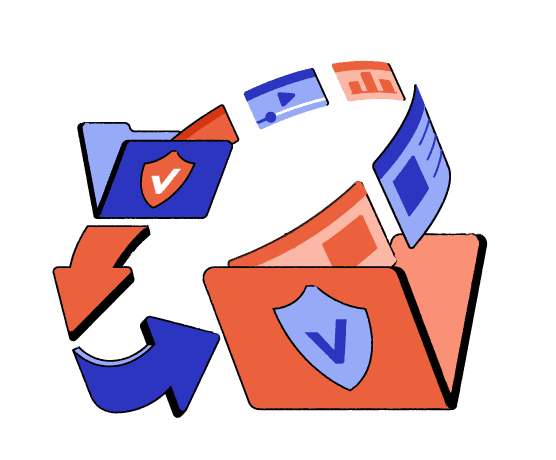Top10VPN is editorially independent. We may earn commissions if you buy a VPN via our links.
How to Torrent Safely with Surfshark
Our Verdict
Surfshark is a secure VPN for torrenting. All its servers support P2P traffic, with reasonable torrent speeds and high AES-256 encryption. The VPN’s kill switch, double VPN, and privacy-focused logging policy shields your P2P activity from your ISP, and allows anonymous torrenting using qBittorrent, BitTorrent, uTorrent, and Vuze.

A secure VPN is essential to protect your identity when you are torrenting files.
The best VPNs mask your IP address and encrypt your traffic so that your ISP, and other users in the peer-to-peer (P2P) network, cannot record your activity or trace your downloads to target you with malware or copyright claims.
Sadly, not every VPN service supports P2P traffic, and many services simply do not offer the level of security necessary for safe and anonymous torrenting.
Surfshark claims to be “a torrent-friendly VPN that has everything you need”. We put this claim to the test by analyzing its average torrenting bitrate, logging policy, encryption standards, and server network, and comparing the VPN to 62 other VPN services.
Why Trust Us?
We’re fully independent and have been reviewing VPNs since 2016. Our advice is based on our own testing results and is unaffected by financial incentives. Learn who we are and how we test VPNs.
Surfshark’s Torrenting Performance At a Glance
| Average Bitrate | Number of Servers | P2P-Optimized Servers | Logging Policy | Port Forwarding | Jurisdiction |
|---|---|---|---|---|---|
| 8.7MiB/s | 3,200 | Undisclosed | No Identifying Data | No | Netherlands (EU Member) |
We found that Surfshark is a safe and secure choice for torrenting. It supports torrenting across all its servers and works effectively with a wide range of torrent clients including uTorrent, BitTorrent, and qBittorrent.
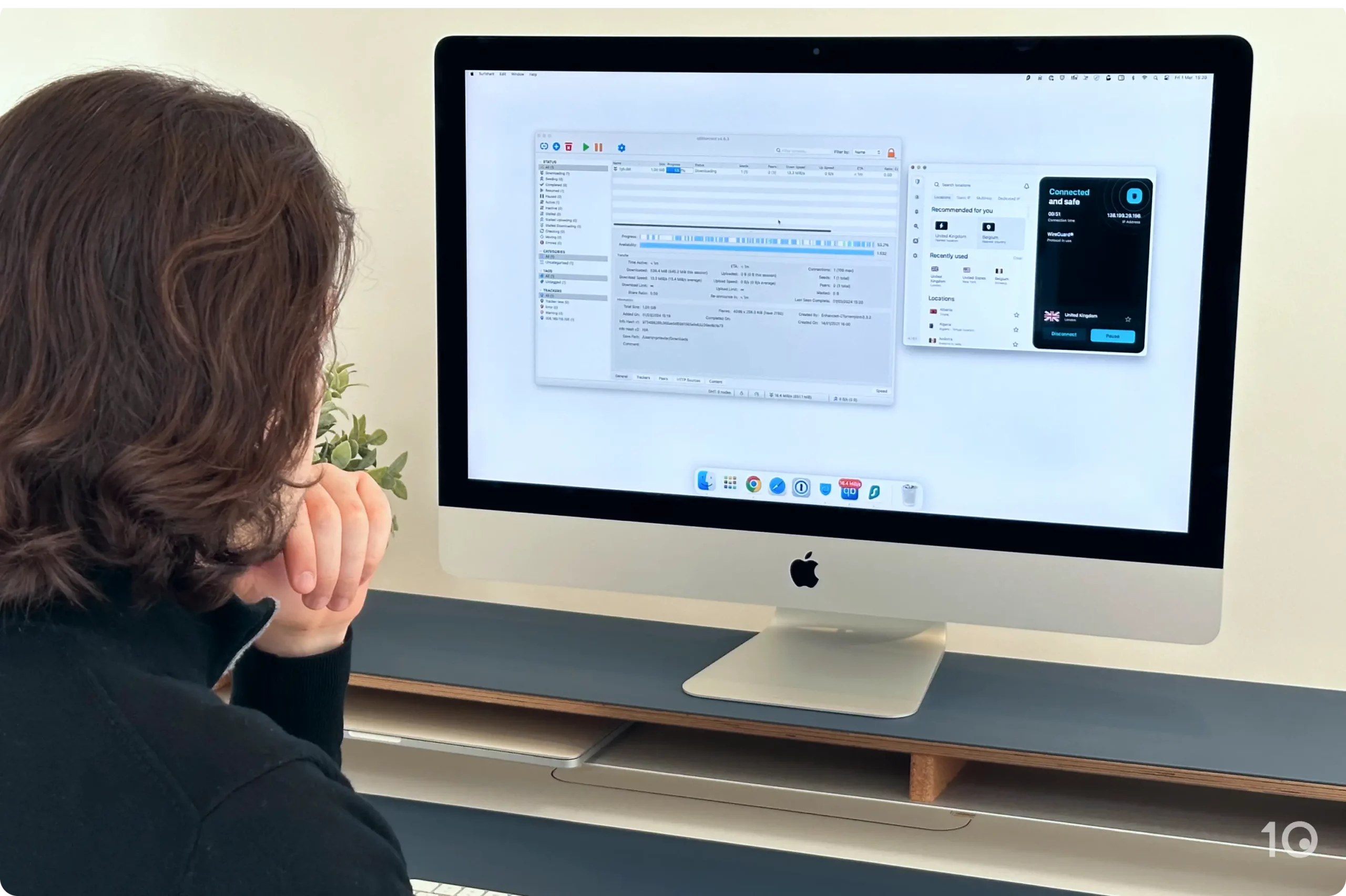
Surfshark effectively masks your real IP address and can safely be used with torrent and file sharing websites.
However, Surfshark is not the best VPN for P2P activity. Its speeds could be faster, and it doesn’t support port forwarding.
In this guide, we cover all aspects of torrenting with Surfshark, including the VPN’s strengths and weaknesses.
EXPERT ADVICE: Surfshark is a good VPN for torrenting, but it’s not the very best. It’s worth trialing ExpressVPN, one of our top-rated torrent VPNs, for 30 days risk-free.
How to Safely Torrent with Surfshark
When you use Surfshark with a torrenting client, the most important safety rule is to make sure the VPN is active before you open the torrenting application.
Additionally, ensure the VPN continues to run even after you’ve finished downloading.
For more advice on secure torrenting practices, read our guide on how to torrent safely.
Here’s a brief video showing you how we downloaded torrents using Surfshark:

To torrent safely with Surfshark, follow these steps:
- Subscribe to Surfshark and download the VPN client. If you decide it isn’t for you, there is a 30-day money-back guarantee for you to claim a full refund.
- Make sure the kill switch is enabled. On Windows and Android, it’s in the ‘connectivity’ settings. On macOS, it’s in the ‘preferences’ menu.
- Switch to the OpenVPN protocol. It’s the recommended protocol for torrenting, and it’s faster than Surfshark’s WireGuard implementation based on our latest tests.
- Connect to a VPN server. You can find a P2P-optimized server by searching for ‘P2P’ in Surfshark’s server locations menu. For the fastest speeds, choose a server close to your physical location.
- Test for IP address leaks. Use our VPN leak test tool to check that Surfshark is successfully hiding your public IP address.
- Open your torrenting client. Based on our testing, qBittorrent is safe to use, but Surfshark also works with BitTorrent, Transmission, Vuze, and uTorrent.
- Download your files.
- Keep your VPN active. Even when you’ve finished downloading, your torrent client may continue to share pieces with other torrenters. Only turn the VPN off when you are sure you have completely closed your torrenting client.
Is Surfshark Good for Torrenting?
Surfshark is a safe choice for torrenting, but it’s not the best P2P VPN on the market.
The VPN comes with strong AES-256-bit encryption, a kill switch, and advanced features including Double VPN and obfuscation. It also supports torrenting on all its servers.
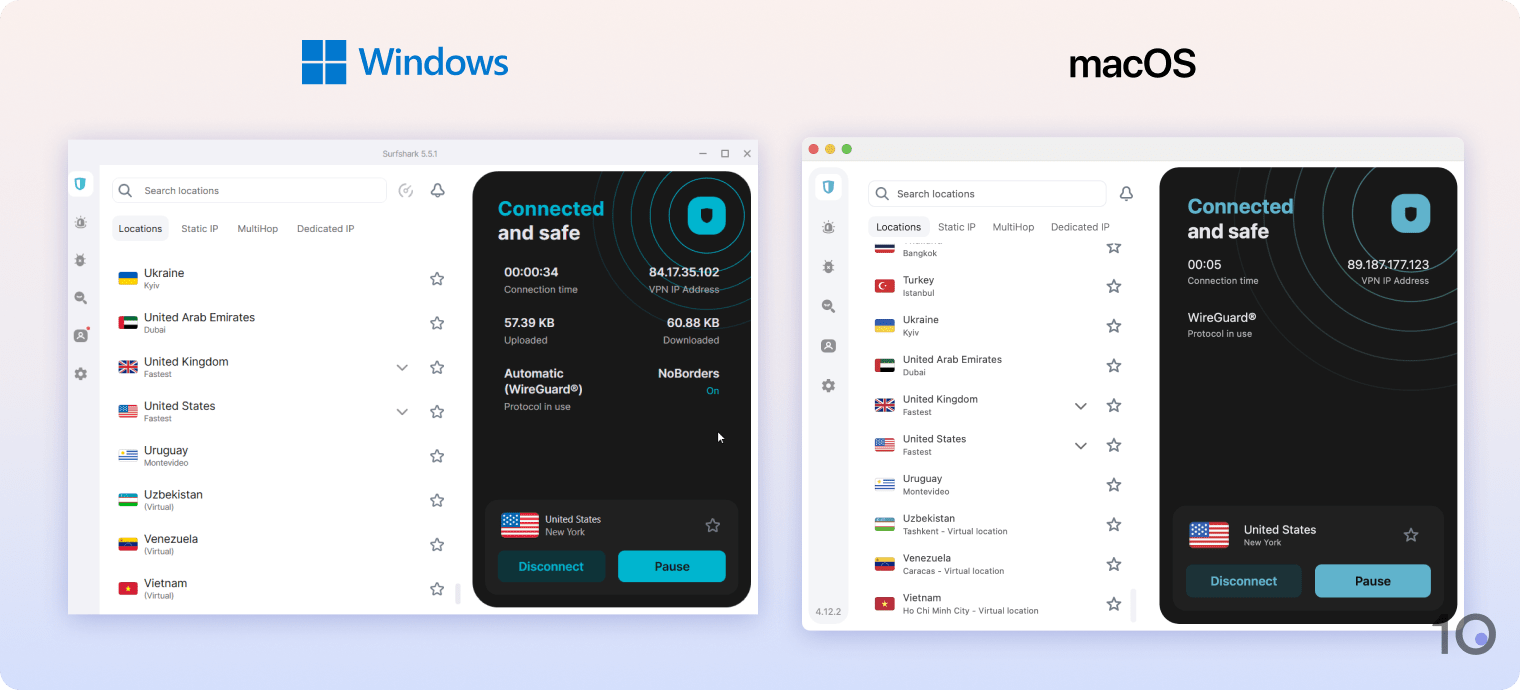
Though it’s not the best for torrenting, it’s still a good choice for casual P2P users looking for an effective all-round VPN.
Moreover, it’s one of the cheapest VPNs on the market and it also works well with international streaming services like Netflix, Disney+, and BBC iPlayer.
Learn more about the VPN’s overall performance in our detailed review of Surfshark.
Below is a table outlining the strengths and weaknesses of Surfshark for torrenting specifically:
| Pros | Cons |
|---|---|
| Minimal logging policy | No support for port forwarding |
| Large network of 3,200 servers | Slower than competing P2P VPNs |
| Torrenting supported on all servers | Not all servers are fully optimized for torrenting |
| Strong encryption and VPN protocols | Risk of IPv6 leaks |
| Automatic kill switch | |
| No DNS, IPv4, or WebRTC leaks | |
| Support for obfuscation, double hop, and split tunneling |
Here’s an in-depth look at torrenting with Surfshark:
Is Surfshark Fast Enough for Torrenting?
Our regular torrenting speed tests have found that Surfshark is fast enough for a good torrenting experience, but it doesn’t match up with the fastest torrenting VPNs on the market.
Here’s a table outlining Surfshark’s latest torrenting speed test results:
| Average Local Speed Loss | 5% |
| Average International Speed Loss | 17% |
| Average Torrenting Bitrate | 8.7MiB/s |
Connecting to a VPN server in the same country, we saw a speed loss of just 5% with the VPN running.
While that’s not the fastest performance we’ve seen, it is still relatively fast. Connecting to a VPN server in your country protects your IP address from being traced without the speed loss of an international VPN connection.
Surfshark’s long-distance speeds are also good. Connecting from the US to the UK, we measured an average speed loss of 12%. Connecting to Australia, the speed loss was 21%.
Surfshark’s Average Torrenting Bitrate
We tested Surfshark’s average torrenting bitrate and compared it to 11 other P2P VPNs. Surfshark measured an average bitrate of 8.7MiB/s, compared to 10.0MiB/s with Astrill and 9.4MiB/s with ExpressVPN.
EXPERT TIP: The OpenVPN protocol is typically faster than WireGuard when using Surfshark. Though Wireguard is usually faster than OpenVPN, we recommend you use OpenVPN with Surfshark for the fastest torrenting speeds.
Large P2P-Friendly Server Network
Surfshark advertises more than 3,200 servers in 100 countries, all of which are P2P-friendly.
However, servers that are specifically-optimized for P2P activity are only available in specific locations. These servers aren’t labelled by default – to find them, type “p2p” into the server list.
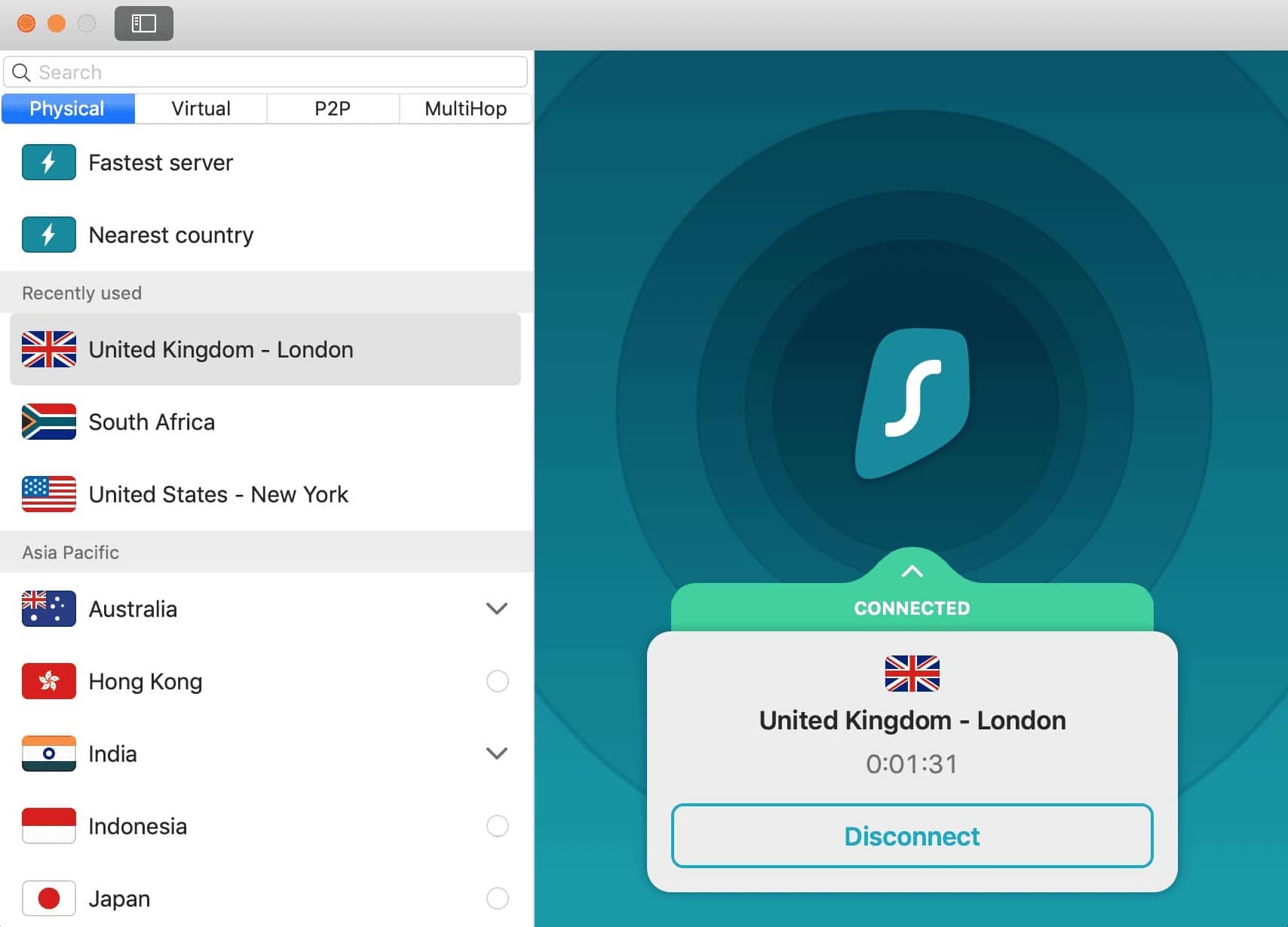
You can find P2P-optimized servers in Surfshark’s server menu.
If you use a normal Surfshark server for torrenting, your downloads are likely to be significantly slower.
It’s better to connect directly to a P2P-optimized server. Surfshark does not disclose how many of these there are, but they are available in the following locations:
- Canada
- Denmark
- Germany
- Hong Kong
- Italy
- Luxembourg
- Netherlands
- Norway
- Poland
- Singapore
- Spain
- UK
- US
EXPERT TIP: If you’re experiencing slow torrenting speeds, ask Surfshark’s support team which server is best for you to connect to directly. It’s also worth trying a few different torrents and VPN servers first.
Privacy-Friendly Logging Policy
Surfshark has a safe logging policy that collects absolutely no data about your activities while using the VPN. However, it does record aggregated performance data, unsuccessful connection attempts, and how often you use the VPN.
This isn’t a zero-logs policy, but it’s still safe. Surfshark does not store anything sensitive about you, your IP address, or your browsing history.
Surfshark has moved its company headquarters from the British Virgin Islands, a privacy haven, to the Netherlands. As a member of the EU, the Netherlands has much more intrusive data retention laws.
Thankfully, Surfshark’s excellent logging policy mitigates its EU jurisdiction.
How Strong Is Surfshark’s Encryption?
Surfshark hides your IP address and protects your web traffic with industry-standard encryption. Here’s a quick summary of its security offering:
- The AES-256-bit encryption cipher is the highest standard of consumer-level encryption. It prevents your ISP, government agencies, and copyright trolls from spying on your activity, and is enabled by default in all of Surfshark’s applications.
- Surfshark offers the IKEv2/IPSec, OpenVPN, and WireGuard protocols by default. OpenVPN and WireGuard are the safest on the market, though we recommend OpenVPN in this case due to its faster speeds.
We tested Surfshark using our VPN leak test and found no DNS, IPv4, or WebRTC leaks when using the VPN apps.
However, Surfshark does not support IPv6, which means it won’t work with an IPv6 router and it may leak your public IP address if you’re on an IPv6-enabled network. We recommend you disable IPv6 or choose a VPN with IPv6 protection, like ExpressVPN.
EXPERT TIP: Surfshark offers browser extensions, but they only encrypt your activity within the web browser. That means you’ll need the full desktop VPN application to protect your torrenting activity.
No Support for Port Forwarding
Port forwarding enables other torrenters to initiate a connection to your computer so they can download files you are seeding. Without port forwarding, you can only seed files to peers that you initiate a connection to. Some torrenting clients will slow your downloads if you are not seeding enough.
As a result, many users consider port forwarding to be an essential feature for any torrenting VPN.
Surfshark doesn’t support port forwarding due to apparent security risks, which means it isn’t as easy or effective for seeding torrenting files as other top VPNs. In fact, there are some anecdotal reports suggesting that Surfshark doesn’t allow seeding at all.
If you’re looking for a VPN that supports port forwarding, we recommend PrivateVPN, AirVPN, and Astrill VPN. PIA is another safe option for torrenting, though its speeds are slower than most competitors. Port forwarding does enable external connections to bypass the firewall, so remember to use it with caution.
Wide Range of Additional Security Features
Despite its other shortcomings, Surfshark is a fully-featured VPN with an extensive suite of additional security features that are useful for torrenting.
Surfshark’s advanced security features include:
- A kill switch to block your internet connection if the VPN disconnects, protecting your real IP address from leaking. Surfshark excelled in our VPN kill switch tests, terminating our connection following an unexpected disconnect. This is considered essential for torrenting.
- Whitelister, Surfshark’s VPN split tunneling feature. This feature enables you to route some of your web traffic outside the VPN, which means you can use the VPN for torrenting while using your real IP address for other web services.
- Camouflage Mode (obfuscation) makes your VPN traffic look like normal HTTPS traffic. If you are in a country where VPNs are heavily regulated, obfuscation is essential.
- CleanWeb blocks ads, trackers, and malware. It helps to protect you from torrent files loaded with malware, but it won’t strip the adverts out of the uTorrent client.
- MultiHop is a Double VPN feature that sends your traffic through two VPN servers, making it even harder for third parties to track you. MultiHop gives you additional protection if you are torrenting files that are politically sensitive.
- SOCKS5, a popular proxy connection protocol, is supported by Surfshark. While SOCKS5 proxies are popular in the torrenting community, they don’t use encryption and offer much weaker protection than a full VPN.
These security features can be found on all of Surfshark’s apps for Windows, Android, Mac, iOS devices, and routers.

The Amazon Fire TV Stick and router apps can also be used to stream Kodi extensions that use P2P sharing.
There is also no limit on the number of simultaneous connections you can have on one subscription, which means you can use Surfshark on all of your devices at the same time.
How Does Surfshark Compare to Other P2P VPNs?
Surfshark is a good choice for casual torrenting. It protects your identity and encrypts your connection at reasonably fast speeds.
Nevertheless, there are better VPNs for torrenting. Services like ExpressVPN and AirVPN are faster on average, and have additional P2P-specific features.
All these alternative VPNs offer split tunneling, an effective kill switch, and equally strong encryption.
Here’s a table comparing Surfshark to its top torrenting competitors:
| IPVanish | ||||||
| ExpressVPN | ||||||
| AirVPN | ||||||
| Surfshark |
ExpressVPN: Safe & Secure VPN for Torrenting
ExpressVPN is one of the best P2P VPNs we’ve tested. It registered a fast average bitrate in our torrenting tests, faster than Surfshark on average.
While torrenting with ExpressVPN we measured an impressive average bitrate of 9.4MiB/s.
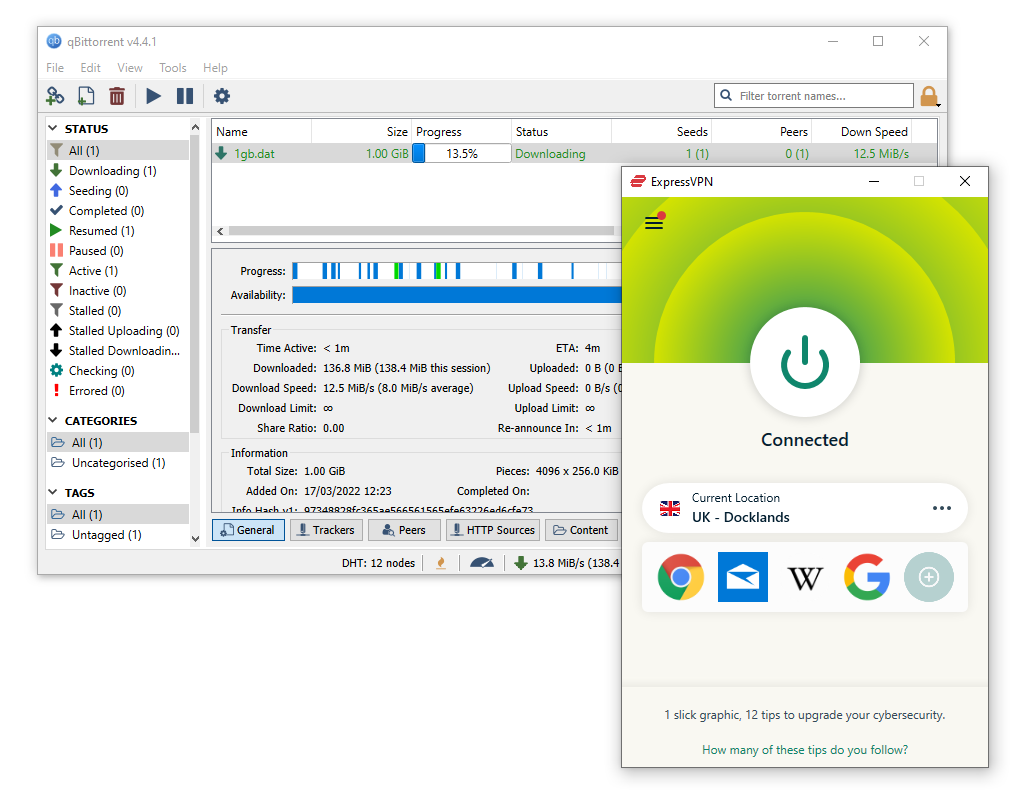
ExpressVPN being used alongside qBittorent.
The VPN offers the highest number of P2P-optimized servers – more than 3,000 compared to IPVanish’s 2,200. Surfshark does not disclose the total number of servers in its network.
Furthermore, ExpressVPN has an audited zero-logs policy and is based in a privacy-friendly jurisdiction (the British Virgin Islands).
However, ExpressVPN is more expensive than Surfshark and the other top-rated torrent VPNs. Its cheapest price is $6.67 per month on a 15-month subscription.
AirVPN: Best for Advanced Torrenters
AirVPN is the best alternative to Surfshark if you need port forwarding for torrenting. However, it’s significantly more complicated to use.
While Surfshark has user-friendly applications and settings, AirVPN requires some manual configuration.
In a nutshell, Surfshark is a better for beginners, but AirVPN is built for experienced torrenting users.
AirVPN has been operating much longer than Surfshark, and most other commercial VPN services. It has a proven track record of trustworthiness. In fact, in all that time there have been no security breaches, logging or data-sharing incidents.
The service’s privacy policy is vague, but we have been reassured the VPN does not collect any information that could be used to identify you.
If you want a VPN for more than torrenting, AirVPN doesn’t work with Netflix and many other streaming platforms. If you want a VPN to use for streaming alongside torrenting, Surfshark is a better choice.
IPVanish: Fastest No-logs Torrent VPN
IPVanish is another very good P2P VPN. Its torrent speeds are faster than Surfshark’s across 2,200 servers and 40,000 anonymous IP addresses.
Unlike Surfshark, IPVanish also comes with IPv6 leak protection.
While Surfshark maintains minimal connection logs, IPVanish does not log any of your internet activity. The only information it records is your email address and payment method.
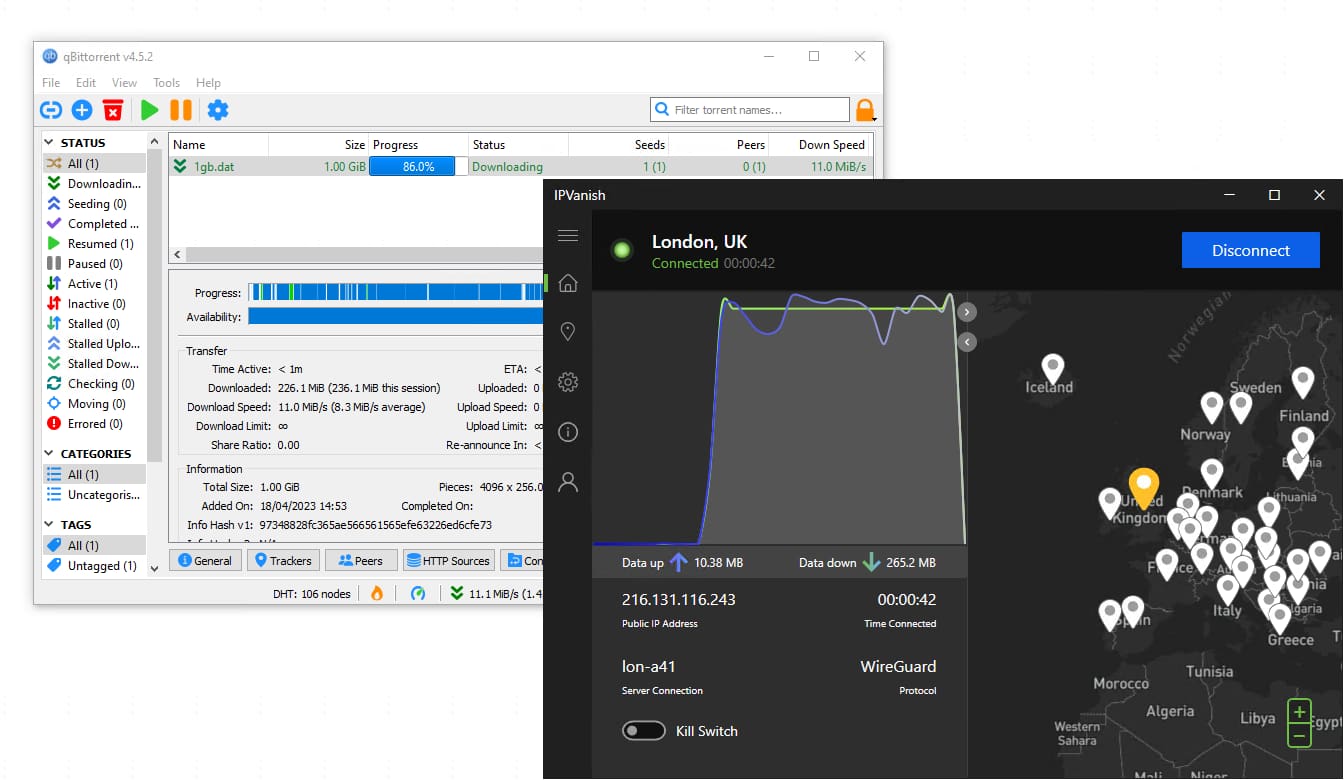
IPVanish kept our real IP address hidden while torrenting.
IPVanish costs $2.19 per month for a one-year subscription. This is more expensive than Surfshark’s cheapest option, but it’s still great value over a shorter pricing plan.
Although IPVanish is a better VPN for torrenting, Surfshark is better suited to users who want to use a VPN for many purposes.
For instance, streaming fans should pick Surfshark over IPVanish, which only works with 4 Netflix libraries. By contrast, Surfshark unblocks many Netflix libraries, plus BBC iPlayer, Disney+, and more.