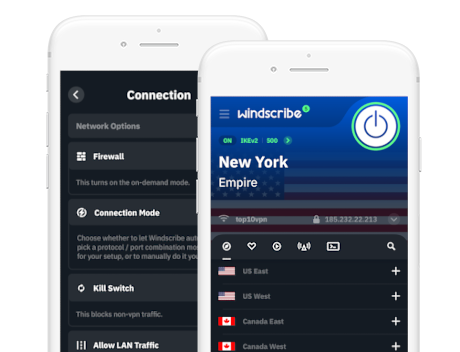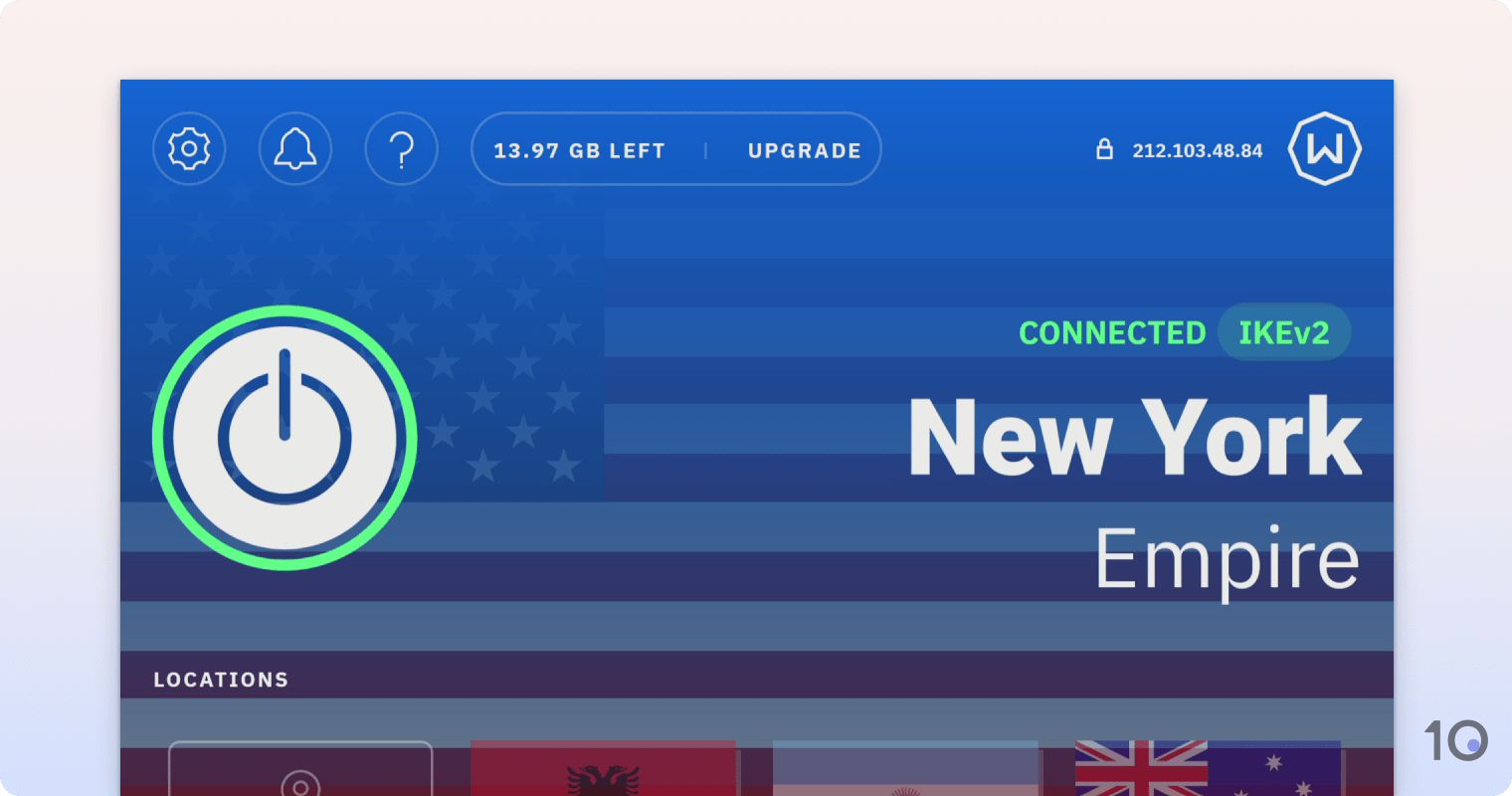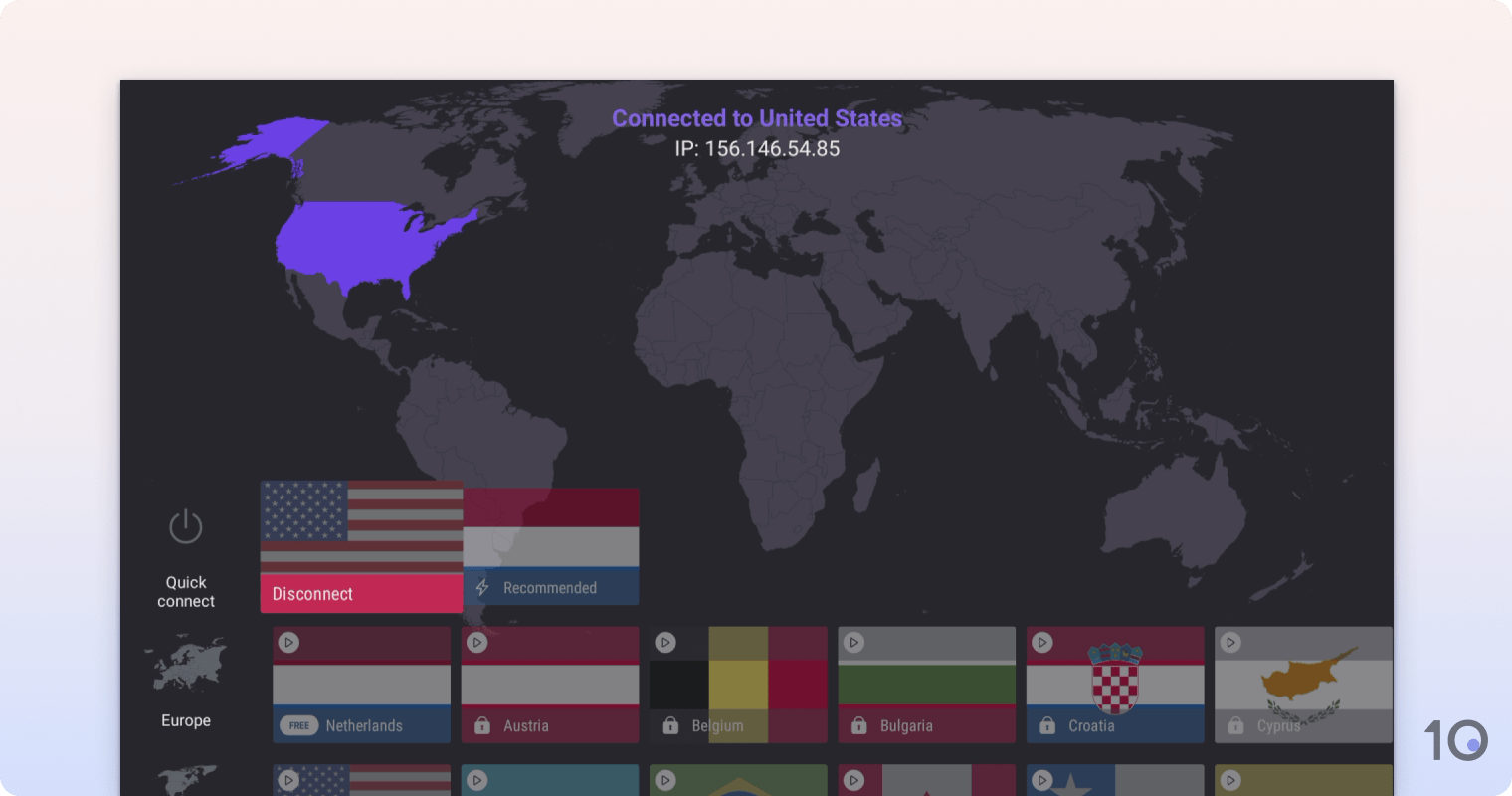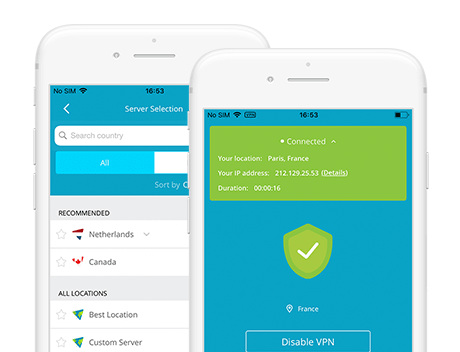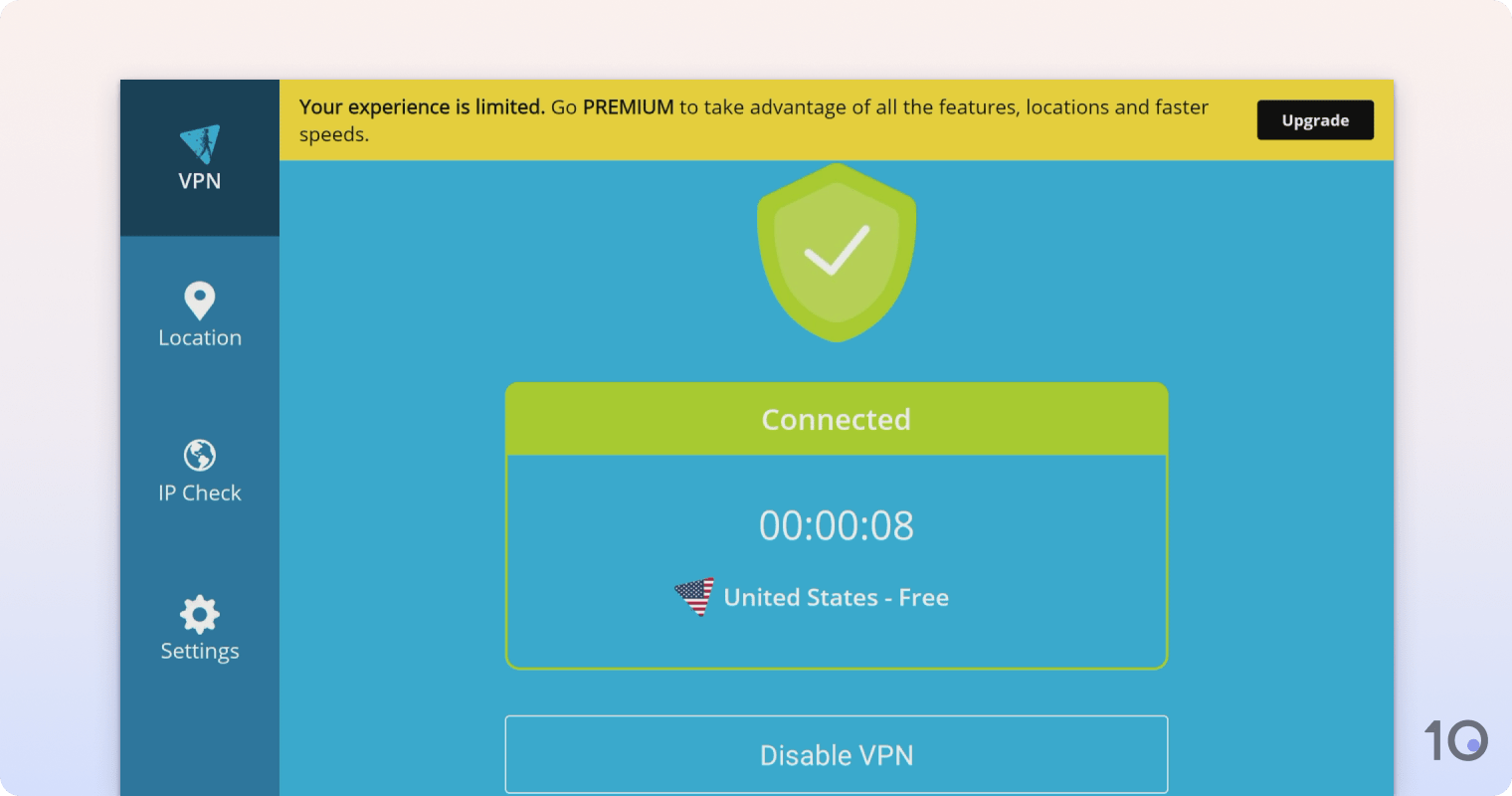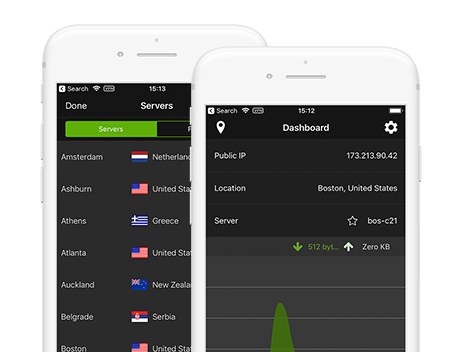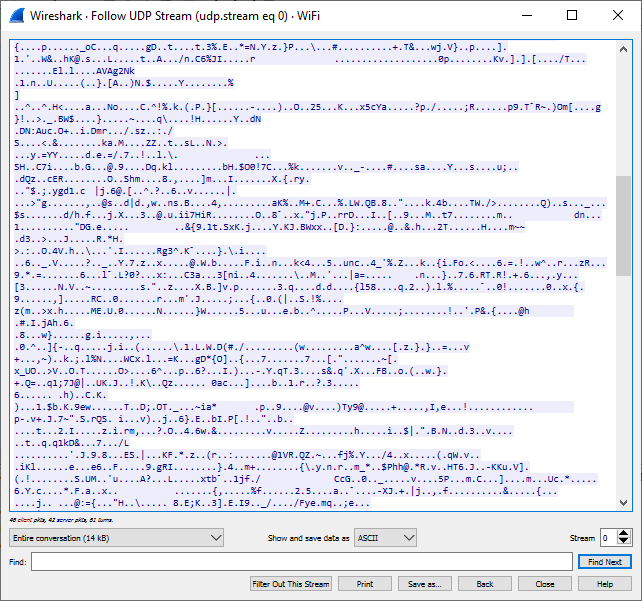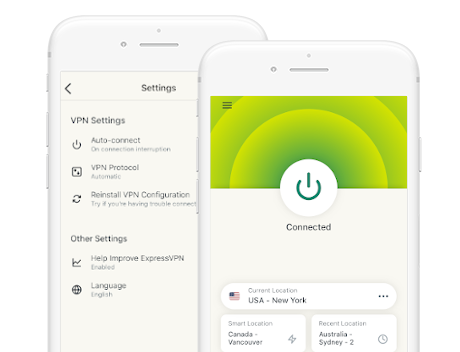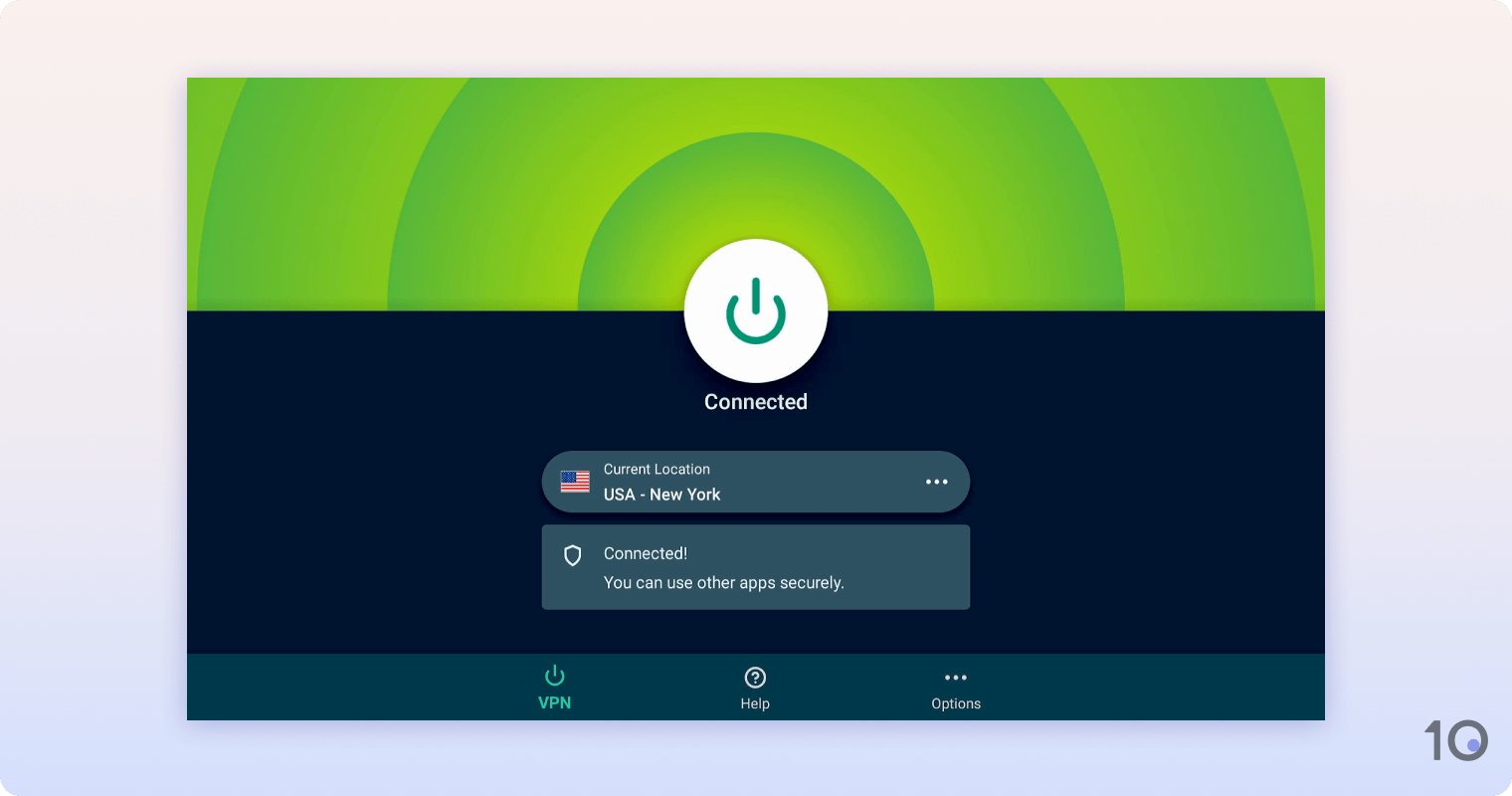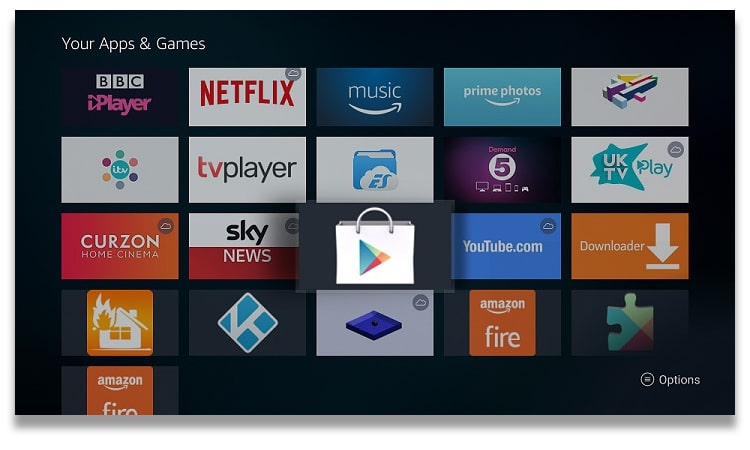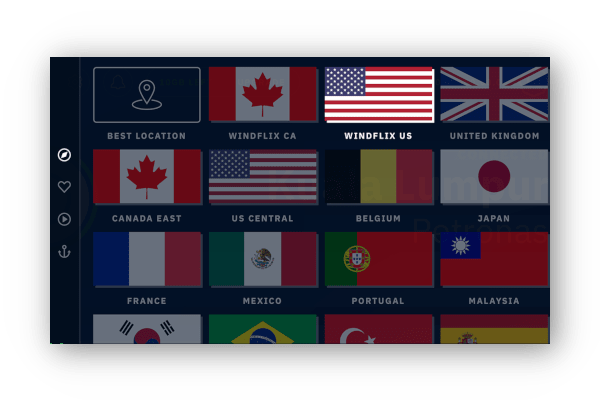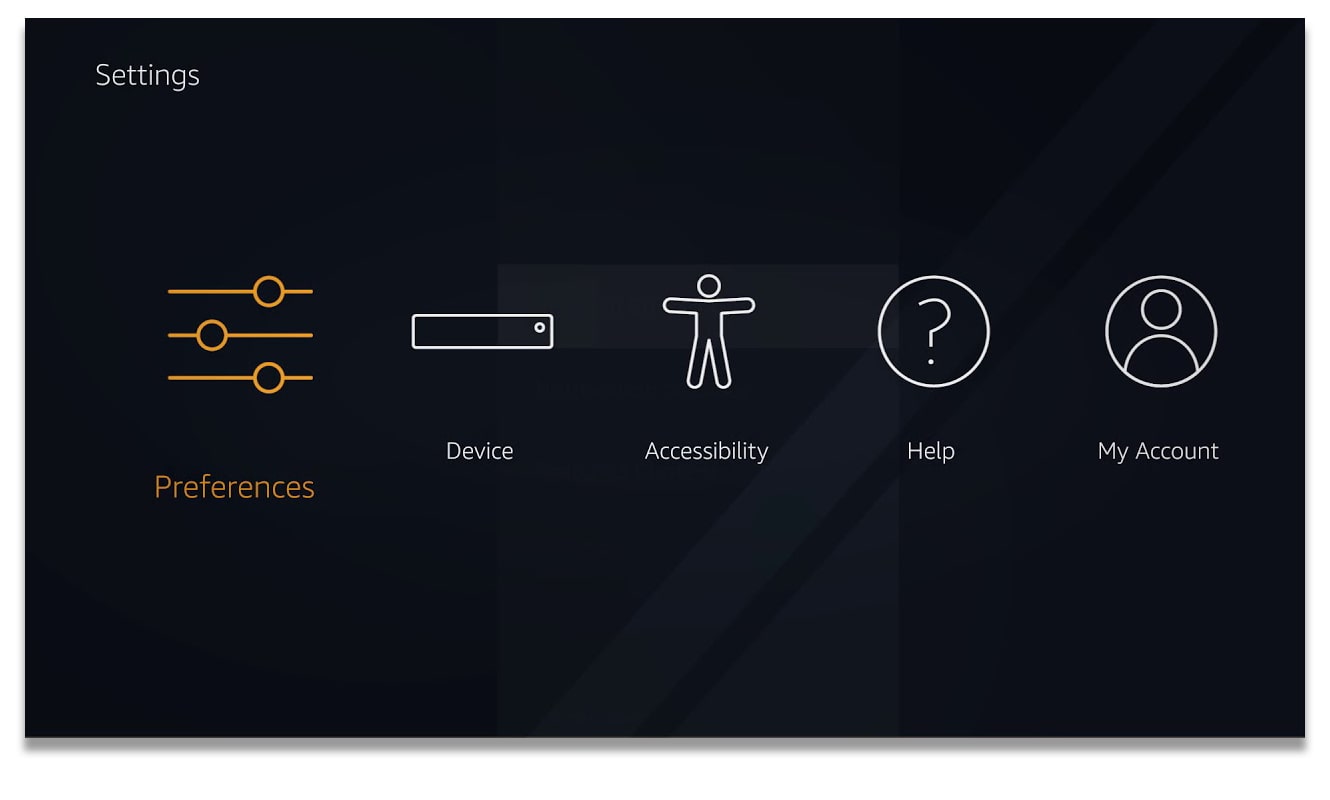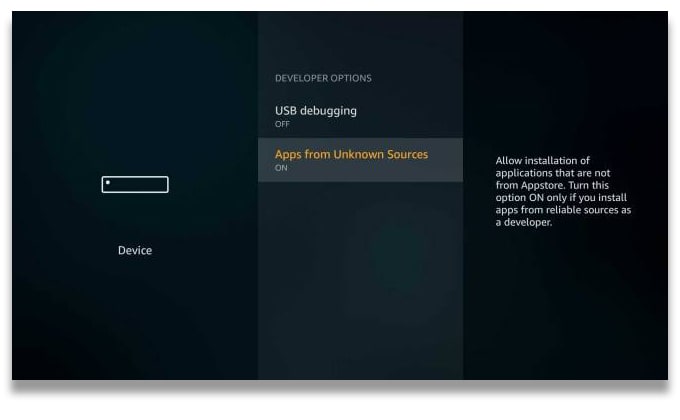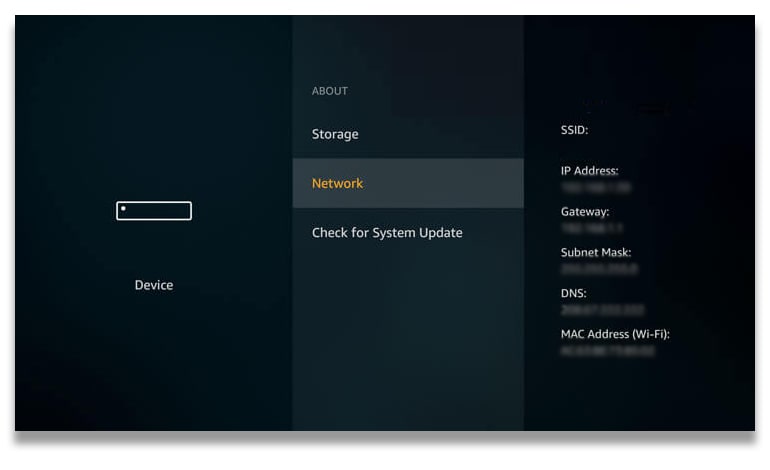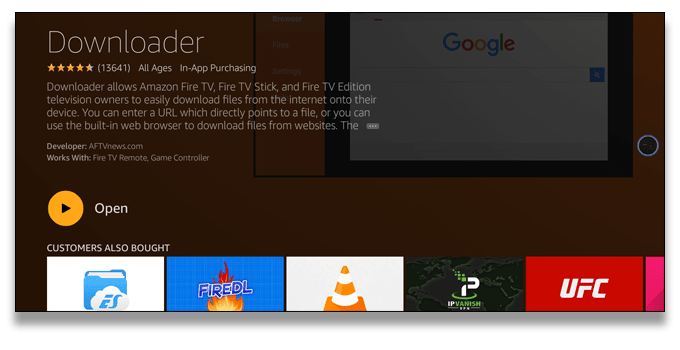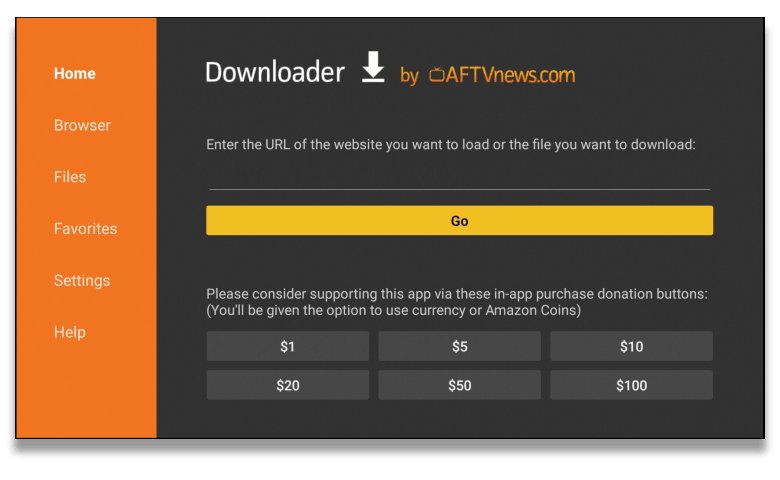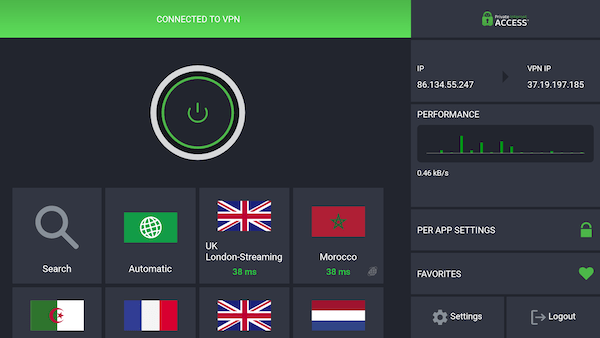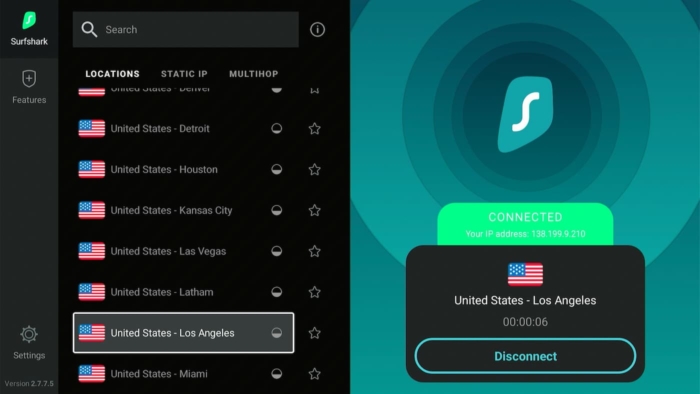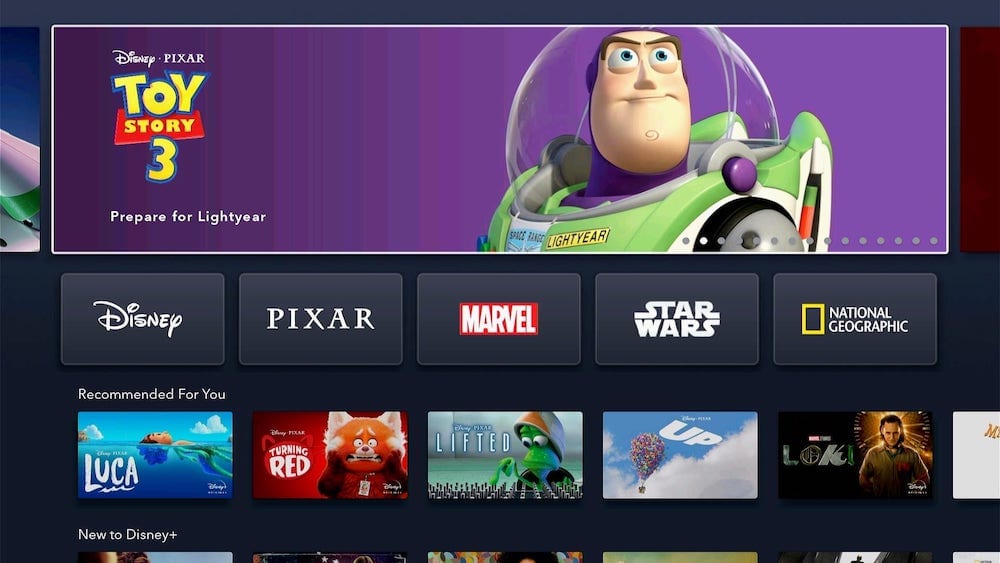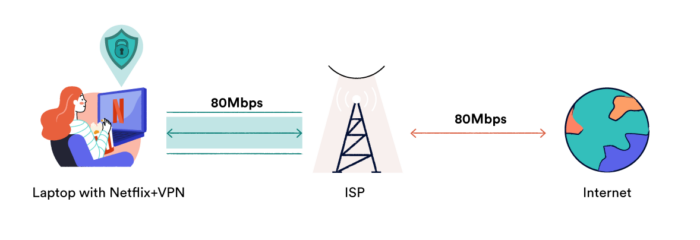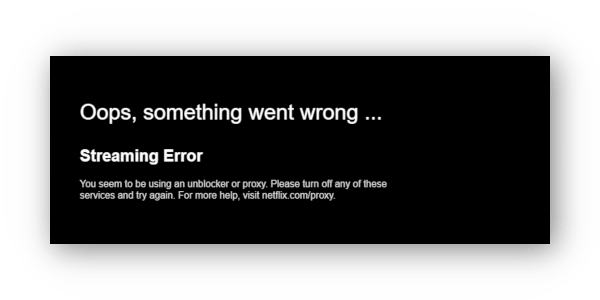VPNs with a data cap receive a reduction to their overall rating.
Here is a more detailed breakdown of exactly how we test the best VPNs for Firestick:
1. Firestick App: 30%
Minimum Requirement: The VPN works on Amazon Firestick.
We Recommend: A user-friendly native application for Firestick.
Having a native app for Fire OS is an important attribute for a top Firestick VPN. Most free VPN services – and even paid ones – simply do not have this feature.
Some free VPNs that do work on Firestick need to be side-loaded, which is a complicated process for adding third-party apps onto the device. Thankfully, there are a few free VPNs that can be downloaded directly from the Amazon Appstore.
For paid-for VPNs, having a native app is a minimum requirement. Sideloading is just not good enough for a paid product. We reward the apps that are well designed, user-friendly, and custom-built for the TV.
2. Streaming: 30%
Minimum Requirement: Works to access YouTube.
We Recommend: Streams Netflix, BBC iPlayer and other streaming services.
We test whether popular streaming services work with VPNs on the Firestick itself.
The absolute minimum requirement for a free option is that a VPN works with YouTube, which almost every VPN is capable of. Top-rated free VPNs are able to stream US Netflix, BBC iPlayer, and other services.
The very best VPNs for Fire TV stream multiple Netflix libraries and work with more specialist streaming services, like Crunchyroll.
3. Speed: 20%
Minimum Requirement: Average download speeds above 50Mbps.
We Recommend: Average download speeds above 90Mbps.
A fast free VPN for Firestick should offer average download speed of 50Mbps or faster on local connections. This is enough for smooth streaming on most internet connections.
You’re unlikely to be able to stream in 4K on most free VPNs, but HD will be possible on most connections.
For 4K or HD streaming on Firestick we recommend a paid VPN with a local download speed over 90Mbps. In these services, we also check for a fast upload speed of over 75Mbps to ensure P2P and Kodi activity is as smooth as possible.
We regularly test VPNs on a standard 100Mbps connection to offer fair comparisons between services.
4. Security & Technical Features: 10%
Minimum Requirement: IP and DNS leak protection.
We Recommend: IP and DNS leak protection and a VPN kill switch.
Free VPNs often have very few features on Firestick, if they have an app at all.
We test the apps in-depth and explore their feature menus, then compare the offering to what is available on other platforms.
IP leak protection is an absolute minimum, which keeps your true IP and DNS information from being exposed.
The overall best apps include most of the features from other platforms in the Firestick app, and actively maintain and update it. We look primarily for a kill switch and split tunneling feature.
5. Torrenting: 10%
Minimum Requirement: Supports P2P traffic.
We Recommend: Fully-optimized for P2P and Kodi.
Lots of users combine Kodi with Firestick, so we specifically test Firestick VPN apps for their compatibility with Kodi.
As the bare minimum, you’ll need torrenting support to get many Kodi add-ons working. Our tests ensure every VPN we recommend offers support for P2P traffic and Kodi.
In the best case, you’ll have a well-optimized VPN for P2P, with plenty of server choices and a strong privacy policy.
Data Cap Penalty: Up to 50% Reduction
Nearly all free VPN services implement a data cap. As with most limitations on free VPNs, this is used to encourage you to upgrade to a paid subscription.
Streaming or running Kodi can be very data-intensive, so a generous data cap is necessary on Firestick. Less generous free VPNs only offer around 500MB per month, which isn’t enough to stream for more than a few hours.
The best free VPNs offer 10GB a month, or 500MB a day for free. This adds up to enough for light streaming throughout the month or a shorter high-intensity period of streaming.
We recommend paid Firestick VPNs that come with unlimited data. We also look for services that don’t throttle or limit certain types of traffic, such as P2P.
We apply a penalty to the VPN’s final VPN for Firestick rating based on its data cap:
- Unlimited bandwidth: No deduction to the overall rating
- 10GB per month: -20% to the overall rating
- 500MB per day: -25% to the overall rating
- 5GB per month: -30% to the overall rating
- 1GB per month: -35% to the overall rating
- 200MB per day: -40% to the overall rating
- 500MB per month: -50% to the overall rating