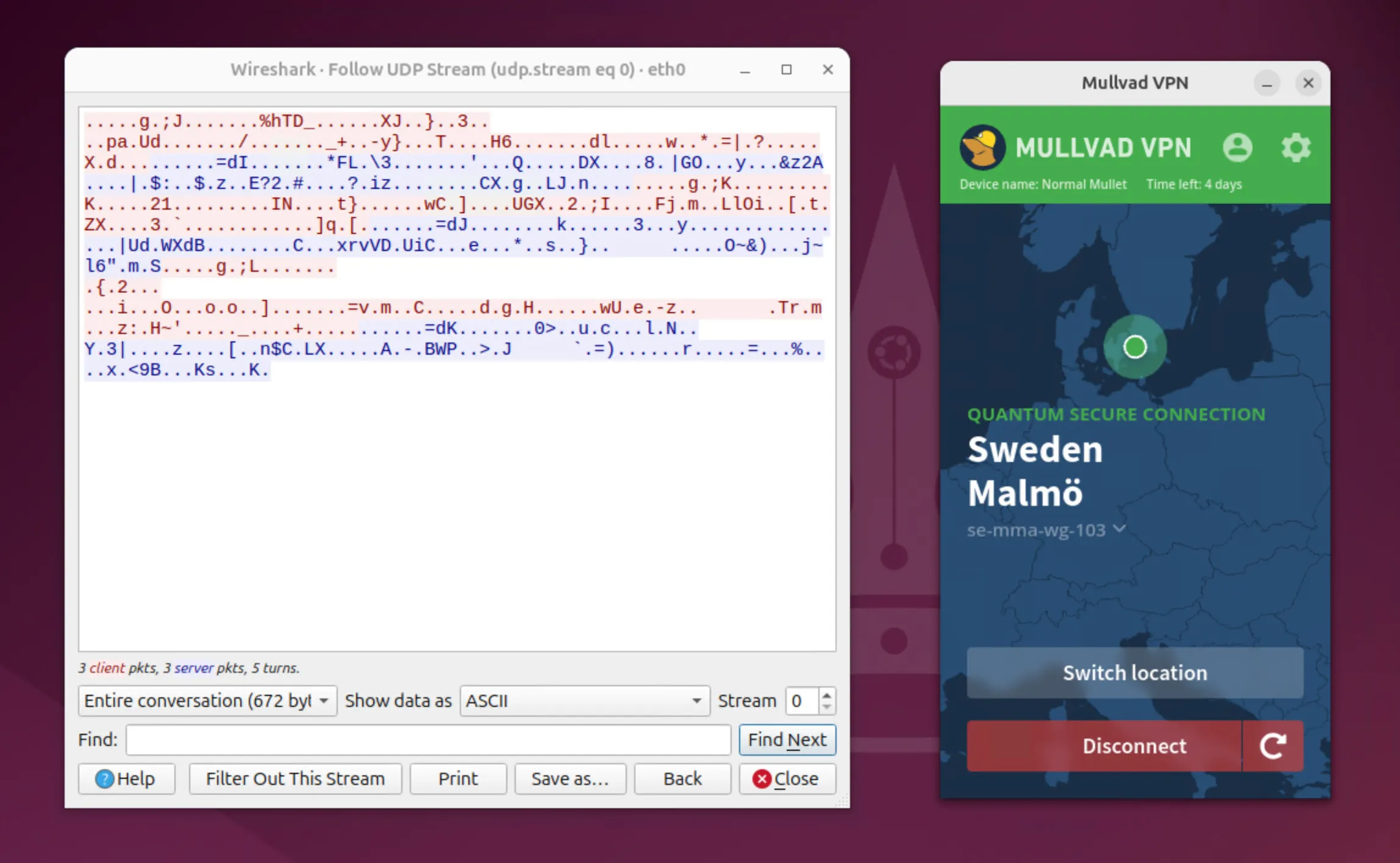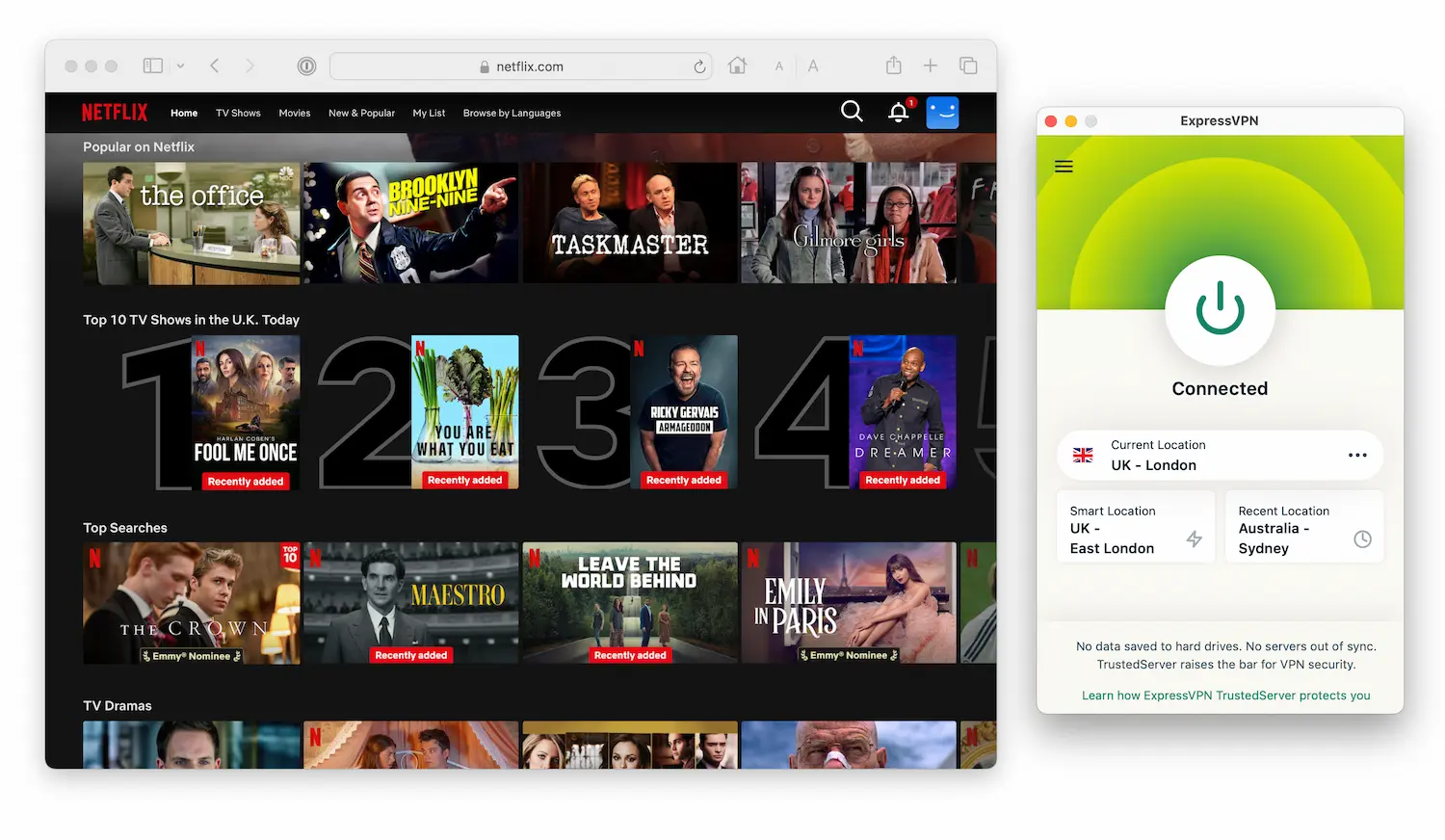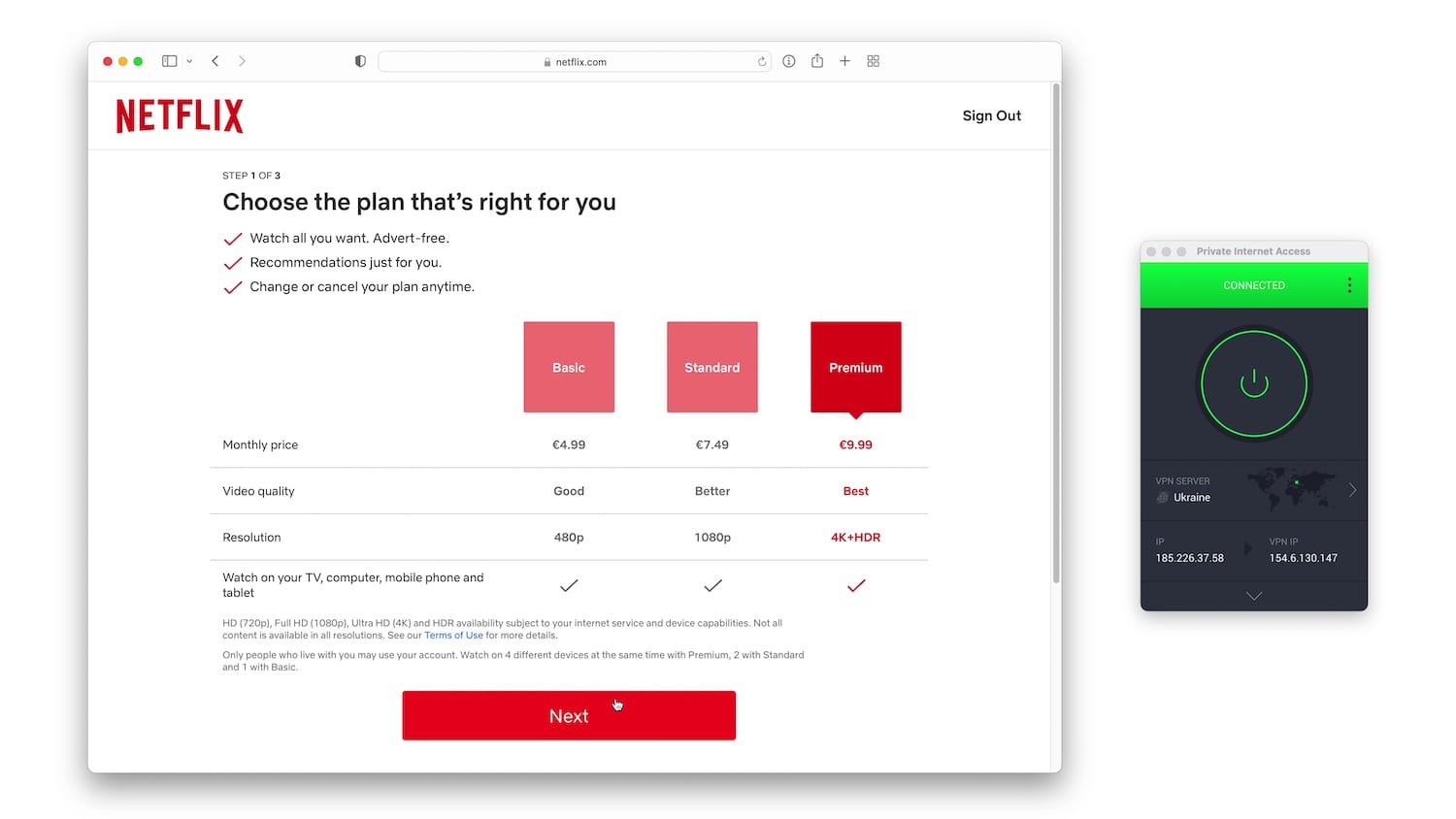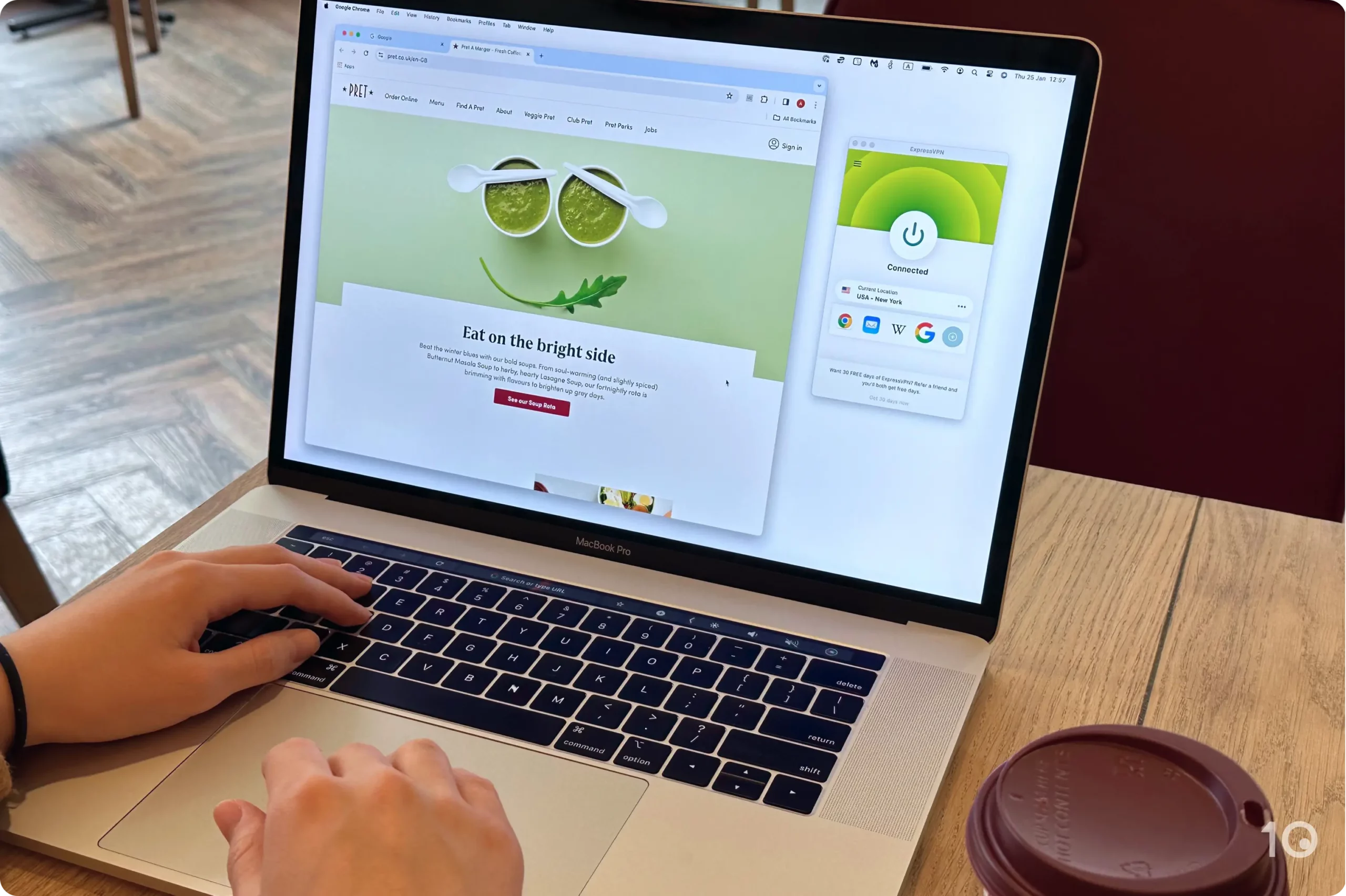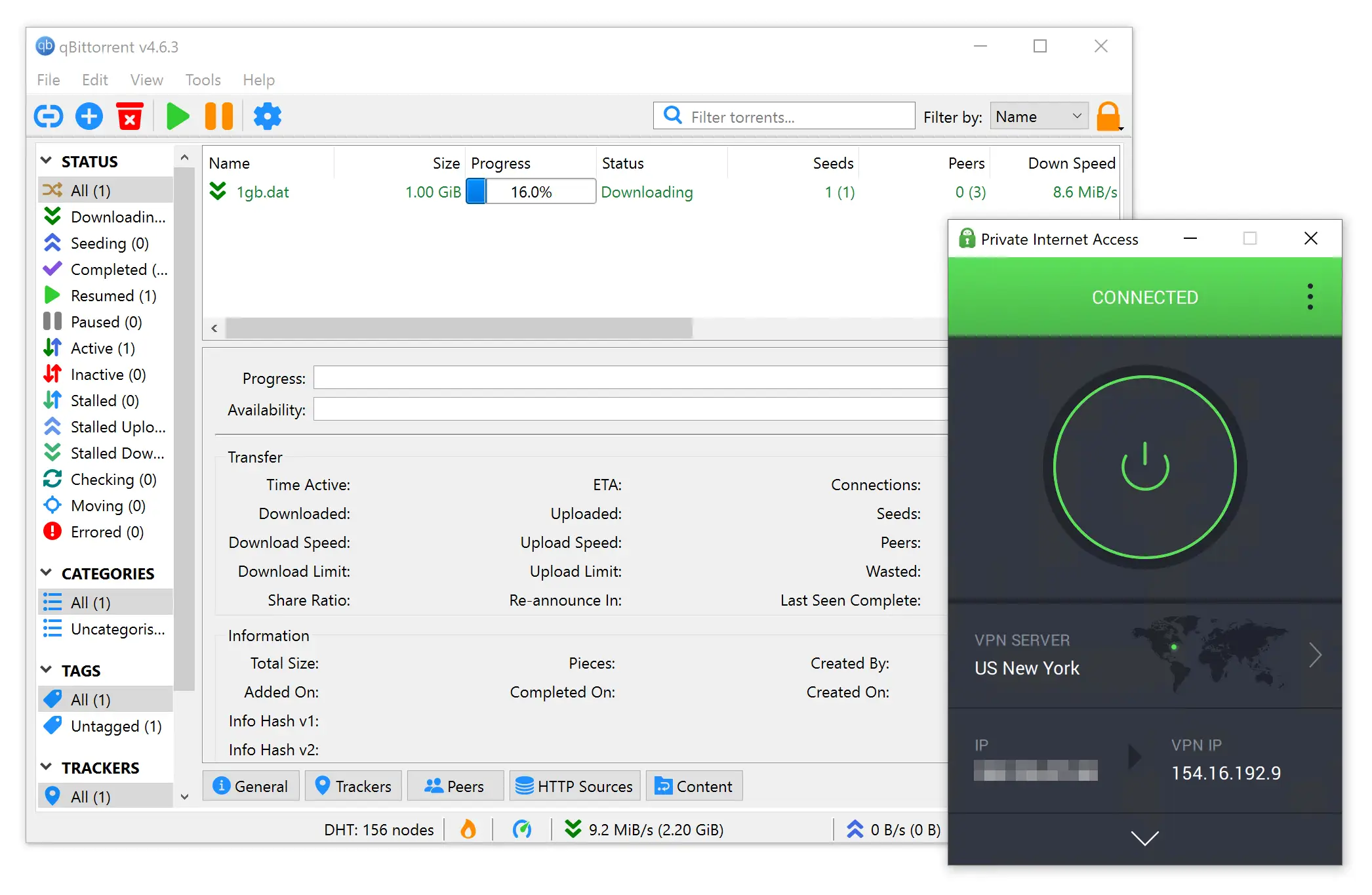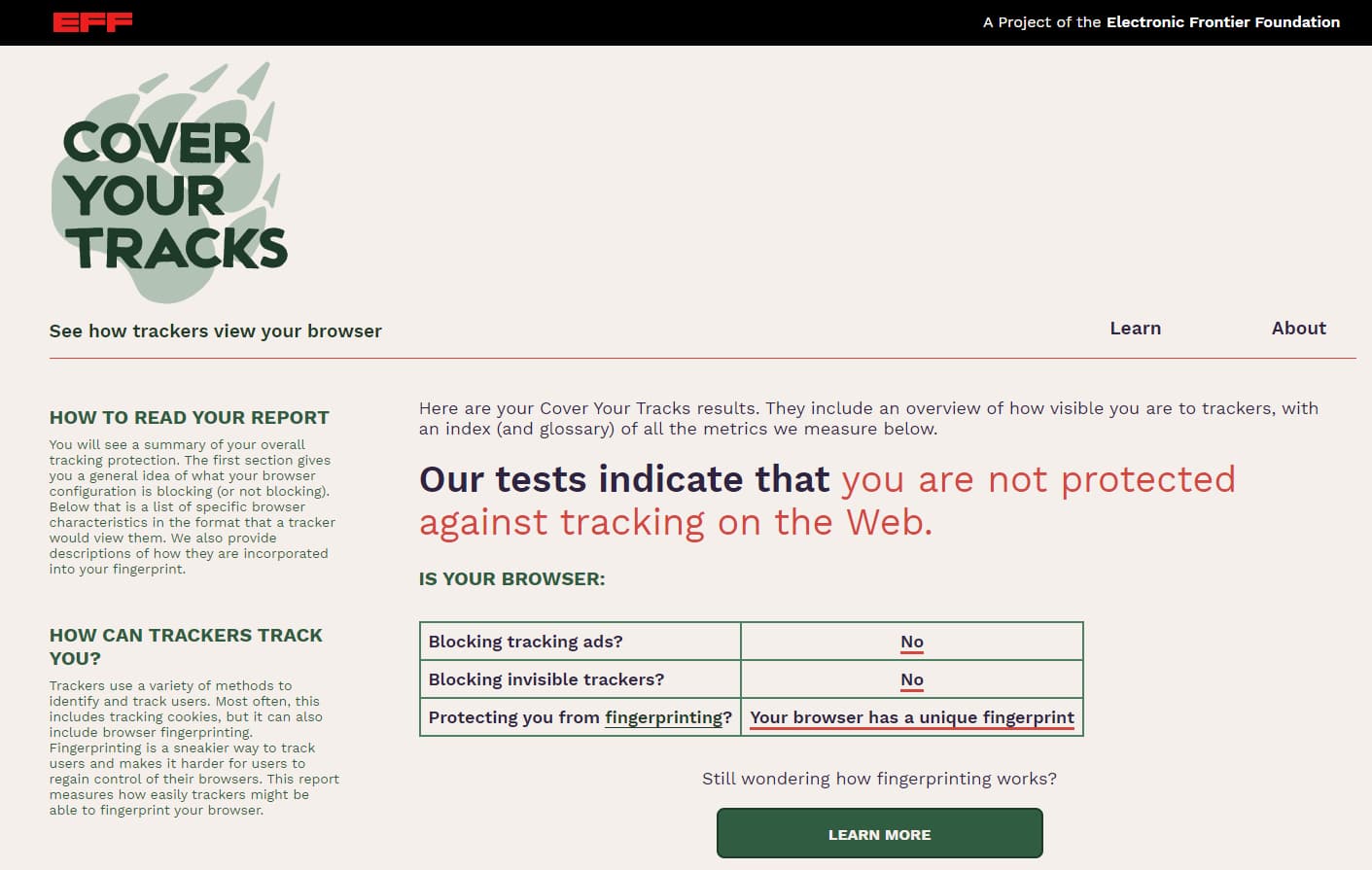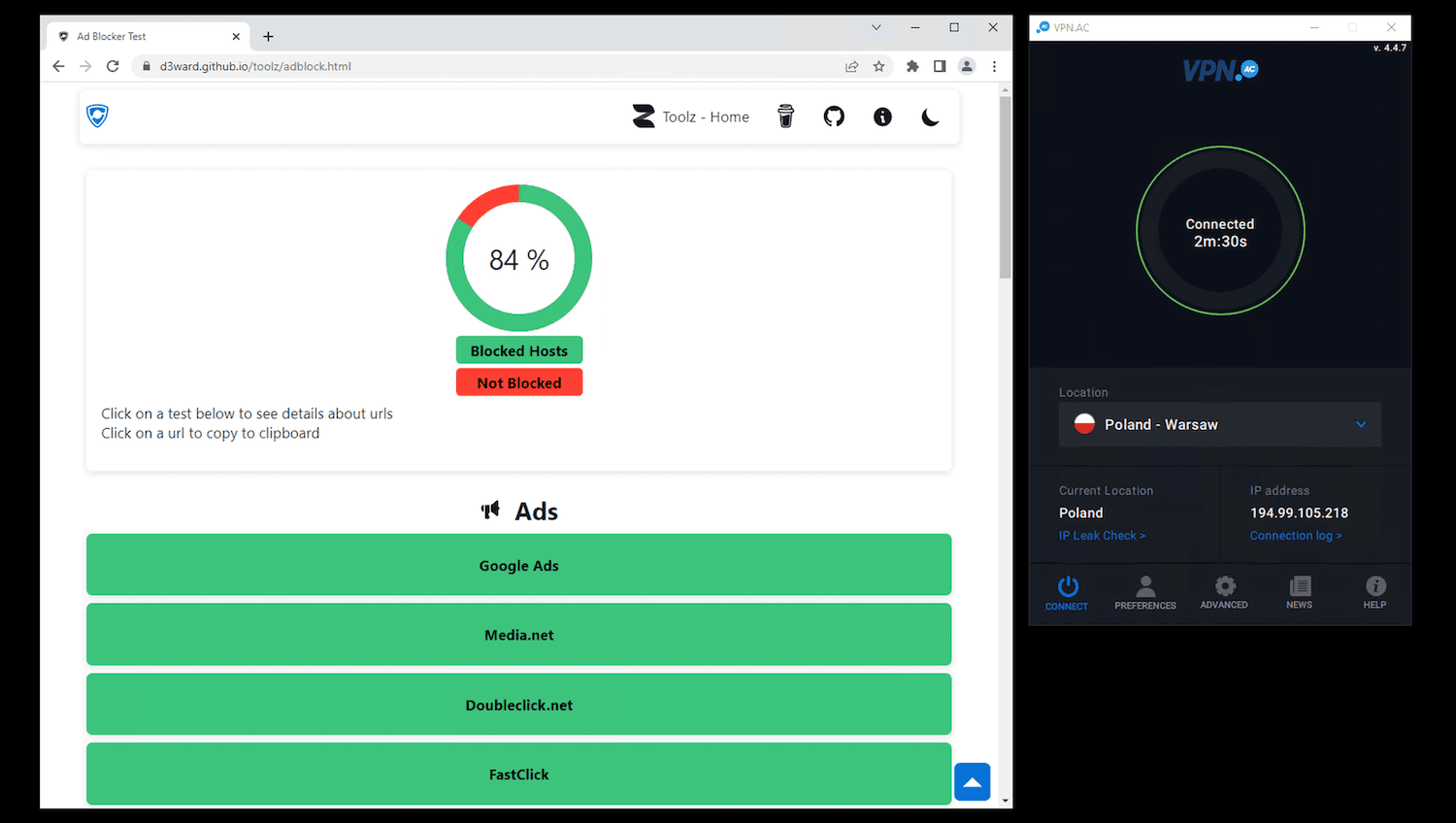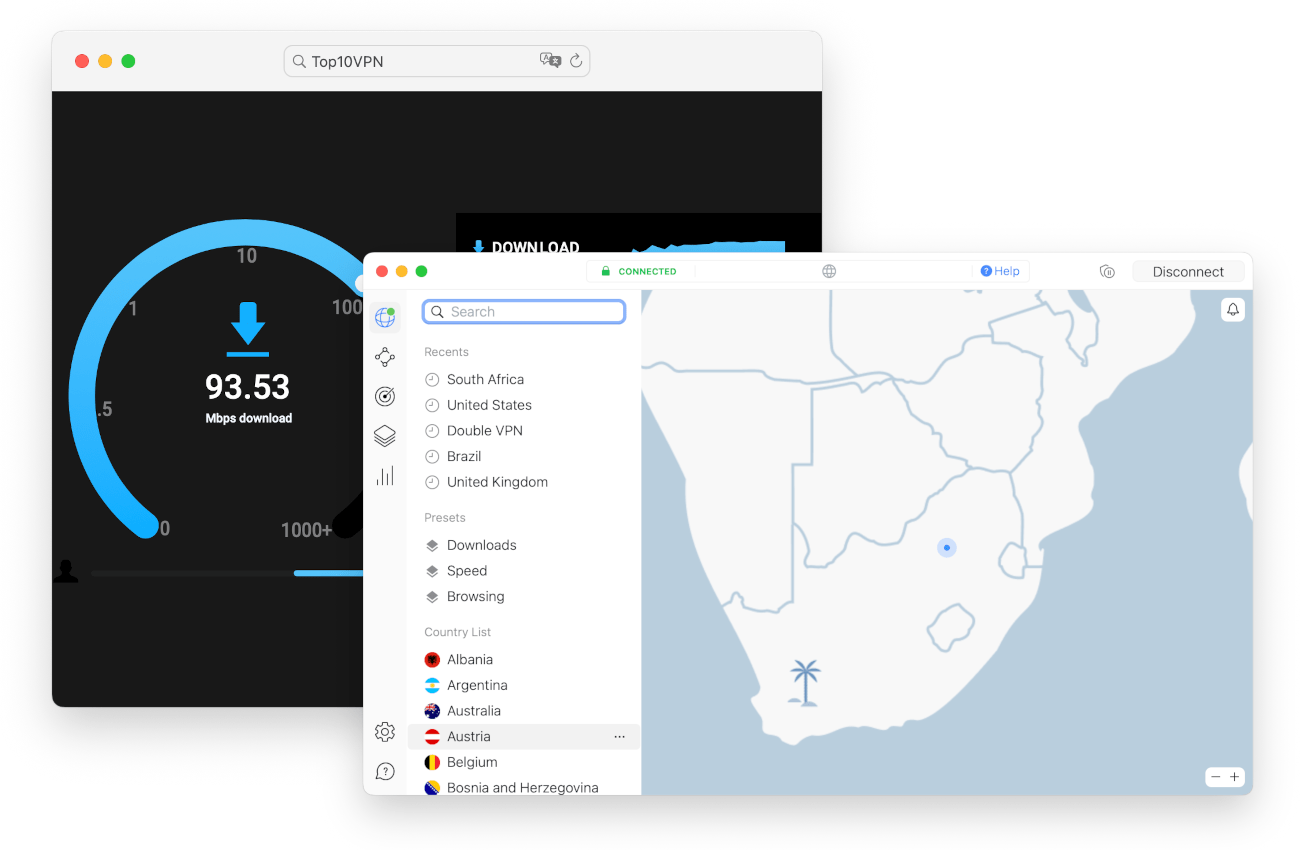Whether a VPN is worth it depends on your needs. But there are a number of clear and proven benefits to having one.
Here are the 6 main situations when VPN services are worth it:
1. Protecting Your Online Privacy
First and foremost, VPNs are privacy tools. Even if you use HTTPS websites, your ISP can still see which websites you visit.
By encrypting your connections, VPNs prevent your ISP from knowing which websites you visit, hiding your activity and identity from snooping.
Additionally, using a VPN will hide your IP address from the websites you visit. This makes it much harder for sites to track, profile, or target you with specific ads.
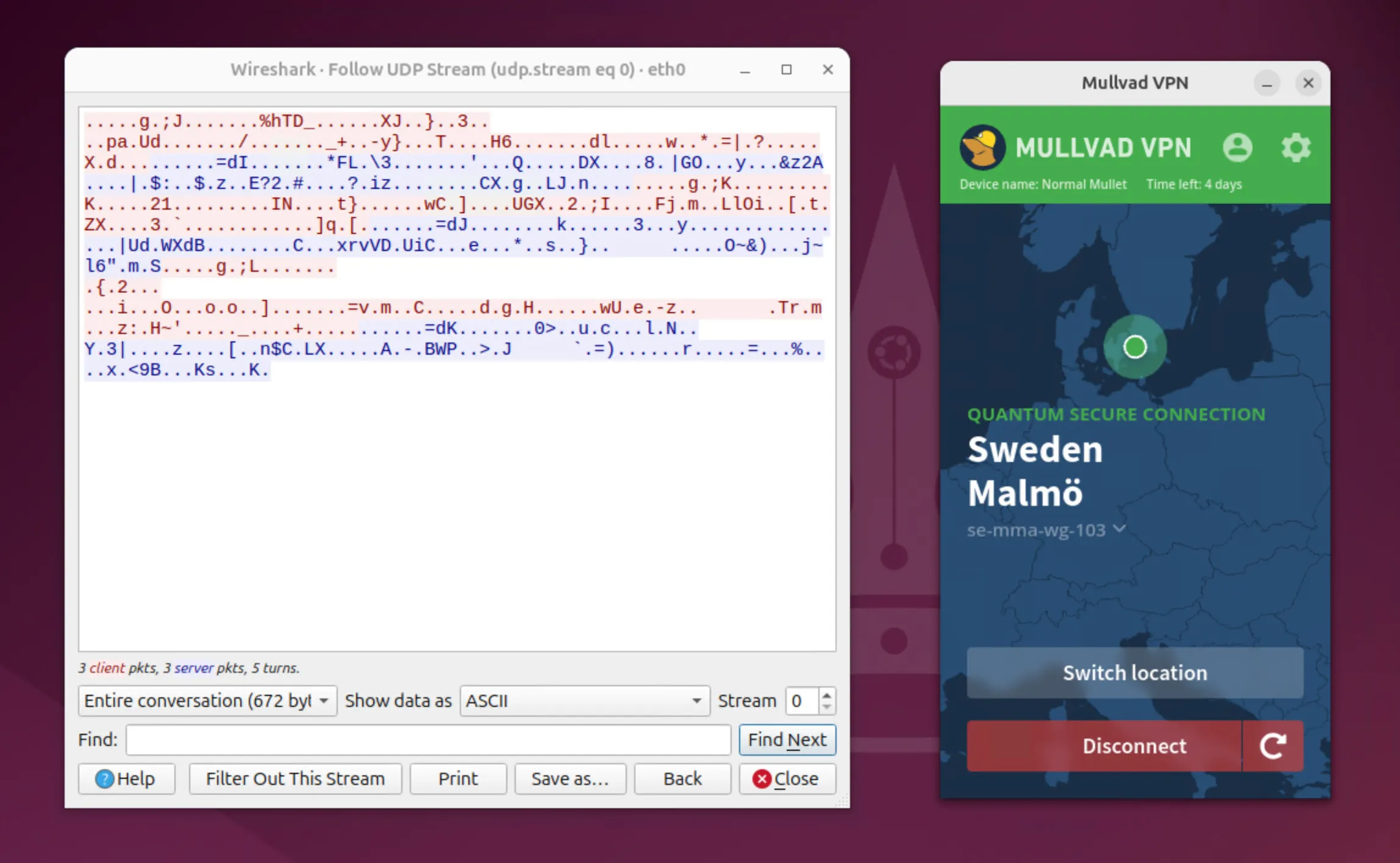
A VPN will encrypt your web traffic and hide your IP address, preventing your ISP from seeing the websites you visit.
2. Accessing Geo-Restricted Streaming Content
VPNs are also entertainment tools. By changing your IP address, a VPN can make it appear as if you’re located in a different country, unblocking countless additional movies and TV shows that would otherwise be inaccessible.
For example, if you’re subscribed to Netflix, a good VPN for Netflix allows you to change your Netflix region and access many more regional libraries.
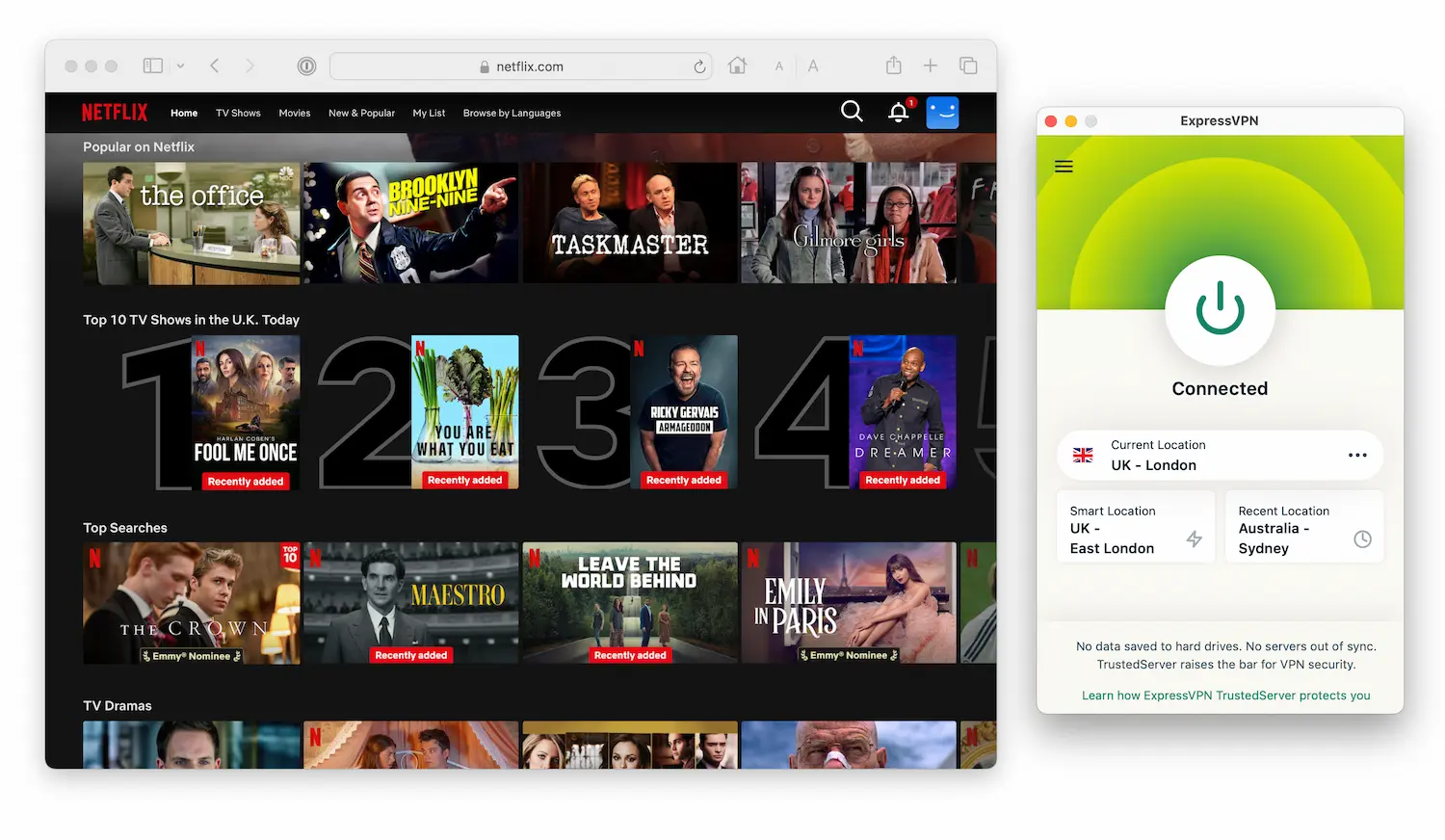
A VPN like ExpressVPN can access 18 extra Netflix regions and 104 extra streaming sites overall.
We’ve used VPNs to access 120 extra streaming services, including popular US exclusives like Max, YouTube TV, and Hulu, as well as streamers from France, Germany, the UK, Australia, and more. We also regularly use VPNs to bypass NHL and MLB sports blackouts.
Not all VPNs are good at this. Streaming services like Netflix and BBC iPlayer try to block traffic from VPN servers, but the best VPNs for streaming unblock hundreds of extra sites without issue.
3. Unblocking Websites in Highly Censored Countries
VPNs are essential if you live in a country that blocks access to websites or limits your freedom of speech online. They can be used to access restricted websites and communicate in private.
This includes countries like Brazil, India, Iran, and Turkey, but extends to the most censorious countries of all, like Russia and China. If it’s a VPN with obfuscation technology, it can even bypass the Great Firewall of China.

There are a number of VPNs that work to access blocked sites in China, like Astrill VPN.
4. Getting Cheaper Deals & Subscriptions
VPNs make it look like you’re in another region, so you can sometimes pay for services at local prices. For example, we used a VPN to get a cheap Netflix account, subscribing through a Ukraine server.
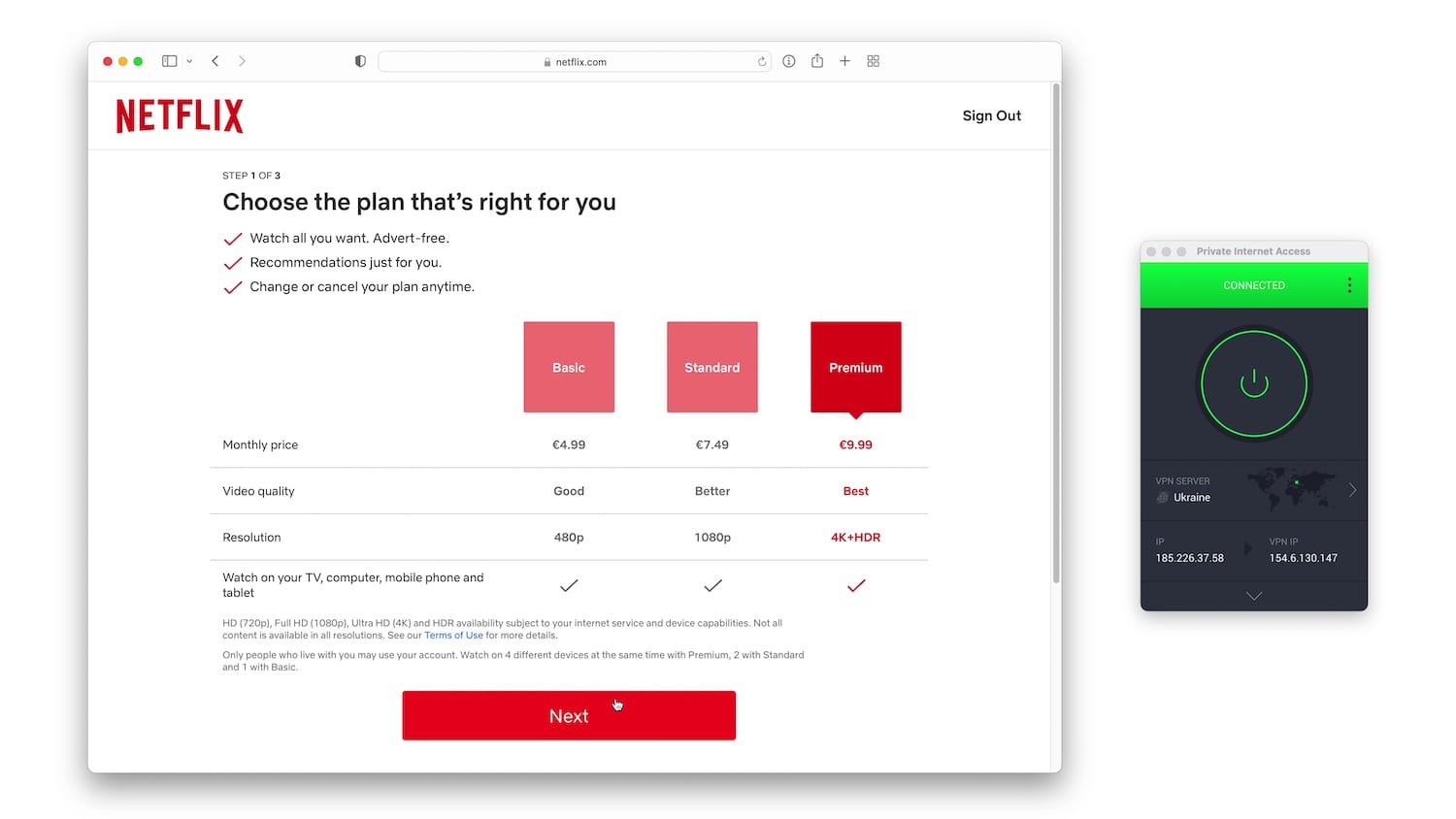
Using a VPN, you can get cheaper subscriptions by connecting to countries with lower prices.
We also regularly use VPNs to stream sports events for substantially cheaper sums, like watching the UEFA Champions League through a cheaper Turkish streaming service called tabii.
We’re continuously researching and reporting on the latest ways to get cheap deals with a VPN and have discovered many workarounds. For example, streaming F1 for free on the Belgian site, RTBF Auvio, or using a VPN to access movies on Star on Disney+ or Tubi.
5. Securing Public WiFi Networks
Using public WiFi is a lot safer than it used to be, but there are still risks from hackers and malicious actors, and the WiFi owner can see your internet history.
A VPN for public WiFi allows you to connect to public WiFi privately and safely and stops third-parties from inserting any malicious content.
Although the risks are much smaller than they used to be, it’s still worth using a VPN for peace of mind when using public WiFi, especially if you’re doing something sensitive like online banking.
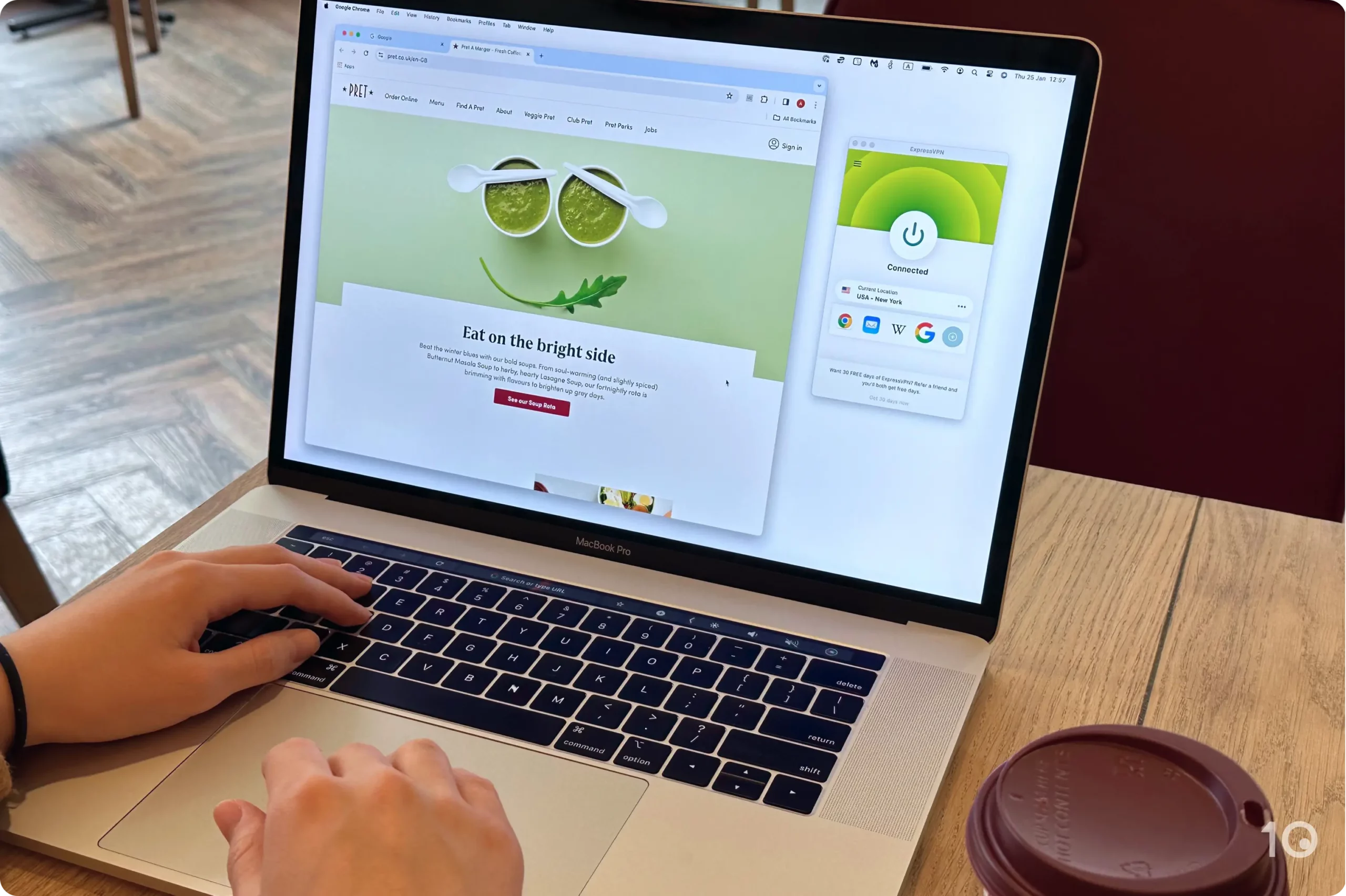
We always use a VPN to connect to public WiFi.
6. Protecting Your Anonymity When Torrenting
If you torrent without a VPN, your IP address is visible to other peers in the swarm, and the files you download are visible to your ISP.
Accidentally downloading copyrighted material would put you at risk of legal penalties pursued by copyright trolls, licensing companies, or your ISP itself.
By using a VPN for torrenting, you can prevent your torrenting activities from being traced to you.
You must ensure that you’re using a trustworthy VPN that does not store logs. That way, even if there is a legal request for information about you, there won’t be a record of your activities.
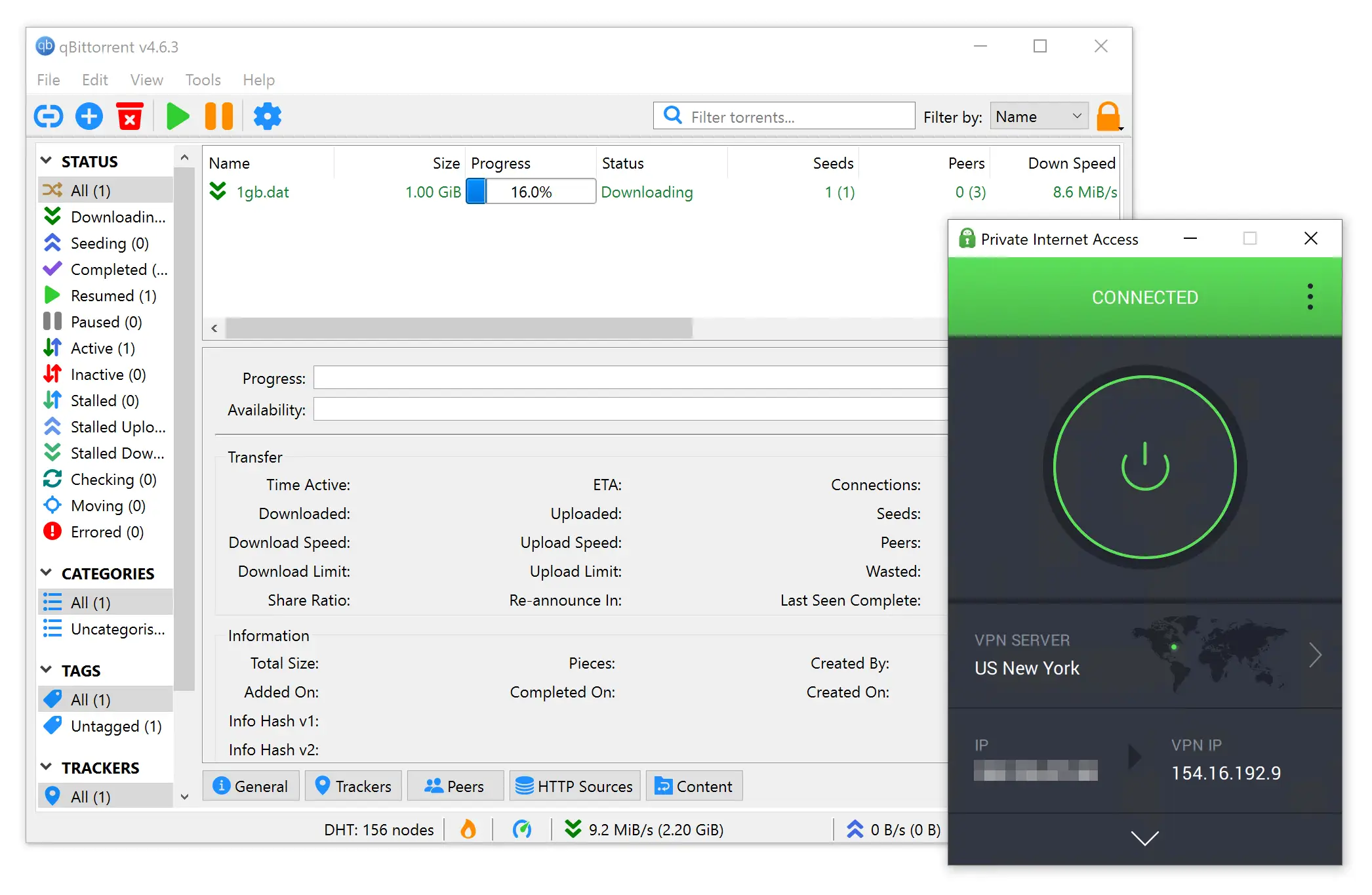
VPNs are essential for torrenting.