Top10VPN is editorially independent. We may earn commissions if you buy a VPN via our links.
What Does a VPN Hide?
Overview
A VPN application encrypts and hides all internet traffic leaving your device. It hides your IP address and location from the websites you visit, as well as concealing your web browsing and downloads history from your Internet Service Provider (ISP) and WiFi admin. A VPN also protects you against hackers, police surveillance, and employer tracking. Most VPNs do not hide your GPS location or MAC address, and governments and advertisers can still track your browsing activity, even with a VPN on.

A virtual private network (VPN) is one of the best tools you can use to protect your privacy, security, and freedom online.
A good VPN hides your downloads, searches, and browsing history from your Internet Service Provider (ISP), cybercriminals, government agencies, police forces, the websites you visit, and the apps you use. Without a VPN, each of these entities will know much more about who you are and what you do online.
What exactly a VPN hides often depends on who you’re trying to hide from. Although some websites and VPN service providers might falsely tell you otherwise, it’s important to know that a VPN won’t hide all your internet activity from everyone.

An effective VPN hides the following information:
- Your personal IP address
- Your geographic location
- The websites you visit
- The apps you use
- How long you spend on websites and apps
- The files you download or upload
- Torrenting and P2P activity
- The fact you’re using a VPN
However, different entities have access to different pieces of this information. For example, your ISP won’t see your browsing history or any of your download activity when you use a VPN, but it knows your real IP address and your geographic location. That’s because your ISP is responsible for giving you the IP address in the first place, so you can’t hide it from them.
Unless you use a VPN with advanced obfuscation technology, your ISP will also be able to see that you’re using a VPN.
It’s worth emphasizing that using a VPN does not make you completely anonymous, either. Even though a VPN can hide some of your online identity and activity, it is still possible for governments, police, advertisers, and hackers to track what you do when you use a VPN.
To learn more about this, and how best to protect yourself, skip to our section on whether VPNs can be tracked.
EXPERT ADVICE: If you want to be more anonymous online, we recommend subscribing to a no-logs VPN service with an excellent security and privacy record. Our current recommendation for privacy is Private Internet Access, which you can try for 30 days risk-free.
What Does a VPN Actually Hide, and Who From?
A VPN will hide your IP address, your geographic location, your web browsing activity and more from your ISP and the websites you visit.
A VPN does this by encrypting your traffic and using a remote VPN server as the middleman between your device and the website or app you’re using.
Here’s a table summarizing exactly what a VPN hides and from who:
The tricky part is understanding who this information is hidden from.
It’s not enough to know that a VPN hides your location, you also need to know who it is hidden from and who it is not hidden from. Otherwise, you could put yourself at risk by believing you’re protected when you’re not.
In this section, we’ll detail precisely what a VPN hides, who it is hidden from, and who it is not hidden from. We’ll also explain why it is beneficial to hide this information with a VPN.
First, here’s a more descriptive summary of what a VPN hides:
- Your IP Address: Websites and apps use your IP address to track your activity, create personalized content, impose bans and restrictions, and to collaborate with advertisers and law enforcement agencies.
A VPN hides your IP address from these websites by tunneling your traffic through a VPN server. This makes it appear as though your traffic comes from the VPN server’s IP address, thereby keeping your personal IP address hidden from view.
- Your Location: Your IP address also contains information about your rough geographic location, which can be used to enforce regional restrictions. By hiding your IP address, a VPN can also change the way your location appears to certain websites, apps and services; most notably, from streaming services.
- Your Browsing History: Your ISP tracks and records everything you do online. It can then share that information with governments and police, sell it to advertising networks, or use it to throttle (or even block) your connection.
A VPN encrypts your traffic, which hides your browsing history from ISPs and anyone they distribute information to. VPN encryption also hides your online activity from WiFi administrators at work, school, college, home, and in airports and coffee shops. - Your Personal & Sensitive Data: Cybercriminals use unsecured public WiFi networks to intercept your connection and steal sensitive information, including passwords, credit card numbers, and medical details. These are known as man-in-the-middle attacks and can take many different forms, such as DNS spoofing and session hijacking.
By encrypting your data, a VPN protects you from these attacks and keeps your personal information safe and hidden. - Your Torrenting & P2P Activity: Torrenting without a VPN poses a threat to your privacy and security. Your IP address is exposed to hackers and copyright trolls every time you download or upload a file. Also, your ISP can see when you visit torrenting sites and is likely to pass that information on to police and copyright holders.
When you use a VPN for torrenting, the encryption hides your activity from your ISP and only the VPN server’s IP address gets exposed in the ‘torrent swarm’. - The VPN Itself: When you use a VPN normally, your ISP, government, and WiFi administrator won’t see your browsing activity. However, your ISP can see that a VPN is being used. This may lead to censorship, legal problems, or a scolding from your employer or school administration.
To overcome this, the best VPNs can hide the very fact you are using a VPN. They do this with VPN obfuscation technology, which camouflages your traffic among regular HTTPS traffic.
We’ll now take a more in-depth look at these, one-by-one. You can use the links above to jump straight to the information you’re interested in. Alternatively, you can skip to our next section on the information VPN services will not hide.
1. Your IP Address From Websites & Apps
A Virtual Private Network (VPN) automatically hides your public IP address from the websites you visit and the applications you use.
Your IP address is the unique sequence of numbers assigned to you and your internet connection. It works like an online passport, revealing details of your identity as you browse.
Your IP address is tied to sensitive information, such as your Internet Service Provider (ISP) and your rough geographic location. If you know someone’s IP address, it’s also possible to scan their router for open ports, which are vulnerable to malware.
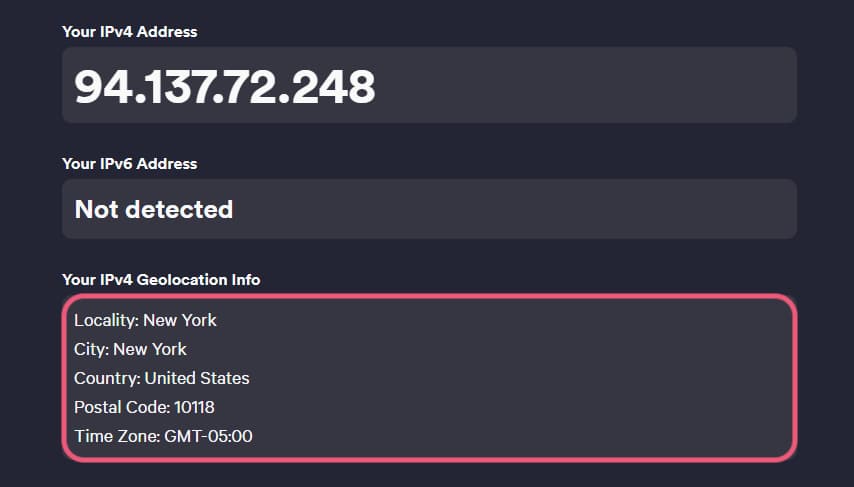
Your IP address reveals sensitive information such as your approximate location.
Websites and apps use your IP address to register when you visit their site. This means they can record your activity and then link it back to you each time you return.
Websites regularly share this information with other websites, advertising networks, data brokers and online trackers, too. Collectively, they form comprehensive profiles of you and your browsing habits, using your IP address to tie it all together.
These entities can then track you across the internet, targeting you with personalized advertising, collecting additional information about you, and surveilling your browsing activity.
A VPN protects you from these advertising and surveillance networks by hiding your IP address as you browse.
When you use a VPN, your traffic goes via a VPN server on its way to the website or service you’re accessing. From the website’s point of view, this makes your traffic appear as though it is coming from the IP address of the VPN server, thereby hiding your personal IP address.
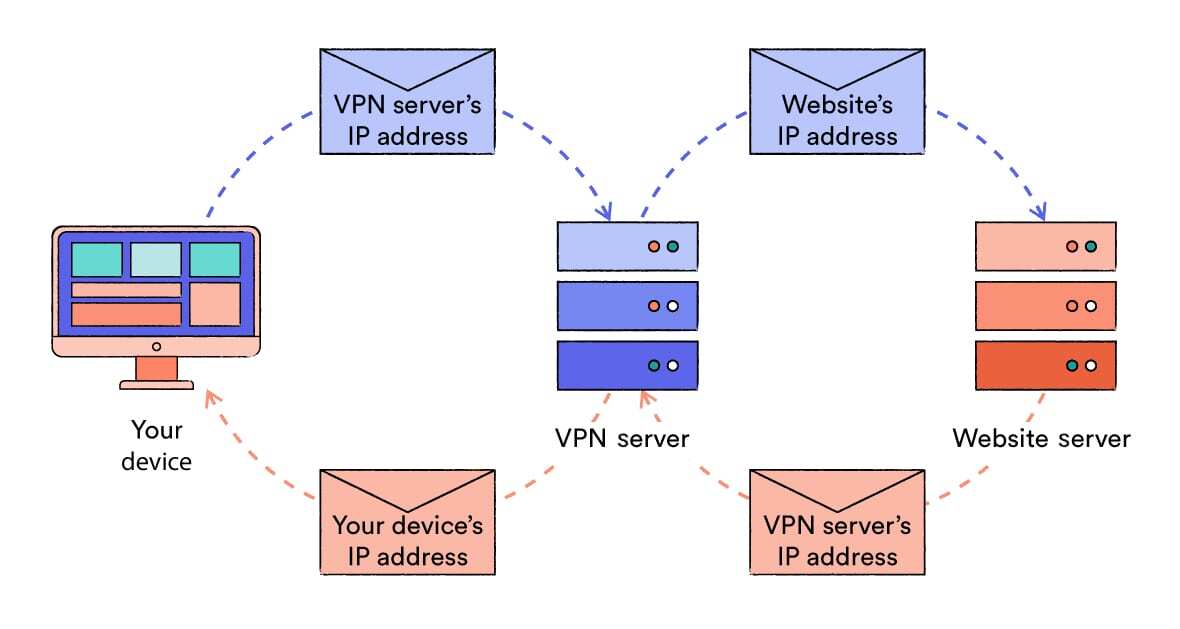
When you use a VPN, the websites you visit see the IP address of the VPN server.
Using a VPN does not stop websites and advertisers from seeing what you do online, but it stops them from linking that activity back to you via your IP address. It therefore becomes much harder for them to gather information about you or surveil you.
EXPERT TIP: Your browsing habits can be tracked using cookies, too. These are small files that are downloaded into your web browser whenever you visit a website. They stay in your browser and then send information back to the website when you return, enabling it to re-identify you.
Using a VPN doesn’t hide you from cookies because cookies are not linked to your IP address. However, you can use Incognito or Private Browsing mode, which deletes your accrued cookies at the end of the session.
Another benefit to hiding your IP address from websites and apps is that it lets you bypass IP-based bans. Often websites, such as chat forums, use your IP address to administer suspensions or bans to individuals who have broken their terms of use.
If you have been mistakenly banned, then using a VPN will let you regain access to the service because it hides your original, banned IP address from the website.
NOTE: A VPN does not hide your IP address from your ISP, government, employer, network administrator, or cybercriminals on the local network. It is only hidden from the websites you visit and any third-parties that they choose to share information with.
2. Your Physical Location from Websites & Apps
By replacing your IP address with the VPN server’s IP address, a VPN will hide your location from the websites you visit. This means you can trick streaming services into thinking you are physically located wherever the VPN server is located.
Websites and apps can vary their content based on your geographic location. Netflix, for example, has a different catalog of movies and TV shows for US users than it does for Japanese users.
These websites typically use your IP address to determine which country-specific content to show you. This is a process known as IP-based geolocation.
By changing your IP address using a VPN, you can change your Netflix region and gain access to streaming content from the VPN server’s geographic region.

You can use a VPN to hide your location from Netflix and unblock streaming content from other countries.
Importantly, most VPNs let you choose which server location to connect to. This means you can pick which region-restricted content to unblock. For example, if you want to watch BBC iPlayer but you are not located in the UK, you simply have to choose a UK-based VPN server and you’ll be able to stream BBC content from outside the UK.
NOTE: Different VPNs offer different VPN server locations. They also differ in how effective these servers are at unblocking streaming services. To find out which VPN you should use, read our review of the best VPNs for streaming.
Streaming is not the only reason to hide your physical location from websites, either. Other forms of internet censorship typically rely on IP-based geolocation too. For example, Microsoft Bing has been found to censor autofill suggestions whenever the user’s IP address shows them to be located in China.
A VPN will hide your physical location from the websites and services you visit, but not from your ISP or employer. These entities still see the (encrypted) communication between your device and the VPN server. That means they still know your personal IP address and, thus, your rough physical location.
EXPERT TIP: IP-based geolocation is not the only way that websites and apps can track your physical location. Apps like Uber and Google Maps use GPS information to determine your location. In these cases, hiding your IP address with a VPN does not work to spoof your location (although there are some exceptions).
3. Your Browsing History & Search Activity from Your ISP
A good VPN hides your web browsing history from your ISP. This includes:
- The websites you visit and the apps you use
- What you do on those websites and apps (if they are not HTTPS encrypted already)
- How long you spend on them
- The timestamps for when your session started and ended
- Any files you download or upload
The VPN hides your browsing activity from your ISP by encrypting your traffic. That means it converts the contents of your traffic into an unintelligible string of letters and numbers that only the VPN server knows how to interpret.
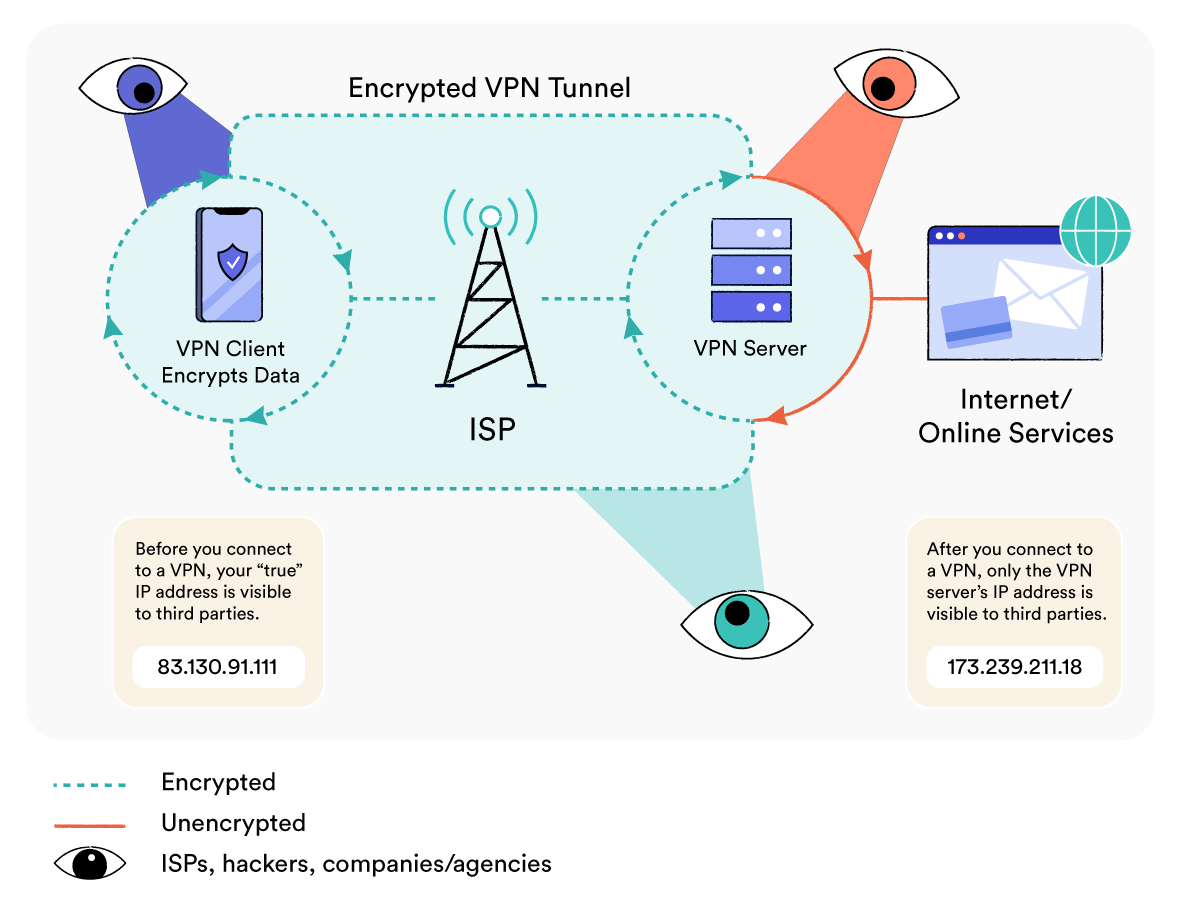
Instead of seeing details about which websites you’re using and how long you’re spending on them, your ISP now sees a stream of indecipherable jargon. The only information available to your ISP is the IP address of the VPN server and the total amount of data being transferred along the connection.
The same is true for anyone with router-level access. That means using a VPN can hide your browsing activity from employers, parents, landlords, school and college administrators, Starbucks, and anyone else eavesdropping on an unprotected WiFi network.
EXPERT TIP: One common misconception is that a VPN hides your Google search history from your ISP. In fact, your Google searches are already hidden from your ISP, even when you don’t use a VPN. That’s because Google uses HTTPS to secure your searches, which means your ISP can see that you’re using Google but it can’t see the specifics of your query without further analysis.
Most ISPs keep logs of your browsing history whenever you don’t use a VPN. In many countries, such as the UK and Australia, they are required to do so by law. This poses a number of different threats:
- Privacy. ISPs can share these browsing history logs with anyone they choose to. It is likely that your ISP is passing over information about your browsing habits to data brokers who then sell on to willing buyers – usually advertising companies.
- Freedom. ISPs may be compelled to share your browsing records with government agencies and police forces too. Not only does this facilitate global mass surveillance, it also allows governments to implement censorship regimes that limit your freedom online.
ISPs often work with governments to censor content and penalize individuals who access restricted information. They may even allow police to monitor your web traffic in real-time. - Security. Your ISP likely keeps logs of your historical web browsing activity in a database. If cybercriminals were to hack into these servers, they would gain access to that sensitive information.
Unfortunately, these security breaches are not unheard of, either. Austria’s largest ISP, A1 Telekom, suffered one in 2019. In 2017, 8.9 million people had their data exposed when a Russian ISP was breached. - Performance. ISPs have been known to throttle the speeds of internet users engaging in high-bandwidth activity, such as online gaming and P2P file-sharing. While there are certainly legitimate reasons for internet throttling, it is thought that ISPs may also use throttling as a revenue stream.
NOTE: Using a VPN prevents some forms of internet throttling but not all. Your ISP can still see the total amount of bandwidth you are using, even if it can’t see what you’re using it for. Your connection may still be throttled if you are deemed to be using too much. You can learn more about this in our guide to VPN data usage.
VPN encryption hides your browsing activity from your ISP, allowing you to avoid censorship, surveillance, throttling, data theft, and personalized advertising.
If your ISP can’t see what you’re doing online, then it can’t throttle your gaming traffic, work with governments to implement censorship measures, or let police track you in real-time.
Furthermore, a VPN prevents your ISP from recording logs of your browsing history which can leave you susceptible to data breaches, be shared with advertising networks, or used to support government surveillance.
It’s important to note, however, that VPNs can’t erase ISP records of your previous, unprotected search history. In other words, if your ISP has logs of your web browsing activity from before your traffic was encrypted, then using a VPN is not going to delete those records retroactively.
EXPERT TIP: With a VPN turned on, your ISP can’t see your browsing activity, but it can tell that you’re using a VPN. This is because it needs to know the VPN server’s IP address in order to send your traffic there.
This means that the government, police, and anyone else your ISP shares information with also knows that you’re using a VPN. This is important, because VPNs are not legal everywhere.
Does a VPN Hide Your Browsing History from Employers, Your Router & Other WiFi Administrators?
VPN encryption can hide your browsing history from WiFi administrators, too. This includes:
- Employers
- Parents
- Landlords
- School & College IT Technicians
- Public WiFi Owners (e.g. Starbucks and airport staff)
In theory, anyone with router-level access is in the same position as your ISP: they can see that your traffic is going to a VPN server, but they cannot see where it goes after that.
A VPN also has the added benefit of letting you bypass any firewalls on the router, which may allow you to unblock certain websites at school and on college or workplace networks.
It is important to remember, however, that WiFi administrators can still detect that you are using a VPN, even if they can’t see what you’re using it for. You may therefore get into trouble if personal VPNs are banned in your place or work or study.
You should also be aware that a VPN is unlikely to hide your browsing activity when using a work or school computer. This is because administrators often have a way of monitoring your screen directly, either through remote access software, keylogging technology, or a screen monitoring program that is pre-installed onto the device.
NOTE: A VPN doesn’t prevent IT technicians from physically looking at the search history on the computer after you have logged out, either. You therefore need to remember to delete your browser history, cache, and cookies at the end of every session, even when using a VPN.
Does a VPN Hide Your Search History from Google?
Using a VPN cannot hide your search history from Google or any other search engine. Google will always see your search queries because you’re using its service to make them. The question, however, is whether Google can link those searches back to you.
If you’re signed in to your Google account, then the answer is yes. Google is able to associate each search with your account and your previous search history. Thus, the first step toward hiding your search history from Google is to log out of your account.
Once you’re logged out and are using a VPN to hide your IP address, it becomes much harder for Google to link your search history back to you.
Even then, it’s likely that Google uses other ways to link your search history back to you, without needing to know your IP address or account details.
For instance, they can deploy sophisticated algorithms that use your device type, screen resolution, GPS location, behavioral patterns, and many other factors to identify you, if they so wish. It is therefore safest to assume that your VPN is not hiding your search history from Google.
The best way to stay hidden from Google is simply not to use it. We recommend using an alternative search engine like DuckDuckGo and a privacy-focused browser instead.
NOTE: Google doesn’t only know your search history, it also knows which websites you visit by tracking the search results you click on.
4. Your Personal Data from Hackers & Cybercriminals
Using a VPN helps to keep your personal and sensitive data hidden from hackers and cybercriminals in a number of different ways.
We have already seen that hiding browsing activity from your ISP can reduce the risk of data theft from security breaches, and that a VPN prevents vishing, doxing and DDoS attacks by hiding your IP address. But these aren’t the only ways a VPN keeps you safe and secure online.
A VPN also keeps your sensitive data hidden on unsecured public WiFi networks. In particular, it protects you from two main forms of man-in-the-middle attack:
- DNS Spoofing: On unsecured public WiFi networks, it is relatively easy for attackers to hijack your DNS requests. They can then re-route your connection to a website under their control, without you knowing.
A good VPN for public WiFi can protect you from these DNS spoofing attacks by encrypting your requests and resolving them on the VPN provider’s own DNS server. This stops the attacker from seeing your DNS request, let alone spoofing it. - Session Hijacking: Hackers might also steal the ‘session cookies’ that appear temporarily whilst you’re connected to a website’s server. These are small text files stored in your browser that authenticate and facilitate an individual session on that website.
On unsecured WiFi networks, attackers can use packet sniffing or fake hotspots to steal these cookies and take over your session. If you were online banking, then they could even make bank transfers from your account.
By encrypting your connection, a VPN makes your traffic unreadable to everyone except the VPN server. This includes hackers on a public WiFi connection. It therefore keeps your personal information safe and hidden from criminals.
EXPERT TIP: Some VPN protocols, such as PPTP, are no longer fit for purpose and can be easily hacked. If your VPN service is using PPTP then your personal data is at risk and you should stop using the VPN immediately. For more information, read our full guide to VPN protocols.
5. Your Torrenting Activity from Your ISP, Police, & Copyright Holders
A good VPN hides your torrenting downloads and P2P file-sharing activity from your ISP. This is helpful because ISPs often throttle (or even block) P2P traffic due to its high-bandwidth nature.
By encrypting your data, however, a VPN can hide the fact you are torrenting from your ISP, leaving you free to enjoy fast download and upload speeds.
It also means your torrenting activity stays hidden from police and copyright holders, too. Your ISP would typically work with law enforcement to issue you with DMCA notices, fines and legal action, should you ever mistakenly download any copyrighted material. VPN encryption stops your ISP from logging your P2P activity in the first place, which means it has no relevant information to pass on to these authorities.
Using a VPN will also help keep you safe from other torrent users on the P2P network. That’s because downloading and uploading torrent files normally means exposing your IP address to everyone in the ‘torrent swarm’.
A VPN keeps you safe while torrenting by hiding your IP address behind the IP address of your VPN server. This means that the IP address seen in the torrent swarm, and the one associated with the torrents you download, is the VPN server’s IP address and not your real one.
6. The VPN Traffic Itself from Your ISP
ISPs and WiFi administrators can’t see the details of your browsing activity when you use a VPN, but they can see that a VPN is being used. To do this, they can check the connection’s port number or, most commonly, use a tool known as Deep Packet Inspection.
Deep Packet Inspection (DPI) is an advanced method for analyzing network traffic. It uses sophisticated pattern-matching techniques to classify and categorize the ‘type’ of data being transmitted over the network, and is very effective at identifying normal VPN traffic.
The best VPN services can hide the fact you’re using a VPN from your ISP, government, and WiFi or network administrator. To do this, they use VPN obfuscation.
VPN obfuscation refers to the capacity of a VPN server to disguise your traffic as regular HTTPS traffic. When you use VPN obfuscation, DPI is much worse at detecting and identifying the VPN because your traffic becomes camouflaged amongst normal web traffic.
Here is our DPI analysis of VPN traffic without obfuscation:
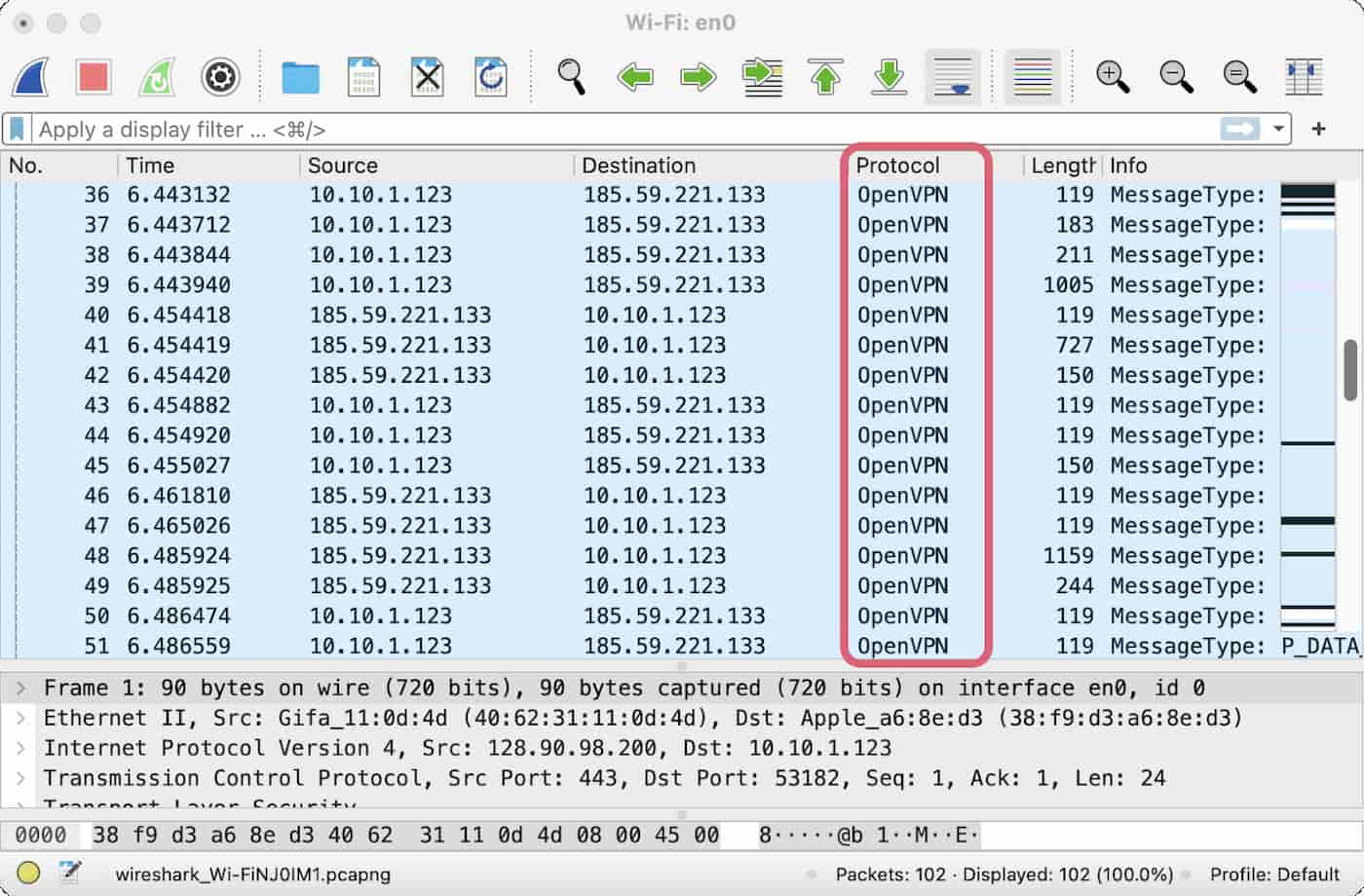
The packet inspection tool detects an OpenVPN connection.
Here is our DPI analysis of VPN traffic with obfuscation:
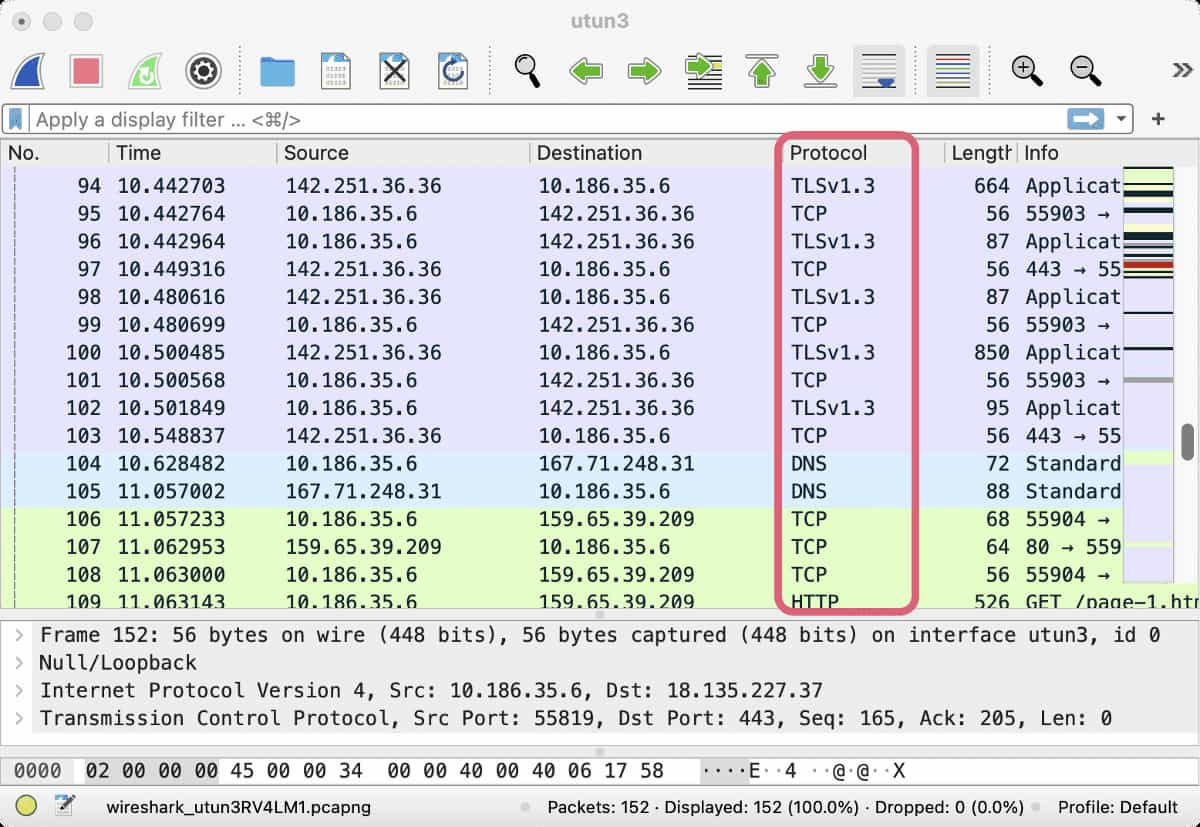
The packet inspection tool perceives a regular HTTP, TLS, or TCP connection.
As you can see, our DPI tool was unable to detect VPN traffic when the connection was obfuscated.
A VPN can therefore hide itself from ISPs, governments, employers and WiFi administrators by using obfuscation.
EXPERT ADVICE:
Certain apps and websites also block your connection if they detect you are using a VPN. This is common practice for streaming services, airlines and other eCommerce sites.
VPN obfuscation doesn’t usually help you evade these sorts of blocks. That’s because websites don’t typically use DPI to detect VPN users. Instead, they can often tell you’re using a VPN based purely on the VPN server’s IP address.
In this case, the best solution is to use a VPN that works to recycle its IP addresses for use with those platforms. Alternatively, you can use a VPN with a static IP address.
What Does a VPN Not Hide?
VPN services can help to hide all of the information listed above, but they can’t make you completely anonymous online.
Here’s an overview of the things a VPN cannot hide, and who from:
Your IP Address or Physical Location from Your ISP
To supply you with an internet connection, your ISP has to know your physical location and assign you an IP address. There is therefore no way to hide these details from your ISP – not even by using a VPN.
In many countries, there is very little stopping them from sharing this information with governments, police, and any other third-parties willing to pay for it.
A VPN stops your ISP from monitoring and recording what you actually do online. When you use a VPN, your ISP knows who you are, but not what you’re doing.
Your Browsing Activity from the Websites and Apps You Visit
Using a VPN hides your browsing activity from your ISP and WiFi administrator, but it doesn’t hide that activity from the website or app you’re using – they can still see exactly what you do on their service.
That said, with a VPN turned on, websites and apps are less likely to be able to trace your activity back to you because they cannot see your IP address. They can see what you do, but not who you are.
NOTE: Websites, advertisers and governments can also work out your identity from your browsing activity itself. If you’re logged into a social media account while browsing with a VPN, it won’t matter that your IP address is hidden — it will be possible to trace your online activity back to you.
Your GPS Location or WiFi Location
While many websites and services use your IP address to determine your physical location, it is also possible to use your device’s GPS data or WiFi location tracking. This is how navigation apps and food delivery services find your location.
Most VPN services work by changing your IP address, which means they won’t successfully hide your location from websites and apps that use GPS tracking.
There are only four VPN services capable of hiding your GPS location: Surfshark VPN, Windscribe, IVPN, and TorGuard. Of these, we prefer Surfshark, in part thanks to its very effective GPS spoofing setting on Android.
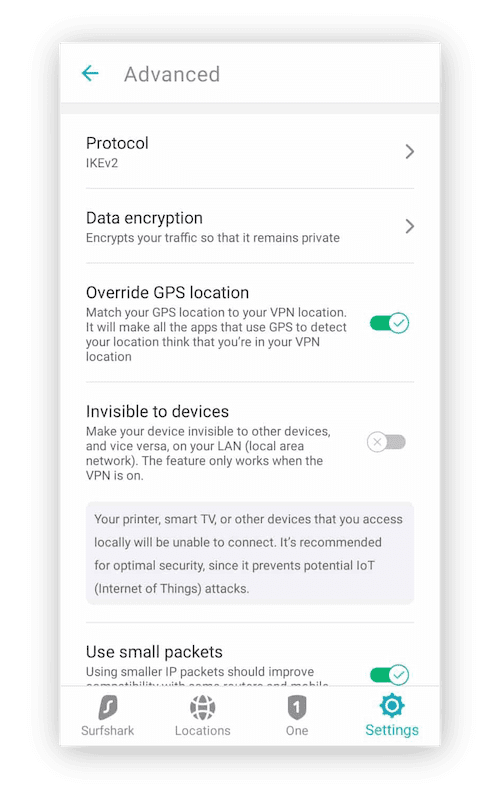
You can override your GPS location with Surfshark VPN.
If your website or app uses WiFi Location Tracking, then there are no VPNs that will hide your location. WiFi location tracking uses the WiFi access points (e.g. routers and smart devices) around your device to triangulate its location.
Google and Apple both use WiFi location tracking. It is an incredibly precise and robust way to track your location and, currently, there are no VPNs that can hide you from it.
Your MAC Address
Your device’s MAC address (Media Access Control address) is the unique, 12-character code that identifies the device on your local network. It is used to coordinate the transmission of information between local devices and to help prevent unauthorized access to the network.
Using a VPN does not hide your MAC address. However, even without a VPN, your MAC address is not visible to anyone outside of your local network. Therefore, it is not something you have to worry about hiding from ISPs, governments, search engines, advertisers or websites, because these entities will never have access to your MAC address anyway.
Your Total Data Usage from Your Mobile Carrier or ISP
VPN encryption prevents cell phone carriers and ISPs from being able to monitor your online activity. With a VPN turned on, they can no longer see which websites you visit, when you visited them, and how long you spent there.
However, a VPN doesn’t hide how much data or bandwidth you’re consuming. ISPs and mobile carriers can still see exactly how much data is being transferred along your connection when you use a VPN. In fact, our research has shown that using a VPN can increase cellular data consumption by 4-20%.
You therefore can’t use a VPN to hide from monthly data caps or get unlimited roaming data. On the contrary, you’ll actually end up reaching your data cap faster and scoring more expensive roaming charges.
Your Identity & Activity from the VPN Service Itself
When you use a high-quality VPN, the only entity capable of seeing both who you are and what you do online is the VPN service itself. Essentially, you are opting to show everything to the VPN company in order to stay hidden from everyone else.
Using a VPN therefore requires a huge amount of trust in your VPN provider. If it wanted to, it could see:
- Your name
- Your email address
- Your IP address
- Information about your devices
- Which websites and apps you use
- The timestamps for each session on these websites and apps
- Your download activity
- Any P2P and torrenting traffic
- The contents of any HTTP traffic (incl. usernames and passwords)
An untrustworthy provider might then sell that information on to criminals and advertisers, or even use it to carry out cyber-attacks against you. Indeed, this is precisely the business model for many unsafe free VPNs.
VPNs have also been known to install backdoors into their service so that governments and law enforcement agencies can spy on user traffic. This is particularly common in countries where VPN use is restricted, such as in China.
Can VPNs Be Tracked?
By encrypting your traffic and tunneling it through a VPN server, a VPN can hide a lot of information from a lot of different people.
But can you still be tracked when using a VPN? In other words, can your browsing activity ever be traced back to you when you have a VPN turned on?
The short answer is yes.
A VPN works by hiding your browsing activity from anyone who knows your identity (by encrypting your traffic) and by hiding your identity from anyone who can see your browsing activity (by changing your IP address). However, it is not bulletproof. Your VPN can still be tracked because a VPN does not make you completely anonymous online.
There are three main ways for your VPN activity to be tracked or traced back to you:
1. The VPN Isn’t Working Properly
If your VPN stops working or is poorly configured, it can easily lead to your VPN activity being tracked back to you.
This could take the form of an IP, DNS or WebRTC leak, which reveals your true IP address to the websites and apps you’re using. They can then trace your activity on their site back to your identity. Leaks can be caused by errors in the VPN’s setup or by outages in the VPN connection. To protect against the latter, be sure to use a VPN with a working VPN kill switch.
Your VPN might also use weak encryption protocols that make it possible for ISPs, governments and hackers to decrypt your browsing activity. They can then track everything you do online. We recommend always using a VPN configured with the AES-256 cipher and either the OpenVPN or WireGuard protocol.
2. Alternative Means Of Tracking
A VPN is one of the most important tools for safeguarding your online privacy and security, but it is not a catch-all solution.
Put simply, there are many other ways for ISPs, governments, advertisers, hackers, and tech companies to track what you do online. Using a VPN will often make it harder for them, but it won’t make it impossible.
Your browsing behavior is probably the easiest way for your VPN to be tracked. When you sign in to personal accounts, such as Google and Facebook, you give these companies the freedom to monitor your activity. Moreover, since you gave them personal information when you created the account, they can easily link that activity back to you and your identity.
Other methods of tracking you online that work even when you’re using a VPN include:
- Cookies and Tracking Scripts
- Device Fingerprinting, Browser Fingerprinting, and Traffic Fingerprinting
- Spyware and Stalkerware
- Social Media Posts (incl. Meta-data on images)
3. Your VPN Provider Is Tracking You
Finally, as we have seen, a VPN service does not protect your privacy by default. In fact, when you use a VPN, you are most vulnerable to tracking from the VPN provider itself.
For this reason, you should never use a VPN without thoroughly researching it first. Luckily, we’ve done a lot of the work for you. You can read our full list of VPN reviews here.
FAQs
Can the Police Track VPN Services?
The police can’t decipher encrypted VPN traffic that uses secure encryption such as the OpenVPN protocol and AES-256 cipher.
However, they can still track the activity originating from an individual VPN IP address. If you suffer from a data leak or log into an identifying account while using the VPN, it may be possible to track that activity back to you.
If the police have a court order, it’s also possible for the police to go to your ISP and even the VPN company itself for connection or activity logs. In this case, your ISP will be able to confirm you’ve been using a VPN service, and potentially identify which particular VPN you’ve used.
If your VPN service collects logs, they may be legally obliged to hand over information about your activity or connection information in these circumstances. However, the very best VPN services do not collect any information that might tie your activity back to your identity.
Can Your ISP See That You’re Using a VPN?
A VPN encrypts your traffic, which hides your browsing history from ISPs and anyone they distribute information to. When you connect to a VPN server, your ISP will not be able to see the contents of your internet traffic or its destination. However, your ISP will still be able to see that you’re using a VPN.
To hide your VPN traffic from your ISP, you can use VPN obfuscation to disguise your VPN traffic as normal HTTPS traffic.


