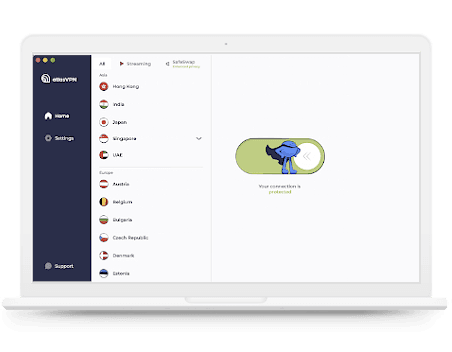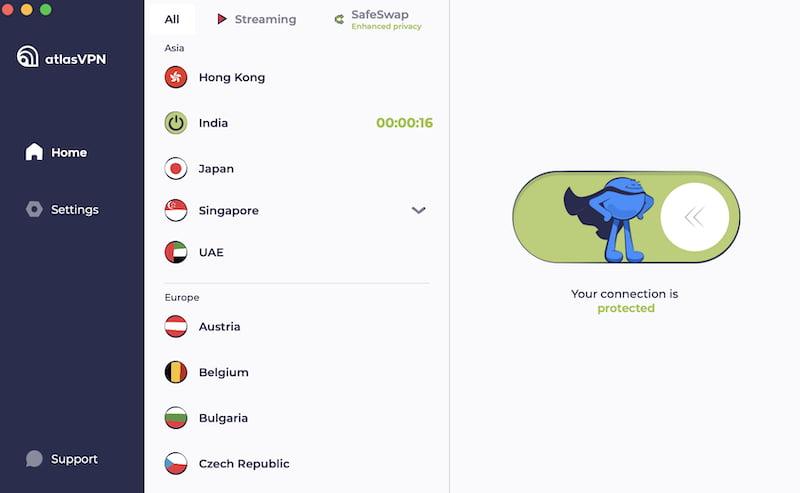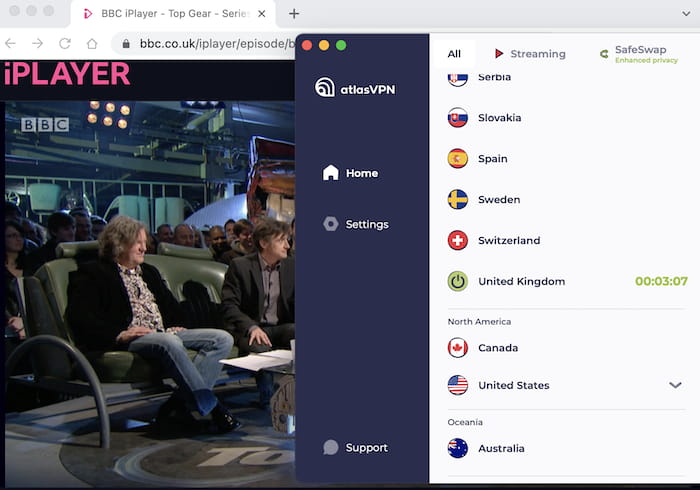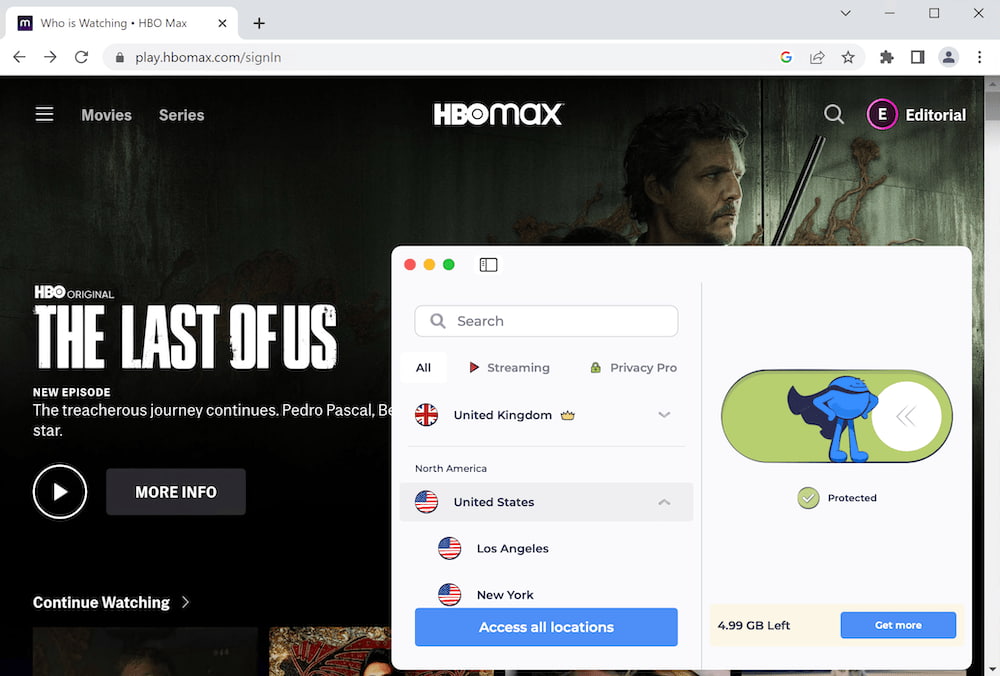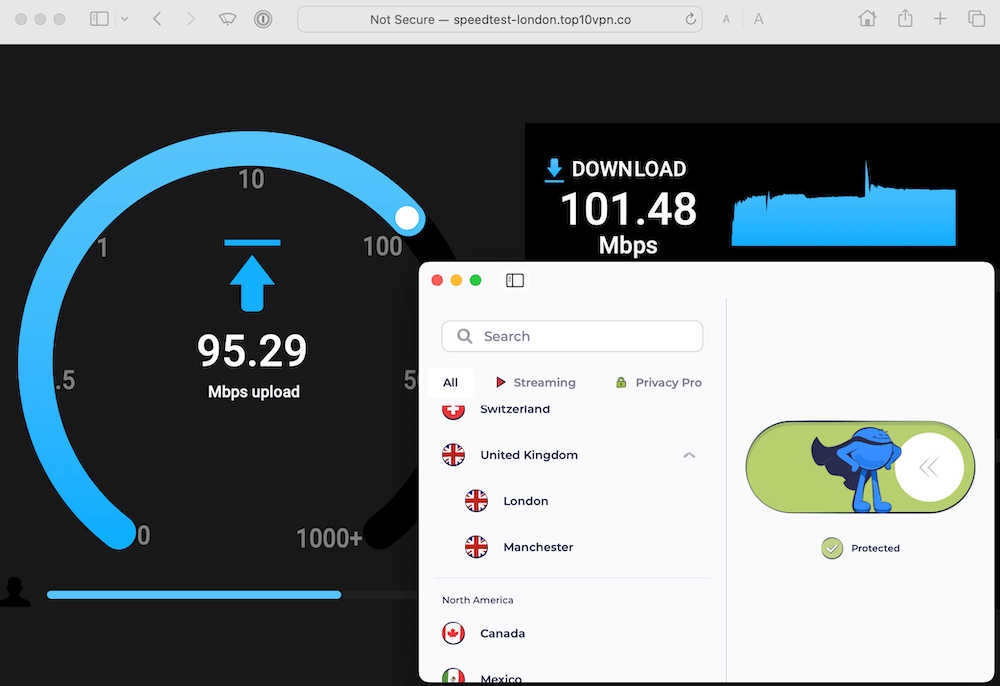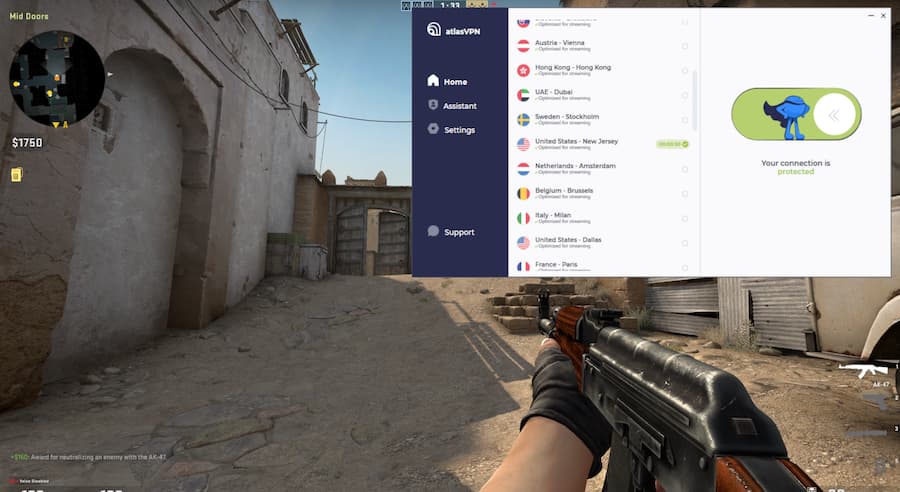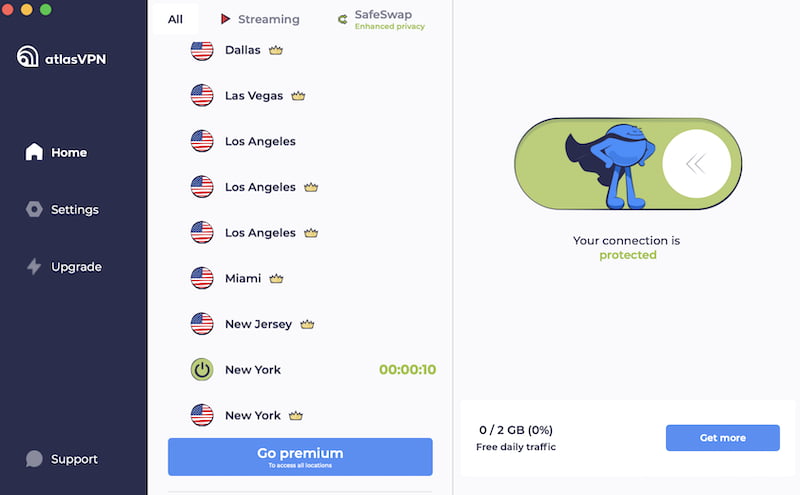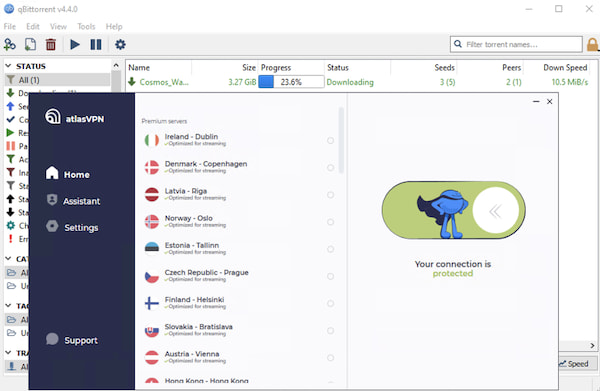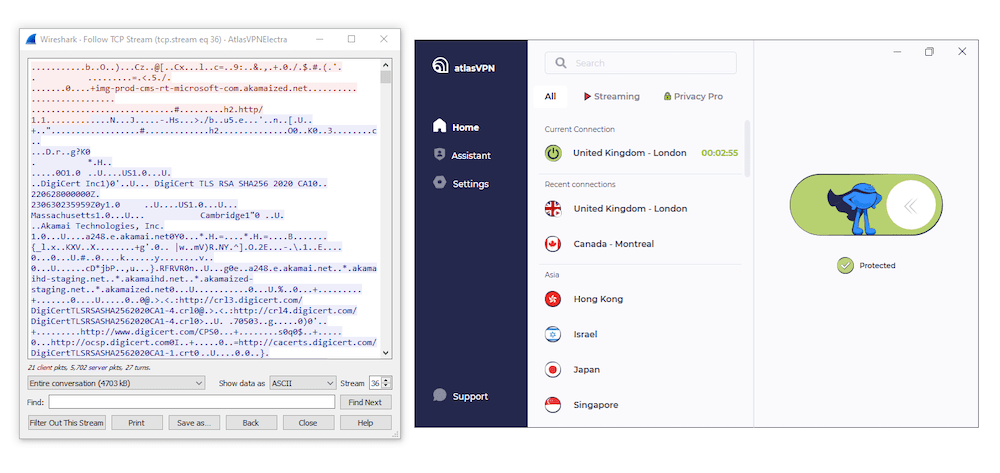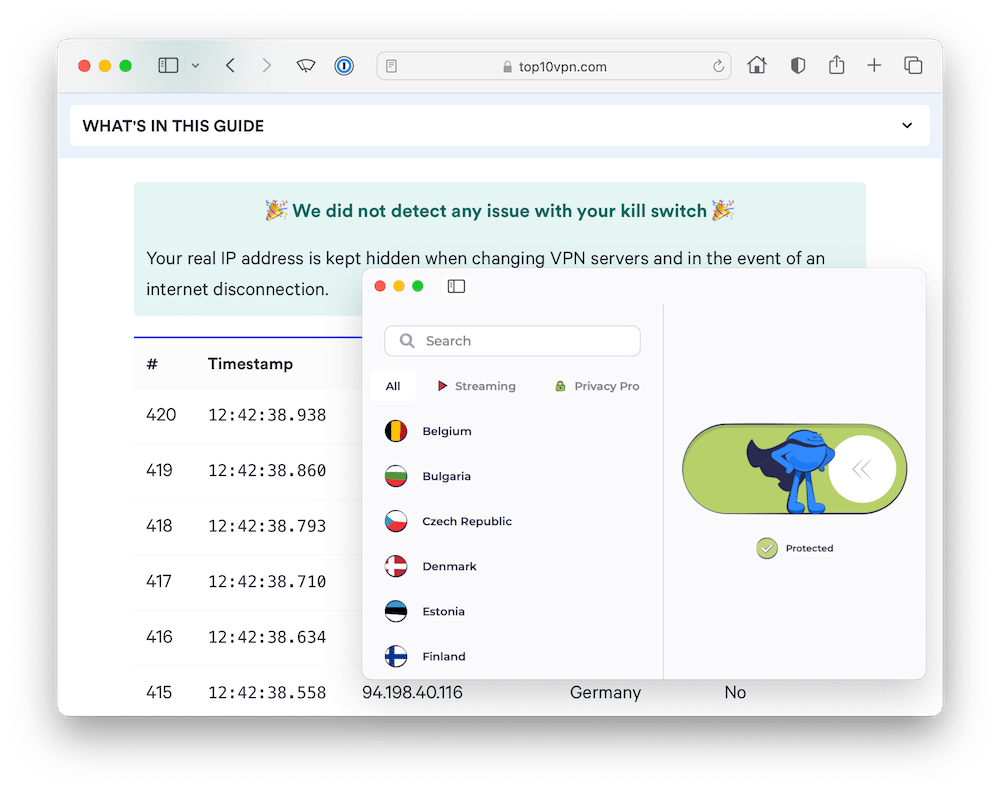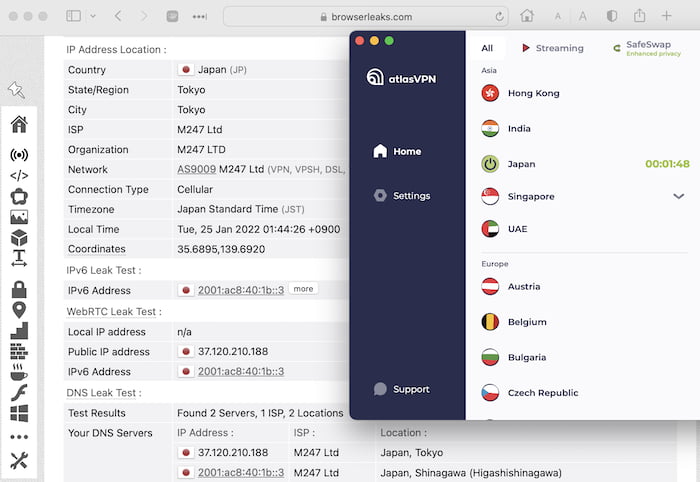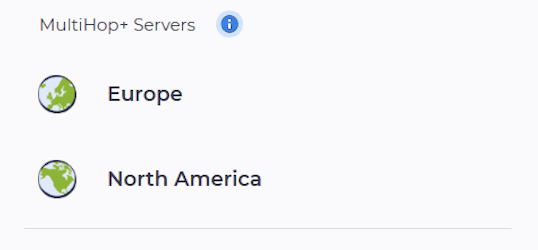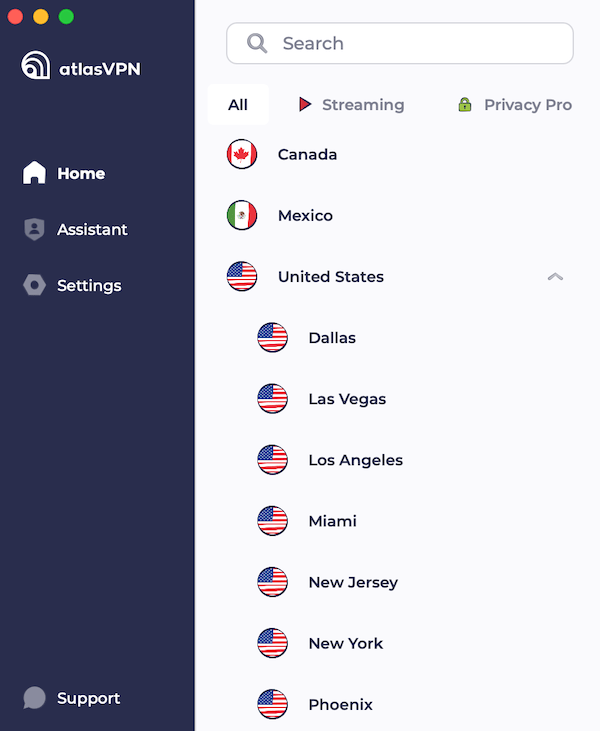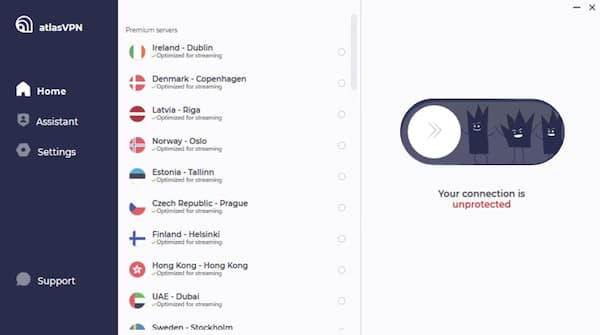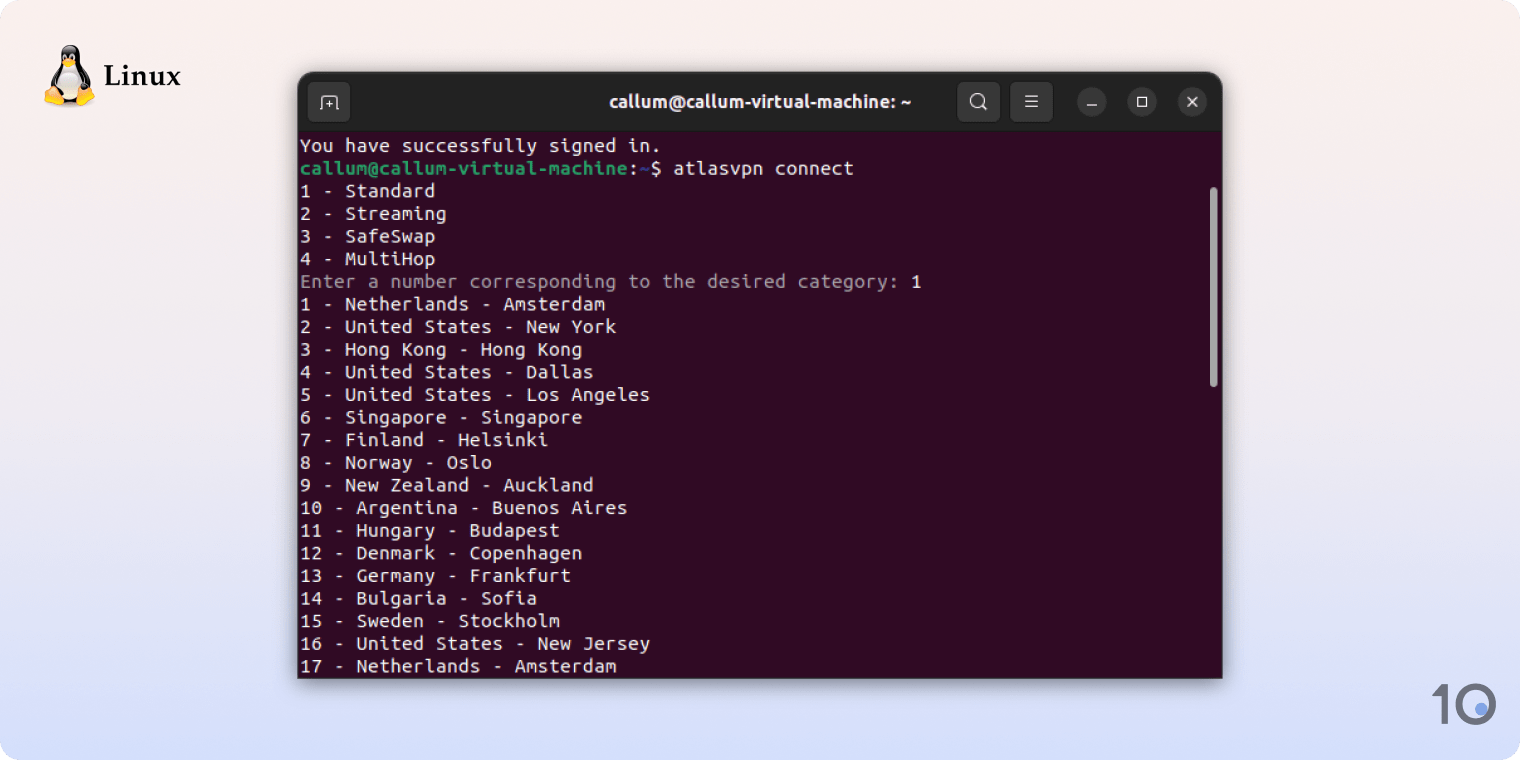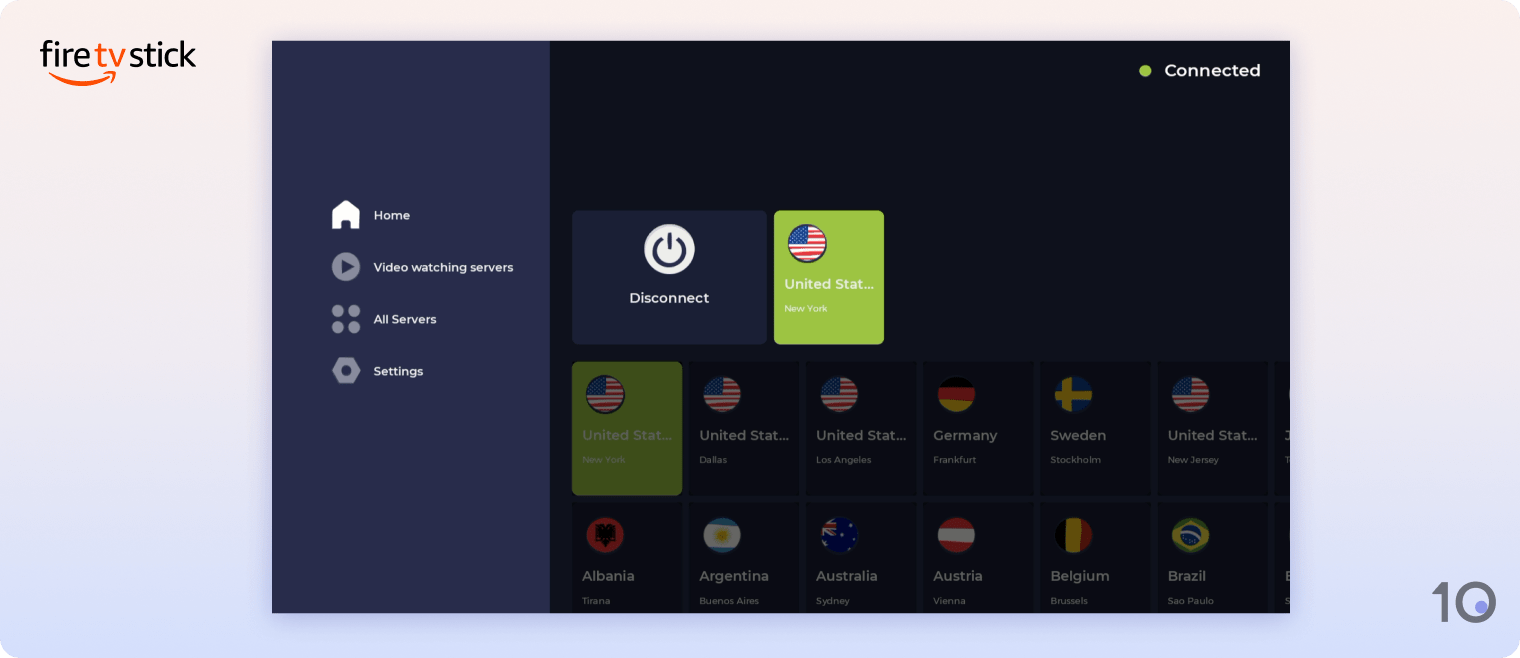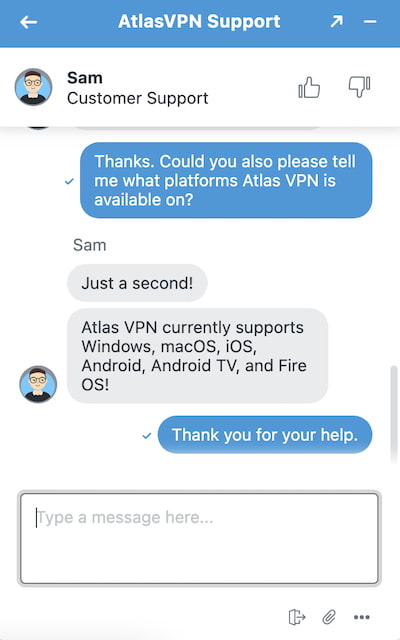Safe Encryption & VPN Protocols
When you connect to an Atlas VPN server, your traffic is encrypted using the ChaCha20 cipher. This is a virtually unbreakable encryption method used by almost every VPN on the market. You can trust it with your most sensitive data.
We tested its encryption using Wireshark, a packet-sniffing tool. In every test, Atlas VPN fully encrypted all of our web traffic. As you can see in the screenshot below, nothing was readable in plain text.
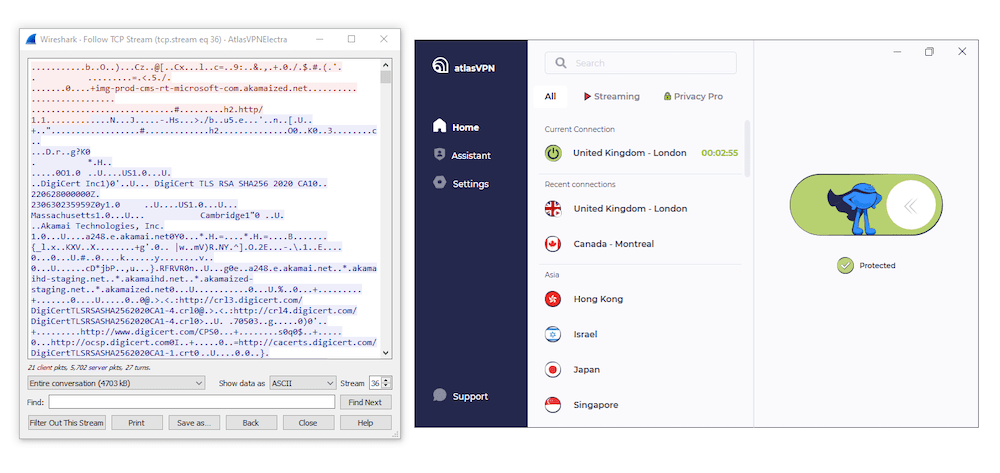
Atlas VPN successfully encrypts all web traffic.
Atlas VPN’s protocol choice is slightly more limited. All of its apps automatically default to IKEv2. We strongly recommend manually changing the protocol to WireGuard. In contrast to IKEv2, WireGuard is safer, it’s faster, and it uses far less data.
Ideally, we’d like to see Atlas VPN drop support for IKEv2 entirely and replace it with OpenVPN.
Kill Switch Worked in Our Tests
Atlas VPN’s kill switch feature disconnects your device from the internet if your VPN connection drops for any reason. This prevents your true IP address from leaking.
The kill switch is enabled by default on all of its apps, including iOS. Very few VPNs feature a kill switch on iPhone and iPad, so we’re pleased Atlas VPN has made the effort to keep functionality the same across platforms.
You can disable the kill switch in the ‘App settings’ section of the Settings menu, but we strongly recommend that you leave it turned on.
To test whether Atlas VPN’s kill switch works correctly, we forcibly dropped our VPN connection while running our kill switch testing tool. Each time, Atlas VPN blocked our internet traffic and no data was sent outside the VPN tunnel.
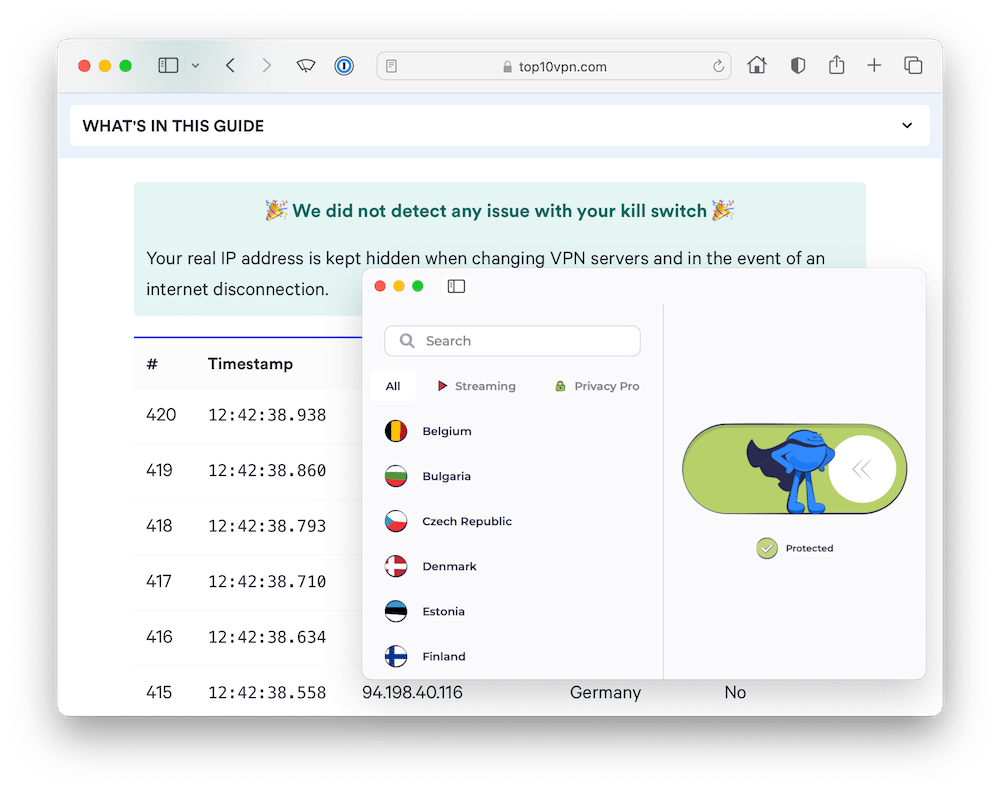
Atlas VPN successfully blocked our internet access when the VPN connection dropped.
Atlas VPN Passed Our Leak Tests
We also ran Atlas VPN through our IP, DNS, and WebRTC leak tests. The VPN passed all of our tests and none of our personal information was leaked.
As you can see in the screenshot below, our true network details in the UK weren’t visible during any of our tests.
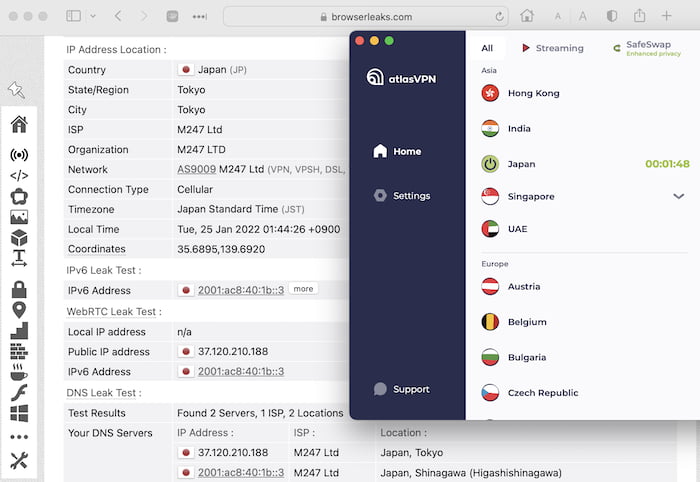
Atlas VPN did not leak our IP or DNS address.
We were particularly impressed to see that Atlas VPN gives you an IPv6 address. Mullvad is the only other VPN we’ve tested with this feature.
Most other VPNs merely try to block IPV6 connections, which can result in privacy concerns. For example, we found that Surfshark sometimes leaked our real IPv6 address due to its faulty blocking technology.
All Servers Are Rented from Unvetted Third Parties
All 1,000 of Atlas VPN’s servers are rented from a third party. After we contacted it, Atlas VPN confirmed it does not undergo a vetting process for each server provider, which is slightly concerning for security.
Atlas VPN claims to implement its own security measures on each rented server. But it would not detail exactly what these security measures are.
Worryingly, as detailed earlier, Atlas VPN’s servers aren’t diskless. This means that, theoretically, information can be stored and extracted from a compromised VPN server.
Given its acquisition by Nord Security, we hope Atlas VPN can soon mimic some of NordVPN’s server security practices. For example, NordVPN runs colocated servers and diskless servers. Both of these would massively reduce the risk to user data posed by an untrustworthy third-party server provider.
MultiHop+ Servers Encrypt Traffic Twice
Atlas VPN’s paid-for subscriptions include a multi-hop feature, named MultiHop+. Multi-hop sends your internet traffic through two different VPN servers. A regular VPN connection only uses a single server.
These servers can be found in the Privacy Pro tab of the app. There are only two Options: Europe and North America.
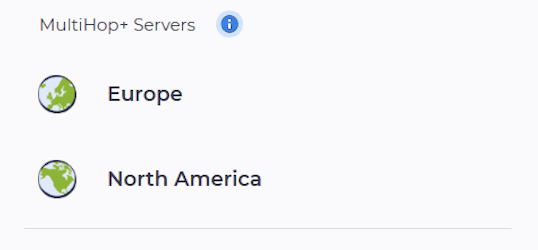
Atlas VPN has Double VPN Servers in North America and Europe.
We wish you could connect to a multi-hop server in a specific country, rather than an entire continent. When choosing ‘Europe’, we were given a different country IP address each time.
As a result, Multihop+ isn’t suitable for bypassing internet geo-restrictions as you can’t choose the destination of your exit server. Other options, like Surfshark, allow you to choose server location and have faster speeds than Atlas VPN.
However, unlike many other Double VPN features we’ve tested, MultiHop+ encrypts your traffic at both VPN servers. For example, some top VPNs, like Proton VPN, only encrypt traffic at the final server.
This isn’t necessary, but it’s a slight improvement for security. Double encryption is not advertised on Atlas VPN’s website. We discovered this by running encryption tests using Wireshark.
SafeSwap Servers
Paying subscribers to Atlas VPN get access to its SafeSwap servers. Unlike a traditional VPN server, which assigns you a static IP address until you disconnect, SafeSwap rotates your IP address as you browse the internet.
SafeSwap servers are only available in three countries: the US, the Netherlands, and Singapore.

Atlas VPN SafeSwap servers are only available in three countries.
Atlas VPN claims that this makes it more difficult for “snoopers, authorities, your Internet Service Provider (ISP), and advertisers to spy on your online activity.” However, it makes no difference to snoopers, authorities, or your ISP, as your data is already hidden from these parties.
It also makes little difference to advertising tracking, as your IP address gets refreshed each time you connect to a traditional VPN server anyway.
Atlas VPN also claims SafeSwap is “one-of-a-kind,” but we’ve seen similar features from other VPN services. For instance, HMA VPN’s IP Shuffle feature allows you to get a new IP address by clicking a button. The only difference with SafeSwap is that it’s done on the fly.
In use, SafeSwap ends up being just a gimmick and doesn’t provide much of an improvement for privacy. We’d rather Atlas VPN implement more needed security features instead, like the ones we’ve listed in the following section.
Missing Security Features
Atlas VPN doesn’t include many security features we’ve come to expect from premium VPN services. Here are some features we’d like Atlas VPN to add in a future update:
- Tor over VPN to allow you to quickly and easily access the Tor network.
- Diskless VPN servers to guarantee user data can’t be extracted off a VPN server.
- Split tunneling to let you encrypt sensitive internet traffic but maintain compatibility with local streaming sites and online banking. Currently, only the Android app supports this feature.
Atlas VPN’s lack of advanced technical features is one of its key drawbacks. It has a lot to improve to compete with the top VPN services.